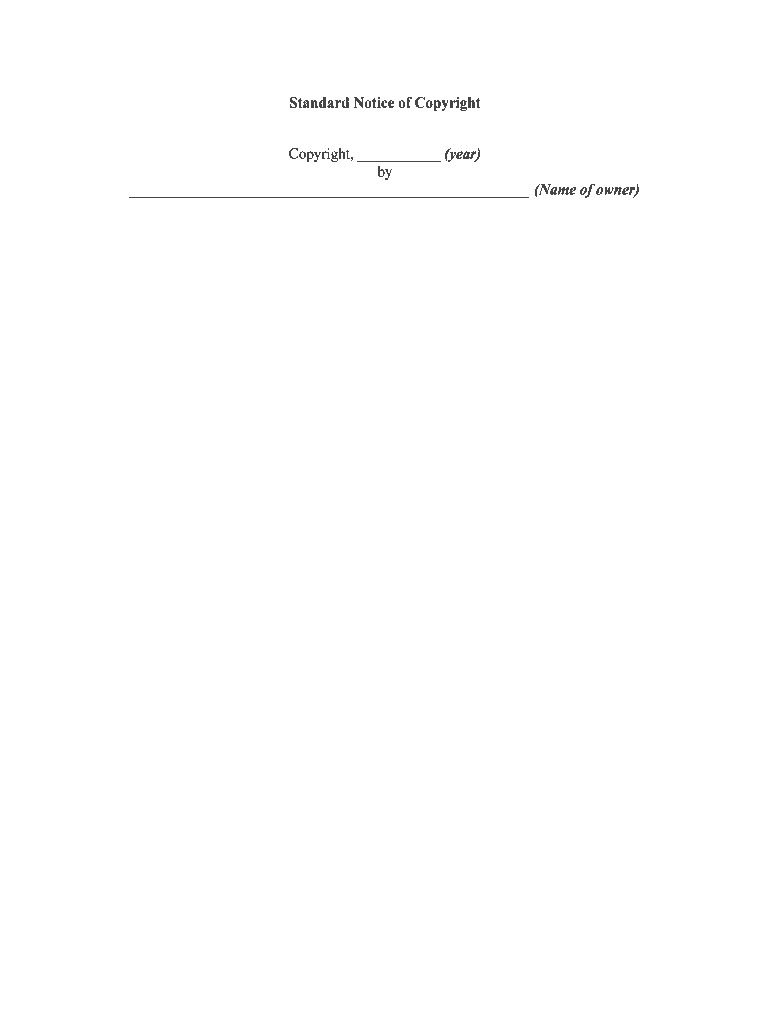
Notice of CopyrightStandard Form


What is the Notice Of Copyright Standard Form
The Notice Of Copyright Standard Form is a legal document used to formally assert copyright ownership over original works. This form serves to notify the public that a specific piece of work is protected under copyright law, providing the copyright holder with exclusive rights to reproduce, distribute, and display the work. It is essential for creators, artists, and businesses to understand this form as it helps safeguard their intellectual property and prevent unauthorized use.
How to use the Notice Of Copyright Standard Form
Using the Notice Of Copyright Standard Form involves several steps to ensure proper completion and legal validity. First, gather all necessary information about the work being copyrighted, including the title, author, and date of creation. Next, fill out the form accurately, ensuring that all required fields are completed. Once the form is filled out, it should be submitted to the appropriate copyright office or agency, depending on the nature of the work and jurisdiction. Utilizing a digital platform can streamline this process, making it easier to manage and submit the form securely.
Steps to complete the Notice Of Copyright Standard Form
Completing the Notice Of Copyright Standard Form requires attention to detail. Follow these steps for successful completion:
- Identify the work: Clearly define the title and type of work you are claiming copyright for.
- Provide author information: Include the name of the author or creator, along with their contact details.
- Specify the date of creation: Indicate when the work was created to establish the timeline of copyright protection.
- Complete the form: Fill in all required fields accurately, ensuring there are no errors or omissions.
- Review and sign: Double-check the information provided and sign the form to validate it.
- Submit the form: Send the completed form to the appropriate copyright office, either online or by mail.
Legal use of the Notice Of Copyright Standard Form
The legal use of the Notice Of Copyright Standard Form is crucial for enforcing copyright rights. By properly filing this form, copyright holders can establish a public record of their claim, which is essential in any potential legal disputes regarding ownership or infringement. It is important to adhere to copyright laws and regulations when using the form, as improper use can lead to challenges in enforcing rights. Additionally, understanding the implications of copyright registration can help creators protect their works more effectively.
Key elements of the Notice Of Copyright Standard Form
Several key elements must be included in the Notice Of Copyright Standard Form to ensure its effectiveness:
- Title of the work: The name of the work being copyrighted.
- Author's name: The individual or entity that created the work.
- Date of creation: When the work was completed or published.
- Copyright holder: The person or organization that owns the copyright.
- Signature: The signature of the copyright holder or an authorized representative.
Examples of using the Notice Of Copyright Standard Form
Examples of using the Notice Of Copyright Standard Form can provide clarity on its application. For instance, an author may use the form to register a novel, ensuring that their written work is protected from unauthorized reproduction. Similarly, a photographer could file the form for their images, preventing others from using their photographs without permission. Businesses may also utilize the form to protect logos, branding materials, and other creative assets, reinforcing their intellectual property rights in the marketplace.
Quick guide on how to complete notice of copyrightstandard form
Complete Notice Of CopyrightStandard Form effortlessly on any device
Managing documents online has become increasingly popular among businesses and individuals. It offers an ideal eco-friendly substitute for traditional printed and signed documents, allowing you to obtain the necessary form and securely store it online. airSlate SignNow equips you with all the resources required to create, modify, and electronically sign your documents quickly and without delays. Handle Notice Of CopyrightStandard Form on any platform with airSlate SignNow's Android or iOS applications and enhance any document-based workflow today.
The easiest method to alter and electronically sign Notice Of CopyrightStandard Form stress-free
- Locate Notice Of CopyrightStandard Form and click Get Form to begin.
- Utilize the tools we offer to complete your document.
- Emphasize pertinent sections of your documents or redact sensitive information with tools that airSlate SignNow provides specifically for that function.
- Generate your electronic signature using the Sign tool, which takes mere seconds and carries the same legal validity as a conventional wet ink signature.
- Review all the details and hit the Done button to save your changes.
- Choose your preferred method of sending your form, whether by email, SMS, or invitation link, or download it to your computer.
Eliminate concerns about lost or misplaced documents, tedious form searches, or errors that necessitate printing new document copies. airSlate SignNow fulfills all your document management needs in just a few clicks from any device you prefer. Modify and electronically sign Notice Of CopyrightStandard Form and ensure outstanding communication throughout your form preparation process with airSlate SignNow.
Create this form in 5 minutes or less
Create this form in 5 minutes!
People also ask
-
What is the Notice Of CopyrightStandard Form?
The Notice Of CopyrightStandard Form is a legally recognized template used to address copyright claims. It serves as a formal declaration of ownership and informs the public of your rights regarding copyrighted materials. Understanding this form is crucial for businesses wanting to protect their intellectual property efficiently.
-
How does airSlate SignNow simplify the use of the Notice Of CopyrightStandard Form?
airSlate SignNow streamlines the process of creating and signing the Notice Of CopyrightStandard Form. With our user-friendly interface, you can easily input your details, request eSignatures, and store the document securely. This efficiency saves time and enhances the overall workflow for your legal documentation.
-
What are the pricing options for using airSlate SignNow with the Notice Of CopyrightStandard Form?
airSlate SignNow offers flexible pricing plans tailored to meet the needs of various businesses. Users can choose from monthly or annual subscriptions that provide affordable access to powerful eSignature and document management features, including the Notice Of CopyrightStandard Form. Explore our pricing page for detailed information on the best plan for your needs.
-
What integrations does airSlate SignNow provide for managing the Notice Of CopyrightStandard Form?
airSlate SignNow integrates seamlessly with popular applications such as Google Drive, Microsoft Office, and various CRM systems. These integrations allow you to manage your Notice Of CopyrightStandard Form alongside other essential documents and contracts, enhancing productivity across your operations. This connectivity ensures that your workflow remains uninterrupted.
-
Can I customize the Notice Of CopyrightStandard Form using airSlate SignNow?
Yes, you can easily customize the Notice Of CopyrightStandard Form in airSlate SignNow. Our platform allows you to modify text, add your branding elements, and adjust fields to fit your specific needs. This flexibility ensures that the form accurately reflects your organization's identity and legal requirements.
-
What security features does airSlate SignNow offer for documents like the Notice Of CopyrightStandard Form?
airSlate SignNow prioritizes the security of your documents, including the Notice Of CopyrightStandard Form. We implement advanced encryption methods, secure access controls, and secure storage solutions to protect your sensitive information. Rest assured that your documents are safe and compliant with industry standards.
-
Is it easy to track the status of my Notice Of CopyrightStandard Form in airSlate SignNow?
Absolutely! airSlate SignNow provides real-time tracking features that allow you to monitor the status of your Notice Of CopyrightStandard Form. You can see when it has been sent, viewed, and signed, giving you full visibility throughout the signing process. This transparency is essential for managing deadlines and ensuring compliance.
Get more for Notice Of CopyrightStandard Form
Find out other Notice Of CopyrightStandard Form
- eSign Minnesota Affidavit of Identity Now
- eSign North Dakota Affidavit of Identity Free
- Help Me With eSign Illinois Affidavit of Service
- eSign North Dakota Affidavit of Identity Simple
- eSign Maryland Affidavit of Service Now
- How To eSign Hawaii Affidavit of Title
- How Do I eSign New Mexico Affidavit of Service
- How To eSign Texas Affidavit of Title
- How Do I eSign Texas Affidavit of Service
- eSign California Cease and Desist Letter Online
- eSign Colorado Cease and Desist Letter Free
- How Do I eSign Alabama Hold Harmless (Indemnity) Agreement
- eSign Connecticut Hold Harmless (Indemnity) Agreement Mobile
- eSign Hawaii Hold Harmless (Indemnity) Agreement Mobile
- Help Me With eSign Hawaii Hold Harmless (Indemnity) Agreement
- How To eSign Louisiana Hold Harmless (Indemnity) Agreement
- eSign Nevada Hold Harmless (Indemnity) Agreement Easy
- eSign Utah Hold Harmless (Indemnity) Agreement Myself
- eSign Wyoming Toll Manufacturing Agreement Later
- eSign Texas Photo Licensing Agreement Online