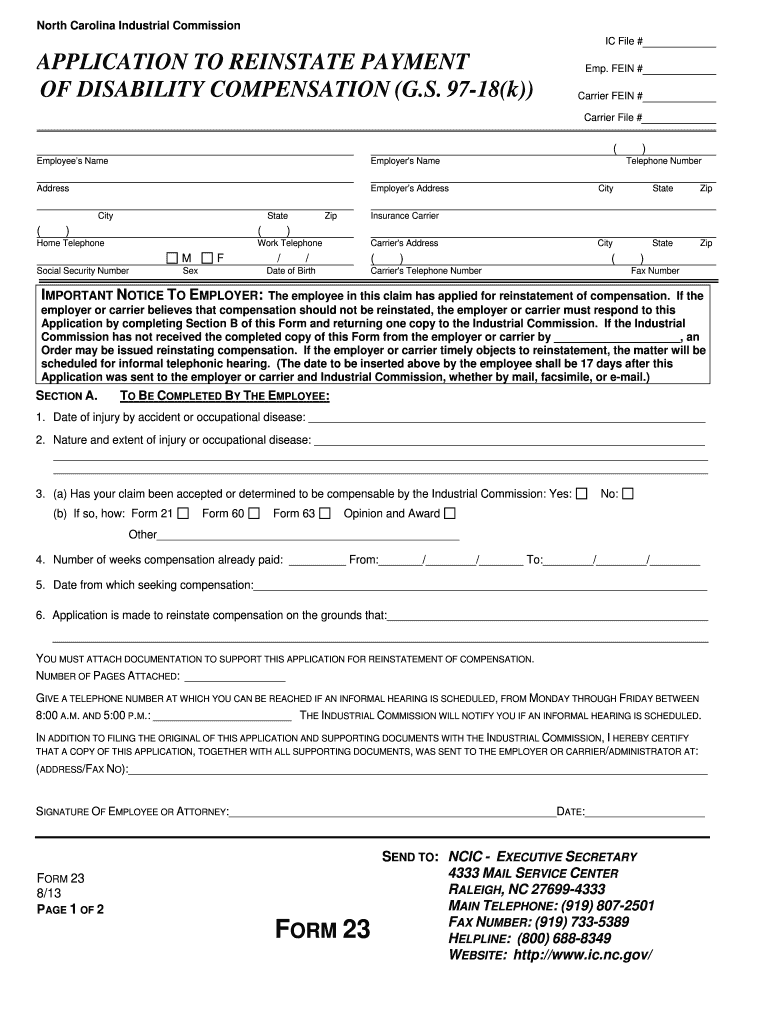
APPLICATION to REINSTATE PAYMENT of DISABILITY Ic Nc Form


What makes the application to reinstate payment of disability ic nc form legally valid?
Because the world takes a step away from in-office work, the completion of documents more and more occurs online. The application to reinstate payment of disability ic nc form isn’t an exception. Working with it using digital means is different from doing this in the physical world.
An eDocument can be regarded as legally binding given that specific requirements are fulfilled. They are especially vital when it comes to stipulations and signatures related to them. Typing in your initials or full name alone will not guarantee that the organization requesting the form or a court would consider it executed. You need a trustworthy tool, like airSlate SignNow that provides a signer with a digital certificate. Furthermore, airSlate SignNow maintains compliance with ESIGN, UETA, and eIDAS - main legal frameworks for eSignatures.
How to protect your application to reinstate payment of disability ic nc form when filling out it online?
Compliance with eSignature laws is only a portion of what airSlate SignNow can offer to make document execution legitimate and safe. It also gives a lot of opportunities for smooth completion security wise. Let's quickly run through them so that you can be certain that your application to reinstate payment of disability ic nc form remains protected as you fill it out.
- SOC 2 Type II and PCI DSS certification: legal frameworks that are established to protect online user data and payment information.
- FERPA, CCPA, HIPAA, and GDPR: major privacy standards in the USA and Europe.
- Dual-factor authentication: adds an extra layer of security and validates other parties identities through additional means, such as an SMS or phone call.
- Audit Trail: serves to catch and record identity authentication, time and date stamp, and IP.
- 256-bit encryption: transmits the data securely to the servers.
Filling out the application to reinstate payment of disability ic nc form with airSlate SignNow will give better confidence that the output template will be legally binding and safeguarded.
Quick guide on how to complete application to reinstate payment of disability ic nc
Complete APPLICATION TO REINSTATE PAYMENT OF DISABILITY Ic Nc seamlessly on any device
Web-based document management has gained traction among businesses and individuals. It offers an ideal eco-friendly substitute for traditional printed and signed documents, as you can easily find the necessary form and securely archive it online. airSlate SignNow equips you with all the tools necessary to create, edit, and electronically sign your documents promptly without delays. Manage APPLICATION TO REINSTATE PAYMENT OF DISABILITY Ic Nc across any platform with airSlate SignNow Android or iOS applications and enhance any document-centric process today.
The most efficient way to edit and electronically sign APPLICATION TO REINSTATE PAYMENT OF DISABILITY Ic Nc with ease
- Find APPLICATION TO REINSTATE PAYMENT OF DISABILITY Ic Nc and click Get Form to begin.
- Utilize the tools we offer to complete your document.
- Mark important parts of the documents or redact sensitive information with tools that airSlate SignNow provides specifically for that task.
- Create your signature using the Sign tool, which takes mere seconds and carries the same legal authority as a traditional handwritten signature.
- Review all the details and then click the Done button to store your modifications.
- Choose how you wish to share your form, via email, text message (SMS), or invite link, or download it to your computer.
Put an end to lost or misplaced documents, tedious form searching, or errors that necessitate printing new document copies. airSlate SignNow meets your document management requirements in just a few clicks from the device of your choice. Edit and electronically sign APPLICATION TO REINSTATE PAYMENT OF DISABILITY Ic Nc and ensure smooth communication at any stage of your form preparation process with airSlate SignNow.
Create this form in 5 minutes or less
FAQs
-
Does it make you uncomfortable to fill out equal opportunity employment forms with job applications because of your disability?
I’ve never actually had to do this in job-seeking; I already had a job, then had a stroke, then, when I returned to my job, I filed for Accommodation.I wouldn’t have even done that, but my District-level person was being a butthead. I wasn’t coming back to full-time fast enough for her; a month after my stroke, my doctor allowed me 25 hours, two weeks later, I requested being ticked up to thirty hours, and my doctor held me there until I’d had my whole first round of PT/OT. My DD started making noises about me stepping down from managerial and going on-call (more hands-on/physical *snort*) so I asked my doctor for forty.When I took that paper to the DD- forty hours, back at full-time- my DD immediately put me back into the on-call manager rotation, and, lo! and behold! I was scheduled as primary on-call that very weekend! Doc said, “No- forty hours, no nights or weekends,” and castigated my DD for wanting to kill me so soon after almost killing me. So, with that paper in hand, I wrote a letter to HR explaining what I was requesting and why, including my Doctor’s Note, and was granted my accommodation.They nearly had to do this. When I was hired into my position, I was assured then I was not on-call, I worked straight eight M - F, no OT unless I volunteered to take a shift somewhere else in the district to cover a call-out. Both the President and Vice-President told me directly I was not on-call. It was the DD who had instituted a weekend on-call rotation a few months after starting her own position, because too many of her younger, more vibrant, managers liked to party on the weekends and so were not covering their programs correctly, and, because I try to be a good employee, I didn’t fuss, I pulled my call-weekends like a good little soldier, covering for others. But not anymore.Not anymore. HR granted my accommodation; DD wasn’t happy and still isn’t. I get notes to record for any little thing she can find- it gets old. I know she’s covering her ass, she knows I’m covering mine, so here we are, in a state of detente; neither one of us giving an inch.My job is difficult; all mandated paperwork for 35 people- and it has to be exactly, meticulously, correct. I do it. I do it and manage a program which is richer and more widely varied than any other in the company, but, as boxed-in as I am, I boxed them in, with me. So, here we are- it isn't fun, it isn’t “right”, it just is.I despise that I had to force my company to do the right thing; but I wasn’t going to allow them to brush me away simply because I can no longer pick up the slack in other departments.
-
How can you get your family doctor to fill out a disability form?
Definitely ask for a psychologist referral! You want someone on your side who can understand your issues and be willing and eager to advocate for you with the beancounters because disability can be rather hard to get some places, like just south of the border in America.Having a psychologist means you have a more qualified specialist filling out your papers (which is a positive for you and for the government), and it means you can be seeing someone who can get to know your issues in greater depth and expertise for further government and non-profit organization provided aid.If seeing a psychologist on a regular basis is still too difficult for you, start with your initial appointment and then perhaps build up a rapport with a good therapist through distanced appointments (like via telephone, if that is easier) until you can be going into a physical office. It would probably look good on the form if your psychologist can truthfully state that you are currently seeking regular treatment for your disorders because of how serious and debilitating they are.I don't know how disability in Canada works, but I have gone through the process in the US, and specifically for anxiety and depression, like you. Don't settle for a reluctant or wishywashy doctor or psychologist, especially when it comes to obtaining the resources for basic survival. I also advise doing some internet searches on how to persuasively file for disability in Canada. Be prepared to fight for your case through an appeal, if it should come to that, and understand the requirements and processes involved in applying for disability by reading government literature and reviewing success stories on discussion websites.
-
How do I fill taxes online?
you can file taxes online by using different online platforms. by using this online platform you can easily submit the income tax returns, optimize your taxes easily.Tachotax provides the most secure, easy and fast way of tax filing.
-
How do I fill out the income tax for online job payment? Are there any special forms to fill it?
I am answering to your question with the UNDERSTANDING that you are liableas per Income Tax Act 1961 of Republic of IndiaIf you have online source of Income as per agreement as an employer -employee, It will be treated SALARY income and you will file ITR 1 for FY 2017–18If you are rendering professional services outside India with an agreement as professional, in that case you need to prepare Financial Statements ie. Profit and loss Account and Balance sheet for FY 2017–18 , finalize your income and pay taxes accordingly, You will file ITR -3 for FY 2017–1831st Dec.2018 is last due date with minimum penalty, grab that opportunity and file income tax return as earliest
-
Actually I want to fill out my JEE Advanced application form and I belong to OBC-NCL, but my NCL certificate is applicable only until 31st of March 2018. What should I do now?
u can quickly get new one by showing old one and request them to do as soon as possible
-
How do I fill out an application form to open a bank account?
I want to believe that most banks nowadays have made the process of opening bank account, which used to be cumbersome, less cumbersome. All you need to do is to approach the bank, collect the form, and fill. However if you have any difficulty in filling it, you can always call on one of the banks rep to help you out.
-
What is the last date to fill out the application form of the Indian Navy?
Hello VinayThe last date for filling the form has already gone. It was March 4, 2018. Kindly wait for the next application date to come.RegardsAnkita
Create this form in 5 minutes!
How to create an eSignature for the application to reinstate payment of disability ic nc
How to make an electronic signature for your Application To Reinstate Payment Of Disability Ic Nc online
How to make an electronic signature for your Application To Reinstate Payment Of Disability Ic Nc in Chrome
How to make an eSignature for putting it on the Application To Reinstate Payment Of Disability Ic Nc in Gmail
How to make an eSignature for the Application To Reinstate Payment Of Disability Ic Nc from your smartphone
How to make an eSignature for the Application To Reinstate Payment Of Disability Ic Nc on iOS devices
How to create an electronic signature for the Application To Reinstate Payment Of Disability Ic Nc on Android OS
People also ask
-
What is the APPLICATION TO REINSTATE PAYMENT OF DISABILITY Ic Nc?
The APPLICATION TO REINSTATE PAYMENT OF DISABILITY Ic Nc is a specific form used to request the reinstatement of disability payments in North Carolina. This application is crucial for individuals who have experienced a temporary suspension of their benefits and wish to resume receiving financial support.
-
How can airSlate SignNow help with the APPLICATION TO REINSTATE PAYMENT OF DISABILITY Ic Nc?
airSlate SignNow simplifies the process of completing and submitting the APPLICATION TO REINSTATE PAYMENT OF DISABILITY Ic Nc. Our platform allows you to fill out, sign, and send the application digitally, ensuring it signNowes the appropriate agency quickly and securely.
-
Is there a cost associated with using airSlate SignNow for the APPLICATION TO REINSTATE PAYMENT OF DISABILITY Ic Nc?
Yes, while airSlate SignNow offers various pricing plans, the cost is generally affordable and provides excellent value for the features offered. You can choose the plan that best fits your needs, ensuring that you can manage your APPLICATION TO REINSTATE PAYMENT OF DISABILITY Ic Nc efficiently.
-
What features does airSlate SignNow offer for managing applications like the APPLICATION TO REINSTATE PAYMENT OF DISABILITY Ic Nc?
airSlate SignNow provides a variety of features, including customizable templates, secure eSigning, and document tracking. These tools make it easy to prepare and monitor your APPLICATION TO REINSTATE PAYMENT OF DISABILITY Ic Nc, enhancing your overall experience.
-
Can I integrate airSlate SignNow with other applications for the APPLICATION TO REINSTATE PAYMENT OF DISABILITY Ic Nc?
Absolutely! airSlate SignNow integrates seamlessly with various applications and software, allowing you to streamline your workflow when handling the APPLICATION TO REINSTATE PAYMENT OF DISABILITY Ic Nc. This integration enhances productivity and ensures all your documents are in one place.
-
What are the benefits of using airSlate SignNow for the APPLICATION TO REINSTATE PAYMENT OF DISABILITY Ic Nc?
Using airSlate SignNow for the APPLICATION TO REINSTATE PAYMENT OF DISABILITY Ic Nc offers numerous benefits, including time savings, enhanced security, and ease of access. You can complete your application from anywhere, ensuring that you stay on top of your disability benefits.
-
How secure is the airSlate SignNow platform for handling sensitive documents like the APPLICATION TO REINSTATE PAYMENT OF DISABILITY Ic Nc?
The airSlate SignNow platform prioritizes security and compliance, providing features such as encryption and secure cloud storage. This ensures that your APPLICATION TO REINSTATE PAYMENT OF DISABILITY Ic Nc and other sensitive documents are protected throughout the signing process.
Get more for APPLICATION TO REINSTATE PAYMENT OF DISABILITY Ic Nc
Find out other APPLICATION TO REINSTATE PAYMENT OF DISABILITY Ic Nc
- Sign Maine Construction Business Letter Template Secure
- Can I Sign Louisiana Construction Letter Of Intent
- How Can I Sign Maryland Construction Business Plan Template
- Can I Sign Maryland Construction Quitclaim Deed
- Sign Minnesota Construction Business Plan Template Mobile
- Sign Construction PPT Mississippi Myself
- Sign North Carolina Construction Affidavit Of Heirship Later
- Sign Oregon Construction Emergency Contact Form Easy
- Sign Rhode Island Construction Business Plan Template Myself
- Sign Vermont Construction Rental Lease Agreement Safe
- Sign Utah Construction Cease And Desist Letter Computer
- Help Me With Sign Utah Construction Cease And Desist Letter
- Sign Wisconsin Construction Purchase Order Template Simple
- Sign Arkansas Doctors LLC Operating Agreement Free
- Sign California Doctors Lease Termination Letter Online
- Sign Iowa Doctors LLC Operating Agreement Online
- Sign Illinois Doctors Affidavit Of Heirship Secure
- Sign Maryland Doctors Quitclaim Deed Later
- How Can I Sign Maryland Doctors Quitclaim Deed
- Can I Sign Missouri Doctors Last Will And Testament