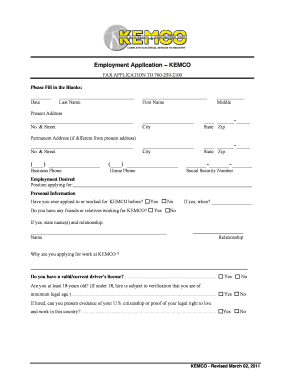
Employment Application KEMCO Form


What is the Employment Application KEMCO
The Employment Application KEMCO is a formal document used by KEMCO to gather essential information from job applicants. This application is designed to assess candidates' qualifications, skills, and experience relevant to the positions available within the company. It typically includes sections for personal information, work history, education, and references, enabling KEMCO to evaluate applicants efficiently and fairly.
How to use the Employment Application KEMCO
To use the Employment Application KEMCO, applicants should first download the form from the official KEMCO website or obtain a physical copy from a KEMCO location. After acquiring the application, candidates should fill it out completely, ensuring that all sections are accurately completed. Once the application is filled out, applicants can submit it either digitally through an online portal or by mailing a printed copy to the designated KEMCO office.
Steps to complete the Employment Application KEMCO
Completing the Employment Application KEMCO involves several key steps:
- Download or obtain the application form.
- Provide personal information, including name, address, and contact details.
- Detail your work history, including previous employers, job titles, and responsibilities.
- List your educational background, including degrees earned and institutions attended.
- Include references who can vouch for your qualifications and work ethic.
- Review the application for accuracy and completeness.
- Submit the application through the preferred method.
Key elements of the Employment Application KEMCO
The Employment Application KEMCO contains several key elements that are crucial for the hiring process. These include:
- Personal Information: Basic details such as name, address, and contact information.
- Employment History: A comprehensive list of previous jobs, including roles and responsibilities.
- Education: Information about academic qualifications and relevant certifications.
- References: Contact details for individuals who can provide professional recommendations.
- Signature: A declaration confirming the accuracy of the information provided.
Eligibility Criteria
To be eligible for consideration through the Employment Application KEMCO, applicants must meet specific criteria. These typically include being of legal working age in the United States, possessing the necessary qualifications for the position applied for, and having the right to work in the U.S. Additionally, candidates may need to pass background checks or other assessments as required by KEMCO.
Form Submission Methods
The Employment Application KEMCO can be submitted through various methods to accommodate applicants' preferences. These methods include:
- Online Submission: Applicants can fill out and submit the application through KEMCO's online portal.
- Mail: Completed applications can be printed and sent via postal mail to the appropriate KEMCO office.
- In-Person: Candidates may also choose to deliver their application directly to a KEMCO location.
Quick guide on how to complete employment application kemco
Effortlessly Prepare [SKS] on Any Device
Managing documents online has become increasingly favored by businesses and individuals alike. It offers an ideal eco-friendly substitute to conventional printed and signed papers, as you can easily retrieve the necessary form and securely store it online. airSlate SignNow provides all the resources required to swiftly create, modify, and electronically sign your documents without any delays. Handle [SKS] on any device using the airSlate SignNow Android or iOS applications and enhance any document-related process today.
How to Alter and eSign [SKS] with Ease
- Obtain [SKS] and click Get Form to initiate.
- Use the tools available to complete your form.
- Emphasize important sections of your documents or obscure sensitive information using the tools that airSlate SignNow specifically offers for this purpose.
- Generate your eSignature with the Sign tool, which takes mere seconds and holds the same legal validity as a conventional wet ink signature.
- Review the details and click on the Done button to store your changes.
- Choose how you wish to send your form, whether by email, SMS, or invitation link, or download it to your computer.
No more worries about lost or misplaced documents, tedious form searching, or errors that require printing new document copies. airSlate SignNow meets all your document management needs in just a few clicks from your chosen device. Modify and eSign [SKS] to ensure clear communication at every stage of the form preparation process with airSlate SignNow.
Create this form in 5 minutes or less
Related searches to Employment Application KEMCO
Create this form in 5 minutes!
How to create an eSignature for the employment application kemco
How to create an electronic signature for a PDF online
How to create an electronic signature for a PDF in Google Chrome
How to create an e-signature for signing PDFs in Gmail
How to create an e-signature right from your smartphone
How to create an e-signature for a PDF on iOS
How to create an e-signature for a PDF on Android
People also ask
-
What is the Employment Application KEMCO?
The Employment Application KEMCO is a digital solution designed to streamline the hiring process. It allows businesses to create, send, and eSign employment applications efficiently. With airSlate SignNow, you can customize the application to meet your specific needs.
-
How does the Employment Application KEMCO improve the hiring process?
The Employment Application KEMCO simplifies the hiring process by reducing paperwork and speeding up document management. It enables candidates to fill out and sign applications online, which can signNowly decrease the time spent on manual processing. This efficiency allows HR teams to focus on selecting the best candidates.
-
What are the pricing options for the Employment Application KEMCO?
Pricing for the Employment Application KEMCO varies based on the features and number of users. airSlate SignNow offers flexible plans to accommodate businesses of all sizes. You can choose a plan that best fits your budget and needs, ensuring you get the most value from your investment.
-
Can I customize the Employment Application KEMCO?
Yes, the Employment Application KEMCO is fully customizable. You can tailor the application fields, branding, and workflow to align with your company's requirements. This flexibility ensures that you collect all necessary information from applicants in a way that reflects your brand.
-
What integrations are available with the Employment Application KEMCO?
The Employment Application KEMCO integrates seamlessly with various HR and productivity tools. This includes popular platforms like Google Workspace, Microsoft Office, and various applicant tracking systems. These integrations help streamline your hiring process and enhance overall efficiency.
-
Is the Employment Application KEMCO secure?
Absolutely, the Employment Application KEMCO prioritizes security and compliance. airSlate SignNow employs advanced encryption and security protocols to protect sensitive applicant data. You can trust that your information and that of your candidates are safe and secure.
-
What are the benefits of using the Employment Application KEMCO?
Using the Employment Application KEMCO offers numerous benefits, including increased efficiency, reduced paperwork, and improved candidate experience. It allows for faster processing times and helps you maintain a professional image. Additionally, the ease of use encourages more candidates to complete their applications.
Get more for Employment Application KEMCO
- Group or joint account opening form tembo sacco tembosacco co
- Form ct 400 department of taxation and finance nygov
- Form ct 400 tax ny
- Stec cc rev 1114 taxohiogov sales and use tax form
- Poa 1617power of attorneypoa1 taxnygov form
- San diego regional hazardous materials questionnaire 1998 form
- Download sub subcontractor agreement ventanadesign form
- Orgcupa calepa form
Find out other Employment Application KEMCO
- Can I Sign Ohio Healthcare / Medical Residential Lease Agreement
- How To Sign Oregon Healthcare / Medical Living Will
- How Can I Sign South Carolina Healthcare / Medical Profit And Loss Statement
- Sign Tennessee Healthcare / Medical Business Plan Template Free
- Help Me With Sign Tennessee Healthcare / Medical Living Will
- Sign Texas Healthcare / Medical Contract Mobile
- Sign Washington Healthcare / Medical LLC Operating Agreement Now
- Sign Wisconsin Healthcare / Medical Contract Safe
- Sign Alabama High Tech Last Will And Testament Online
- Sign Delaware High Tech Rental Lease Agreement Online
- Sign Connecticut High Tech Lease Template Easy
- How Can I Sign Louisiana High Tech LLC Operating Agreement
- Sign Louisiana High Tech Month To Month Lease Myself
- How To Sign Alaska Insurance Promissory Note Template
- Sign Arizona Insurance Moving Checklist Secure
- Sign New Mexico High Tech Limited Power Of Attorney Simple
- Sign Oregon High Tech POA Free
- Sign South Carolina High Tech Moving Checklist Now
- Sign South Carolina High Tech Limited Power Of Attorney Free
- Sign West Virginia High Tech Quitclaim Deed Myself