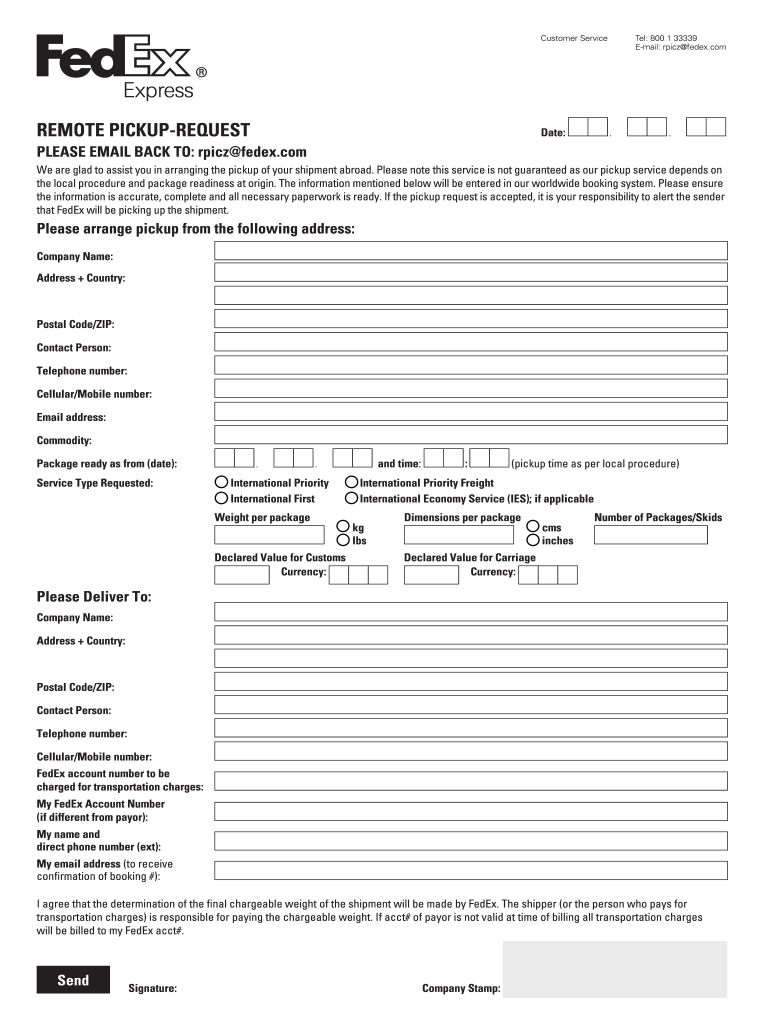
Remote Pickup Request Fedex Form


What is the Remote Pickup Request FedEx?
The remote pickup request form is a digital document used by individuals and businesses to schedule pickups for FedEx shipments without needing to visit a FedEx location. This form allows users to specify the details of their shipment, including pickup address, package dimensions, and preferred pickup time. By utilizing this form, users can streamline their shipping process, ensuring that their packages are collected directly from their location at a convenient time.
How to use the Remote Pickup Request FedEx
Using the remote pickup request form is straightforward. First, access the form through the FedEx website or a compatible digital platform. Fill in the necessary details, including your contact information, pickup address, and package specifics. Ensure that all information is accurate to avoid delays. After completing the form, submit it electronically. You will receive a confirmation of your request, which you can reference if needed.
Steps to complete the Remote Pickup Request FedEx
Completing the remote pickup request form involves several key steps:
- Access the remote pickup request form on the FedEx website.
- Input your name, contact number, and email address.
- Provide the pickup address, ensuring it is accurate and complete.
- Detail the package information, including weight and dimensions.
- Select your preferred pickup date and time.
- Review all information for accuracy before submitting the form.
Once submitted, you will receive a confirmation email with the details of your pickup request.
Legal use of the Remote Pickup Request FedEx
The remote pickup request form is legally valid as long as it complies with applicable eSignature laws in the United States, such as the ESIGN Act and UETA. These laws ensure that electronic signatures and documents are recognized as legally binding. To enhance the legal standing of your submission, it is advisable to use a reputable digital signing platform that provides a digital certificate and maintains compliance with these regulations.
Key elements of the Remote Pickup Request FedEx
When filling out the remote pickup request form, several key elements must be included:
- Contact Information: Your name, phone number, and email address.
- Pickup Address: The exact location where the packages will be collected.
- Package Details: Information about the size, weight, and quantity of packages.
- Pickup Timing: The preferred date and time for the pickup.
Ensuring that all these elements are accurately provided will facilitate a smooth pickup process.
Examples of using the Remote Pickup Request FedEx
There are various scenarios in which the remote pickup request form can be utilized:
- A small business owner needing to send multiple packages daily can schedule regular pickups to streamline operations.
- An individual shipping gifts during the holiday season may prefer the convenience of scheduling pickups from home.
- Companies participating in trade shows can use the form to arrange for the collection of promotional materials after events.
These examples highlight the versatility and convenience of the remote pickup request form for different users.
Quick guide on how to complete remote pickup request fedex
Complete Remote Pickup Request Fedex effortlessly on any device
Online document management has gained traction among businesses and individuals. It offers an ideal environmentally-friendly substitute for conventional printed and signed documents, allowing you to easily locate the right form and securely store it online. airSlate SignNow provides you with all the tools necessary to create, modify, and eSign your documents swiftly without any delays. Manage Remote Pickup Request Fedex on any platform with airSlate SignNow Android or iOS applications and simplify any document-related task today.
How to modify and eSign Remote Pickup Request Fedex seamlessly
- Locate Remote Pickup Request Fedex and click Get Form to begin.
- Utilize the tools we provide to complete your document.
- Emphasize important sections of your documents or redact sensitive information with tools that airSlate SignNow specifically offers for that purpose.
- Create your signature using the Sign feature, which takes mere seconds and carries the same legal authority as a conventional wet ink signature.
- Review all the details and click the Done button to save your modifications.
- Choose how you want to share your form, by email, SMS, or invite link, or download it to your computer.
Eliminate concerns about lost or misplaced documents, tedious form searches, or errors that necessitate printing new document copies. airSlate SignNow meets all your document management needs in just a few clicks from any device you prefer. Edit and eSign Remote Pickup Request Fedex and ensure outstanding communication at every stage of the form preparation process with airSlate SignNow.
Create this form in 5 minutes or less
Create this form in 5 minutes!
How to create an eSignature for the remote pickup request fedex
How to generate an electronic signature for a PDF file in the online mode
How to generate an electronic signature for a PDF file in Chrome
The way to create an electronic signature for putting it on PDFs in Gmail
The way to generate an electronic signature right from your smartphone
How to make an eSignature for a PDF file on iOS devices
The way to generate an electronic signature for a PDF on Android
People also ask
-
What is FedEx remote pickup?
FedEx remote pickup is a service that allows customers to schedule pickups of their packages from a specified location without needing to visit a FedEx location. With airSlate SignNow, businesses can efficiently manage their document workflows in conjunction with FedEx remote pickup to streamline shipping processes.
-
How can I schedule a FedEx remote pickup?
You can easily schedule a FedEx remote pickup online through the FedEx website or directly via your airSlate SignNow account. Simply log in, select your pickup options, and confirm the pickup time that works best for you. This feature makes it easier to manage shipping alongside your document signing needs.
-
Is there a cost associated with FedEx remote pickup?
Yes, FedEx remote pickup services come with a fee that depends on the location and frequency of pickups. However, using airSlate SignNow can enhance your efficiency and potentially reduce overall shipping costs through better document management and tracking.
-
What are the benefits of using FedEx remote pickup with airSlate SignNow?
Integrating FedEx remote pickup with airSlate SignNow allows you to save time on logistics while enhancing your document handling capabilities. By automating your document signing and shipping processes, you can improve productivity and ensure timely deliveries without the hassle of visiting a FedEx location.
-
Can I track my package after scheduling a FedEx remote pickup?
Yes, once you schedule a FedEx remote pickup, you'll receive tracking information that allows you to monitor the status of your packages. This feature keeps you informed about delivery timelines, which is particularly useful when managing signed documents through airSlate SignNow.
-
Are there limitations on package size or weight for FedEx remote pickup?
FedEx remote pickup does have certain restrictions regarding package size and weight. It's essential to check the FedEx guidelines to ensure your packages meet their shipping criteria. airSlate SignNow helps you manage your documents effectively, making the shipping process seamless even with such limitations.
-
How do I integrate FedEx remote pickup service into my existing workflows?
Integrating FedEx remote pickup with your airSlate SignNow workflows is straightforward. You can use airSlate's automation tools to link document signing and shipping, enabling a smooth process from document creation to delivery without needing to switch between different platforms.
Get more for Remote Pickup Request Fedex
- Total square feet heating and cooled form
- Any change orders form
- Said contract form
- Unenforceability of any particular provision of this agreement shall not affect the other provisions form
- Florida prenuptial premarital agreement with financial form
- Chapter 4 premarital and marital property agreements form
- Adult protective order porter county in form
- In the justice court of township form
Find out other Remote Pickup Request Fedex
- How To Electronic signature Indiana Healthcare / Medical PDF
- How Do I Electronic signature Maryland Healthcare / Medical Presentation
- How To Electronic signature Tennessee Healthcare / Medical Word
- Can I Electronic signature Hawaii Insurance PDF
- Help Me With Electronic signature Colorado High Tech Form
- How To Electronic signature Indiana Insurance Document
- Can I Electronic signature Virginia Education Word
- How To Electronic signature Louisiana Insurance Document
- Can I Electronic signature Florida High Tech Document
- Can I Electronic signature Minnesota Insurance PDF
- How Do I Electronic signature Minnesota Insurance Document
- How To Electronic signature Missouri Insurance Form
- How Can I Electronic signature New Jersey Insurance Document
- How To Electronic signature Indiana High Tech Document
- How Do I Electronic signature Indiana High Tech Document
- How Can I Electronic signature Ohio Insurance Document
- Can I Electronic signature South Dakota Insurance PPT
- How Can I Electronic signature Maine Lawers PPT
- How To Electronic signature Maine Lawers PPT
- Help Me With Electronic signature Minnesota Lawers PDF