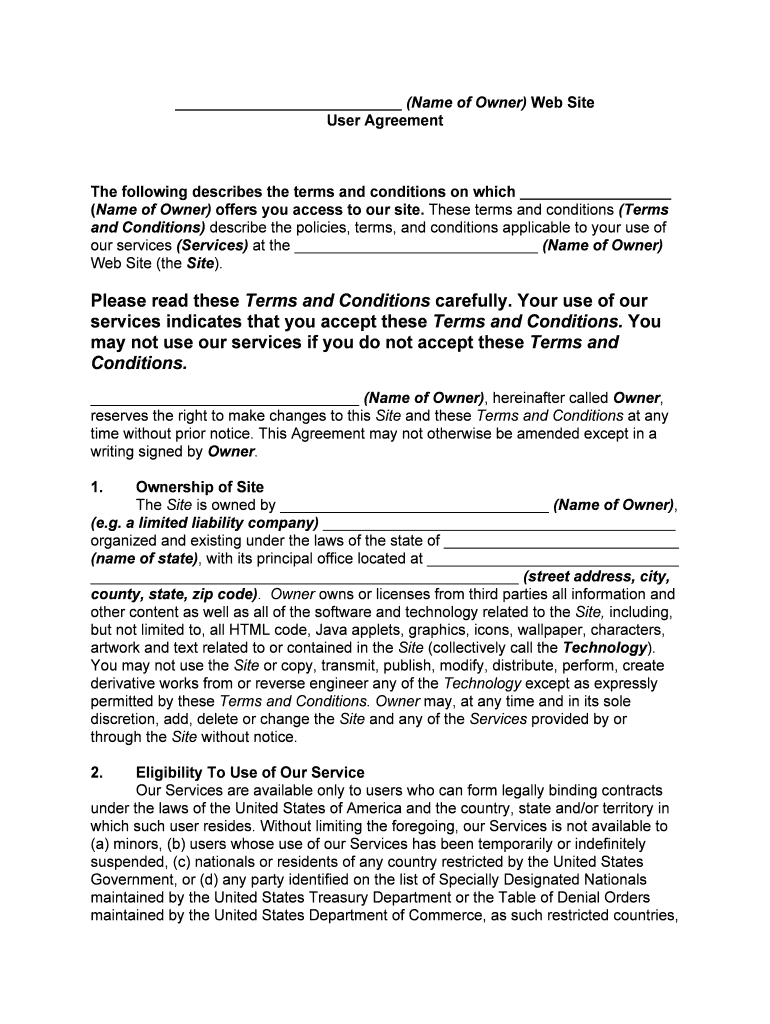
Web Site Terms and Conditions of Use Standing Company Form


What is the Web Site Terms And Conditions Of Use Standing Company
The Web Site Terms And Conditions Of Use Standing Company form serves as a legal framework that outlines the rules and guidelines for using a specific website. This document is crucial for businesses as it helps protect their intellectual property, limits liability, and establishes user responsibilities. By clearly defining the terms of use, the form ensures that both the company and its users understand their rights and obligations when accessing the website.
Key elements of the Web Site Terms And Conditions Of Use Standing Company
Several key elements must be included in the Web Site Terms And Conditions Of Use Standing Company form to ensure its effectiveness and legality. These elements typically include:
- Acceptance of terms: A statement indicating that users agree to comply with the terms outlined in the document.
- User obligations: Clear guidelines on what is expected from users, such as prohibited activities and acceptable use.
- Intellectual property rights: Information regarding the ownership of content on the site and restrictions on its use.
- Limitation of liability: A clause that limits the company's liability for damages resulting from the use of the website.
- Governing law: A statement specifying which state laws govern the terms and conditions.
Steps to complete the Web Site Terms And Conditions Of Use Standing Company
Completing the Web Site Terms And Conditions Of Use Standing Company form involves several important steps. These steps ensure that the document is comprehensive and legally binding:
- Identify the purpose of the website and the target audience to tailor the terms accordingly.
- Draft the initial version of the terms, incorporating all necessary elements such as user obligations and liability clauses.
- Review the document for clarity and completeness, ensuring that all legal requirements are met.
- Consult with a legal professional to verify that the terms comply with applicable laws and regulations.
- Publish the terms on the website and ensure users can easily access them.
Legal use of the Web Site Terms And Conditions Of Use Standing Company
For the Web Site Terms And Conditions Of Use Standing Company form to be legally valid, it must comply with several legal standards. This includes adherence to federal and state laws governing online agreements. The document should be easily accessible to users, and they must have the opportunity to review the terms before agreeing to them. Additionally, the use of electronic signatures can enhance the legality of the agreement, provided that the signing process meets the requirements set forth by the ESIGN Act and UETA.
How to use the Web Site Terms And Conditions Of Use Standing Company
Using the Web Site Terms And Conditions Of Use Standing Company form involves several practical steps to ensure that users are informed and compliant. First, the terms should be prominently displayed on the website, ideally during the registration process or before any transactions. Users should be required to acknowledge their acceptance of the terms, often through a checkbox or similar mechanism. Regular updates to the terms may be necessary to reflect changes in laws or business practices, and users should be notified of any significant modifications.
State-specific rules for the Web Site Terms And Conditions Of Use Standing Company
Different states may have specific rules and regulations that affect the Web Site Terms And Conditions Of Use Standing Company form. It is essential for businesses to be aware of these variations, as they can influence how terms are drafted and enforced. For example, some states may require additional disclosures or have specific consumer protection laws that must be adhered to. Consulting with a legal expert familiar with state laws can help ensure compliance and reduce the risk of legal disputes.
Quick guide on how to complete web site terms and conditions of use standing company
Effortlessly Prepare Web Site Terms And Conditions Of Use Standing Company on Any Device
Managing documents online has become increasingly popular among companies and individuals. It serves as an excellent environmentally friendly alternative to traditional printed and signed documents, as you can easily locate the necessary forms and securely store them online. airSlate SignNow equips you with all the tools required to create, edit, and electronically sign your documents swiftly without delays. Organize Web Site Terms And Conditions Of Use Standing Company on any device using the airSlate SignNow apps for Android or iOS and enhance any document-driven process today.
How to Edit and Electronically Sign Web Site Terms And Conditions Of Use Standing Company with Ease
- Obtain Web Site Terms And Conditions Of Use Standing Company and select Get Form to begin.
- Utilize the tools we provide to complete your document.
- Highlight important sections of your documents or redact sensitive information with the tools specifically designed by airSlate SignNow for this purpose.
- Create your signature using the Sign feature, which takes mere seconds and possesses the same legal validity as a conventional wet ink signature.
- Review all the details and click the Done button to save your changes.
- Select your preferred method of sharing the form, whether by email, SMS, invitation link, or download it to your computer.
Say goodbye to lost or misplaced documents, tedious form searching, or mistakes that necessitate reprinting new copies. airSlate SignNow addresses all your document management needs in just a few clicks from any device you prefer. Edit and electronically sign Web Site Terms And Conditions Of Use Standing Company and ensure outstanding communication at every stage of the form preparation process with airSlate SignNow.
Create this form in 5 minutes or less
Create this form in 5 minutes!
People also ask
-
What are the Web Site Terms And Conditions Of Use for Standing Company?
The Web Site Terms And Conditions Of Use for Standing Company outline the guidelines for using our platform. These terms establish a legal agreement between users and the company, ensuring clear expectations regarding document handling, service availability, and user responsibilities. It's essential for users to review these terms to understand their rights and obligations.
-
How does airSlate SignNow ensure compliance with the Web Site Terms And Conditions Of Use for Standing Company?
airSlate SignNow is committed to compliance with the Web Site Terms And Conditions Of Use for Standing Company. We implement strict security measures and regular audits to ensure that our practices align with legal requirements. Additionally, our user support team is available to assist with any questions regarding compliance.
-
What features should I look for in Web Site Terms And Conditions Of Use for Standing Company?
When reviewing Web Site Terms And Conditions Of Use for Standing Company, look for clear definitions of service scope, user rights, and any applicable fees. Important features include limitations of liability, terms governing user content, and dispute resolution processes. Understanding these features can help you make an informed decision about using our service.
-
How does pricing work with the Web Site Terms And Conditions Of Use for Standing Company?
Pricing related to the Web Site Terms And Conditions Of Use for Standing Company is clearly outlined in our subscription details. Different plans may offer varying levels of service, features, and support, allowing users to choose what best fits their needs. It's essential to review these details to understand the costs associated with our services.
-
What benefits does airSlate SignNow offer under the Web Site Terms And Conditions Of Use for Standing Company?
Under the Web Site Terms And Conditions Of Use for Standing Company, airSlate SignNow provides numerous benefits, including a user-friendly interface, secure eSigning, and flexible document management solutions. These benefits enhance your business operations by streamlining document workflows and ensuring compliance with legal standards. Our solution is designed for efficiency and effectiveness.
-
Can I customize the Web Site Terms And Conditions Of Use for my business needs?
While the Web Site Terms And Conditions Of Use for Standing Company are standardized, you can consult with your legal advisor on potential modifications. Customization might be necessary for specific business contexts, ensuring that your unique needs are met while still adhering to essential legal frameworks. Understanding the implications of these changes is crucial.
-
What integrations does airSlate SignNow offer related to the Web Site Terms And Conditions Of Use for Standing Company?
airSlate SignNow integrates with various platforms to enhance productivity while adhering to the Web Site Terms And Conditions Of Use for Standing Company. Integrations with CRM systems, cloud storage services, and productivity tools make it easier to manage documents and workflows. These integrations help streamline operations and maintain compliance simultaneously.
Get more for Web Site Terms And Conditions Of Use Standing Company
Find out other Web Site Terms And Conditions Of Use Standing Company
- Sign Arizona Sublease Agreement Template Fast
- How To Sign Florida Sublease Agreement Template
- Sign Wyoming Roommate Contract Safe
- Sign Arizona Roommate Rental Agreement Template Later
- How Do I Sign New York Sublease Agreement Template
- How To Sign Florida Roommate Rental Agreement Template
- Can I Sign Tennessee Sublease Agreement Template
- Sign Texas Sublease Agreement Template Secure
- How Do I Sign Texas Sublease Agreement Template
- Sign Iowa Roommate Rental Agreement Template Now
- How Do I Sign Louisiana Roommate Rental Agreement Template
- Sign Maine Lodger Agreement Template Computer
- Can I Sign New Jersey Lodger Agreement Template
- Sign New York Lodger Agreement Template Later
- Sign Ohio Lodger Agreement Template Online
- Sign South Carolina Lodger Agreement Template Easy
- Sign Tennessee Lodger Agreement Template Secure
- Sign Virginia Lodger Agreement Template Safe
- Can I Sign Michigan Home Loan Application
- Sign Arkansas Mortgage Quote Request Online