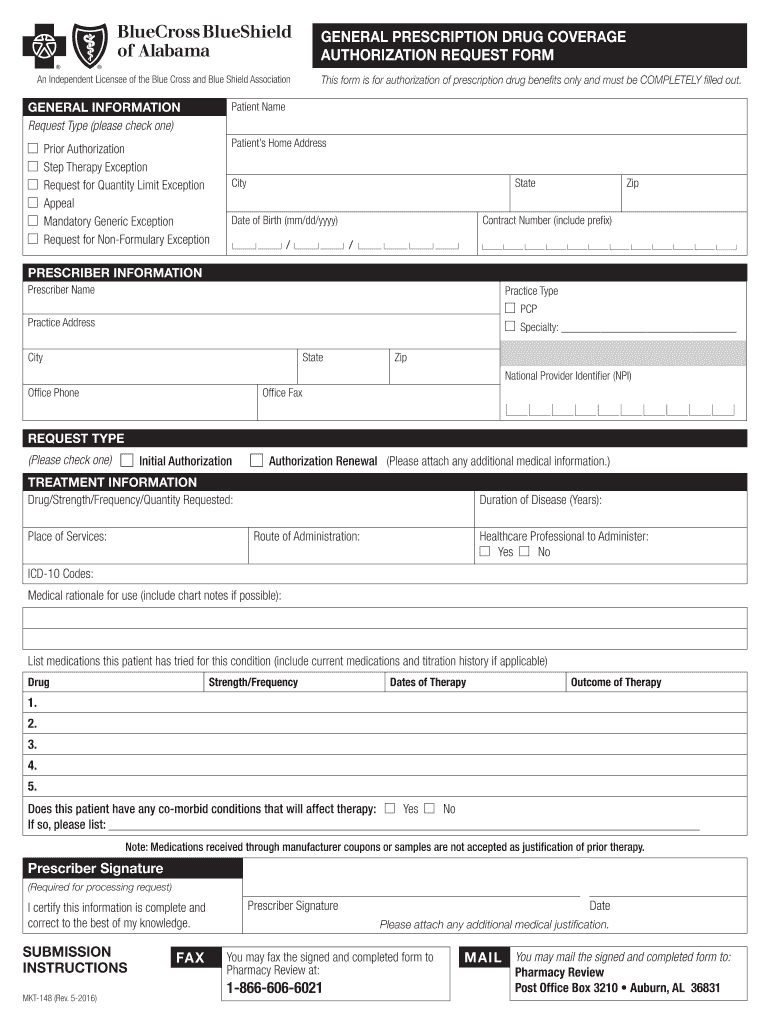
Bcbs Alabama Prior Authorization Form 2016-2026


What is the Blue Cross Blue Shield Alabama Prior Authorization Form?
The Blue Cross Blue Shield Alabama Prior Authorization Form is a crucial document required by healthcare providers to obtain approval from Blue Cross Blue Shield (BCBS) before certain medical services or medications are provided to patients. This form ensures that the requested services are medically necessary and covered under the patient's insurance plan. By submitting this form, healthcare providers can facilitate smoother processing of claims, ensuring that patients receive the care they need without unexpected costs.
How to Use the Blue Cross Blue Shield Alabama Prior Authorization Form
Using the Blue Cross Blue Shield Alabama Prior Authorization Form involves several steps. First, healthcare providers must complete the form with accurate patient information, including the patient's insurance details and the specific service or medication being requested. Next, the provider submits the form to BCBS through the designated submission method, which may include online submission, fax, or mail. It is essential to ensure that all required fields are filled out correctly to avoid delays in processing.
Steps to Complete the Blue Cross Blue Shield Alabama Prior Authorization Form
Completing the Blue Cross Blue Shield Alabama Prior Authorization Form requires attention to detail. Follow these steps:
- Gather necessary patient information, including name, insurance ID, and contact details.
- Identify the specific service or medication that requires prior authorization.
- Fill out the form, ensuring all required fields are completed accurately.
- Attach any supporting documents that may be necessary for the request.
- Submit the form through the preferred method, ensuring you keep a copy for your records.
Key Elements of the Blue Cross Blue Shield Alabama Prior Authorization Form
The key elements of the Blue Cross Blue Shield Alabama Prior Authorization Form include:
- Patient Information: Full name, date of birth, and insurance details.
- Provider Information: Name, NPI number, and contact information of the healthcare provider.
- Requested Service or Medication: Detailed description of the service or medication requiring authorization.
- Clinical Information: Relevant medical history and justification for the request.
- Signature: Signature of the provider or authorized representative to validate the request.
Legal Use of the Blue Cross Blue Shield Alabama Prior Authorization Form
The legal use of the Blue Cross Blue Shield Alabama Prior Authorization Form is governed by healthcare regulations and insurance policies. It is essential for providers to ensure that the form is completed accurately and submitted in compliance with state and federal laws. This includes adhering to privacy regulations, such as HIPAA, to protect patient information. Failure to comply with these legal requirements can result in denied claims or potential legal repercussions.
Form Submission Methods
The Blue Cross Blue Shield Alabama Prior Authorization Form can be submitted through various methods, including:
- Online Submission: Many providers opt for electronic submission through the BCBS online portal, which offers a streamlined process.
- Fax: Providers can fax the completed form directly to the BCBS prior authorization department.
- Mail: For those who prefer traditional methods, the form can be mailed to the designated address provided by BCBS.
Quick guide on how to complete bcbs alabama prior authorization form
Complete Bcbs Alabama Prior Authorization Form effortlessly on any device
Digital document management has gained traction among businesses and individuals. It serves as an excellent environmentally friendly alternative to conventional printed and signed paperwork, allowing you to access the necessary form and securely archive it online. airSlate SignNow provides you with all the resources you require to create, modify, and electronically sign your documents rapidly without delays. Manage Bcbs Alabama Prior Authorization Form on any platform using airSlate SignNow's Android or iOS applications and streamline any document-centric process today.
Steps to modify and electronically sign Bcbs Alabama Prior Authorization Form with ease
- Find Bcbs Alabama Prior Authorization Form and then click Get Form to initiate the process.
- Use the tools we provide to complete your document.
- Select relevant portions of your documents or obscure sensitive information with tools designed specifically for that purpose by airSlate SignNow.
- Create your electronic signature using the Sign tool, which takes mere seconds and carries the same legal validity as a traditional ink signature.
- Review all the details and then click the Done button to save your updates.
- Choose how you would like to send your form, whether by email, SMS, invitation link, or download it to your computer.
Eliminate the hassle of lost or misplaced documents, tedious form searches, or mistakes that necessitate printing new document copies. airSlate SignNow fulfills your document management needs in just a few clicks from a device of your choice. Modify and electronically sign Bcbs Alabama Prior Authorization Form and ensure exceptional communication at every stage of your form preparation process with airSlate SignNow.
Create this form in 5 minutes or less
Find and fill out the correct bcbs alabama prior authorization form
Create this form in 5 minutes!
How to create an eSignature for the bcbs alabama prior authorization form
The way to generate an eSignature for your PDF file online
The way to generate an eSignature for your PDF file in Google Chrome
How to make an eSignature for signing PDFs in Gmail
The best way to generate an eSignature straight from your mobile device
The way to create an electronic signature for a PDF file on iOS
The best way to generate an eSignature for a PDF document on Android devices
People also ask
-
What is paforms alabama com and how does it work?
paforms alabama com is a comprehensive eSigning solution that allows businesses to send, receive, and eSign documents electronically. It simplifies the signing process by offering an intuitive interface where users can easily upload documents and track their signing status. This service is designed to streamline operations, reduce paper usage, and enhance overall efficiency.
-
What features does paforms alabama com offer?
paforms alabama com includes various powerful features such as document templates, real-time tracking, and secure cloud storage. Additionally, users can utilize customizable workflows and automated reminders to enhance their signing experience. These features enable businesses to manage their document signing process seamlessly and effectively.
-
How much does paforms alabama com cost?
The pricing for paforms alabama com is structured to be affordable, making it a cost-effective option for businesses of all sizes. There are various plans available, including pay-per-use and subscription models, allowing users to choose the one that best fits their needs. By choosing paforms alabama com, businesses can control costs while benefiting from a robust eSignature solution.
-
Is paforms alabama com secure for my documents?
Yes, paforms alabama com prioritizes security by implementing advanced encryption and compliance with industry standards. Your documents are securely stored and transmitted, ensuring confidentiality and integrity throughout the signing process. Users can trust paforms alabama com to protect their sensitive information.
-
Can paforms alabama com integrate with other software?
Absolutely! paforms alabama com offers integration capabilities with various third-party applications and software platforms. This includes CRM systems, project management tools, and cloud storage services, enabling businesses to streamline their workflows and enhance productivity. Integration with paforms alabama com allows for a more cohesive operational experience.
-
How does paforms alabama com help improve business efficiency?
By using paforms alabama com, businesses can signNowly reduce the time spent on document signing and processing. The platform automates many aspects of the signing process, allowing for quicker turnaround times and less manual effort. In doing so, businesses can focus on core activities that drive growth and success.
-
Is there customer support available for paforms alabama com users?
Yes, paforms alabama com provides dedicated customer support to assist users with any inquiries or issues they may encounter. Support is available through various channels, including email, chat, and phone, ensuring that help is just a click away. The team is trained to resolve issues promptly, enhancing the overall user experience.
Get more for Bcbs Alabama Prior Authorization Form
- Order on adequate cause to change a form
- Order re modification custody decreepplan form
- Order converting legal separation order to form
- Nonparental custody petition form
- Judgment summary for non medical expenses form
- Adamcik v state respondents brief dckt 44358 digital form
- Ex parte restraining order form
- June opie fellowship application form university of auckland aqeipsguide
Find out other Bcbs Alabama Prior Authorization Form
- How Can I eSign Maine Construction Quitclaim Deed
- eSign Colorado Education Promissory Note Template Easy
- eSign North Dakota Doctors Affidavit Of Heirship Now
- eSign Oklahoma Doctors Arbitration Agreement Online
- eSign Oklahoma Doctors Forbearance Agreement Online
- eSign Oregon Doctors LLC Operating Agreement Mobile
- eSign Hawaii Education Claim Myself
- eSign Hawaii Education Claim Simple
- eSign Hawaii Education Contract Simple
- eSign Hawaii Education NDA Later
- How To eSign Hawaii Education NDA
- How Do I eSign Hawaii Education NDA
- eSign Hawaii Education Arbitration Agreement Fast
- eSign Minnesota Construction Purchase Order Template Safe
- Can I eSign South Dakota Doctors Contract
- eSign Mississippi Construction Rental Application Mobile
- How To eSign Missouri Construction Contract
- eSign Missouri Construction Rental Lease Agreement Easy
- How To eSign Washington Doctors Confidentiality Agreement
- Help Me With eSign Kansas Education LLC Operating Agreement