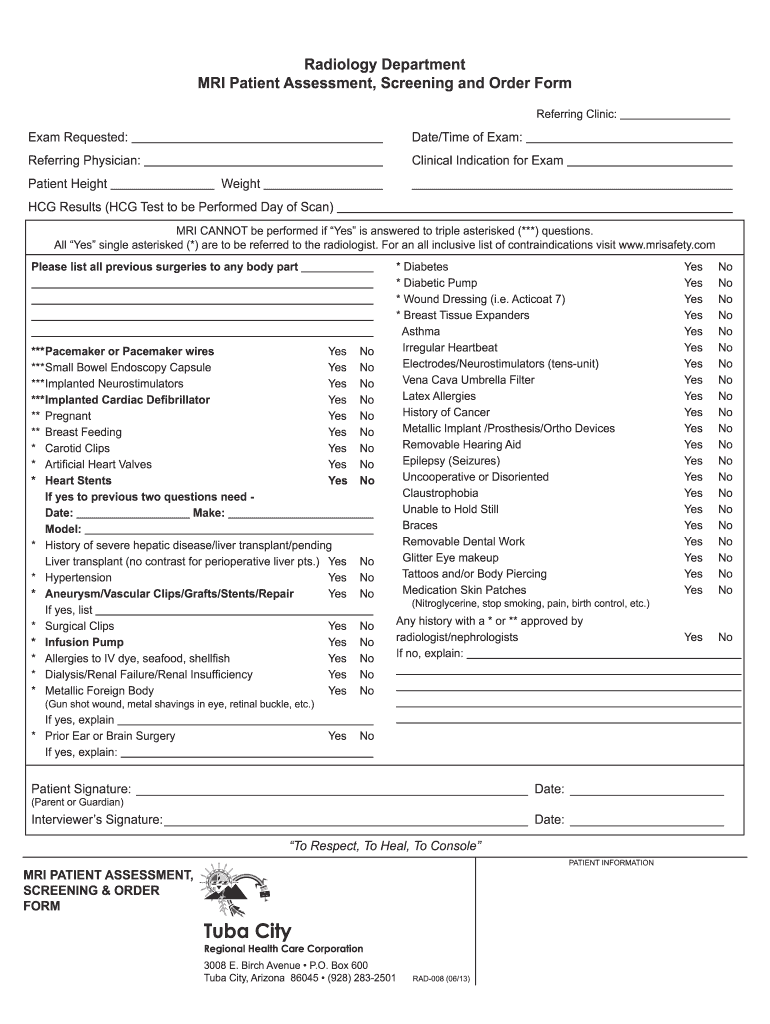
Mri Screen Sheet 2013-2026


What is the MRI Screen Sheet
The MRI screen sheet is a crucial document used in the radiology field to gather essential information about a patient's medical history and current health status before undergoing an MRI scan. This assessment form helps healthcare providers identify any contraindications or risks associated with MRI procedures, ensuring patient safety and the effectiveness of the imaging process. By collecting detailed information about allergies, previous surgeries, and any implanted devices, the MRI screen sheet plays a vital role in the diagnostic process.
How to Use the MRI Screen Sheet
Using the MRI screen sheet involves several straightforward steps. First, patients should carefully read each question and provide accurate information regarding their medical history. It is important to answer all questions honestly, as this information guides healthcare professionals in determining the appropriateness of the MRI. After completing the form, patients may need to submit it to their healthcare provider either digitally or in print, depending on the facility's requirements. Ensuring that the form is filled out completely helps facilitate a smooth MRI experience.
Steps to Complete the MRI Screen Sheet
Completing the MRI screen sheet involves a systematic approach to ensure all necessary information is provided. Here are the key steps:
- Begin by reviewing the entire form to understand what information is required.
- Fill in personal details, including name, date of birth, and contact information.
- Provide a detailed medical history, including any allergies, previous surgeries, and current medications.
- Indicate any implanted devices, such as pacemakers or metal implants, as these can affect MRI results.
- Review the completed form for accuracy and completeness before submission.
Legal Use of the MRI Screen Sheet
The MRI screen sheet is legally recognized as a vital document in the medical field. It helps protect both patients and healthcare providers by ensuring that all necessary precautions are taken before an MRI procedure. Compliance with legal requirements, such as obtaining informed consent and adhering to privacy regulations, is essential. The information collected on the MRI screen sheet may also be used in legal contexts, such as malpractice claims, making its accuracy and completeness critical.
Key Elements of the MRI Screen Sheet
Several key elements are essential to the MRI screen sheet, ensuring it serves its purpose effectively. These include:
- Patient Identification: Basic information such as name, age, and contact details.
- Medical History: Detailed questions about past medical conditions, surgeries, and treatments.
- Allergies: Information on any known allergies, especially to contrast agents used in MRI.
- Implanted Devices: A section dedicated to identifying any metal implants or devices that may interfere with the MRI.
- Consent Statement: A declaration confirming that the patient understands the procedure and its risks.
Examples of Using the MRI Screen Sheet
The MRI screen sheet can be utilized in various scenarios to enhance patient care. For instance, it is commonly used in:
- Pre-operative assessments to ensure patient safety before surgery.
- Routine screenings for patients with chronic conditions requiring regular imaging.
- Emergency situations where rapid assessment is necessary to determine the appropriateness of an MRI.
Quick guide on how to complete mri screen sheet
Complete Mri Screen Sheet effortlessly on any device
Digital document management has gained signNow traction among businesses and individuals. It offers an ideal eco-friendly substitute for conventional printed and signed documents, as you can easily locate the necessary form and secure it online. airSlate SignNow provides you with all the tools required to create, modify, and eSign your documents swiftly and without any holdups. Manage Mri Screen Sheet on any device using airSlate SignNow's Android or iOS applications and enhance your document-related processes today.
How to modify and eSign Mri Screen Sheet without any hassle
- Find Mri Screen Sheet and click on Get Form to begin.
- Utilize the tools we offer to complete your form.
- Emphasize important sections of your documents or redact sensitive information with tools that airSlate SignNow specifically provides for that purpose.
- Generate your eSignature using the Sign feature, which takes mere seconds and carries the same legal validity as a traditional handwritten signature.
- Review all the details and click the Done button to save your modifications.
- Choose how you wish to send your form, via email, text message (SMS), or invite link, or download it to your computer.
Eliminate concerns over lost or misplaced files, tedious form searches, or mistakes that require printing new document copies. airSlate SignNow meets all your document management needs in just a few clicks from any device of your preference. Modify and eSign Mri Screen Sheet and ensure outstanding communication at every phase of your form preparation process with airSlate SignNow.
Create this form in 5 minutes or less
Create this form in 5 minutes!
How to create an eSignature for the mri screen sheet
The way to generate an eSignature for your PDF document in the online mode
The way to generate an eSignature for your PDF document in Chrome
How to make an electronic signature for putting it on PDFs in Gmail
The best way to generate an electronic signature right from your mobile device
The way to create an electronic signature for a PDF document on iOS devices
The best way to generate an electronic signature for a PDF on Android devices
People also ask
-
What is an assessment form radiology?
An assessment form radiology is a structured document used by healthcare professionals to evaluate and document a patient's radiological needs. It helps streamline the process of gathering essential patient information before imaging procedures, ensuring that all necessary data is collected efficiently.
-
How does airSlate SignNow enhance the use of assessment forms in radiology?
airSlate SignNow provides a user-friendly platform for creating, sending, and eSigning assessment forms radiology digitally. This allows healthcare professionals to send documents quickly, receive timely approvals, and maintain accurate records all in one secure location.
-
What are the benefits of using an electronic assessment form radiology?
Using an electronic assessment form radiology increases efficiency by reducing paperwork and manual errors. It also streamlines communication between medical staff and patients, improves compliance with regulations, and enables easier tracking and reporting of patient information.
-
Can I integrate airSlate SignNow with other healthcare software for assessment forms?
Yes, airSlate SignNow can seamlessly integrate with various healthcare software systems, allowing you to automate workflows related to assessment forms radiology. This integration ensures that patient information is up-to-date and accessible across platforms, improving overall efficiency.
-
What pricing options does airSlate SignNow offer for assessment form radiology services?
airSlate SignNow offers various pricing plans tailored to fit different business sizes and needs. These plans include options that cater specifically to healthcare providers needing to manage assessment forms radiology efficiently, ensuring you only pay for the features you require.
-
Is airSlate SignNow compliant with healthcare regulations for assessment forms?
Absolutely, airSlate SignNow is designed to comply with healthcare regulations such as HIPAA. This ensures that your assessment forms radiology are securely managed, helping maintain patient confidentiality and trust in your healthcare practices.
-
What features does airSlate SignNow offer for managing assessment forms in radiology?
airSlate SignNow provides features such as customizable templates, real-time tracking, and automated reminders for assessment forms radiology. Additionally, the platform includes robust security measures and easy eSignature options to enhance the document workflow for radiologists.
Get more for Mri Screen Sheet
- Full text of ampquotthe history of phi gamma deltaampquot form
- Form fl all family 107 proof of service by mail washington
- Responding to a petition for modification of a child form
- I understand that by joining in the petition a decree or form
- Petition for a parenting plan residential schedule andor form
- No money judgment is ordered form
- Jennifer kay shipman vs jason william shipman 10 3 00961 1 form
- Form fl all family 145 motion to appoint guardian ad litem
Find out other Mri Screen Sheet
- How Can I Sign Wyoming Affidavit of Service
- Help Me With Sign Colorado Affidavit of Title
- How Do I Sign Massachusetts Affidavit of Title
- How Do I Sign Oklahoma Affidavit of Title
- Help Me With Sign Pennsylvania Affidavit of Title
- Can I Sign Pennsylvania Affidavit of Title
- How Do I Sign Alabama Cease and Desist Letter
- Sign Arkansas Cease and Desist Letter Free
- Sign Hawaii Cease and Desist Letter Simple
- Sign Illinois Cease and Desist Letter Fast
- Can I Sign Illinois Cease and Desist Letter
- Sign Iowa Cease and Desist Letter Online
- Sign Maryland Cease and Desist Letter Myself
- Sign Maryland Cease and Desist Letter Free
- Sign Mississippi Cease and Desist Letter Free
- Sign Nevada Cease and Desist Letter Simple
- Sign New Jersey Cease and Desist Letter Free
- How Can I Sign North Carolina Cease and Desist Letter
- Sign Oklahoma Cease and Desist Letter Safe
- Sign Indiana End User License Agreement (EULA) Myself