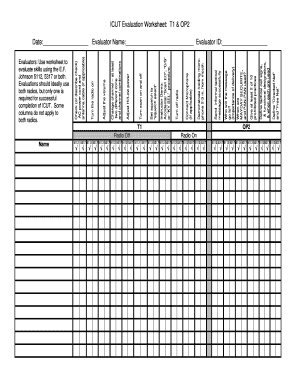
Cap Icut Skills Evaluation Form


What is the Cap Icut Skills Evaluation
The Cap Icut Skills Evaluation is a structured assessment designed to evaluate the competencies of individuals within the Civil Air Patrol (CAP). This evaluation focuses on various skills essential for effective performance in CAP activities, including leadership, teamwork, and technical proficiency. Participants are assessed through practical exercises and theoretical knowledge, ensuring a comprehensive understanding of the required skills. The evaluation is crucial for maintaining high standards within the organization and for preparing members for advanced roles and responsibilities.
How to use the Cap Icut Skills Evaluation
Utilizing the Cap Icut Skills Evaluation involves several steps to ensure accurate assessment and effective feedback. First, participants should familiarize themselves with the evaluation criteria and format. This includes understanding the specific skills being tested and the methods of assessment. During the evaluation, participants demonstrate their skills through practical exercises while evaluators observe and score their performance based on predefined benchmarks. After the evaluation, feedback is provided to help participants identify areas for improvement and to guide their development within the CAP framework.
Steps to complete the Cap Icut Skills Evaluation
Completing the Cap Icut Skills Evaluation requires a systematic approach. The following steps outline the process:
- Preparation: Review the evaluation criteria and practice relevant skills.
- Scheduling: Arrange a time for the evaluation with the designated evaluator.
- Participation: Engage in the evaluation, demonstrating skills as required.
- Feedback: Receive and review feedback from the evaluator to understand strengths and areas for improvement.
- Follow-Up: Implement suggested improvements and prepare for future evaluations.
Legal use of the Cap Icut Skills Evaluation
The legal use of the Cap Icut Skills Evaluation is governed by specific guidelines that ensure its validity and reliability. The evaluation must adhere to established standards within the Civil Air Patrol and comply with relevant legal frameworks. This includes maintaining confidentiality of participant data and ensuring that the evaluation process is fair and equitable. Proper documentation and record-keeping are essential to uphold the integrity of the evaluation and to provide a clear audit trail for compliance purposes.
Key elements of the Cap Icut Skills Evaluation
Several key elements define the Cap Icut Skills Evaluation, contributing to its effectiveness and relevance. These elements include:
- Assessment Criteria: Clear benchmarks that outline the skills being evaluated.
- Evaluator Training: Ensuring evaluators are well-trained to provide objective assessments.
- Participant Preparation: Resources and guidance for participants to prepare adequately.
- Feedback Mechanism: A structured process for delivering constructive feedback to participants.
- Documentation: Maintaining records of evaluations for accountability and future reference.
Examples of using the Cap Icut Skills Evaluation
Examples of using the Cap Icut Skills Evaluation can illustrate its practical application within the Civil Air Patrol. For instance, during a training exercise, members may undergo the evaluation to assess their readiness for leadership roles. Another example could be a scenario where new recruits are evaluated to determine their baseline skills and identify areas for further training. These evaluations not only enhance individual performance but also contribute to the overall effectiveness of CAP operations.
Quick guide on how to complete icut civil air patrol
Complete icut civil air patrol seamlessly on any device
Digital document management has become popular among organizations and individuals. It offers an ideal eco-friendly alternative to traditional printed and signed documents, as you can easily find the right template and securely store it online. airSlate SignNow provides all the tools you require to create, modify, and eSign your documents swiftly without any holdups. Manage cap icut on any device with airSlate SignNow Android or iOS applications and enhance any document-related process today.
The easiest method to modify and eSign civil air patrol icut evaluation effortlessly
- Obtain icut evaluation worksheet and then click Get Form to begin.
- Utilize the tools we offer to complete your document.
- Emphasize pertinent sections of the documents or redact sensitive information with tools that airSlate SignNow provides specifically for that purpose.
- Create your eSignature with the Sign tool, which takes moments and carries the same legal validity as a conventional wet ink signature.
- Review all the details and then click the Done button to save your modifications.
- Select your preferred method to share your form, via email, text message (SMS), invite link, or download it to your computer.
Say goodbye to lost or misplaced documents, tedious form searches, or errors that necessitate printing new document copies. airSlate SignNow fulfills your document management needs in just a few clicks from any device you choose. Modify and eSign cap icut test answers and ensure excellent communication at every stage of the form preparation process with airSlate SignNow.
Create this form in 5 minutes or less
Related searches to t1 and op2 icut forms
Create this form in 5 minutes!
How to create an eSignature for the icut t1 evaluation
How to create an electronic signature for a PDF online
How to create an electronic signature for a PDF in Google Chrome
How to create an e-signature for signing PDFs in Gmail
How to create an e-signature right from your smartphone
How to create an e-signature for a PDF on iOS
How to create an e-signature for a PDF on Android
People also ask cap icut
-
What is an icut evaluation worksheet?
An icut evaluation worksheet is a tool designed to help businesses assess and document their processes more effectively. By using this worksheet, teams can identify inefficiencies and areas for improvement, ensuring that they streamline their workflows efficiently. The icut evaluation worksheet can be integrated with airSlate SignNow for seamless documentation handling.
-
How can the icut evaluation worksheet benefit my business?
Utilizing an icut evaluation worksheet allows your business to enhance its operational efficiency and improve decision-making. It helps teams gather key insights and assess performance over time, leading to data-driven strategies. This tool complements airSlate SignNow's document eSigning capabilities, making it easier to manage evaluations.
-
Is the icut evaluation worksheet easy to use?
Yes, the icut evaluation worksheet is designed to be user-friendly and straightforward. With intuitive layouts and guided prompts, users can quickly fill out and process evaluations without a steep learning curve. Coupled with airSlate SignNow's eSigning features, it streamlines completion further.
-
Are there any costs associated with using the icut evaluation worksheet?
The icut evaluation worksheet itself is often included in the subscription plans for airSlate SignNow at no additional cost. Pricing for airSlate SignNow is typically competitive and varies based on the level of features and team size. Access to the icut evaluation worksheet enhances the overall value of the service.
-
Can I integrate the icut evaluation worksheet with other tools?
Yes, airSlate SignNow facilitates integration with various third-party applications, allowing you to use the icut evaluation worksheet alongside your existing tools. These integrations enhance functionality, ensuring a cohesive workflow. You can easily connect popular productivity and management tools to streamline your evaluations further.
-
What features are included with the icut evaluation worksheet?
The icut evaluation worksheet includes key features such as customizable templates, automated data collection, and easy sharing options. Additionally, it supports collaboration among team members, making the evaluation process more inclusive. With airSlate SignNow, users can also eSign documents directly related to their evaluations.
-
How does the icut evaluation worksheet improve collaboration?
The icut evaluation worksheet enhances collaboration by allowing multiple team members to contribute to evaluations simultaneously. This feature fosters better communication and encourages diverse input on performance assessments. By using it within airSlate SignNow, teams can sign off on evaluations quickly and securely.
Get more for civil air patrol icut evaluation
Find out other icut evaluation worksheet
- Electronic signature Washington Car Dealer Letter Of Intent Computer
- Electronic signature Virginia Car Dealer IOU Fast
- How To Electronic signature Virginia Car Dealer Medical History
- Electronic signature Virginia Car Dealer Separation Agreement Simple
- Electronic signature Wisconsin Car Dealer Contract Simple
- Electronic signature Wyoming Car Dealer Lease Agreement Template Computer
- How Do I Electronic signature Mississippi Business Operations Rental Application
- Electronic signature Missouri Business Operations Business Plan Template Easy
- Electronic signature Missouri Business Operations Stock Certificate Now
- Electronic signature Alabama Charity Promissory Note Template Computer
- Electronic signature Colorado Charity Promissory Note Template Simple
- Electronic signature Alabama Construction Quitclaim Deed Free
- Electronic signature Alaska Construction Lease Agreement Template Simple
- Electronic signature Construction Form Arizona Safe
- Electronic signature Kentucky Charity Living Will Safe
- Electronic signature Construction Form California Fast
- Help Me With Electronic signature Colorado Construction Rental Application
- Electronic signature Connecticut Construction Business Plan Template Fast
- Electronic signature Delaware Construction Business Letter Template Safe
- Electronic signature Oklahoma Business Operations Stock Certificate Mobile