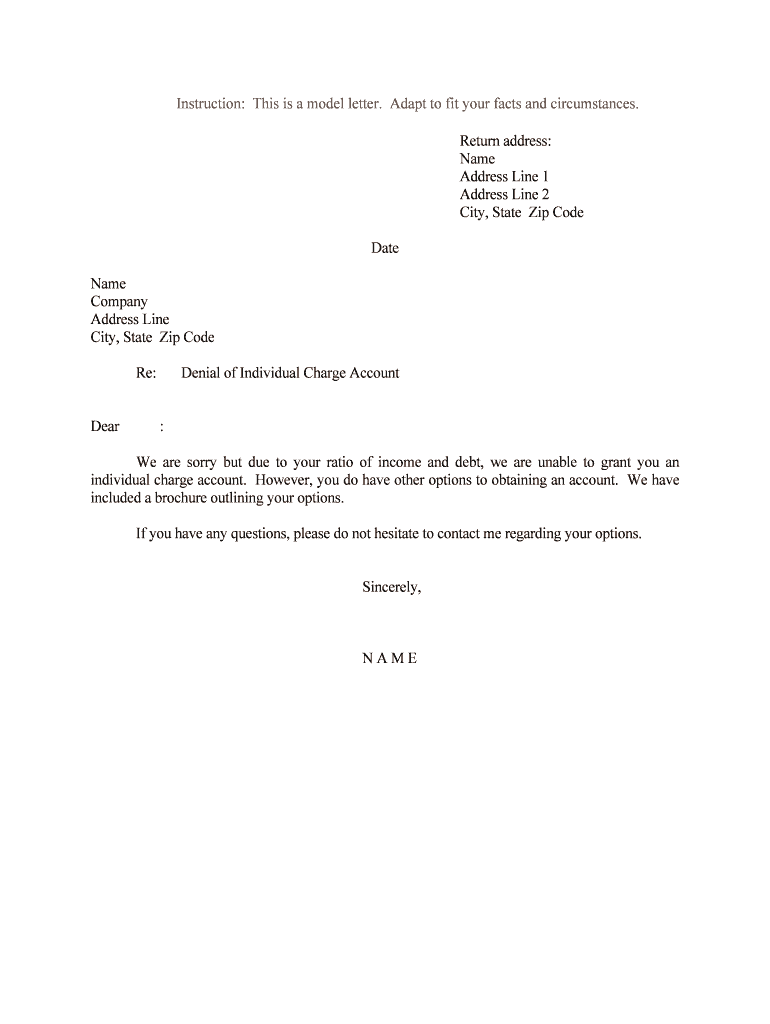
Denial of Individual Charge Account Form


What is the Denial Of Individual Charge Account
The Denial Of Individual Charge Account is a formal document used by businesses and financial institutions to notify individuals that their application for a charge account has been declined. This form typically includes essential details such as the applicant's name, the reason for denial, and any relevant account information. Understanding this form is crucial for individuals who may wish to address the reasons for denial or seek alternative financial options.
How to use the Denial Of Individual Charge Account
Using the Denial Of Individual Charge Account form involves several steps. First, the individual should carefully review the denial notification to understand the reasons provided. Next, if applicable, the individual may want to gather supporting documentation or evidence to contest the denial or clarify misunderstandings. Finally, the individual can submit a response or appeal to the institution, using the Denial Of Individual Charge Account form as a basis for their communication.
Steps to complete the Denial Of Individual Charge Account
Completing the Denial Of Individual Charge Account form requires attention to detail. Here are the steps to follow:
- Read the denial letter thoroughly to understand the reasons for the decision.
- Gather any necessary documentation that supports your case or clarifies your financial situation.
- Fill out the form accurately, ensuring all required fields are completed.
- Review the form for any errors or omissions before submission.
- Submit the completed form to the designated department of the institution, either online or via mail.
Legal use of the Denial Of Individual Charge Account
The legal use of the Denial Of Individual Charge Account form is governed by various regulations that protect consumer rights. Businesses must ensure that their denial processes comply with federal and state laws, including the Fair Credit Reporting Act (FCRA). This ensures that individuals are informed of their rights regarding credit decisions and have the opportunity to dispute inaccuracies in their credit reports.
Key elements of the Denial Of Individual Charge Account
Several key elements are essential for the Denial Of Individual Charge Account form to be effective:
- Applicant Information: Full name, address, and contact details of the individual.
- Reason for Denial: A clear explanation of why the charge account was not approved.
- Date of Denial: The date on which the denial was issued.
- Institution Details: Name and contact information of the financial institution or business.
- Next Steps: Information on how the individual can address the denial or appeal the decision.
Examples of using the Denial Of Individual Charge Account
Examples of using the Denial Of Individual Charge Account form can vary based on individual circumstances. For instance, if an applicant is denied due to insufficient credit history, they may use the form to request a review of their credit report. Another example might involve individuals who believe their application was denied due to incorrect information; they can use the form to provide corrected data and request reconsideration.
Quick guide on how to complete denial of individual charge account
Effortlessly Prepare Denial Of Individual Charge Account on Any Device
Digital document management has gained substantial traction among businesses and individuals alike. It serves as an ideal eco-friendly alternative to traditional printed and signed documents, as you can easily access the necessary forms and securely store them online. airSlate SignNow equips you with all the resources required to create, modify, and electronically sign your documents promptly and without issues. Manage Denial Of Individual Charge Account on any device using airSlate SignNow's Android or iOS applications and enhance any document-related workflow today.
The Easiest Way to Edit and Electronically Sign Denial Of Individual Charge Account Effortlessly
- Find Denial Of Individual Charge Account and click Get Form to begin.
- Utilize the tools provided to fill out your form.
- Emphasize important sections of your documents or conceal sensitive information using tools specifically designed by airSlate SignNow for that purpose.
- Generate your signature using the Sign tool, which takes moments and holds the same legal significance as a conventional wet ink signature.
- Review the details and then click on the Done button to save your changes.
- Select your preferred method for sending your form, whether by email, text message (SMS), or invitation link, or download it to your computer.
Eliminate the worry of lost or misplaced documents, tedious searches for forms, or mistakes that require printing new copies of documents. airSlate SignNow meets your document management needs in just a few clicks from any device you choose. Edit and electronically sign Denial Of Individual Charge Account and guarantee excellent communication at every stage of the form preparation process with airSlate SignNow.
Create this form in 5 minutes or less
Create this form in 5 minutes!
People also ask
-
What does 'Denial Of Individual Charge Account' mean in relation to airSlate SignNow?
'Denial Of Individual Charge Account' refers to situations when a user's request for creating a charge account is not approved. Understanding this term is crucial for businesses using airSlate SignNow, as they must ensure all eligibility requirements are met to facilitate seamless eSigning and document transactions.
-
How can airSlate SignNow help in resolving a Denial Of Individual Charge Account?
airSlate SignNow provides comprehensive support and resources to address issues related to the Denial Of Individual Charge Account. By utilizing our customer service and troubleshooting guides, businesses can better understand the reasons behind the denial and take corrective actions to rectify the situation.
-
What features of airSlate SignNow assist in reducing the chances of Denial Of Individual Charge Account?
One of the vital features of airSlate SignNow is its user verification process, which helps ensure that all account applications meet the necessary guidelines. By utilizing eSignatures and documented approvals, businesses can mitigate the risk of denial and streamline their account approval process.
-
Is airSlate SignNow cost-effective for businesses worried about Denial Of Individual Charge Account?
Yes, airSlate SignNow is designed to be a cost-effective solution for businesses, even those concerned about Denial Of Individual Charge Account. By minimizing complications with account setups and document processing, companies can save time and reduce operational costs associated with account denials.
-
What integrations does airSlate SignNow offer to help with Denial Of Individual Charge Account issues?
airSlate SignNow seamlessly integrates with various accounting and CRM platforms, allowing businesses to manage their accounts effectively. These integrations can provide critical insights and streamline processes that help prevent the Denial Of Individual Charge Account.
-
Can airSlate SignNow improve document workflows to avoid Denial Of Individual Charge Account?
Absolutely! airSlate SignNow enhances document workflows through automation, ensuring that all necessary steps are followed during the account application process. This increased efficiency can signNowly lower the likelihood of facing a Denial Of Individual Charge Account.
-
What support options are available for businesses experiencing Denial Of Individual Charge Account?
airSlate SignNow offers multiple support options, including live chat, email, and extensive online resources. These services are designed to help businesses navigate challenges such as the Denial Of Individual Charge Account, ensuring they have the guidance needed for a smooth resolution.
Get more for Denial Of Individual Charge Account
Find out other Denial Of Individual Charge Account
- Can I eSign Louisiana Car Dealer Quitclaim Deed
- eSign Michigan Car Dealer Operating Agreement Mobile
- Can I eSign Mississippi Car Dealer Resignation Letter
- eSign Missouri Car Dealer Lease Termination Letter Fast
- Help Me With eSign Kentucky Business Operations Quitclaim Deed
- eSign Nevada Car Dealer Warranty Deed Myself
- How To eSign New Hampshire Car Dealer Purchase Order Template
- eSign New Jersey Car Dealer Arbitration Agreement Myself
- eSign North Carolina Car Dealer Arbitration Agreement Now
- eSign Ohio Car Dealer Business Plan Template Online
- eSign Ohio Car Dealer Bill Of Lading Free
- How To eSign North Dakota Car Dealer Residential Lease Agreement
- How Do I eSign Ohio Car Dealer Last Will And Testament
- Sign North Dakota Courts Lease Agreement Form Free
- eSign Oregon Car Dealer Job Description Template Online
- Sign Ohio Courts LLC Operating Agreement Secure
- Can I eSign Michigan Business Operations POA
- eSign Car Dealer PDF South Dakota Computer
- eSign Car Dealer PDF South Dakota Later
- eSign Rhode Island Car Dealer Moving Checklist Simple