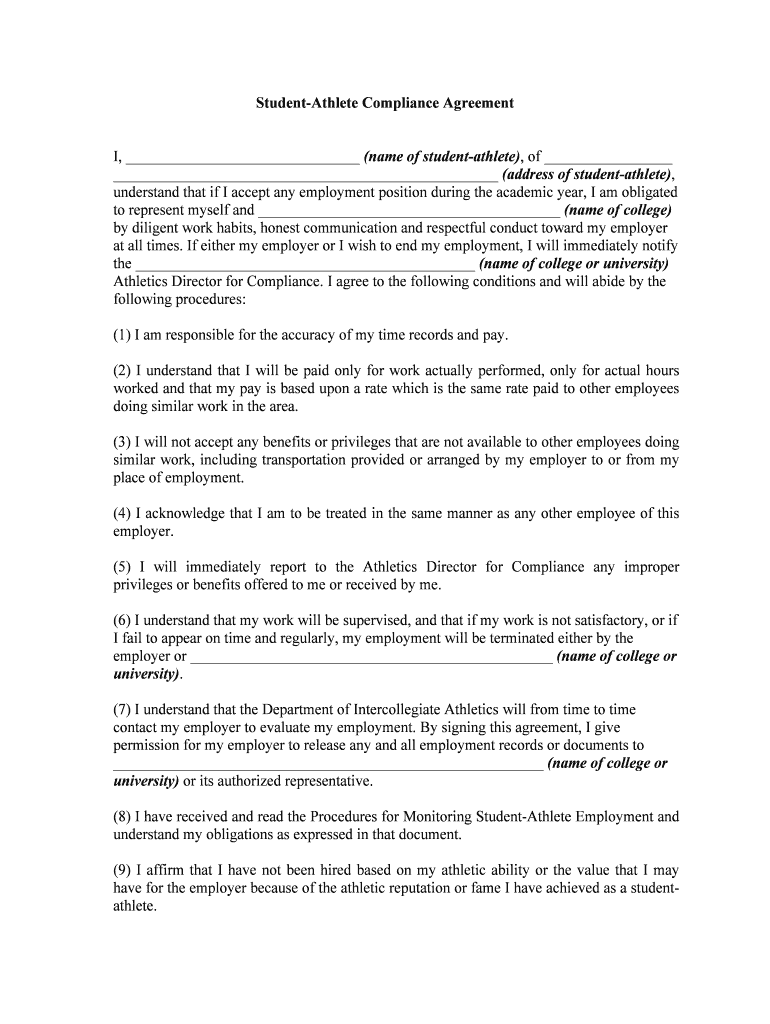
Student Athlete College of San Mateo Form


What is the Student Athlete College Of San Mateo
The Student Athlete College of San Mateo form is a crucial document designed for student athletes participating in sports programs at the College of San Mateo. This form typically includes essential information such as the athlete's personal details, academic standing, and consent for participation in athletics. It serves to ensure that student athletes are aware of the commitments involved and the regulations governing their participation in college sports.
Steps to complete the Student Athlete College Of San Mateo
Completing the Student Athlete College of San Mateo form involves several key steps to ensure accuracy and compliance. First, gather all necessary personal information, including your full name, student ID, and contact details. Next, review the eligibility criteria for participation in sports at the college. Fill out the form carefully, ensuring that all sections are completed. After filling out the form, it is essential to review it for any errors or omissions. Finally, submit the form electronically or in person as per the guidelines provided by the college.
Legal use of the Student Athlete College Of San Mateo
The legal use of the Student Athlete College of San Mateo form is governed by various regulations that ensure the rights and responsibilities of student athletes are clearly defined. Compliance with these regulations is crucial for the form to be considered legally binding. This includes obtaining the necessary signatures and ensuring that all information provided is accurate and truthful. The form must also adhere to privacy standards, protecting the personal information of the student athlete.
Key elements of the Student Athlete College Of San Mateo
Key elements of the Student Athlete College of San Mateo form include personal identification details, academic information, and consent statements. The form typically requires the athlete's name, date of birth, and student ID. It may also ask for details regarding the athlete's sport, level of competition, and any prior athletic experience. Consent statements are crucial, as they outline the responsibilities of the athlete and the college, including adherence to rules and regulations set forth by the athletic department.
How to use the Student Athlete College Of San Mateo
Using the Student Athlete College of San Mateo form effectively involves understanding its purpose and the information required. Begin by accessing the form through the college's official website or athletic department. Fill in the required fields with accurate information, ensuring you have all necessary documentation on hand. Once completed, submit the form as directed, whether online or in person. It is advisable to keep a copy of the submitted form for your records.
Who Issues the Form
The Student Athlete College of San Mateo form is issued by the College of San Mateo's athletic department. This department is responsible for managing all aspects of student athletics, including eligibility, compliance, and student welfare. The form is part of the college's efforts to maintain a structured and supportive environment for student athletes, ensuring they meet all necessary requirements to participate in sports programs.
Quick guide on how to complete student athlete college of san mateo
Complete Student Athlete College Of San Mateo effortlessly on any gadget
Online document management has become increasingly favored by companies and individuals. It offers an ideal eco-friendly alternative to conventional printed and signed documents, as you can access the correct form and securely store it online. airSlate SignNow provides you with all the functionalities you need to create, modify, and electronically sign your papers promptly without delays. Manage Student Athlete College Of San Mateo on any gadget with airSlate SignNow Android or iOS applications and streamline any document-centric process today.
The easiest way to modify and eSign Student Athlete College Of San Mateo without stress
- Find Student Athlete College Of San Mateo and click Get Form to initiate.
- Utilize the tools we offer to fill out your document.
- Highlight important sections of your documents or obscure sensitive information with tools that airSlate SignNow provides specifically for that purpose.
- Create your signature using the Sign feature, which takes seconds and holds the same legal significance as a traditional wet ink signature.
- Review all the information and then click the Done button to save your changes.
- Choose how you want to share your form, via email, SMS, or invite link, or download it to your computer.
Eliminate the hassle of lost or misplaced documents, tedious form searching, or mistakes that require printing new document copies. airSlate SignNow meets all your document management needs in just a few clicks from any gadget of your preference. Modify and eSign Student Athlete College Of San Mateo and ensure outstanding communication at any stage of your form preparation process with airSlate SignNow.
Create this form in 5 minutes or less
Create this form in 5 minutes!
People also ask
-
What features does airSlate SignNow offer for a Student Athlete at the College Of San Mateo?
airSlate SignNow provides a user-friendly platform for Student Athletes at the College Of San Mateo to easily eSign documents. It includes features such as customizable templates, secure cloud storage, and real-time tracking of document status, ensuring that necessary forms are completed efficiently.
-
How can airSlate SignNow benefit Student Athletes at the College Of San Mateo?
For Student Athletes at the College Of San Mateo, airSlate SignNow helps streamline the paperwork process, making it easier to manage documents needed for enrollment, scholarships, and eligibility forms. This saves time and effort, allowing athletes to focus more on their training and studies.
-
Is there a cost associated with using airSlate SignNow for Student Athletes at the College Of San Mateo?
Yes, airSlate SignNow offers various pricing plans that cater to different needs, including a special rate for Student Athletes at the College Of San Mateo. Each plan is designed to provide great value while ensuring that athletes can easily manage their important documents without overspending.
-
Can airSlate SignNow integrate with other tools used by Student Athletes at the College Of San Mateo?
Absolutely! airSlate SignNow seamlessly integrates with various platforms commonly used by Student Athletes at the College Of San Mateo, such as Google Drive and Microsoft Office. This integration allows for a smooth workflow, enabling better management of academic and athletic documents.
-
How secure is airSlate SignNow for Student Athletes at the College Of San Mateo?
Security is a top priority for airSlate SignNow, especially for Student Athletes at the College Of San Mateo who handle sensitive documents. The platform employs advanced encryption protocols and compliance standards to ensure that all data and documents are securely protected.
-
Can Student Athletes at the College Of San Mateo access airSlate SignNow on mobile devices?
Yes, Student Athletes at the College Of San Mateo can access airSlate SignNow on mobile devices using the dedicated app. This flexibility allows athletes to manage their documents and eSign on the go, ensuring they can handle paperwork anytime and anywhere.
-
What types of documents can Student Athletes at the College Of San Mateo sign using airSlate SignNow?
Student Athletes at the College Of San Mateo can sign a variety of documents using airSlate SignNow, including contracts, medical forms, and financial aid applications. The platform supports numerous document formats, making it a versatile tool for all their signing needs.
Get more for Student Athlete College Of San Mateo
- Patient intake form transcend orthotics ampamp prosthetics
- Hospice of douglas county horizon public health hospice form
- I request northwest ent and allergy center to release the form
- Pediatric intake form
- Pharmacy patient intake form
- Family or medical leave request form washington and lee
- C 5321 form
- Medical office registration form
Find out other Student Athlete College Of San Mateo
- How To Sign Arkansas Doctors Document
- How Do I Sign Florida Doctors Word
- Can I Sign Florida Doctors Word
- How Can I Sign Illinois Doctors PPT
- How To Sign Texas Doctors PDF
- Help Me With Sign Arizona Education PDF
- How To Sign Georgia Education Form
- How To Sign Iowa Education PDF
- Help Me With Sign Michigan Education Document
- How Can I Sign Michigan Education Document
- How Do I Sign South Carolina Education Form
- Can I Sign South Carolina Education Presentation
- How Do I Sign Texas Education Form
- How Do I Sign Utah Education Presentation
- How Can I Sign New York Finance & Tax Accounting Document
- How Can I Sign Ohio Finance & Tax Accounting Word
- Can I Sign Oklahoma Finance & Tax Accounting PPT
- How To Sign Ohio Government Form
- Help Me With Sign Washington Government Presentation
- How To Sign Maine Healthcare / Medical PPT