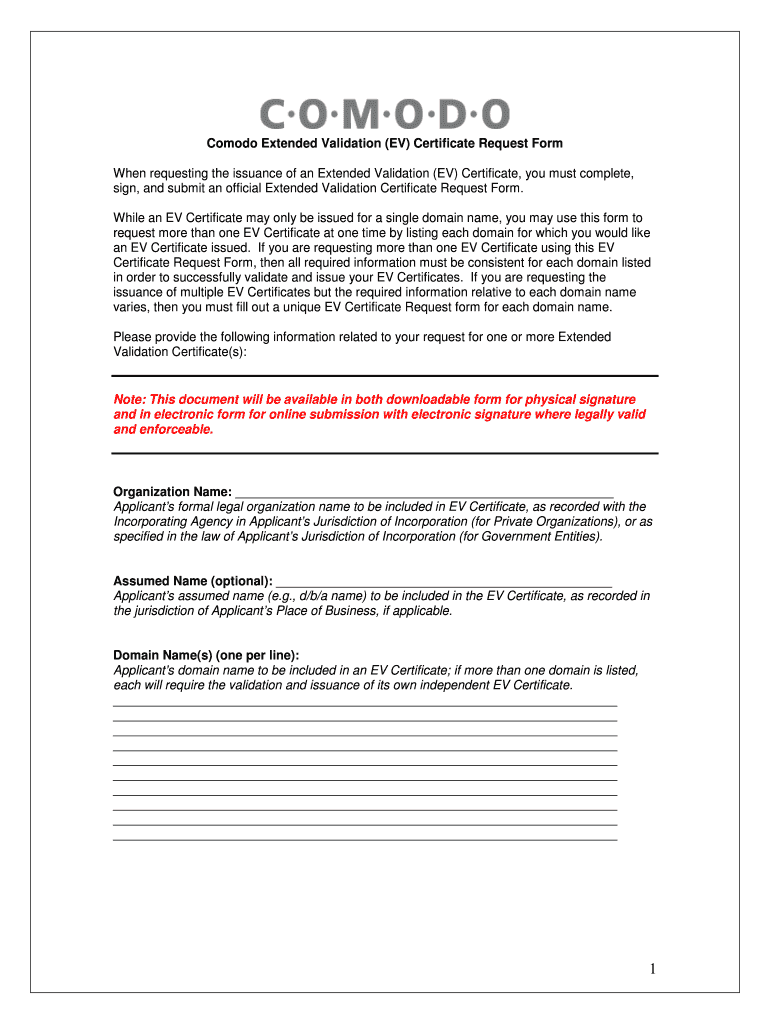
Comodo Extended Validation EV Certificate Request Form When En Gandi


Understanding the Comodo Extended Validation EV Certificate Request Form
The Comodo Extended Validation (EV) Certificate Request Form is essential for businesses seeking to enhance their online security and establish trust with customers. This form is designed to gather necessary information from applicants to issue an EV certificate, which provides a higher level of assurance to users about the legitimacy of a website. The form requires detailed business information, including legal entity name, address, and contact details, ensuring compliance with industry standards.
Steps to Complete the Comodo Extended Validation EV Certificate Request Form
Completing the Comodo Extended Validation EV Certificate Request Form involves several key steps:
- Gather required documentation, such as business registration papers and identification.
- Fill out the form accurately, ensuring all information matches official records.
- Review the form for any errors or omissions before submission.
- Submit the completed form along with the necessary documents to the issuing authority.
Following these steps carefully helps ensure a smooth application process and reduces the risk of delays.
Key Elements of the Comodo Extended Validation EV Certificate Request Form
The key elements of the Comodo Extended Validation EV Certificate Request Form include:
- Business Information: Legal name, address, and type of business entity.
- Contact Details: Information for the primary contact person, including phone number and email.
- Verification Documents: Required documents that validate the identity and legitimacy of the business.
- Signature: An authorized representative must sign the form to confirm the accuracy of the information provided.
These elements are crucial for ensuring that the application meets the necessary legal and security standards.
Legal Use of the Comodo Extended Validation EV Certificate Request Form
The Comodo Extended Validation EV Certificate Request Form is legally binding once signed. It serves as a formal request for an EV certificate, which is recognized under various regulations, including the ESIGN Act and UETA. This legal framework ensures that electronic signatures and documents are valid and enforceable in the United States. Businesses must ensure compliance with these regulations to maintain the integrity of their digital transactions.
Examples of Using the Comodo Extended Validation EV Certificate Request Form
Businesses utilize the Comodo Extended Validation EV Certificate Request Form in various scenarios, such as:
- E-commerce Websites: To establish trust with customers and protect sensitive transactions.
- Financial Institutions: To secure online banking services and enhance customer confidence.
- Healthcare Providers: To protect patient information and comply with HIPAA regulations.
These examples illustrate the importance of obtaining an EV certificate for businesses operating in sensitive sectors.
Required Documents for the Comodo Extended Validation EV Certificate Request Form
When completing the Comodo Extended Validation EV Certificate Request Form, applicants must provide several required documents, including:
- Business Registration Documents: Proof of the legal entity's existence, such as articles of incorporation.
- Identification: Government-issued identification for the authorized representative.
- Proof of Address: Utility bills or bank statements confirming the business address.
Providing these documents helps verify the legitimacy of the business and facilitates the issuance of the EV certificate.
Quick guide on how to complete comodo extended validation ev certificate request form when en gandi
Learn How to Easily Navigate the Comodo Extended Validation EV Certificate Request Form During En Gandi Processing with This Simple Guide
Submitting and signNowing documents online is becoming more common and the preferred choice for many users. It offers various benefits over traditional printed documents, such as convenience, time savings, improved accuracy, and security.
With platforms like airSlate SignNow, you can find, modify, signNow, enhance, and transmit your Comodo Extended Validation EV Certificate Request Form When En Gandi without the hassle of endless printing and scanning. Follow this concise guide to begin and complete your document.
Follow These Steps to Obtain and Complete Comodo Extended Validation EV Certificate Request Form When En Gandi
- Start by clicking the Get Form button to access your document in our editor.
- Pay attention to the green marker on the left that indicates required fields so you don’t miss any.
- Utilize our advanced features to mark up, modify, sign, secure, and enhance your document.
- Protect your file or convert it into a fillable format using the appropriate tab options.
- Review the document and check it for any mistakes or discrepancies.
- Select DONE to complete the editing process.
- Change the name of your document or keep it as it is.
- Choose the storage option where you wish to save your document, send it via USPS, or click the Download Now button to save your document.
If Comodo Extended Validation EV Certificate Request Form When En Gandi isn’t what you were looking for, you can explore our comprehensive collection of pre-uploaded forms that you can fill out with minimal effort. Try our solution today!
Create this form in 5 minutes or less
Create this form in 5 minutes!
How to create an eSignature for the comodo extended validation ev certificate request form when en gandi
How to generate an eSignature for the Comodo Extended Validation Ev Certificate Request Form When En Gandi in the online mode
How to create an electronic signature for your Comodo Extended Validation Ev Certificate Request Form When En Gandi in Google Chrome
How to make an electronic signature for signing the Comodo Extended Validation Ev Certificate Request Form When En Gandi in Gmail
How to create an eSignature for the Comodo Extended Validation Ev Certificate Request Form When En Gandi straight from your mobile device
How to generate an eSignature for the Comodo Extended Validation Ev Certificate Request Form When En Gandi on iOS
How to make an eSignature for the Comodo Extended Validation Ev Certificate Request Form When En Gandi on Android devices
People also ask
-
What is airSlate SignNow and how does it relate to engandi?
airSlate SignNow is a powerful platform that allows businesses to easily send and eSign documents. It relates to 'engandi' as it streamlines document management, improving efficiency and reducing turnaround time for signatures.
-
How does pricing for airSlate SignNow work for users interested in engandi?
airSlate SignNow offers various pricing plans tailored to meet diverse business needs. These plans are designed to provide an affordable solution for those interested in 'engandi,' ensuring that users can choose a package that fits their budget without compromising on features.
-
What key features does airSlate SignNow offer for engandi users?
airSlate SignNow features include customizable templates, team collaboration tools, and a user-friendly interface. These features specifically cater to 'engandi' users, allowing them to manage documents efficiently and enhance their eSignature experience.
-
What are the benefits of using airSlate SignNow in conjunction with engandi?
Using airSlate SignNow alongside 'engandi' provides numerous benefits, such as increased productivity and faster document processing times. This integration helps businesses stay organized while simplifying the signing process, ultimately leading to improved customer satisfaction.
-
Can airSlate SignNow integrate with other applications for users interested in engandi?
Yes, airSlate SignNow offers seamless integrations with numerous applications, enhancing its functionality for 'engandi' users. This allows businesses to connect their existing tools and workflows, creating a cohesive ecosystem for document management and eSigning.
-
Is airSlate SignNow secure for sending sensitive documents related to engandi?
Absolutely, airSlate SignNow prioritizes security and employs advanced encryption protocols to safeguard all document transactions. This commitment to security makes it a reliable choice for 'engandi' users who need to send sensitive information securely.
-
How can businesses get started with airSlate SignNow for their engandi needs?
To get started with airSlate SignNow, businesses can sign up for a free trial that showcases its features and capabilities. This trial allows 'engandi' users to experience the platform before committing, ensuring it aligns with their specific requirements.
Get more for Comodo Extended Validation EV Certificate Request Form When En Gandi
- Individual to two individuals form
- Contractors final payment affidavit individual form
- Contractors final payment affidavit corporation or llc form
- Notice of contest of lien corporation or llc form
- Waiver and release of lien upon progress payment corporation form
- Upon progress payment corporation form
- Release of lien corporation form
- 40 us code11101 definitionsus codeus lawlii form
Find out other Comodo Extended Validation EV Certificate Request Form When En Gandi
- How To Integrate Sign in Banking
- How To Use Sign in Banking
- Help Me With Use Sign in Banking
- Can I Use Sign in Banking
- How Do I Install Sign in Banking
- How To Add Sign in Banking
- How Do I Add Sign in Banking
- How Can I Add Sign in Banking
- Can I Add Sign in Banking
- Help Me With Set Up Sign in Government
- How To Integrate eSign in Banking
- How To Use eSign in Banking
- How To Install eSign in Banking
- How To Add eSign in Banking
- How To Set Up eSign in Banking
- How To Save eSign in Banking
- How To Implement eSign in Banking
- How To Set Up eSign in Construction
- How To Integrate eSign in Doctors
- How To Use eSign in Doctors