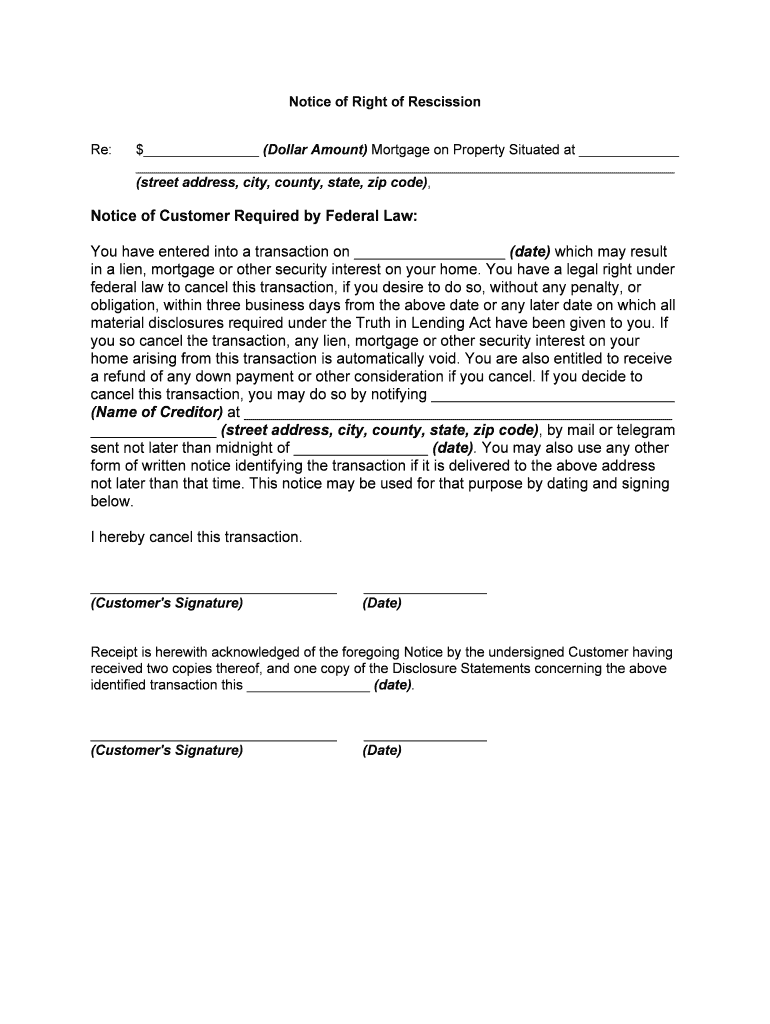
Disclosures in Real Property Transactions DRE CA Gov Form


What is the Disclosures In Real Property Transactions DRE CA gov
The Disclosures In Real Property Transactions form, as mandated by the California Department of Real Estate (DRE), serves to inform potential buyers about various aspects of a property. This form includes essential details that sellers must disclose, such as the property's condition, any known defects, and other relevant information that could impact the buyer's decision. The goal is to promote transparency and protect both parties in a real estate transaction.
Key elements of the Disclosures In Real Property Transactions DRE CA gov
Key elements of the Disclosures In Real Property Transactions include various disclosures regarding the property’s condition. These elements often encompass information about:
- Structural issues or repairs made
- Environmental hazards, such as lead paint or asbestos
- Natural hazards, including flood zones or earthquake risks
- Any legal issues, such as liens or disputes
- Neighborhood conditions that may affect the property value
Understanding these elements is crucial for both buyers and sellers to ensure a fair transaction.
Steps to complete the Disclosures In Real Property Transactions DRE CA gov
Completing the Disclosures In Real Property Transactions involves several important steps to ensure accuracy and compliance. The process typically includes:
- Gathering all relevant information about the property.
- Reviewing any past disclosures or reports related to the property.
- Filling out the form accurately, ensuring all sections are completed.
- Providing any necessary supporting documents or evidence of repairs.
- Submitting the completed form to the appropriate parties, such as the buyer or their agent.
Following these steps helps ensure that the disclosures are thorough and legally compliant.
Legal use of the Disclosures In Real Property Transactions DRE CA gov
The legal use of the Disclosures In Real Property Transactions is critical for ensuring that all parties are informed. Under California law, failing to disclose significant information can lead to legal repercussions for the seller. This form is legally binding and must be completed with honesty and accuracy. Buyers rely on this information to make informed decisions, and any misrepresentation can result in legal action.
How to obtain the Disclosures In Real Property Transactions DRE CA gov
Obtaining the Disclosures In Real Property Transactions form is straightforward. It can typically be accessed through the California Department of Real Estate's official website or through real estate professionals. Sellers may also receive the form from their real estate agents, who can provide guidance on completing it correctly. Ensuring you have the most current version of the form is essential for compliance.
Disclosure Requirements
Disclosure requirements for the Disclosures In Real Property Transactions are set forth by California law. Sellers are obligated to disclose any known issues that may affect the property's value or desirability. This includes not only physical defects but also legal and environmental concerns. Failure to meet these requirements can lead to disputes or legal challenges, making it essential for sellers to fully understand their obligations.
Quick guide on how to complete disclosures in real property transactions dre cagov
Complete Disclosures In Real Property Transactions DRE CA gov effortlessly on any device
Managing documents online has become increasingly popular among businesses and individuals. It offers an ideal eco-friendly substitute for conventional printed and signed papers, allowing you to obtain the necessary form and securely store it online. airSlate SignNow provides you with all the resources you need to create, edit, and eSign your documents quickly without delays. Handle Disclosures In Real Property Transactions DRE CA gov on any platform with airSlate SignNow's Android or iOS applications and streamline any document-related process today.
How to edit and eSign Disclosures In Real Property Transactions DRE CA gov effortlessly
- Locate Disclosures In Real Property Transactions DRE CA gov and click on Get Form to begin.
- Utilize the tools we offer to finish your form.
- Mark important sections of your documents or obscure sensitive information with tools specifically designed for that purpose by airSlate SignNow.
- Create your signature using the Sign tool, which takes seconds and has the same legal standing as a traditional wet ink signature.
- Review the details and click on the Done button to save your modifications.
- Select your preferred method for sending your form, whether by email, SMS, or invitation link, or download it to your computer.
Eliminate worries about lost or misplaced files, tedious document searches, or errors that necessitate printing new copies. airSlate SignNow meets your document management needs in just a few clicks from a device of your choice. Edit and eSign Disclosures In Real Property Transactions DRE CA gov and ensure excellent communication at every stage of the form preparation process with airSlate SignNow.
Create this form in 5 minutes or less
Create this form in 5 minutes!
People also ask
-
What are Disclosures In Real Property Transactions DRE CA gov?
Disclosures In Real Property Transactions DRE CA gov are essential documents that provide critical information about a property to potential buyers. These disclosures inform buyers of any known issues or defects, helping them make informed decisions. Understanding these disclosures is crucial for compliance with California real estate regulations.
-
How can airSlate SignNow assist with Disclosures In Real Property Transactions DRE CA gov?
airSlate SignNow simplifies the process of managing Disclosures In Real Property Transactions DRE CA gov by providing an easy-to-use platform for document creation and eSigning. Users can quickly generate standard disclosure forms, ensuring compliance and reducing processing time. This streamlined approach helps real estate professionals maintain transparency with clients.
-
What features does airSlate SignNow offer for managing real estate disclosures?
airSlate SignNow offers a variety of features tailored for managing Disclosures In Real Property Transactions DRE CA gov, such as customizable templates, secure eSigning, and document tracking. These features enable users to ensure that all disclosures are completed accurately and efficiently. Additionally, the platform supports collaboration among multiple stakeholders.
-
Is airSlate SignNow cost-effective for real estate professionals?
Yes, airSlate SignNow is a cost-effective solution for real estate professionals handling Disclosures In Real Property Transactions DRE CA gov. With flexible pricing plans, users can select options that best fit their needs and budget. The time savings and increased productivity further enhance the platform's value.
-
Can airSlate SignNow integrate with other real estate software?
Absolutely! airSlate SignNow can seamlessly integrate with various real estate software solutions, enhancing its functionality when managing Disclosures In Real Property Transactions DRE CA gov. Users can connect with CRM tools, property management systems, and other applications to streamline their workflows further. Integration ensures a cohesive experience across platforms.
-
What benefits do I gain using airSlate SignNow for disclosures?
Using airSlate SignNow for Disclosures In Real Property Transactions DRE CA gov provides numerous benefits such as enhanced efficiency, improved client communication, and a reduction in paperwork. The platform's user-friendly interface makes it easy to prepare and send disclosures, thus speeding up the transaction process. Ultimately, it helps foster trust between agents and their clients.
-
How secure is airSlate SignNow for managing sensitive documents?
airSlate SignNow prioritizes security when it comes to managing sensitive documents like Disclosures In Real Property Transactions DRE CA gov. The platform offers bank-level encryption and complies with industry standards to protect user data. This ensures that both agents and clients can conduct transactions safely and confidently.
Get more for Disclosures In Real Property Transactions DRE CA gov
- All creatures veterinary clinic amp lodge form
- Practitioner data intake form amerihealth caritas ohio practitioner data intake form
- Veterinary surgery services of northeast ohio form
- Privately owned vehicle pov mileage reimbursement rates form
- Gap analysis survey compounding sterile preparations form
- Facility data intake form amerihealth caritas ohio facility data intake form
- Hipaa notice of privacy practices the orthopaedic center form
- Inpatient authorization form ohp and medicare careoregon
Find out other Disclosures In Real Property Transactions DRE CA gov
- How Can I Sign Kansas Lawers Promissory Note Template
- Sign Kentucky Lawers Living Will Free
- Sign Kentucky Lawers LLC Operating Agreement Mobile
- Sign Louisiana Lawers Quitclaim Deed Now
- Sign Massachusetts Lawers Quitclaim Deed Later
- Sign Michigan Lawers Rental Application Easy
- Sign Maine Insurance Quitclaim Deed Free
- Sign Montana Lawers LLC Operating Agreement Free
- Sign Montana Lawers LLC Operating Agreement Fast
- Can I Sign Nevada Lawers Letter Of Intent
- Sign Minnesota Insurance Residential Lease Agreement Fast
- How Do I Sign Ohio Lawers LLC Operating Agreement
- Sign Oregon Lawers Limited Power Of Attorney Simple
- Sign Oregon Lawers POA Online
- Sign Mississippi Insurance POA Fast
- How Do I Sign South Carolina Lawers Limited Power Of Attorney
- Sign South Dakota Lawers Quitclaim Deed Fast
- Sign South Dakota Lawers Memorandum Of Understanding Free
- Sign South Dakota Lawers Limited Power Of Attorney Now
- Sign Texas Lawers Limited Power Of Attorney Safe