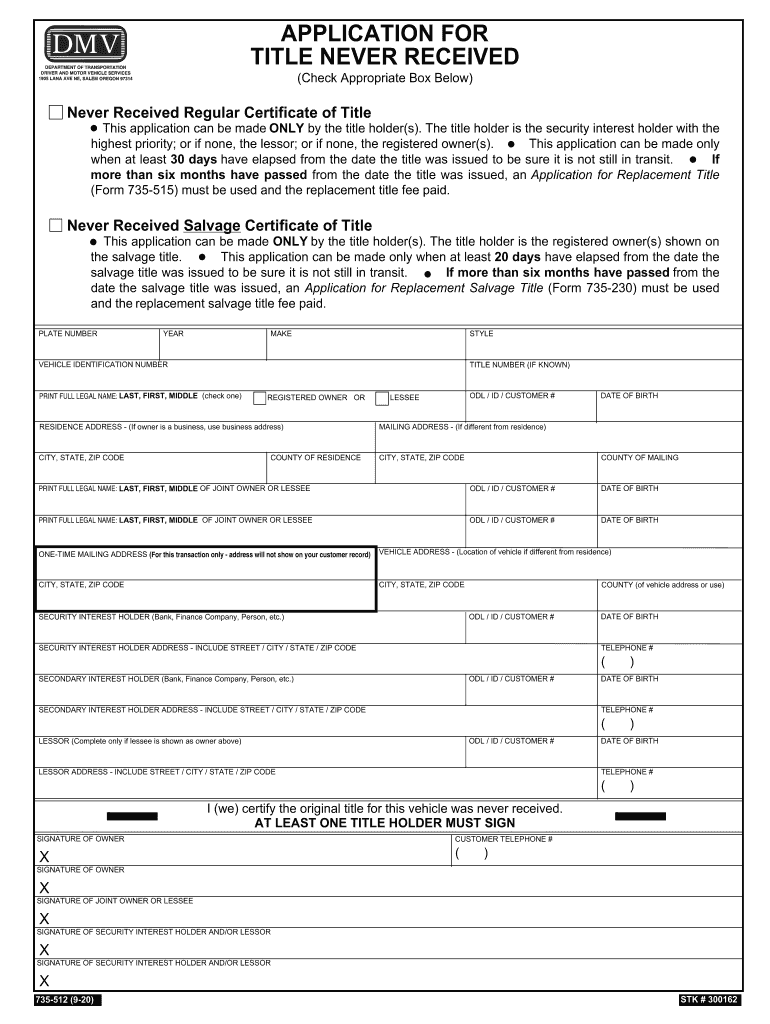
Never Received Regular Certificate of Title 2020-2026


What is the Never Received Regular Certificate of Title
The Never Received Regular Certificate of Title is a crucial document for individuals who have not received their vehicle title after the purchase or transfer of ownership. This form is utilized primarily in situations where the title is expected but has not been delivered, allowing the owner to formally request a replacement or verification of title status. It serves as a legal acknowledgment of ownership and is essential for registering the vehicle, selling it, or transferring ownership.
Steps to Complete the Never Received Regular Certificate of Title
Completing the Never Received Regular Certificate of Title involves several important steps to ensure accuracy and compliance. First, gather necessary information, including vehicle details such as make, model, year, and VIN (Vehicle Identification Number). Next, provide personal information, including your name, address, and contact information. After filling out the form, review it for any errors or omissions. Finally, submit the completed form to the appropriate state DMV office, either online, by mail, or in person, depending on state-specific submission methods.
Legal Use of the Never Received Regular Certificate of Title
The Never Received Regular Certificate of Title holds legal significance as it establishes proof of ownership for a vehicle. It can be used in various legal contexts, such as during vehicle registration, when applying for a duplicate title, or in disputes regarding ownership. Compliance with state regulations is essential, as improper use of the form may lead to legal complications. Ensuring that the form is filled out accurately and submitted correctly is vital for maintaining legal standing.
Required Documents for the Never Received Regular Certificate of Title
To successfully complete the Never Received Regular Certificate of Title, several documents may be required. These typically include:
- Proof of identity, such as a driver's license or state ID
- Proof of vehicle ownership, such as a bill of sale or previous title
- Any relevant documentation that supports your claim of not receiving the title
Having these documents ready can streamline the process and help ensure that your request is processed without delays.
Form Submission Methods
The Never Received Regular Certificate of Title can be submitted through various methods, depending on your state’s regulations. Common submission methods include:
- Online submission through the state DMV website
- Mailing the completed form to the designated DMV office
- In-person submission at a local DMV branch
Each method may have specific requirements, such as payment of fees or additional documentation, so it is important to check the guidelines provided by your state DMV.
State-Specific Rules for the Never Received Regular Certificate of Title
Each state has its own rules and regulations regarding the Never Received Regular Certificate of Title. These rules can dictate the eligibility criteria, required documentation, and submission processes. It is essential to familiarize yourself with your state’s specific requirements to ensure compliance and avoid potential issues. Checking the state DMV website or contacting them directly can provide the most accurate and up-to-date information.
Quick guide on how to complete never received regular certificate of title
Complete Never Received Regular Certificate Of Title effortlessly on any device
Digital document management has become popular among businesses and individuals. It offers an ideal eco-friendly alternative to traditional printed and signed papers, as you can locate the correct form and securely save it online. airSlate SignNow supplies you with all the tools necessary to create, modify, and eSign your documents swiftly without delays. Manage Never Received Regular Certificate Of Title on any device using airSlate SignNow's Android or iOS applications and enhance any document-associated process today.
The easiest way to edit and eSign Never Received Regular Certificate Of Title with ease
- Obtain Never Received Regular Certificate Of Title and click Get Form to begin.
- Utilize the tools we provide to complete your form.
- Highlight pertinent sections of the documents or obscure sensitive information with tools that airSlate SignNow specifically offers for that purpose.
- Create your signature with the Sign tool, which takes mere seconds and holds the same legal validity as a conventional wet ink signature.
- Verify the details and click on the Done button to save your modifications.
- Select your preferred method to share your form, via email, text message (SMS), or invitation link, or download it to your computer.
Forget about lost or misplaced documents, tedious form navigation, or errors that require printing new copies. airSlate SignNow addresses all your document management needs in just a few clicks from any device you prefer. Edit and eSign Never Received Regular Certificate Of Title and ensure exceptional communication at every stage of the form preparation process with airSlate SignNow.
Create this form in 5 minutes or less
Find and fill out the correct never received regular certificate of title
Create this form in 5 minutes!
How to create an eSignature for the never received regular certificate of title
The best way to make an electronic signature for your PDF online
The best way to make an electronic signature for your PDF in Google Chrome
The best way to generate an electronic signature for signing PDFs in Gmail
The best way to generate an eSignature right from your smartphone
How to generate an electronic signature for a PDF on iOS
The best way to generate an eSignature for a PDF on Android
People also ask
-
What is a Texas title transfer form?
A Texas title transfer form is a legal document required to officially transfer the ownership of a vehicle in Texas. This form includes important details such as the vehicle identification number (VIN), seller and buyer information, and any lienholder information. Using airSlate SignNow, you can easily complete and eSign your Texas title transfer form, streamlining the process and ensuring accuracy.
-
How can I obtain a Texas title transfer form?
You can obtain a Texas title transfer form from the Texas Department of Motor Vehicles (DMV) website or directly at a local DMV office. Additionally, using airSlate SignNow, you can access customizable templates for the Texas title transfer form, making it simple to fill out and sign online at your convenience.
-
What are the fees associated with filing a Texas title transfer form?
The fees for filing a Texas title transfer form typically include a title application fee and any associated taxes based on the sale price of the vehicle. Prices can vary, so it’s best to check the Texas DMV's website for the most current fee schedule. Using airSlate SignNow can help you strategize and manage the costs effectively with transparent options.
-
Can I eSign my Texas title transfer form using airSlate SignNow?
Yes, you can eSign your Texas title transfer form using airSlate SignNow's user-friendly platform. This feature not only saves time but also ensures the document is legally binding and secure. eSigning is an efficient way to handle document transfers without the need for physical signatures.
-
What are the benefits of using airSlate SignNow for my Texas title transfer form?
Using airSlate SignNow for your Texas title transfer form provides several benefits, including a seamless signing experience, increased efficiency, and enhanced document security. Moreover, it reduces the risk of errors that can occur when filling out forms manually, ensuring your title transfer process is smooth and compliant with state regulations.
-
Is airSlate SignNow suitable for businesses handling Texas title transfers?
Absolutely! airSlate SignNow is an ideal solution for businesses managing multiple Texas title transfers. It allows for bulk processing of documents while maintaining compliance and offering a professional eSigning experience for clients. This makes it easier to manage transactions efficiently.
-
What integrations does airSlate SignNow offer for managing Texas title transfer forms?
airSlate SignNow offers integrations with various tools and platforms such as CRM systems, cloud storage, and other document management solutions. These integrations facilitate a streamlined workflow when managing your Texas title transfer form and keep all your documents organized and accessible within your existing systems.
Get more for Never Received Regular Certificate Of Title
- Owners or sellers affidavit of no liens wyoming form
- Wyoming affidavit financial form
- Complex will with credit shelter marital trust for large estates wyoming form
- Child support modification information and instructions wyoming
- Wyoming child support form
- Wyoming child support 497432402 form
- Wyoming modification form
- Wyoming confidential financial form
Find out other Never Received Regular Certificate Of Title
- Sign Louisiana Stock Certificate Free
- Sign Maine Stock Certificate Simple
- Sign Oregon Stock Certificate Myself
- Sign Pennsylvania Stock Certificate Simple
- How Do I Sign South Carolina Stock Certificate
- Sign New Hampshire Terms of Use Agreement Easy
- Sign Wisconsin Terms of Use Agreement Secure
- Sign Alabama Affidavit of Identity Myself
- Sign Colorado Trademark Assignment Agreement Online
- Can I Sign Connecticut Affidavit of Identity
- Can I Sign Delaware Trademark Assignment Agreement
- How To Sign Missouri Affidavit of Identity
- Can I Sign Nebraska Affidavit of Identity
- Sign New York Affidavit of Identity Now
- How Can I Sign North Dakota Affidavit of Identity
- Sign Oklahoma Affidavit of Identity Myself
- Sign Texas Affidavit of Identity Online
- Sign Colorado Affidavit of Service Secure
- Sign Connecticut Affidavit of Service Free
- Sign Michigan Affidavit of Service Online