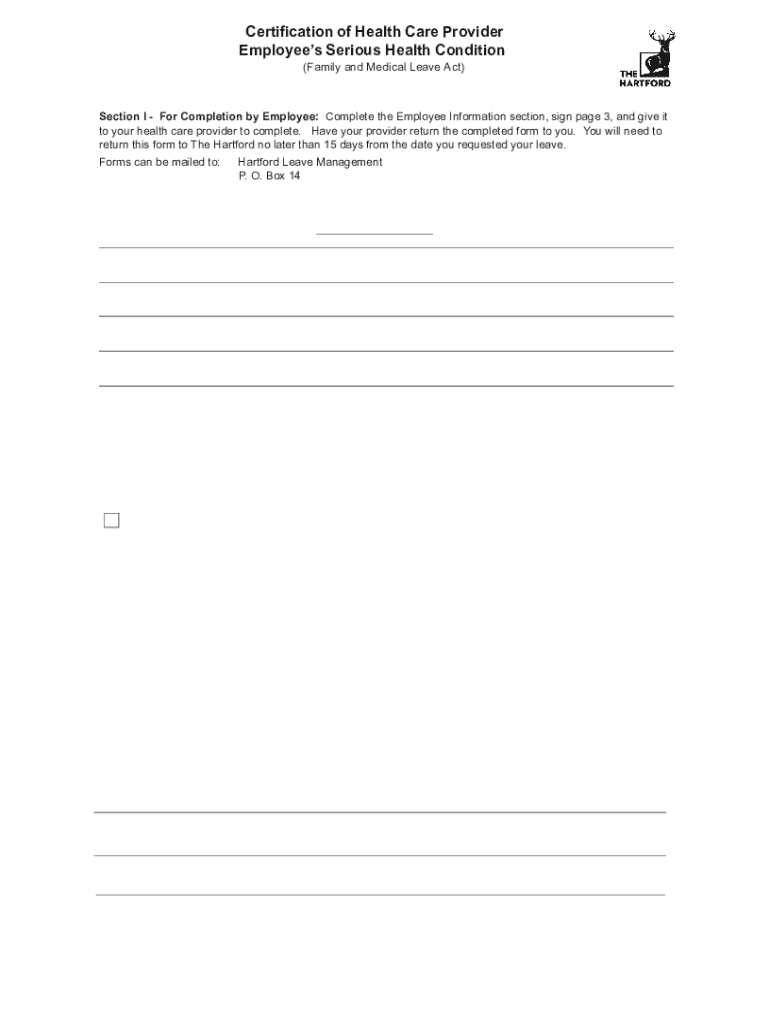
Serious Condition Form


What is the Serious Condition Form
The Serious Condition Form, often referred to as the Hartford form printable, is a document used to certify an individual's serious health condition. This form is essential for employees who need to request leave under the Family and Medical Leave Act (FMLA) or similar state laws. It provides necessary information about the employee's health status, ensuring that their rights to medical leave are protected. The form typically requires details about the medical condition, treatment plan, and the expected duration of the condition.
How to use the Serious Condition Form
Using the Serious Condition Form involves several steps to ensure proper completion and submission. First, the employee should obtain the form from their employer or download the hartford form printable version. Next, the employee must fill out the required sections, providing accurate information about their health condition. After completing the form, it should be submitted to the employer's HR department along with any necessary medical documentation. This process helps to initiate the leave request and ensures compliance with legal requirements.
Steps to complete the Serious Condition Form
Completing the Serious Condition Form involves a systematic approach to ensure all required information is accurately provided. Here are the key steps:
- Download the hartford form printable from the designated source.
- Fill in personal information, including the employee's name, contact details, and job title.
- Provide information about the serious health condition, including diagnosis and treatment details.
- Indicate the expected duration of the condition and any necessary accommodations.
- Obtain a healthcare provider's signature to validate the information provided.
- Review the completed form for accuracy before submission.
Legal use of the Serious Condition Form
The Serious Condition Form must adhere to specific legal standards to ensure its validity. Under U.S. law, particularly the Family and Medical Leave Act (FMLA), the form serves as a legal document that certifies an employee's need for medical leave. It is crucial that the form is filled out accurately and completely to avoid any potential issues with compliance. Additionally, the form must be submitted within the required time frame to ensure that the employee's rights are protected.
Key elements of the Serious Condition Form
Several key elements are essential to the Serious Condition Form to ensure it meets legal and organizational requirements. These elements include:
- Employee Information: Personal details of the employee requesting leave.
- Health Condition Details: Comprehensive information about the serious condition, including diagnosis and treatment.
- Duration of Leave: Expected time frame for leave based on medical advice.
- Healthcare Provider Certification: A signature from a qualified medical professional confirming the condition.
Form Submission Methods
The Serious Condition Form can be submitted through various methods, depending on the employer's policies. Common submission methods include:
- Online Submission: Many organizations allow employees to submit forms electronically through their HR portals.
- Mail: Employees may also choose to send the completed form via postal mail to the HR department.
- In-Person: Submitting the form in person can provide immediate confirmation of receipt.
Quick guide on how to complete serious condition form
Complete Serious Condition Form effortlessly on any device
Online document management has become increasingly favored by companies and individuals. It offers an ideal environmentally friendly alternative to traditional printed and signed documents, allowing you to obtain the necessary form and securely save it online. airSlate SignNow provides all the resources you require to create, modify, and electronically sign your documents quickly without delays. Handle Serious Condition Form on any device using airSlate SignNow's Android or iOS applications and simplify any document-related task today.
How to modify and electronically sign Serious Condition Form with ease
- Find Serious Condition Form and then click Get Form to begin.
- Utilize the tools available to complete your form.
- Emphasize pertinent sections of your documents or redact sensitive information with features that airSlate SignNow specifically provides for that purpose.
- Create your signature using the Sign tool, which takes seconds and holds the same legal significance as a conventional wet ink signature.
- Verify all the information and then click on the Done button to save your modifications.
- Choose how you want to submit your form, by email, SMS, or invitation link, or download it to your computer.
Forget about lost or mislaid files, tedious form searches, or mistakes that necessitate reprinting new document copies. airSlate SignNow meets all your document management requirements in just a few clicks from your preferred device. Alter and electronically sign Serious Condition Form and ensure excellent communication at every stage of the form preparation process with airSlate SignNow.
Create this form in 5 minutes or less
Create this form in 5 minutes!
How to create an eSignature for the serious condition form
The way to create an eSignature for a PDF document online
The way to create an eSignature for a PDF document in Google Chrome
The best way to generate an eSignature for signing PDFs in Gmail
The best way to make an electronic signature straight from your smart phone
The best way to generate an eSignature for a PDF document on iOS
The best way to make an electronic signature for a PDF document on Android OS
People also ask
-
What is the Hartford care health form and how can it be used?
The Hartford care health form is a crucial document that facilitates the management of health care needs. Utilizing airSlate SignNow, users can easily fill out, sign, and send this form electronically, streamlining the process for both providers and patients.
-
What are the primary benefits of using airSlate SignNow for Hartford care health form?
With airSlate SignNow, users benefit from a user-friendly interface that simplifies the eSigning of the Hartford care health form. The platform also ensures secure document storage and provides real-time tracking, making it easier to manage health-related documents efficiently.
-
Is there a cost associated with using airSlate SignNow for health forms like the Hartford care health form?
Yes, airSlate SignNow offers various pricing plans that cater to different business needs. The cost is competitive and provides a cost-effective solution for efficiently managing documents like the Hartford care health form.
-
Can I integrate the Hartford care health form with other tools using airSlate SignNow?
Absolutely! airSlate SignNow allows seamless integrations with popular tools and applications, enhancing your workflow. This ensures you can easily access and manage the Hartford care health form alongside other essential software in your business ecosystem.
-
Is it easy to customize the Hartford care health form in airSlate SignNow?
Yes, airSlate SignNow provides user-friendly features that allow for easy customization of the Hartford care health form. Users can modify fields, add logos, and ensure the form meets their specific organizational needs effortlessly.
-
How secure is the data when using airSlate SignNow for the Hartford care health form?
Data security is a top priority with airSlate SignNow. The platform employs advanced encryption and compliance measures to protect the information contained in the Hartford care health form, ensuring your sensitive health data remains confidential.
-
Can I track the status of the Hartford care health form once sent?
Yes, airSlate SignNow provides real-time tracking features that allow users to monitor the status of the Hartford care health form after it has been sent. You can easily see who has signed or viewed the document, providing full transparency throughout the process.
Get more for Serious Condition Form
- Limited power of attorney for stock transactions and corporate powers wyoming form
- Special durable power of attorney for bank account matters wyoming form
- Wyoming startup form
- Wyoming property management package wyoming form
- New resident guide wyoming form
- Satisfaction release or cancellation of mortgage by corporation wyoming form
- Wyoming release 497432667 form
- Partial release of property from mortgage for corporation wyoming form
Find out other Serious Condition Form
- Sign Tennessee Healthcare / Medical Business Plan Template Free
- Help Me With Sign Tennessee Healthcare / Medical Living Will
- Sign Texas Healthcare / Medical Contract Mobile
- Sign Washington Healthcare / Medical LLC Operating Agreement Now
- Sign Wisconsin Healthcare / Medical Contract Safe
- Sign Alabama High Tech Last Will And Testament Online
- Sign Delaware High Tech Rental Lease Agreement Online
- Sign Connecticut High Tech Lease Template Easy
- How Can I Sign Louisiana High Tech LLC Operating Agreement
- Sign Louisiana High Tech Month To Month Lease Myself
- How To Sign Alaska Insurance Promissory Note Template
- Sign Arizona Insurance Moving Checklist Secure
- Sign New Mexico High Tech Limited Power Of Attorney Simple
- Sign Oregon High Tech POA Free
- Sign South Carolina High Tech Moving Checklist Now
- Sign South Carolina High Tech Limited Power Of Attorney Free
- Sign West Virginia High Tech Quitclaim Deed Myself
- Sign Delaware Insurance Claim Online
- Sign Delaware Insurance Contract Later
- Sign Hawaii Insurance NDA Safe