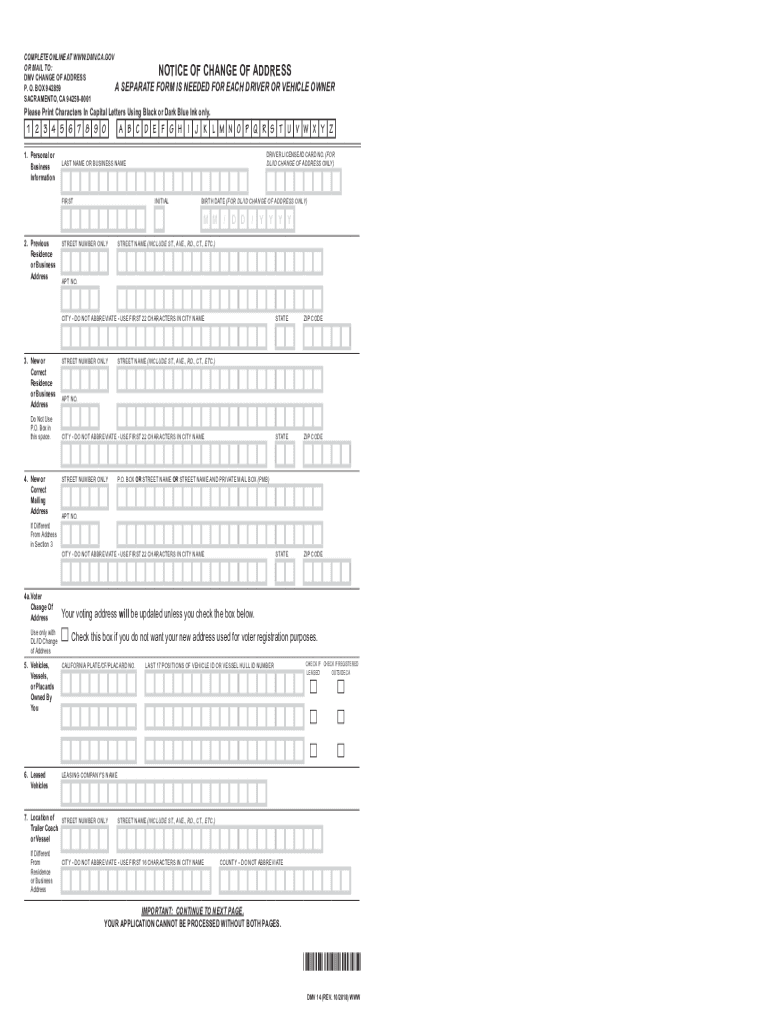
Dmv 14 Online Form


What is the DMV 14 Online
The DMV 14 form, often referred to as the DMV 14 online, is a crucial document used primarily in California for notifying the Department of Motor Vehicles (DMV) about a change of address. This form is essential for ensuring that your vehicle registration and driver's license information are up to date. By completing the DMV 14 online, individuals can efficiently manage their address changes without needing to visit a DMV office in person. This digital option streamlines the process, making it more accessible and convenient for users.
How to Use the DMV 14 Online
Using the DMV 14 online is a straightforward process. First, access the official DMV website or a trusted e-signature platform that supports the DMV 14 form. After locating the form, you can fill it out directly online. Ensure that you provide accurate information, including your previous address, new address, and any relevant vehicle details. Once completed, you can electronically sign the document, which enhances its validity and compliance with legal standards. Finally, submit the form electronically to the DMV, ensuring you receive confirmation of submission for your records.
Steps to Complete the DMV 14 Online
Completing the DMV 14 online involves several key steps:
- Access the DMV 14 form from a reliable source.
- Enter your personal information, including your full name, previous address, and new address.
- Provide details about your vehicle, such as the make, model, and license plate number.
- Review the information for accuracy to avoid any delays.
- Sign the form electronically using a secure e-signature solution.
- Submit the completed form to the DMV and save the confirmation for your records.
Legal Use of the DMV 14 Online
The DMV 14 online is legally binding when completed in accordance with established regulations. To ensure its validity, users must comply with the Electronic Signatures in Global and National Commerce (ESIGN) Act and the Uniform Electronic Transactions Act (UETA). By using a reputable e-signature platform, individuals can guarantee that their electronic signatures are recognized legally, similar to handwritten signatures. This compliance is crucial for the DMV to accept the address change officially.
Required Documents
When completing the DMV 14 form online, certain documents may be required to verify your identity and address. Typically, you will need:
- A valid driver's license or identification card number.
- Your Social Security number (last four digits may suffice).
- Proof of your previous and new address, which can include utility bills or bank statements.
Having these documents ready will facilitate a smoother completion process and help avoid any potential issues with your submission.
Form Submission Methods
The DMV 14 form can be submitted through various methods to accommodate different preferences:
- Online: Complete and submit the form through the DMV's official website or an authorized e-signature platform.
- Mail: Print the completed form and send it to the designated DMV address.
- In-Person: Visit a local DMV office to submit the form directly, although this method may require waiting in line.
Choosing the online submission method is often the fastest and most efficient option.
Quick guide on how to complete dmv 14 online
Effortlessly prepare Dmv 14 Online on any device
The management of digital documents has become increasingly favored by businesses and individuals alike. It presents an ideal environmentally friendly substitute for conventional printed and signed documents, allowing you to access the correct form and securely store it online. airSlate SignNow equips you with all necessary tools to create, edit, and electronically sign your documents swiftly and without delays. Manage Dmv 14 Online on any device using the airSlate SignNow apps for Android or iOS, enhancing any document-related workflow today.
Easily alter and eSign Dmv 14 Online
- Locate Dmv 14 Online and select Get Form to begin.
- Utilize our offered tools to complete your form.
- Emphasize important sections of the documents or obscure sensitive information with tools specifically provided by airSlate SignNow for that purpose.
- Create your signature using the Sign tool, which takes mere seconds and carries the same legal validity as a conventional wet ink signature.
- Verify the details and click on the Done button to save your amendments.
- Select your preferred delivery method for the form, such as email, SMS, invitation link, or download it to your computer.
Eliminate the hassle of lost or misfiled documents, tedious form searches, or errors that necessitate printing new document copies. airSlate SignNow fulfills your document management needs with just a few clicks from any device you choose. Edit and eSign Dmv 14 Online while ensuring outstanding communication at every stage of the document preparation process with airSlate SignNow.
Create this form in 5 minutes or less
Create this form in 5 minutes!
How to create an eSignature for the dmv 14 online
The way to create an eSignature for your PDF online
The way to create an eSignature for your PDF in Google Chrome
The best way to generate an electronic signature for signing PDFs in Gmail
The way to create an eSignature right from your smartphone
The best way to generate an electronic signature for a PDF on iOS
The way to create an eSignature for a PDF on Android
People also ask
-
What is the dmv 14 form?
The dmv 14 form is a vital document used for vehicle title transfers and registrations in certain states. It's essential for ensuring that vehicle ownership is properly recorded. By using airSlate SignNow, you can easily eSign and send the dmv 14 form online, simplifying the process.
-
How much does it cost to use airSlate SignNow for the dmv 14?
Using airSlate SignNow to manage the dmv 14 form is cost-effective with various pricing plans tailored to fit your needs. With affordable monthly subscriptions, you can efficiently eSign your documents without breaking the bank. This way, you save time and money while handling essential paperwork.
-
What features does airSlate SignNow offer for the dmv 14?
airSlate SignNow offers a range of features for handling the dmv 14, including customizable templates, secure eSignatures, and document tracking. These functionalities ensure that your forms are processed quickly and securely. You can manage all your dmv 14 documents seamlessly from one platform.
-
Can I integrate airSlate SignNow with other applications for managing the dmv 14?
Yes, airSlate SignNow can be integrated with various applications, streamlining your workflow for managing the dmv 14. This integration allows users to synchronize their documents across platforms, enhancing productivity. Such flexibility makes it easier to keep track of your paperwork and efficiently manage your tasks.
-
How does airSlate SignNow enhance security for the dmv 14 documents?
airSlate SignNow prioritizes security, ensuring that your dmv 14 documents are protected with encryption and secure storage. With user authentication and audit trails, you can feel confident that your information is safe. This focus on security is essential when handling sensitive documents like the dmv 14.
-
Is there a mobile app for airSlate SignNow to handle the dmv 14 while on the go?
Yes, airSlate SignNow offers a mobile app that allows you to manage the dmv 14 from anywhere. This mobile solution ensures that you can eSign and send important documents while on the go, making it ideal for busy professionals. With features optimized for mobile devices, you won't miss a beat.
-
What are the benefits of using airSlate SignNow for the dmv 14?
Using airSlate SignNow for the dmv 14 provides numerous benefits, including faster processing times, reduced paperwork, and enhanced collaboration. You can easily manage approvals and signatures within the platform. These advantages make it a top choice for businesses looking to streamline their document processes.
Get more for Dmv 14 Online
- Legal last will and testament form for a single person with minor children wyoming
- Legal last will and testament form for single person with adult and minor children wyoming
- Legal last will and testament form for single person with adult children wyoming
- Legal last will and testament for married person with minor children from prior marriage wyoming form
- Legal last will and testament form for married person with adult children from prior marriage wyoming
- Legal last will and testament form for divorced person not remarried with adult children wyoming
- Legal last will and testament form for divorced person not remarried with no children wyoming
- Legal last will and testament form for divorced person not remarried with minor children wyoming
Find out other Dmv 14 Online
- eSignature Business Operations Document Washington Now
- How To eSignature Maine Construction Confidentiality Agreement
- eSignature Maine Construction Quitclaim Deed Secure
- eSignature Louisiana Construction Affidavit Of Heirship Simple
- eSignature Minnesota Construction Last Will And Testament Online
- eSignature Minnesota Construction Last Will And Testament Easy
- How Do I eSignature Montana Construction Claim
- eSignature Construction PPT New Jersey Later
- How Do I eSignature North Carolina Construction LLC Operating Agreement
- eSignature Arkansas Doctors LLC Operating Agreement Later
- eSignature Tennessee Construction Contract Safe
- eSignature West Virginia Construction Lease Agreement Myself
- How To eSignature Alabama Education POA
- How To eSignature California Education Separation Agreement
- eSignature Arizona Education POA Simple
- eSignature Idaho Education Lease Termination Letter Secure
- eSignature Colorado Doctors Business Letter Template Now
- eSignature Iowa Education Last Will And Testament Computer
- How To eSignature Iowa Doctors Business Letter Template
- Help Me With eSignature Indiana Doctors Notice To Quit