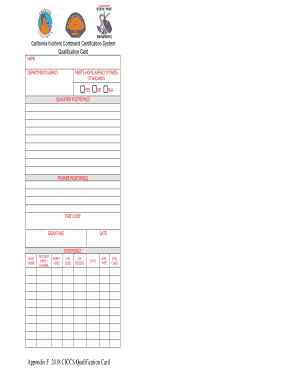
Ciccs Application Form


What is the Ciccs Application
The Ciccs application is a crucial document for individuals seeking to obtain the California Incident Command Certification System (CICCS) qualification. This application serves as a formal request for certification within the state of California, ensuring that applicants meet the necessary standards and requirements set forth by the California Office of Emergency Services. The certification is essential for those involved in emergency response and management, providing a framework for training and operational readiness.
How to use the Ciccs Application
Using the Ciccs application involves several straightforward steps. First, applicants should access the application form, which can typically be found on the official California Office of Emergency Services website. Once the form is obtained, it is important to fill it out completely, ensuring that all required information is accurate and up to date. After completing the form, applicants must submit it according to the specified submission methods, which may include online, mail, or in-person options.
Steps to complete the Ciccs Application
Completing the Ciccs application requires careful attention to detail. Here are the steps to follow:
- Download the Ciccs application form from the official website.
- Provide personal information, including your name, contact details, and relevant qualifications.
- Indicate the specific certification you are applying for within the CICCS framework.
- Attach any necessary supporting documents, such as proof of training or prior certifications.
- Review the application for accuracy and completeness before submission.
- Submit the application through the designated method, ensuring to keep a copy for your records.
Legal use of the Ciccs Application
The legal use of the Ciccs application is governed by state regulations and guidelines. It is essential for applicants to understand that submitting the application signifies their commitment to comply with all relevant laws and standards associated with the CICCS certification. This includes adherence to training requirements and maintaining the integrity of the certification process. Proper legal use ensures that the certification is recognized and valid within the state of California.
Eligibility Criteria
Eligibility for the Ciccs application is determined by specific criteria set by the California Office of Emergency Services. Generally, applicants must demonstrate relevant experience in emergency management or a related field. Additionally, completion of prerequisite training programs may be required. It is advisable for potential applicants to review the eligibility requirements thoroughly to ensure they qualify before submitting their application.
Required Documents
When applying for the Ciccs certification, applicants must prepare several required documents. These typically include:
- A completed Ciccs application form.
- Proof of relevant training or certifications.
- Identification documents, such as a driver's license or state ID.
- Any additional documentation that demonstrates eligibility, such as employment verification.
Gathering these documents in advance can streamline the application process and help ensure a successful submission.
Form Submission Methods
Applicants can submit the Ciccs application through various methods, providing flexibility based on individual preferences. The available submission methods typically include:
- Online submission through the California Office of Emergency Services website.
- Mailing the completed application to the designated office address.
- In-person submission at a local emergency services office.
Each method has its own advantages, and applicants should choose the one that best fits their needs and circumstances.
Quick guide on how to complete ciccs application
Effortlessly Prepare Ciccs Application on Any Device
The management of documents online has gained popularity among businesses and individuals alike. It serves as an ideal eco-friendly substitute for conventional printed and signed papers, allowing you to find the right form and securely store it online. airSlate SignNow provides all the necessary tools to create, modify, and electronically sign your documents swiftly and without complications. Manage Ciccs Application on any platform using the airSlate SignNow Android or iOS apps and enhance any document-centric process today.
Edit and Electronically Sign Ciccs Application with Ease
- Locate Ciccs Application and click Get Form to begin.
- Utilize the tools we provide to complete your document.
- Emphasize pertinent sections of the documents or obscure sensitive information with specialized tools available from airSlate SignNow.
- Generate your eSignature using the Sign feature, which only takes seconds and carries the same legal validity as a traditional wet ink signature.
- Review all the details and click the Done button to save your changes.
- Select your preferred method for delivering your form, whether by email, text message (SMS), invitation link, or downloading it to your PC.
Eliminate concerns about lost or misplaced documents, tedious form navigation, or errors needing the printing of new document copies. airSlate SignNow caters to all your document management needs with just a few clicks from any device. Edit and electronically sign Ciccs Application to ensure excellent communication throughout your form preparation process with airSlate SignNow.
Create this form in 5 minutes or less
Create this form in 5 minutes!
How to create an eSignature for the ciccs application
The way to create an eSignature for a PDF file online
The way to create an eSignature for a PDF file in Google Chrome
The best way to create an electronic signature for signing PDFs in Gmail
The best way to make an electronic signature from your mobile device
The best way to generate an eSignature for a PDF file on iOS
The best way to make an electronic signature for a PDF file on Android devices
People also ask
-
What is the ciccs application offered by airSlate SignNow?
The ciccs application is a powerful tool within airSlate SignNow that enables businesses to efficiently manage their document signing process. This application allows users to send, sign, and store documents securely, streamlining workflows and enhancing productivity.
-
How does the ciccs application enhance productivity?
The ciccs application enhances productivity by automating the document signing process, reducing the time spent on manual tasks. Features such as reminders and real-time tracking ensure that documents are signed promptly, allowing businesses to focus on their core operations.
-
What are the pricing options for the ciccs application?
airSlate SignNow offers flexible pricing plans for the ciccs application, catering to businesses of all sizes. You can choose from monthly or annual subscriptions, with options that scale according to your organization's needs, ensuring you get the best value for your investment.
-
What features are included in the ciccs application?
The ciccs application includes a comprehensive suite of features such as electronic signatures, template creation, document management, and secure storage. It also offers integration with various third-party applications, allowing you to customize your workflow for maximum efficiency.
-
Can the ciccs application integrate with other software?
Yes, the ciccs application seamlessly integrates with a wide range of software platforms, including CRM systems, cloud storage services, and productivity tools. This integration capability ensures that users can streamline their document management processes without disrupting existing workflows.
-
What security measures are in place for the ciccs application?
The ciccs application prioritizes security with features like data encryption, secure access controls, and compliance with industry standards. This ensures that all documents are handled safely, protecting sensitive information throughout the signing process.
-
How can the ciccs application benefit small businesses?
The ciccs application provides small businesses with an affordable and easy-to-use solution for managing document signing. By reducing paperwork and minimizing delays, it helps small businesses improve customer satisfaction and increase operational efficiency.
Get more for Ciccs Application
- Wyoming identity form
- Wyoming identity 497432645 form
- Wyoming theft form
- Identity theft by known imposter package wyoming form
- Organizing your personal assets package wyoming form
- Essential documents for the organized traveler package wyoming form
- Wyoming organizer form
- Postnuptial agreements package wyoming form
Find out other Ciccs Application
- eSignature Mississippi Lawers Residential Lease Agreement Later
- How To eSignature Mississippi Lawers Residential Lease Agreement
- Can I eSignature Indiana Life Sciences Rental Application
- eSignature Indiana Life Sciences LLC Operating Agreement Fast
- eSignature Kentucky Life Sciences Quitclaim Deed Fast
- Help Me With eSignature Georgia Non-Profit NDA
- How Can I eSignature Idaho Non-Profit Business Plan Template
- eSignature Mississippi Life Sciences Lease Agreement Myself
- How Can I eSignature Mississippi Life Sciences Last Will And Testament
- How To eSignature Illinois Non-Profit Contract
- eSignature Louisiana Non-Profit Business Plan Template Now
- How Do I eSignature North Dakota Life Sciences Operating Agreement
- eSignature Oregon Life Sciences Job Offer Myself
- eSignature Oregon Life Sciences Job Offer Fast
- eSignature Oregon Life Sciences Warranty Deed Myself
- eSignature Maryland Non-Profit Cease And Desist Letter Fast
- eSignature Pennsylvania Life Sciences Rental Lease Agreement Easy
- eSignature Washington Life Sciences Permission Slip Now
- eSignature West Virginia Life Sciences Quitclaim Deed Free
- Can I eSignature West Virginia Life Sciences Residential Lease Agreement