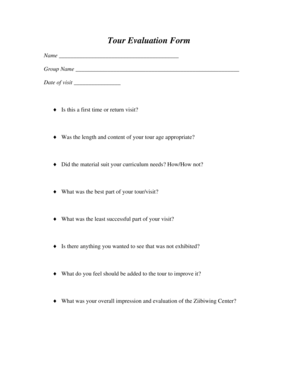
Tour Evaluation Form


What is the Tour Evaluation Form
The tour evaluation form is a document designed to gather feedback from participants regarding their experiences during a tour. This form typically includes questions related to various aspects of the tour, such as the quality of the guide, the itinerary, accommodations, and overall satisfaction. By collecting this information, organizations can assess their services, identify areas for improvement, and enhance future tours. The form is essential for maintaining high standards and ensuring that participants feel valued and heard.
How to use the Tour Evaluation Form
Using the tour evaluation form involves a straightforward process. Participants fill out the form after completing their tour, providing honest and constructive feedback. The form can be distributed in both digital and paper formats, allowing for flexibility based on the organization’s needs. Participants should be encouraged to answer all questions thoroughly, as this information is crucial for improving future tours. Organizations can also include open-ended questions to capture additional insights and suggestions.
Steps to complete the Tour Evaluation Form
Completing the tour evaluation form can be done in a few simple steps:
- Review the form to understand the questions being asked.
- Provide your name and contact information, if required.
- Answer each question honestly, reflecting on your tour experience.
- Include any additional comments or suggestions in the designated section.
- Submit the form as instructed, either electronically or in person.
Legal use of the Tour Evaluation Form
To ensure the tour evaluation form is legally valid, it must comply with relevant regulations regarding data collection and privacy. Organizations should inform participants about how their feedback will be used and ensure that personal information is handled securely. Using a reliable digital platform for form submission can enhance compliance with legal standards, providing participants with confidence that their responses will be treated with respect and confidentiality.
Key elements of the Tour Evaluation Form
Several key elements should be included in a tour evaluation form to maximize its effectiveness:
- Participant Information: Basic details such as name and contact information.
- Tour Details: Information about the specific tour, including date and location.
- Rating Questions: Scaled questions to assess various aspects of the tour experience.
- Open-Ended Feedback: Sections for participants to provide detailed comments and suggestions.
- Overall Satisfaction: A final question to gauge overall satisfaction with the tour.
Examples of using the Tour Evaluation Form
Organizations can use the tour evaluation form in various ways to enhance their services:
- Collecting feedback after educational tours to improve curriculum and teaching methods.
- Assessing customer satisfaction for travel agencies to refine their offerings.
- Gathering insights from corporate tours to enhance team-building experiences.
- Utilizing feedback for marketing purposes, showcasing positive participant experiences.
Quick guide on how to complete tour evaluation form
Prepare tour evaluation form seamlessly on any device
Digital document management has gained traction among businesses and individuals. It offers an ideal eco-friendly alternative to traditional printed and signed documents, allowing you to obtain the appropriate forms and securely store them online. airSlate SignNow provides all the tools necessary to create, edit, and eSign your documents quickly without interruptions. Handle tour evaluation form on any platform with airSlate SignNow's Android or iOS applications and enhance any document-related process today.
How to edit and eSign tour evaluation form effortlessly
- Find tour evaluation form and click on Get Form to begin.
- Utilize the tools available to complete your document.
- Mark important sections of your documents or conceal sensitive information with tools that airSlate SignNow offers specifically for this task.
- Create your eSignature using the Sign feature, which takes mere seconds and holds the same legal validity as a conventional wet ink signature.
- Review all the details and click on the Done button to save your changes.
- Select how you want to share your form, via email, text message (SMS), or invite link, or download it to your computer.
Eliminate concerns about lost or misplaced documents, cumbersome form navigation, or mistakes that require printing new document copies. airSlate SignNow caters to your document management needs in just a few clicks from any device you prefer. Edit and eSign tour evaluation form and ensure excellent communication at every stage of the form preparation process with airSlate SignNow.
Create this form in 5 minutes or less
Related searches to tour evaluation form
Create this form in 5 minutes!
How to create an eSignature for the tour evaluation form
How to create an electronic signature for a PDF online
How to create an electronic signature for a PDF in Google Chrome
How to create an e-signature for signing PDFs in Gmail
How to create an e-signature right from your smartphone
How to create an e-signature for a PDF on iOS
How to create an e-signature for a PDF on Android
People also ask tour evaluation form
-
What is a tour evaluation form and why is it important?
A tour evaluation form is a tool used to collect feedback from participants after a tour experience. It helps organizations understand what worked well and what could be improved, ensuring that future tours meet the expectations of customers. Collecting this feedback is crucial for enhancing service quality and customer satisfaction.
-
How can airSlate SignNow help with creating a tour evaluation form?
airSlate SignNow provides a user-friendly platform that allows you to create customized tour evaluation forms quickly. With its drag-and-drop features, you can design forms that capture specific feedback areas, making your evaluation process streamlined and efficient. This ensures that gathering insights post-tour is easier than ever.
-
Is there a cost associated with using airSlate SignNow for a tour evaluation form?
Yes, airSlate SignNow offers various pricing plans to accommodate different business sizes and needs. Each plan provides access to features that facilitate the creation and management of tour evaluation forms, ensuring your investment translates into valuable feedback collection. Consider exploring the pricing options to find a plan that suits your budget.
-
Can I integrate airSlate SignNow with other tools I use for managing tours?
Absolutely! airSlate SignNow supports integrations with numerous applications that enhance your workflow. This feature allows you to seamlessly embed your tour evaluation form into existing systems, ensuring that the feedback you collect connects directly with your broader tour management processes.
-
What features does airSlate SignNow offer for tour evaluation forms?
airSlate SignNow offers features such as customizable templates, electronic signatures, and real-time tracking for your tour evaluation forms. These tools enable you to create a professional feedback collection experience while ensuring that you can monitor responses effectively. You’ll appreciate the flexibility and control you have over the evaluation process.
-
How does using a tour evaluation form improve customer service?
Utilizing a tour evaluation form allows you to gather insightful feedback directly from customers, which is invaluable in identifying areas for improvement. By analyzing this feedback, organizations can make informed decisions to enhance their services and tailor future tours to better meet customer expectations. It's a proactive approach to continuous improvement in customer satisfaction.
-
How secure is the data collected through the tour evaluation form?
Data security is a top priority for airSlate SignNow. All information collected through tour evaluation forms is encrypted and securely stored, ensuring that sensitive feedback and information remain protected. You can confidently collect and manage customer responses while adhering to data protection regulations.
Get more for tour evaluation form
- Nace standard rp0592 application of a coating system to interior surfaces of new and used rail tank cars in concentrated 90 to form
- Trec owner financing addendum form
- New jersey preliminary assessment report form
- Request for distribution form wispact wispact
- Immi login form
- Miami dade county quit claim deed pdf form
- Regegmpd form
- Reinstatement packet state of indiana state in form
Find out other tour evaluation form
- eSignature Michigan Doctors Living Will Simple
- How Do I eSignature Michigan Doctors LLC Operating Agreement
- How To eSignature Vermont Education Residential Lease Agreement
- eSignature Alabama Finance & Tax Accounting Quitclaim Deed Easy
- eSignature West Virginia Education Quitclaim Deed Fast
- eSignature Washington Education Lease Agreement Form Later
- eSignature Missouri Doctors Residential Lease Agreement Fast
- eSignature Wyoming Education Quitclaim Deed Easy
- eSignature Alaska Government Agreement Fast
- How Can I eSignature Arizona Government POA
- How Do I eSignature Nevada Doctors Lease Agreement Template
- Help Me With eSignature Nevada Doctors Lease Agreement Template
- How Can I eSignature Nevada Doctors Lease Agreement Template
- eSignature Finance & Tax Accounting Presentation Arkansas Secure
- eSignature Arkansas Government Affidavit Of Heirship Online
- eSignature New Jersey Doctors Permission Slip Mobile
- eSignature Colorado Government Residential Lease Agreement Free
- Help Me With eSignature Colorado Government Medical History
- eSignature New Mexico Doctors Lease Termination Letter Fast
- eSignature New Mexico Doctors Business Associate Agreement Later