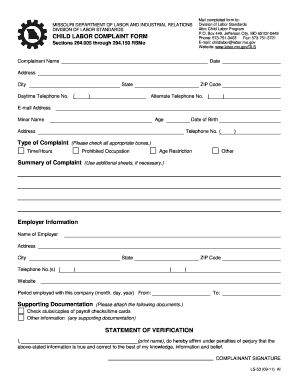
Missouri Department of Labor Complaint 2011-2026 Form


What is the Child Labor Complaint Form LS-53 Missouri Department of Labor?
The Child Labor Complaint Form LS-53 is a legal document provided by the Missouri Department of Labor. It is designed to report violations of child labor laws within the state. The form allows individuals to formally lodge complaints regarding the employment of minors in conditions that may not comply with established regulations. This includes issues related to working hours, types of work, and overall safety conditions. Understanding the purpose of this form is crucial for ensuring that minors are protected in the workplace.
How to use the Child Labor Complaint Form LS-53 Missouri Department of Labor
Using the Child Labor Complaint Form LS-53 involves several straightforward steps. First, gather all relevant information regarding the minor and the alleged violation. This includes the minor's name, age, and details about the employer. Next, accurately complete the form, ensuring that all sections are filled out clearly. Once completed, submit the form according to the instructions provided, either online or via mail. It is important to keep a copy of the submitted form for your records, as it may be needed for follow-up communications.
Steps to complete the Child Labor Complaint Form LS-53 Missouri Department of Labor
Completing the Child Labor Complaint Form LS-53 requires careful attention to detail. Follow these steps for successful completion:
- Provide your contact information, including name, address, and phone number.
- Fill in the details of the minor involved, including their name and age.
- Describe the nature of the complaint, specifying the violations of child labor laws.
- Include any supporting documentation or evidence that may strengthen the complaint.
- Review the form for accuracy before submission.
Legal use of the Child Labor Complaint Form LS-53 Missouri Department of Labor
The Child Labor Complaint Form LS-53 is legally binding when completed and submitted according to Missouri law. It serves as an official record of the complaint and initiates an investigation by the Department of Labor. To ensure its legal validity, the form must be filled out truthfully and accurately. Misrepresentation or false information can lead to legal consequences. Therefore, it is essential to provide honest and complete details when filing a complaint.
Key elements of the Child Labor Complaint Form LS-53 Missouri Department of Labor
The Child Labor Complaint Form LS-53 includes several key elements that are critical for effective reporting. These elements consist of:
- Contact Information: Details of the complainant, including name and address.
- Minor's Information: Name, age, and employment details of the minor involved.
- Description of Violations: Specifics about the alleged child labor law violations.
- Supporting Evidence: Any documentation or witness statements that support the complaint.
Form Submission Methods for the Child Labor Complaint Form LS-53 Missouri Department of Labor
The Child Labor Complaint Form LS-53 can be submitted through various methods to accommodate different preferences. Options include:
- Online Submission: Many users prefer to submit the form electronically through the Missouri Department of Labor's website.
- Mail: The completed form can be printed and mailed to the appropriate department address.
- In-Person: Individuals may also choose to deliver the form in person at designated Department of Labor offices.
Quick guide on how to complete missouri department of labor complaint
Effortlessly Prepare missouri department of labor complaint on Any Device
Digital document management has become increasingly favored by both businesses and individuals. It offers an ideal eco-friendly alternative to traditional printed and signed paperwork, allowing you to access the necessary form and securely save it online. airSlate SignNow equips you with all the tools required to create, modify, and eSign your documents swiftly without delays. Manage missouri department of labor complaint on any device using airSlate SignNow's Android or iOS applications and enhance any document-related process today.
The Easiest Way to Modify and eSign child labor form without Stress
- Find missouri department of labor complaint and select Get Form to start.
- Utilize the tools we offer to complete your document.
- Highlight important sections of your documents or redact sensitive information with tools that airSlate SignNow provides specifically for that purpose.
- Create your eSignature using the Sign tool, which takes just seconds and holds the same legal authority as a conventional wet ink signature.
- Review all details and click on the Done button to save your modifications.
- Select how you wish to send your form, whether by email, SMS, or invitation link, or download it to your computer.
Eliminate the hassle of lost or mislaid files, tedious form searching, or mistakes that require reprinting new document copies. airSlate SignNow meets your document management needs in just a few clicks from your chosen device. Modify and eSign child labor form to ensure excellent communication at every stage of your form preparation process with airSlate SignNow.
Create this form in 5 minutes or less
Find and fill out the correct missouri department of labor complaint
Related searches to missouri department of labor complaint
Create this form in 5 minutes!
How to create an eSignature for the child labor form
How to create an electronic signature for a PDF online
How to create an electronic signature for a PDF in Google Chrome
How to create an e-signature for signing PDFs in Gmail
How to create an e-signature right from your smartphone
How to create an e-signature for a PDF on iOS
How to create an e-signature for a PDF on Android
People also ask child labor form
-
What is the process for filing a Missouri Department of Labor complaint?
To file a Missouri Department of Labor complaint, you can start by gathering relevant documentation and details regarding your situation. Then, complete the necessary forms available on their website or visit your local office for assistance. It's important to submit your complaint within the stipulated timeframe to ensure it is addressed.
-
How can airSlate SignNow help with a Missouri Department of Labor complaint?
airSlate SignNow provides a streamlined way to manage and eSign all documents related to your Missouri Department of Labor complaint. With its user-friendly interface, you can create, send, and store important documents securely, making it easier to handle your case efficiently.
-
Is there a cost associated with using airSlate SignNow for Missouri Department of Labor complaints?
Yes, airSlate SignNow offers flexible pricing options that cater to various business needs. They provide a cost-effective solution that allows you to send and manage documents efficiently, which can be particularly useful when dealing with a Missouri Department of Labor complaint.
-
What features of airSlate SignNow are beneficial for handling labor complaints?
airSlate SignNow includes features such as eSignature capabilities, document templates, and real-time collaboration tools. These features streamline the process of preparing and submitting your Missouri Department of Labor complaint, ensuring all necessary details are accurately captured and promptly sent.
-
Can I integrate airSlate SignNow with other tools when dealing with a Missouri Department of Labor complaint?
Absolutely! airSlate SignNow offers a range of integrations with popular software tools such as Google Drive, Dropbox, and CRM platforms. This allows you to manage your documents related to your Missouri Department of Labor complaint efficiently across different applications.
-
How secure is airSlate SignNow for managing labor complaints?
Security is a top priority at airSlate SignNow, which uses encryption and multiple authentication methods to protect your documents. When managing sensitive information related to a Missouri Department of Labor complaint, you can trust that your data is safe and compliant with legal standards.
-
Can I access my documents for a Missouri Department of Labor complaint on mobile devices?
Yes, airSlate SignNow is designed to be mobile-friendly, allowing you to access and manage your Missouri Department of Labor complaint documents from any device. This flexibility helps you stay organized and on top of your submissions, no matter where you are.
Get more for missouri department of labor complaint
- Field trip template form
- Letter of intent for building permit form
- Fin516 application for course certification tdi texas form
- Cover sheet state of arkansas circuit court civil form
- Cape biology unit 1 study guide pdf form
- Pos015 form
- Mycardinfo cards bauschlomb form
- Form b properties other than residential or agricultural e gis tshwane gov
Find out other child labor form
- Electronic signature Washington Car Dealer Letter Of Intent Computer
- Electronic signature Virginia Car Dealer IOU Fast
- How To Electronic signature Virginia Car Dealer Medical History
- Electronic signature Virginia Car Dealer Separation Agreement Simple
- Electronic signature Wisconsin Car Dealer Contract Simple
- Electronic signature Wyoming Car Dealer Lease Agreement Template Computer
- How Do I Electronic signature Mississippi Business Operations Rental Application
- Electronic signature Missouri Business Operations Business Plan Template Easy
- Electronic signature Missouri Business Operations Stock Certificate Now
- Electronic signature Alabama Charity Promissory Note Template Computer
- Electronic signature Colorado Charity Promissory Note Template Simple
- Electronic signature Alabama Construction Quitclaim Deed Free
- Electronic signature Alaska Construction Lease Agreement Template Simple
- Electronic signature Construction Form Arizona Safe
- Electronic signature Kentucky Charity Living Will Safe
- Electronic signature Construction Form California Fast
- Help Me With Electronic signature Colorado Construction Rental Application
- Electronic signature Connecticut Construction Business Plan Template Fast
- Electronic signature Delaware Construction Business Letter Template Safe
- Electronic signature Oklahoma Business Operations Stock Certificate Mobile