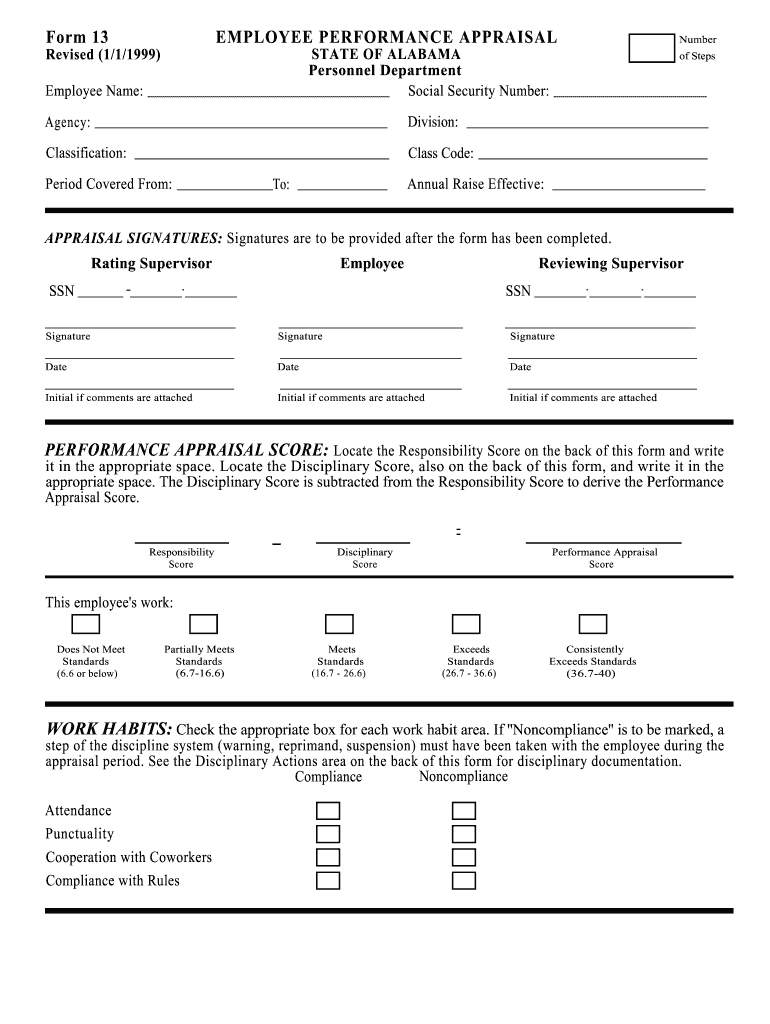
Performance Appraisal Format PDF 1999


What is the Performance Appraisal Format Pdf
The Performance Appraisal Format Pdf is a structured document used by organizations to evaluate employee performance systematically. This format typically includes sections for employee information, performance metrics, goals, and feedback from supervisors. It serves as a formal record of performance evaluations, which can be essential for making decisions regarding promotions, raises, and professional development.
How to use the Performance Appraisal Format Pdf
Using the Performance Appraisal Format Pdf involves several steps. First, download the template from a reliable source. Next, fill in the required employee details, including name, position, and department. After that, assess the employee's performance against predefined criteria, such as job responsibilities and goals. Provide constructive feedback and suggestions for improvement. Finally, ensure that both the supervisor and employee sign the document to acknowledge the appraisal.
Steps to complete the Performance Appraisal Format Pdf
Completing the Performance Appraisal Format Pdf can be streamlined by following these steps:
- Download the latest version of the performance appraisal format.
- Fill in the employee's personal and job-related information accurately.
- Evaluate the employee's performance based on specific criteria.
- Provide qualitative and quantitative feedback.
- Set future performance goals and development plans.
- Review the completed document for accuracy.
- Obtain signatures from both the evaluator and the employee.
Legal use of the Performance Appraisal Format Pdf
To ensure the legal validity of the Performance Appraisal Format Pdf, it is crucial to follow specific guidelines. The document should be filled out completely and accurately, reflecting the employee's performance fairly. Additionally, using an electronic signature platform that complies with federal laws, such as ESIGN and UETA, will enhance the document's legal standing. Retaining copies of the signed appraisal is also essential for record-keeping and potential future disputes.
Key elements of the Performance Appraisal Format Pdf
Key elements of the Performance Appraisal Format Pdf typically include:
- Employee identification details, such as name and position.
- Performance evaluation criteria, including job responsibilities and objectives.
- Rating scales for assessing performance levels.
- Sections for qualitative feedback from supervisors.
- Goal-setting areas for future performance expectations.
- Signatures of both the evaluator and the employee.
Examples of using the Performance Appraisal Format Pdf
Organizations can utilize the Performance Appraisal Format Pdf in various scenarios, such as:
- Annual performance reviews to assess employee growth over the year.
- Mid-year evaluations to provide feedback and adjust goals as necessary.
- Documentation for promotions or salary adjustments based on performance.
- Training and development discussions to identify areas for improvement.
Quick guide on how to complete performance appraisal format pdf
Optimize your HR workflows with Performance Appraisal Format Pdf Template
Every HR expert is aware of the importance of keeping employees’ records organized and orderly. With airSlate SignNow, you gain access to a vast collection of state-specific employment forms that greatly ease the process of locating, managing, and storing all work-related documents in one location. airSlate SignNow can assist you in handling Performance Appraisal Format Pdf administration from start to finish, with comprehensive editing and eSignature tools available at your fingertips. Enhance your accuracy, document protection, and eliminate minor manual errors in just a few clicks.
The optimal method to modify and eSign Performance Appraisal Format Pdf:
- Select the relevant state and search for the form you require.
- Open the form page and click Get Form to begin working with it.
- Allow Performance Appraisal Format Pdf to upload into our editor and follow the prompts that indicate mandatory fields.
- Complete your details or add additional fillable fields to the document.
- Utilize our tools and features to adjust your form as needed: annotate, redact sensitive information, and create an eSignature.
- Review your form for errors before proceeding with its submission.
- Click Done to save changes and download your document.
- Alternatively, forward your document directly to your recipients to gather signatures and information.
- Safely store completed documents in your airSlate SignNow account and access them whenever necessary.
Employing a versatile eSignature solution is crucial when handling Performance Appraisal Format Pdf. Simplify even the most intricate workflow with airSlate SignNow. Sign up for your free trial today to explore what you can accomplish with your team.
Create this form in 5 minutes or less
Find and fill out the correct performance appraisal format pdf
FAQs
-
How do I fill a form which is PDF?
You can try out Fill which had a free forever plan and requires no download. You simply upload your PDF and then fill it in within the browser:UploadFillDownloadIf the fields are live, as in the example above, simply fill them in. If the fields are not live you can drag on the fields to complete it quickly. Once you have completed the form click the download icon in the toolbar to download a copy of the finished PDF. Or send it for signing.Open a free account on Fill here
-
Is HTML5 or PDF a better format when it comes to filling out documents for people with screen readers and other assistive technology?
Depends what you exactly need… If you have web page and you would like also to store in some DB what users entered you can you HTML5 (or some other technology). Of course, from web page you can also generate PDF.If you use PDF forms your users might enter data directly in PDF files but I am not sure if you can keep reference what they did …
-
Where can I get online PDF or EPUB versions of books?
I usually use:General EBooks - Best books from all over internet for FREE! Search, Download, Read online - only on General-EBooks.com This works too:Project Gutenberg This is the best one though:http://libgen.org/ Sadly, it keeps being taken down. Googled for more:Explore the most popular PDF books downloaded by our members Electronic library. Download books free. Finding books Hope it helps!
-
How do I convert JPG to PDF?
Convert JPG to PDF with Preview:open your JPG on Preview;click the “File” on the top bar, and select “Print” feature;After selecting, a window will pop up, you should click “PDF” and select “Save as PDF” from the menu bar;then “Save”;Convert JPG to PDF with PDF Creator:choose the mode “image to pdf” mode;import the JPG files, it support batch conversion;click “Convert”If you want to convert these jpg files into single one PDF, check the box before “Merge into One PDF”.
-
How do I fill out appraisal form of management by objectives?
The self appraisal form-filling through MBO is one of the simpler methods of self-rating, having almost no ambiguity in the data sought from the appraised.The MBO system of organizational working is a rather systematic one, wherein all jobs are well defined, and meticulously formulated objectives for them are communicated at all levels. Each job has its primary and secondary objectives, which define the scope of the KPAs for employees. During a self appraisal, one is required to clearly set out all, primary and secondary objectives - and as against each of them, mention level of achievement/accomplishment. This can happen through an essay or narrative detailing, a forced distribution system or through the critical incident method.What is important is that all objectives are taken care of during appraisal, and clear and specific evidence of fulfillment is submitted.
-
How can I electronically fill out a PDF form?
You’ll need a PDF editor to fill out forms. I recommend you PDF Expert, it’s a great solution for Mac.What forms it supports:Acro forms created in signNow or similar programs.Static XFA forms created in signNow LiveCycle.PDF Expert supports checkboxes and text fields. Just click them and type what you need.If your form is non-interactive, you can type on it using the ‘Text’ tool (go to the ‘Annotate’ tab > ‘Text’).For a non-interactive checkbox, you can use the ‘Stamp’ tool or just type ‘x’ on it.For a more detailed tutorial, check the article “How to fill out a PDF form on Mac”. And here are the guides on how to fill out different tax forms.Hopefully, this helps!
-
How can we get the word out to Quora question writers that the term "PDF format" is redundant?
First try to convince the Oxford dictionaries PDF - definition of PDF in English | Oxford Dictionaries which shows PDF format in both its definition and in examples:Our website also carries at least three complete articles per back number in pdf format.’1.1count noun A file in PDF format.‘I sent him a PDF of the article’I am all for using proper language, but in this case, the term “PDF format” is used well beyond the boundaries of Quora.
Create this form in 5 minutes!
How to create an eSignature for the performance appraisal format pdf
How to create an eSignature for the Performance Appraisal Format Pdf online
How to generate an electronic signature for your Performance Appraisal Format Pdf in Chrome
How to generate an eSignature for signing the Performance Appraisal Format Pdf in Gmail
How to create an eSignature for the Performance Appraisal Format Pdf straight from your smart phone
How to generate an electronic signature for the Performance Appraisal Format Pdf on iOS
How to make an electronic signature for the Performance Appraisal Format Pdf on Android devices
People also ask
-
What is a Performance Appraisal Format Pdf?
A Performance Appraisal Format Pdf is a structured document designed to evaluate employee performance over a specific period. This format typically includes key performance indicators, feedback sections, and rating scales, making it easy to assess and record employee achievements. You can create or download various templates in PDF format tailored to your organization's needs.
-
How can I create a Performance Appraisal Format Pdf using airSlate SignNow?
With airSlate SignNow, creating a Performance Appraisal Format Pdf is straightforward. You can use our customizable templates to design an appraisal format that suits your requirements, ensuring all necessary fields are included. Once customized, simply save it as a PDF for easy distribution and signing.
-
What are the benefits of using a Performance Appraisal Format Pdf?
Utilizing a Performance Appraisal Format Pdf streamlines the evaluation process by providing a clear structure for feedback and assessment. This format promotes consistency across evaluations, improves communication between employees and management, and facilitates transparent record-keeping. Overall, it enhances performance management by making reviews more efficient and effective.
-
Is there a cost associated with using airSlate SignNow for Performance Appraisal Format Pdfs?
airSlate SignNow offers various subscription plans that can accommodate different business sizes and needs. Each plan includes features for creating and managing Performance Appraisal Format Pdfs among other document types. You can start with a free trial to explore our offerings before choosing a plan that fits your budget.
-
Does airSlate SignNow integrate with other HR tools for Performance Appraisal processing?
Yes, airSlate SignNow integrates seamlessly with various HR management tools, allowing you to manage Performance Appraisal Format Pdfs alongside your existing HR workflows. This integration ensures that employee data and performance metrics are synchronized, enhancing your overall appraisal process. Popular integrations include platforms like Workday, BambooHR, and more.
-
Can I customize my Performance Appraisal Format Pdf in airSlate SignNow?
Absolutely! airSlate SignNow allows you to fully customize your Performance Appraisal Format Pdf according to your organization's specific appraisal criteria. You can edit text, modify layout, and add logos or branding elements to create an appraisal format that reflects your company’s values and requirements.
-
How do I ensure the security of my Performance Appraisal Format Pdfs with airSlate SignNow?
airSlate SignNow prioritizes document security, employing advanced encryption standards to protect your Performance Appraisal Format Pdfs. Additionally, you can set permissions, manage access levels, and track document statuses to ensure confidentiality throughout the appraisal process. This enhances trust and compliance in handling sensitive employee evaluations.
Get more for Performance Appraisal Format Pdf
- Pay same with all attendant late charges owing up to the time of receipt of payment by lessor form
- Immediately and permanently cease the above described form
- Page of the records of the named county and state form
- Standards and ensure a pleasant atmosphere in which to live form
- Landlord or authorized agent dated form
- Unaltered except where directly affected by above stated amendment when in case of conflict said form
- Consideration of myself for possible employment or tenancy form
- Notice of name change for doctors form
Find out other Performance Appraisal Format Pdf
- Help Me With eSign Nevada Police Living Will
- eSign New York Courts Business Plan Template Later
- Can I eSign North Carolina Courts Limited Power Of Attorney
- eSign North Dakota Courts Quitclaim Deed Safe
- How To eSign Rhode Island Sports Quitclaim Deed
- Help Me With eSign Oregon Courts LLC Operating Agreement
- eSign North Dakota Police Rental Lease Agreement Now
- eSign Tennessee Courts Living Will Simple
- eSign Utah Courts Last Will And Testament Free
- eSign Ohio Police LLC Operating Agreement Mobile
- eSign Virginia Courts Business Plan Template Secure
- How To eSign West Virginia Courts Confidentiality Agreement
- eSign Wyoming Courts Quitclaim Deed Simple
- eSign Vermont Sports Stock Certificate Secure
- eSign Tennessee Police Cease And Desist Letter Now
- Help Me With eSign Texas Police Promissory Note Template
- eSign Utah Police LLC Operating Agreement Online
- eSign West Virginia Police Lease Agreement Online
- eSign Wyoming Sports Residential Lease Agreement Online
- How Do I eSign West Virginia Police Quitclaim Deed