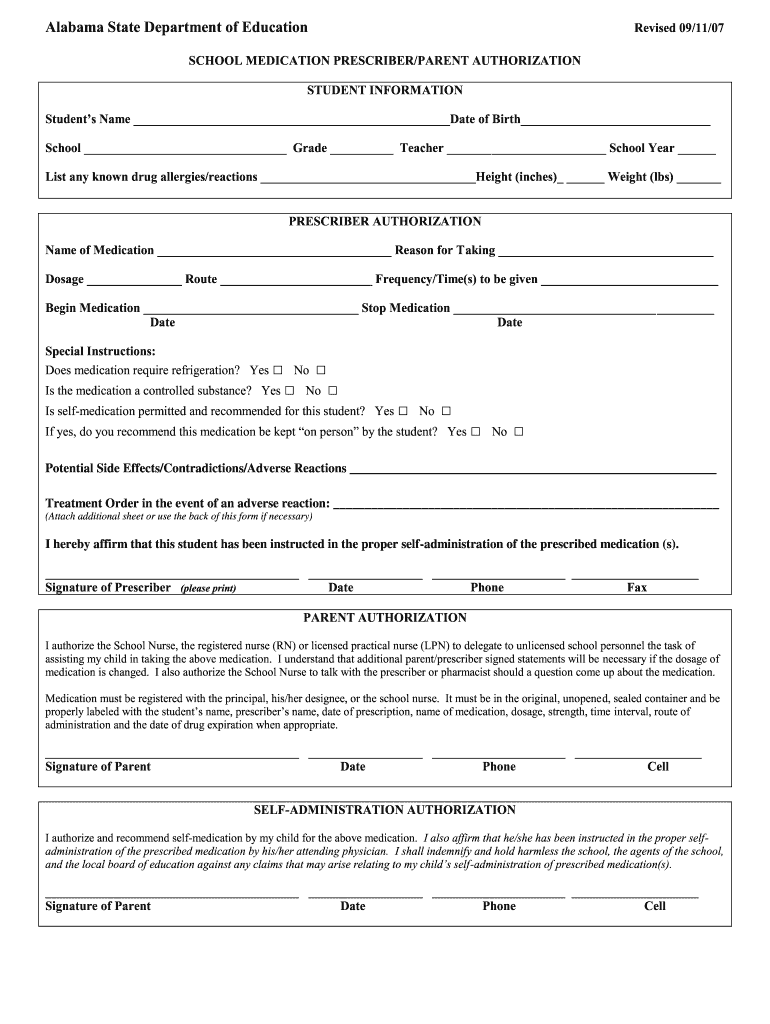
Alabama School Medication Form


What is the Alabama School Medication Form
The 1302 form for school in Alabama, commonly referred to as the Alabama School Medication Form, is a crucial document used by parents and guardians to authorize the administration of medication to students during school hours. This form is designed to ensure that school personnel have the necessary information to safely administer prescribed medications to students. It outlines the specific medications, dosages, and administration times, along with any relevant medical conditions that may affect the student's health while at school.
How to use the Alabama School Medication Form
To effectively use the Alabama School Medication Form, parents or guardians must first complete the document with accurate information regarding the student's medication needs. This includes providing details such as the student's name, the name of the medication, the prescribed dosage, and the frequency of administration. Once completed, the form must be submitted to the school nurse or designated school official, who will review the information to ensure compliance with school policies and state regulations.
Steps to complete the Alabama School Medication Form
Completing the Alabama School Medication Form involves several key steps:
- Obtain the form from the school or the Alabama State Department of Education website.
- Fill in the student's personal information, including their name, grade, and date of birth.
- Provide details about the medication, including the name, dosage, and administration schedule.
- Include any relevant medical history or conditions that may impact medication administration.
- Sign and date the form, and ensure a parent or guardian signature is included.
- Submit the completed form to the school nurse or designated official.
Legal use of the Alabama School Medication Form
The Alabama School Medication Form is legally binding when completed correctly. It must comply with state regulations regarding medication administration in schools. This includes obtaining appropriate signatures from parents or guardians and ensuring that the medication is prescribed by a licensed healthcare provider. Schools are required to follow the guidelines outlined in the form to protect the health and safety of students, and failure to comply can result in legal implications for both the school and the parents.
Key elements of the Alabama School Medication Form
Several key elements must be included in the Alabama School Medication Form to ensure its effectiveness:
- Student Information: Name, grade, and date of birth.
- Medication Details: Name of the medication, dosage, and administration schedule.
- Healthcare Provider Information: Name and contact details of the prescribing physician.
- Parent or Guardian Authorization: Signature and date from a parent or guardian.
- Emergency Contact Information: Details for reaching a parent or guardian in case of an emergency.
How to obtain the Alabama School Medication Form
The 1302 form for school in Alabama can be obtained through several channels. Parents and guardians can request the form directly from their child's school or download it from the Alabama State Department of Education website. It is important to ensure that the most current version of the form is used, as updates may occur periodically to reflect changes in state regulations or school policies.
Quick guide on how to complete alabama state department of education school medication prescriber parent authorization form
Effortlessly prepare Alabama School Medication Form on any device
Managing documents online has become very popular among businesses and individuals alike. It offers an excellent eco-friendly substitute to traditional printed and signed documents, as you can access the correct form and securely store it online. airSlate SignNow provides all the tools necessary to create, modify, and eSign your documents swiftly without delays. Handle Alabama School Medication Form on any device using airSlate SignNow's Android or iOS applications and simplify any document-related process today.
How to edit and eSign Alabama School Medication Form with ease
- Locate Alabama School Medication Form and click Get Form to begin.
- Utilize the tools we offer to complete your document.
- Emphasize pertinent sections of the documents or redact sensitive information with tools that airSlate SignNow offers specifically for that purpose.
- Generate your signature using the Sign feature, which takes seconds and carries the same legal validity as a traditional wet ink signature.
- Review the information and click on the Done button to save your modifications.
- Choose how you prefer to send your form, whether by email, text message (SMS), invitation link, or download it to your computer.
Put an end to lost or misfiled documents, tedious form searches, or mistakes that necessitate printing new document copies. airSlate SignNow addresses all your document management needs with just a few clicks from any device of your choice. Edit and eSign Alabama School Medication Form and ensure excellent communication at any stage of the form preparation process with airSlate SignNow.
Create this form in 5 minutes or less
Create this form in 5 minutes!
How to create an eSignature for the alabama state department of education school medication prescriber parent authorization form
How to generate an eSignature for the Alabama State Department Of Education School Medication Prescriber Parent Authorization Form in the online mode
How to generate an electronic signature for your Alabama State Department Of Education School Medication Prescriber Parent Authorization Form in Chrome
How to generate an eSignature for putting it on the Alabama State Department Of Education School Medication Prescriber Parent Authorization Form in Gmail
How to make an electronic signature for the Alabama State Department Of Education School Medication Prescriber Parent Authorization Form from your smartphone
How to generate an eSignature for the Alabama State Department Of Education School Medication Prescriber Parent Authorization Form on iOS
How to create an eSignature for the Alabama State Department Of Education School Medication Prescriber Parent Authorization Form on Android
People also ask
-
What is the Alabama State Department of Education School Medication Prescriber Parent Authorization Form?
The Alabama State Department of Education School Medication Prescriber Parent Authorization Form is a critical document that allows parents to authorize school personnel to administer medication to their children during school hours. It requires details from both the parents and the prescribing medical professional.
-
How can I obtain the Alabama State Department of Education School Medication Prescriber Parent Authorization Form?
You can easily obtain the Alabama State Department of Education School Medication Prescriber Parent Authorization Form by visiting the Alabama State Department of Education's official website. Alternatively, schools often provide this form directly to parents upon request.
-
Can I complete the Alabama State Department of Education School Medication Prescriber Parent Authorization Form electronically?
Yes, with airSlate SignNow, you can complete the Alabama State Department of Education School Medication Prescriber Parent Authorization Form electronically. Our eSigning solution makes it easy to fill out and sign documents from any device, ensuring a hassle-free experience.
-
What are the benefits of using airSlate SignNow for the Alabama State Department of Education School Medication Prescriber Parent Authorization Form?
Using airSlate SignNow for the Alabama State Department of Education School Medication Prescriber Parent Authorization Form offers numerous benefits, including simplified workflow, faster processing times, and secure online storage. It enhances communication between parents and school officials, ensuring that necessary medication is provided appropriately.
-
Is there a cost associated with using airSlate SignNow to manage the Alabama State Department of Education School Medication Prescriber Parent Authorization Form?
Yes, there is a cost associated with using airSlate SignNow, but it is designed to be cost-effective for schools and parents alike. By automating the process of managing forms like the Alabama State Department of Education School Medication Prescriber Parent Authorization Form, you can save both time and resources.
-
What features does airSlate SignNow provide to assist with the Alabama State Department of Education School Medication Prescriber Parent Authorization Form?
airSlate SignNow provides features such as customizable templates, secure storage, and real-time tracking for the Alabama State Department of Education School Medication Prescriber Parent Authorization Form. These features ensure that the form is completed accurately and efficiently, with maximum transparency throughout the process.
-
Does airSlate SignNow integrate with other applications for managing the Alabama State Department of Education School Medication Prescriber Parent Authorization Form?
Yes, airSlate SignNow seamlessly integrates with various applications to streamline the management of the Alabama State Department of Education School Medication Prescriber Parent Authorization Form. This integration can help you connect with your existing educational software and enhance overall document management.
Get more for Alabama School Medication Form
- Florida farbar pdf as is real estate sales contract koopid form
- 2 day of novogradac form
- Fhafnmafhlmcv form
- In my district court summary possession i am landlord and form
- Complaint personal injury form 3dc09 property damages
- Motion for continuance and notice of hearing filed by one party form
- Before me personally form
- Base primary support 250 x of children form
Find out other Alabama School Medication Form
- eSignature Arkansas Legal Affidavit Of Heirship Fast
- Help Me With eSignature Colorado Legal Cease And Desist Letter
- How To eSignature Connecticut Legal LLC Operating Agreement
- eSignature Connecticut Legal Residential Lease Agreement Mobile
- eSignature West Virginia High Tech Lease Agreement Template Myself
- How To eSignature Delaware Legal Residential Lease Agreement
- eSignature Florida Legal Letter Of Intent Easy
- Can I eSignature Wyoming High Tech Residential Lease Agreement
- eSignature Connecticut Lawers Promissory Note Template Safe
- eSignature Hawaii Legal Separation Agreement Now
- How To eSignature Indiana Legal Lease Agreement
- eSignature Kansas Legal Separation Agreement Online
- eSignature Georgia Lawers Cease And Desist Letter Now
- eSignature Maryland Legal Quitclaim Deed Free
- eSignature Maryland Legal Lease Agreement Template Simple
- eSignature North Carolina Legal Cease And Desist Letter Safe
- How Can I eSignature Ohio Legal Stock Certificate
- How To eSignature Pennsylvania Legal Cease And Desist Letter
- eSignature Oregon Legal Lease Agreement Template Later
- Can I eSignature Oregon Legal Limited Power Of Attorney