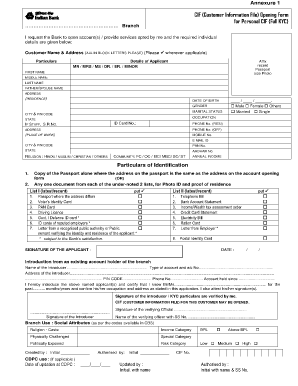
Indian Bank Account Opening Form Filling Sample


Understanding the Indian Bank CIF Form
The Indian Bank CIF form, also known as the Customer Information File opening form, is essential for individuals looking to establish a banking relationship with Indian Bank. This form collects vital information, including personal details, contact information, and identification proof, which are necessary for account creation. Completing this form accurately ensures that the bank has all the required information to process your application efficiently.
Key Elements of the Indian Bank CIF Form
When filling out the Indian Bank CIF form, several key elements must be included to ensure completeness and compliance. These elements typically include:
- Personal Information: Full name, date of birth, and address.
- Contact Details: Phone number and email address.
- Identification Proof: Government-issued ID, such as a driver's license or passport.
- Financial Information: Employment details and income sources.
Ensuring that all these elements are filled out accurately is crucial for the approval of your account application.
Steps to Complete the Indian Bank CIF Form
Completing the Indian Bank CIF form involves a series of straightforward steps:
- Gather all necessary documents, including identification and proof of address.
- Fill in the personal information section accurately.
- Provide your contact details, ensuring they are current and correct.
- Attach copies of required identification documents.
- Review the form for any errors or omissions before submission.
Following these steps will help streamline the account opening process and reduce the chances of delays.
Legal Use of the Indian Bank CIF Form
The Indian Bank CIF form is legally binding once submitted and accepted by the bank. It is essential to ensure that all information provided is truthful and accurate. Misrepresentation or fraud can lead to legal consequences, including account closure or penalties. The form must comply with banking regulations, which require that customer information is collected and maintained securely.
Form Submission Methods
The Indian Bank CIF form can typically be submitted through various methods, depending on the bank's policies:
- Online Submission: Many banks offer a digital platform for submitting forms electronically.
- In-Person Submission: You can visit a local branch to submit the form directly to a bank representative.
- Mail Submission: Some banks may allow you to send the completed form via postal mail.
Choosing the right submission method can depend on your convenience and the bank's specific requirements.
How to Obtain the Indian Bank CIF Form
The Indian Bank CIF form can be obtained through several channels. It is often available:
- Bank Website: The form can usually be downloaded from the official Indian Bank website in PDF format.
- Bank Branch: You can request a physical copy at any branch of Indian Bank.
- Customer Service: Contacting customer service can provide you with guidance on how to obtain the form.
Accessing the form through these methods ensures that you have the most current version required for submission.
Quick guide on how to complete indian bank account opening form filling sample
Complete Indian Bank Account Opening Form Filling Sample effortlessly on any device
Digital document management has become increasingly popular among companies and individuals. It presents an ideal eco-friendly substitute for conventional printed and signed documents, allowing you to obtain the right form and securely store it online. airSlate SignNow provides all the tools necessary to create, modify, and eSign your documents swiftly without delays. Manage Indian Bank Account Opening Form Filling Sample on any device using airSlate SignNow's Android or iOS applications and simplify any document-related task today.
How to alter and eSign Indian Bank Account Opening Form Filling Sample with ease
- Find Indian Bank Account Opening Form Filling Sample and click Get Form to begin.
- Use the tools we provide to fill out your form.
- Highlight important sections of the documents or black out confidential information using tools that airSlate SignNow offers specifically for that purpose.
- Create your signature with the Sign tool, which only takes seconds and holds the same legal authority as a traditional wet ink signature.
- Review the details and then click on the Done button to save your modifications.
- Choose your preferred method to send your form, whether by email, SMS, invitation link, or download it to your computer.
Eliminate concerns about lost or misplaced files, tiresome form searches, or errors that require new document copies to be printed. airSlate SignNow meets your document management needs in just a few clicks from any device of your preference. Alter and eSign Indian Bank Account Opening Form Filling Sample and ensure excellent communication at every stage of the form preparation process with airSlate SignNow.
Create this form in 5 minutes or less
Create this form in 5 minutes!
How to create an eSignature for the indian bank account opening form filling sample
How to make an electronic signature for your PDF in the online mode
How to make an electronic signature for your PDF in Chrome
The best way to generate an electronic signature for putting it on PDFs in Gmail
The way to create an eSignature right from your smart phone
The best way to generate an electronic signature for a PDF on iOS devices
The way to create an eSignature for a PDF on Android OS
People also ask
-
What is the Indian Bank CIF form and why is it important?
The Indian Bank CIF form is a crucial document that helps in the identification of customers for banking services. It contains vital information such as account details, personal identification, and other key data that banks use for regulatory compliance. Having the proper cif form is essential for efficient banking transactions and services.
-
How can I fill out the Indian Bank CIF form online?
Filling out the Indian Bank CIF form online is a straightforward process. You can visit the official Indian Bank website and navigate to the CIF section, where you can download the form and complete it digitally. This method saves time and ensures that your information is accurately captured for processing.
-
Is there a fee associated with obtaining the Indian Bank CIF form?
There is no direct fee for obtaining the Indian Bank CIF form itself, as it is provided by the bank for customer use. However, services related to opening accounts or other banking services may involve fees. Always check with your local Indian Bank branch for detailed information on any applicable charges.
-
Can I submit my Indian Bank CIF form through airSlate SignNow?
Yes, you can easily submit your Indian Bank CIF form through airSlate SignNow. This platform allows you to electronically sign and send documents securely, streamlining the submission process. By using airSlate SignNow, you can ensure that your CIF form signNowes the bank promptly without any hassle.
-
What are the benefits of using airSlate SignNow for the Indian Bank CIF form?
Using airSlate SignNow for your Indian Bank CIF form comes with several benefits, including ease of use, rapid processing, and enhanced security. The platform enables you to sign and send documents from anywhere, making it convenient for busy individuals. Additionally, the secure encryption ensures that your personal information remains confidential.
-
Are there integrations available for airSlate SignNow that can assist with the Indian Bank CIF form?
Absolutely! airSlate SignNow offers numerous integrations that can enhance your document management experience. With integrations like Google Drive and Dropbox, you can easily save and access your Indian Bank CIF form alongside your other important documents, streamlining your workflow.
-
How does airSlate SignNow ensure the security of my Indian Bank CIF form?
airSlate SignNow prioritizes the security of your documents, including the Indian Bank CIF form. The platform employs advanced encryption technologies to protect your data during transmission and storage. Additionally, you have control over who can access your documents, further enhancing security measures.
Get more for Indian Bank Account Opening Form Filling Sample
- Amsler grid printable form
- Vehicle sale agreement in malayalam form
- Food preference form
- Lic deformity questionnaire form pdf
- Unit circle fill in the blank pdf form
- Ssf pag ibig form
- Small claims answer mass form
- Hhs ocr model attestation form re reproductive health careuse of attestation required hipaa sample form
Find out other Indian Bank Account Opening Form Filling Sample
- eSign Indiana Debt Settlement Agreement Template Later
- eSign New York Financial Funding Proposal Template Now
- eSign Maine Debt Settlement Agreement Template Computer
- eSign Mississippi Debt Settlement Agreement Template Free
- eSign Missouri Debt Settlement Agreement Template Online
- How Do I eSign Montana Debt Settlement Agreement Template
- Help Me With eSign New Mexico Debt Settlement Agreement Template
- eSign North Dakota Debt Settlement Agreement Template Easy
- eSign Utah Share Transfer Agreement Template Fast
- How To eSign California Stock Transfer Form Template
- How Can I eSign Colorado Stock Transfer Form Template
- Help Me With eSignature Wisconsin Pet Custody Agreement
- eSign Virginia Stock Transfer Form Template Easy
- How To eSign Colorado Payment Agreement Template
- eSign Louisiana Promissory Note Template Mobile
- Can I eSign Michigan Promissory Note Template
- eSign Hawaii Football Registration Form Secure
- eSign Hawaii Football Registration Form Fast
- eSignature Hawaii Affidavit of Domicile Fast
- Can I eSignature West Virginia Affidavit of Domicile