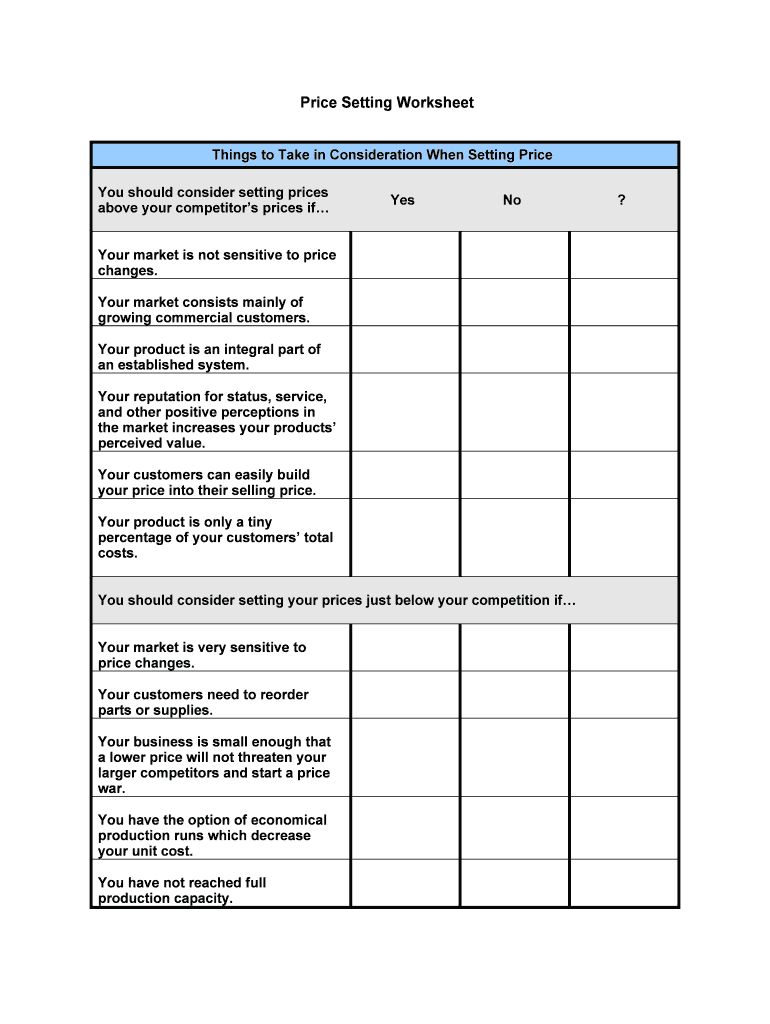
ASSIGNMENT of LEASE SEC Gov Form


What is the assignment of lease SEC gov?
The assignment of lease SEC gov is a legal document that allows a tenant to transfer their lease obligations and rights to another party. This form is essential for ensuring that the new tenant assumes all responsibilities outlined in the original lease agreement. It is often used in commercial real estate transactions and can be critical for landlords and tenants alike to maintain clarity and legal standing throughout the leasing process.
How to use the assignment of lease SEC gov
Using the assignment of lease SEC gov involves several key steps. First, the original tenant must fill out the form with accurate details about the lease, including the names of the parties involved and the property address. Next, both the original tenant and the new tenant need to sign the document, indicating their agreement to the terms of the assignment. Finally, the completed form should be submitted to the landlord for approval, ensuring that all parties are aware of the change in tenancy.
Key elements of the assignment of lease SEC gov
Several key elements must be included in the assignment of lease SEC gov to ensure its validity. These elements typically include:
- Parties involved: Names and addresses of the original tenant, new tenant, and landlord.
- Property details: Description of the leased property, including address and any relevant identifiers.
- Lease terms: Reference to the original lease agreement, including start and end dates.
- Signatures: Signatures of both the original tenant and the new tenant, along with the date of signing.
- Landlord's consent: A section for the landlord to provide written consent to the assignment.
Steps to complete the assignment of lease SEC gov
Completing the assignment of lease SEC gov involves a systematic approach:
- Obtain the form from a reliable source or create a document that meets legal standards.
- Fill in the required information accurately, ensuring all details are correct.
- Have both the original and new tenants sign the document.
- Submit the completed form to the landlord for their signature and approval.
- Keep copies of the signed document for all parties involved for future reference.
Legal use of the assignment of lease SEC gov
The assignment of lease SEC gov is legally binding when completed correctly. It must adhere to local and state laws governing lease agreements. For the assignment to be enforceable, it is crucial that all parties involved understand their rights and obligations under the original lease. Failure to comply with legal requirements can lead to disputes and potential penalties.
State-specific rules for the assignment of lease SEC gov
Each state may have specific rules and regulations regarding the assignment of lease SEC gov. It is important for tenants and landlords to be aware of these variations. Some states may require additional documentation or specific language in the assignment form. Consulting with a legal professional or researching state laws can help ensure compliance and avoid potential issues.
Quick guide on how to complete assignment of lease secgov
Complete ASSIGNMENT OF LEASE SEC gov effortlessly on any device
Digital document management has become increasingly popular among businesses and individuals. It offers an ideal eco-friendly substitute to traditional printed and signed documents, allowing you to obtain the correct form and securely store it online. airSlate SignNow equips you with all the necessary tools to create, edit, and eSign your documents quickly and without delays. Manage ASSIGNMENT OF LEASE SEC gov on any platform using airSlate SignNow's Android or iOS applications, and simplify any document-driven process today.
The easiest way to edit and eSign ASSIGNMENT OF LEASE SEC gov with ease
- Locate ASSIGNMENT OF LEASE SEC gov and click Get Form to initiate.
- Use the tools we provide to complete your document.
- Emphasize relevant sections of your documents or obscure sensitive information with tools specifically designed for that purpose by airSlate SignNow.
- Create your eSignature using the Sign feature, which only takes seconds and carries the same legal validity as a conventional wet ink signature.
- Review all the details and click on the Done button to save your modifications.
- Choose how you wish to send your form, via email, SMS, or invitation link, or download it to your computer.
Say goodbye to lost or misplaced documents, tedious form navigation, and mistakes that require printing new document copies. airSlate SignNow fulfills all your document management needs with just a few clicks from your preferred device. Modify and eSign ASSIGNMENT OF LEASE SEC gov and ensure excellent communication at any stage of your form preparation process with airSlate SignNow.
Create this form in 5 minutes or less
Create this form in 5 minutes!
People also ask
-
What is the process for completing an ASSIGNMENT OF LEASE SEC gov using airSlate SignNow?
To complete an ASSIGNMENT OF LEASE SEC gov, simply upload your lease document to airSlate SignNow, add the necessary signers, and specify the required fields for eSignature. Once the document is prepared, you can send it out for signing. The process is streamlined to ensure quick and secure completion of your lease assignments.
-
How does airSlate SignNow ensure the security of my ASSIGNMENT OF LEASE SEC gov?
airSlate SignNow prioritizes your document security with advanced encryption methods, ensuring that your ASSIGNMENT OF LEASE SEC gov is safe from unauthorized access. Our platform adheres to industry standards and regulatory compliance to provide a reliable eSigning experience. You can trust us to keep your sensitive information secure.
-
What features does airSlate SignNow offer for managing ASSIGNMENT OF LEASE SEC gov documents?
airSlate SignNow includes a variety of features to manage your ASSIGNMENT OF LEASE SEC gov documents effectively. Users can customize templates, track signing status in real-time, and automate workflows for seamless document handling. These features enhance efficiency and ensure that your lease assignments are handled professionally.
-
Can I integrate airSlate SignNow with other software for managing ASSIGNMENT OF LEASE SEC gov documents?
Yes, airSlate SignNow offers integrations with various software applications to help you manage your ASSIGNMENT OF LEASE SEC gov efficiently. Whether you use CRM systems, document management tools, or other business applications, our platform can connect seamlessly, enhancing your workflow and productivity.
-
Is there a free trial available for airSlate SignNow when handling ASSIGNMENT OF LEASE SEC gov?
Absolutely! airSlate SignNow offers a free trial that allows you to explore its features for processing ASSIGNMENT OF LEASE SEC gov documents. This trial period gives you the opportunity to evaluate the effectiveness of our eSigning solution without any financial commitment.
-
What are the pricing options for airSlate SignNow relating to ASSIGNMENT OF LEASE SEC gov?
airSlate SignNow offers flexible pricing plans tailored to meet the needs of businesses handling ASSIGNMENT OF LEASE SEC gov documents. Our plans range from basic to advanced features, allowing you to select an option that fits your budget and needs. Contact our sales team for detailed pricing information.
-
How does eSigning an ASSIGNMENT OF LEASE SEC gov improve my business operations?
eSigning an ASSIGNMENT OF LEASE SEC gov with airSlate SignNow signNowly speeds up the signing process, enhances accuracy, and reduces manual errors. It allows for faster execution of lease agreements, improving overall efficiency in business operations. This leads to increased productivity and a better experience for all parties involved.
Get more for ASSIGNMENT OF LEASE SEC gov
Find out other ASSIGNMENT OF LEASE SEC gov
- eSignature Tennessee Construction Contract Safe
- eSignature West Virginia Construction Lease Agreement Myself
- How To eSignature Alabama Education POA
- How To eSignature California Education Separation Agreement
- eSignature Arizona Education POA Simple
- eSignature Idaho Education Lease Termination Letter Secure
- eSignature Colorado Doctors Business Letter Template Now
- eSignature Iowa Education Last Will And Testament Computer
- How To eSignature Iowa Doctors Business Letter Template
- Help Me With eSignature Indiana Doctors Notice To Quit
- eSignature Ohio Education Purchase Order Template Easy
- eSignature South Dakota Education Confidentiality Agreement Later
- eSignature South Carolina Education Executive Summary Template Easy
- eSignature Michigan Doctors Living Will Simple
- How Do I eSignature Michigan Doctors LLC Operating Agreement
- How To eSignature Vermont Education Residential Lease Agreement
- eSignature Alabama Finance & Tax Accounting Quitclaim Deed Easy
- eSignature West Virginia Education Quitclaim Deed Fast
- eSignature Washington Education Lease Agreement Form Later
- eSignature Missouri Doctors Residential Lease Agreement Fast