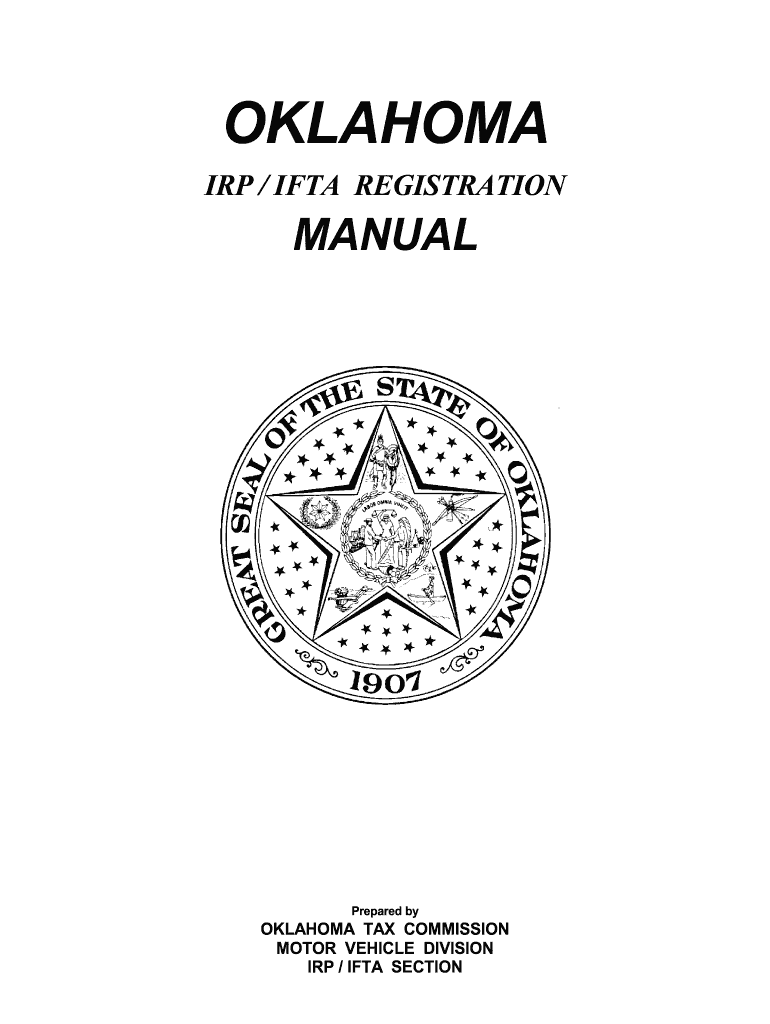
Irp Registration Oklahomapdffillercom Form


What is the IRP Registration Oklahoma Form?
The IRP Registration Oklahoma form is an essential document for commercial vehicle operators who wish to register their vehicles for interstate travel. This form is part of the International Registration Plan (IRP), which allows for the registration of commercial vehicles in multiple jurisdictions with a single application. By completing this form, vehicle owners can ensure compliance with state and federal regulations, facilitating smoother operations across state lines.
Steps to Complete the IRP Registration Oklahoma Form
Completing the IRP Registration Oklahoma form involves several key steps:
- Gather necessary information, including vehicle details, owner information, and proof of insurance.
- Access the form online through the Oklahoma Tax Commission Motor Vehicle Division website.
- Fill out the form with accurate and complete information, ensuring all sections are addressed.
- Review the completed form for any errors or omissions before submission.
- Submit the form electronically or print it for mailing, depending on your preference.
Required Documents for IRP Registration
When completing the IRP Registration Oklahoma form, several documents are typically required:
- Proof of ownership, such as a title or bill of sale.
- Current insurance documentation that meets state requirements.
- Previous registration details, if applicable.
- Identification documents for the owner or authorized representative.
Form Submission Methods
The IRP Registration Oklahoma form can be submitted through various methods:
- Online: Use the Oklahoma Tax Commission Motor Vehicle Division's online portal for a quick submission.
- Mail: Print the completed form and send it to the appropriate state office.
- In-Person: Visit a local motor vehicle division office to submit the form directly.
Legal Use of the IRP Registration Oklahoma Form
The IRP Registration Oklahoma form is legally binding once submitted and approved. It is crucial for vehicle operators to ensure that all information provided is truthful and accurate, as any discrepancies may lead to penalties or delays in registration. This form serves as proof of compliance with the International Registration Plan, allowing for legal operation of commercial vehicles across state lines.
IRS Guidelines Related to IRP Registration
While the IRP Registration Oklahoma form is primarily a state-level document, it is essential to be aware of IRS guidelines that may affect your registration. For instance, vehicle owners should maintain accurate records of their business expenses related to vehicle operation, as these may be deductible. Additionally, understanding the tax implications of interstate travel can help ensure compliance with federal regulations.
Quick guide on how to complete irp registration oklahomapdffillercom form
Your assistance manual on how to prepare your Irp Registration Oklahomapdffillercom Form
If you’re looking to discover how to create and transmit your Irp Registration Oklahomapdffillercom Form, below are some brief guidelines on how to simplify tax submission.
To get started, you simply need to set up your airSlate SignNow account to modify how you manage documents online. airSlate SignNow is a highly user-friendly and powerful document platform that enables you to edit, draft, and complete your tax paperwork with ease. With its editor, you can toggle between text, checkboxes, and eSignatures and revert to adjust answers as necessary. Streamline your tax handling with advanced PDF editing, eSigning, and intuitive sharing options.
Follow these steps to complete your Irp Registration Oklahomapdffillercom Form in just a few minutes:
- Create your account and start working on PDFs in no time.
- Utilize our directory to locate any IRS tax form; browse through different versions and schedules.
- Click Get form to access your Irp Registration Oklahomapdffillercom Form in our editor.
- Populate the necessary fillable sections with your information (text, numbers, checks).
- Utilize the Sign Tool to insert your legally-binding eSignature (if required).
- Review your document and correct any errors.
- Save changes, print your copy, send it to your recipient, and download it to your device.
Utilize this manual to file your taxes electronically with airSlate SignNow. Please keep in mind that submitting on paper can increase error rates and delay refunds. Before e-filing your taxes, it is advisable to review the IRS website for filing guidelines specific to your state.
Create this form in 5 minutes or less
FAQs
-
How do I fill out the ICSI registration form?
Online Registration for CS Foundation | Executive | ProfessionalCheck this site
-
I have created a registration form in HTML. When someone fills it out, how do I get the filled out form sent to my email?
Are you assuming that the browser will send the email? That is not the way it is typically done. You include in your registration form a and use PHP or whatever on the server to send the email. In PHP it is PHP: mail - Manual But if you are already on the server it seems illogical to send an email. Just register the user immediately.
Create this form in 5 minutes!
How to create an eSignature for the irp registration oklahomapdffillercom form
How to create an electronic signature for the Irp Registration Oklahomapdffillercom Form online
How to create an eSignature for your Irp Registration Oklahomapdffillercom Form in Google Chrome
How to make an electronic signature for signing the Irp Registration Oklahomapdffillercom Form in Gmail
How to create an eSignature for the Irp Registration Oklahomapdffillercom Form from your smartphone
How to generate an electronic signature for the Irp Registration Oklahomapdffillercom Form on iOS
How to create an eSignature for the Irp Registration Oklahomapdffillercom Form on Android devices
People also ask
-
What is the Oklahoma IRP login?
The Oklahoma IRP login is the portal used by businesses and individuals to access the International Registration Plan services in Oklahoma. By logging in, users can manage their vehicle registrations, track payments, and access vital documents related to IRP.
-
How do I create an account for Oklahoma IRP login?
To create an account for the Oklahoma IRP login, visit the official IRP webpage and click on the 'Sign Up' option. You will need to provide relevant personal or business information, along with a valid email address, to complete your registration.
-
What are the benefits of using the Oklahoma IRP login?
The Oklahoma IRP login offers numerous benefits, including convenience, real-time access to account information, and simplified vehicle registration processes. Users can manage all their registrations online without waiting in long lines.
-
Is the Oklahoma IRP login secure?
Yes, the Oklahoma IRP login is designed with security in mind. Advanced encryption methods are implemented to ensure that your personal and financial information remains secure while accessing the portal.
-
What features are available through the Oklahoma IRP login?
The Oklahoma IRP login provides features like online payments, document uploads, and the ability to update vehicle information. These features streamline the registration process, making it easier for users to manage their accounts.
-
Can I access Oklahoma IRP login from mobile devices?
Yes, the Oklahoma IRP login can be accessed from any device with internet connectivity, including smartphones and tablets. This flexibility allows users to manage their registrations on the go.
-
Is there a fee for using the Oklahoma IRP login?
While accessing the Oklahoma IRP login is free, there may be fees associated with certain transactions such as registration renewals or other services. Be sure to check for any applicable fees when using the portal.
Get more for Irp Registration Oklahomapdffillercom Form
Find out other Irp Registration Oklahomapdffillercom Form
- How Can I eSign Wisconsin Plumbing PPT
- Can I eSign Colorado Real Estate Form
- How To eSign Florida Real Estate Form
- Can I eSign Hawaii Real Estate Word
- How Do I eSign Hawaii Real Estate Word
- How To eSign Hawaii Real Estate Document
- How Do I eSign Hawaii Real Estate Presentation
- How Can I eSign Idaho Real Estate Document
- How Do I eSign Hawaii Sports Document
- Can I eSign Hawaii Sports Presentation
- How To eSign Illinois Sports Form
- Can I eSign Illinois Sports Form
- How To eSign North Carolina Real Estate PDF
- How Can I eSign Texas Real Estate Form
- How To eSign Tennessee Real Estate Document
- How Can I eSign Wyoming Real Estate Form
- How Can I eSign Hawaii Police PDF
- Can I eSign Hawaii Police Form
- How To eSign Hawaii Police PPT
- Can I eSign Hawaii Police PPT