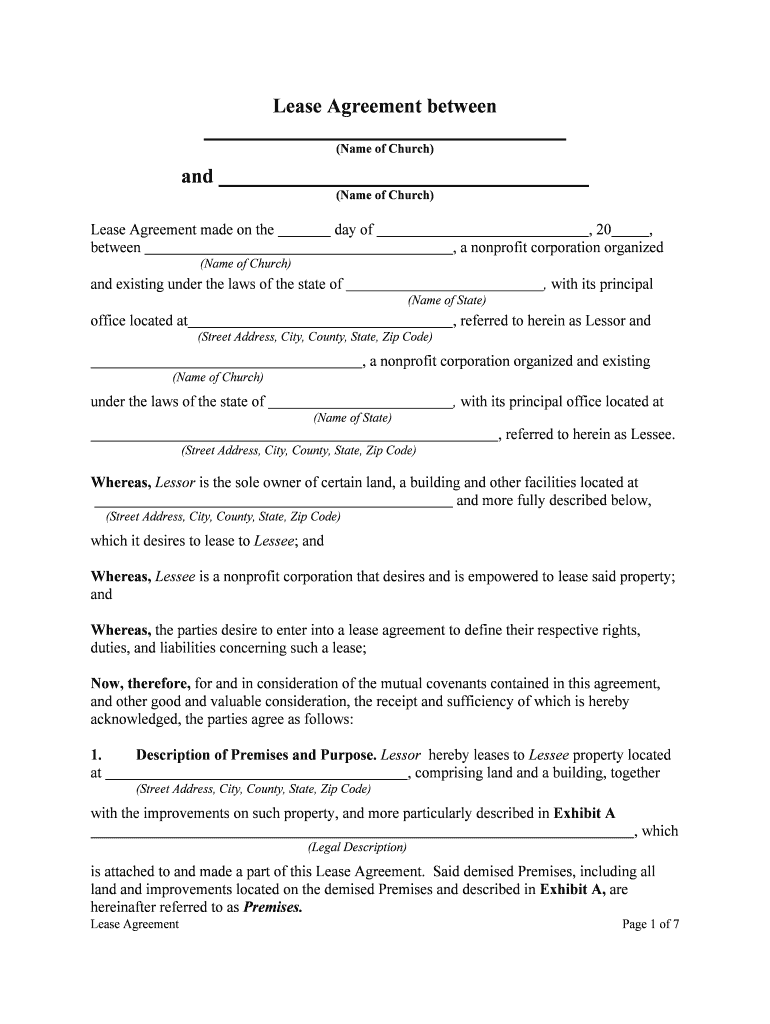
Lease Agreement Made on the Form


What is the Lease Agreement Made On The
The lease agreement made on the form is a legally binding document that outlines the terms and conditions under which one party (the lessor) allows another party (the lessee) to use a property for a specified period in exchange for payment. This agreement typically includes details such as the rental amount, duration of the lease, responsibilities for maintenance, and conditions for termination. The lease agreement made on the form serves to protect the rights of both parties and provides a clear framework for the rental relationship.
How to use the Lease Agreement Made On The
Using the lease agreement made on the form involves several steps to ensure that it is completed accurately and legally. Begin by gathering all necessary information, including the names and addresses of both parties, property details, and financial terms. Next, fill out the form carefully, ensuring that all sections are completed. Once the form is filled, both parties should review the document for accuracy and completeness. Finally, both parties must sign the lease agreement to make it legally binding, which can be done electronically for convenience.
Steps to complete the Lease Agreement Made On The
Completing the lease agreement made on the form requires a systematic approach:
- Gather relevant information, including tenant and landlord details.
- Specify the property address and describe the rental premises.
- Outline the lease term, including start and end dates.
- Detail the rental payment amount and payment schedule.
- Include any additional clauses, such as maintenance responsibilities or pet policies.
- Review the completed form for accuracy and clarity.
- Have both parties sign the document, ensuring that it is dated.
Key elements of the Lease Agreement Made On The
The lease agreement made on the form should include several key elements to ensure its effectiveness and legality:
- Parties involved: Clearly identify the lessor and lessee.
- Property description: Provide a detailed description of the rental property.
- Lease term: Specify the duration of the lease, including start and end dates.
- Rent details: State the rental amount and payment frequency.
- Security deposit: Outline the amount and conditions for the security deposit.
- Maintenance responsibilities: Define who is responsible for property upkeep.
- Termination conditions: Include conditions under which the lease can be terminated.
Legal use of the Lease Agreement Made On The
The legal use of the lease agreement made on the form hinges on compliance with state and federal laws. To ensure that the agreement is enforceable, both parties must understand their rights and obligations as outlined in the document. Additionally, the lease must adhere to relevant housing laws, including fair housing regulations and local landlord-tenant laws. Utilizing a reliable electronic signature platform can further enhance the legal standing of the lease agreement by ensuring that all signatures are authentic and verifiable.
State-specific rules for the Lease Agreement Made On The
Each state in the U.S. has specific rules and regulations governing lease agreements. These may include requirements for disclosures, limits on security deposits, and stipulations regarding eviction processes. It is essential for both landlords and tenants to familiarize themselves with their state's laws to ensure compliance. This knowledge helps avoid potential disputes and ensures that the lease agreement made on the form is valid and enforceable within that jurisdiction.
Quick guide on how to complete lease agreement made on the
Effortlessly Create Lease Agreement Made On The on Any Device
Digital document management has become increasingly favored by businesses and individuals alike. It offers an excellent eco-conscious substitute for conventional printed and signed documents, allowing you to find the necessary form and securely keep it online. airSlate SignNow equips you with all the tools required to generate, alter, and electronically sign your documents quickly without delays. Manage Lease Agreement Made On The on any device with the airSlate SignNow applications for Android or iOS and enhance any document-driven process today.
How to Modify and Electronically Sign Lease Agreement Made On The with Ease
- Find Lease Agreement Made On The and click on Get Form to begin.
- Utilize the tools we offer to fill out your document.
- Emphasize relevant portions of your documents or redact sensitive information with tools that airSlate SignNow offers specifically for that purpose.
- Create your signature using the Sign tool, which takes mere seconds and carries the same legal validity as a traditional wet ink signature.
- Verify all the information and click the Done button to save your changes.
- Select how you want to send your form via email, text message (SMS), invitation link, or download it to your computer.
Eliminate worries about lost or misplaced files, tedious form searches, or errors that necessitate printing new document copies. airSlate SignNow meets all your document management needs in just a few clicks from any device of your preference. Alter and electronically sign Lease Agreement Made On The and ensure exceptional communication at every phase of the document preparation process with airSlate SignNow.
Create this form in 5 minutes or less
Create this form in 5 minutes!
People also ask
-
What is a Lease Agreement Made On The airSlate SignNow platform?
A Lease Agreement Made On The airSlate SignNow platform is a legally binding document that outlines the terms of a lease between landlords and tenants. This document can be easily created, signed, and managed online, ensuring that all parties have access to the agreement anytime, anywhere.
-
How much does it cost to create a Lease Agreement Made On The airSlate SignNow?
The pricing for creating a Lease Agreement Made On The airSlate SignNow varies based on the subscription plan you choose. airSlate SignNow offers flexible pricing options to fit your business needs, with affordable monthly and annual plans that provide access to all features necessary for creating and managing lease agreements.
-
What features are included in the Lease Agreement Made On The airSlate SignNow?
When you create a Lease Agreement Made On The airSlate SignNow, you gain access to a range of features such as customizable templates, electronic signatures, tracking tools, and secure cloud storage. These features streamline the leasing process, making it easier for both landlords and tenants to finalize agreements quickly.
-
How does airSlate SignNow ensure the security of my Lease Agreement Made On The?
The security of your Lease Agreement Made On The airSlate SignNow is top priority. The platform employs bank-level encryption, secure access controls, and compliance with industry standards to protect your sensitive information and ensure that your lease agreements remain confidential and secure.
-
Can I integrate airSlate SignNow with other tools for my Lease Agreement Made On The?
Yes, airSlate SignNow offers seamless integrations with various business tools such as CRM systems, cloud storage services, and project management software. This allows you to connect your Lease Agreement Made On The with existing workflows, enhancing productivity and collaboration across your team.
-
Is it easy to customize a Lease Agreement Made On The airSlate SignNow?
Absolutely! Customizing a Lease Agreement Made On The airSlate SignNow is a straightforward process. The platform provides an intuitive user interface that allows you to modify templates, add specific terms, and tailor the agreement to meet your unique needs with just a few clicks.
-
What are the benefits of using airSlate SignNow for my Lease Agreement Made On The?
Using airSlate SignNow for your Lease Agreement Made On The offers numerous benefits, including efficiency, cost savings, and convenience. The ability to eSign documents reduces turnaround times, minimizes paperwork, and increases accessibility for all parties involved, making the leasing process smoother and more efficient.
Get more for Lease Agreement Made On The
- Asthma action plan central cityk12iaus central city k12 ia form
- Group employee application form
- Idaho health care directive form
- Medical report on an adult in a child care facility form
- Cfs 597 form
- Nursing homesupportive living facility redetermination form
- Illinois delta dental form
- Il444 3455g form
Find out other Lease Agreement Made On The
- How To Sign Arizona Car Dealer Form
- How To Sign Arkansas Car Dealer Document
- How Do I Sign Colorado Car Dealer PPT
- Can I Sign Florida Car Dealer PPT
- Help Me With Sign Illinois Car Dealer Presentation
- How Can I Sign Alabama Charity Form
- How Can I Sign Idaho Charity Presentation
- How Do I Sign Nebraska Charity Form
- Help Me With Sign Nevada Charity PDF
- How To Sign North Carolina Charity PPT
- Help Me With Sign Ohio Charity Document
- How To Sign Alabama Construction PDF
- How To Sign Connecticut Construction Document
- How To Sign Iowa Construction Presentation
- How To Sign Arkansas Doctors Document
- How Do I Sign Florida Doctors Word
- Can I Sign Florida Doctors Word
- How Can I Sign Illinois Doctors PPT
- How To Sign Texas Doctors PDF
- Help Me With Sign Arizona Education PDF