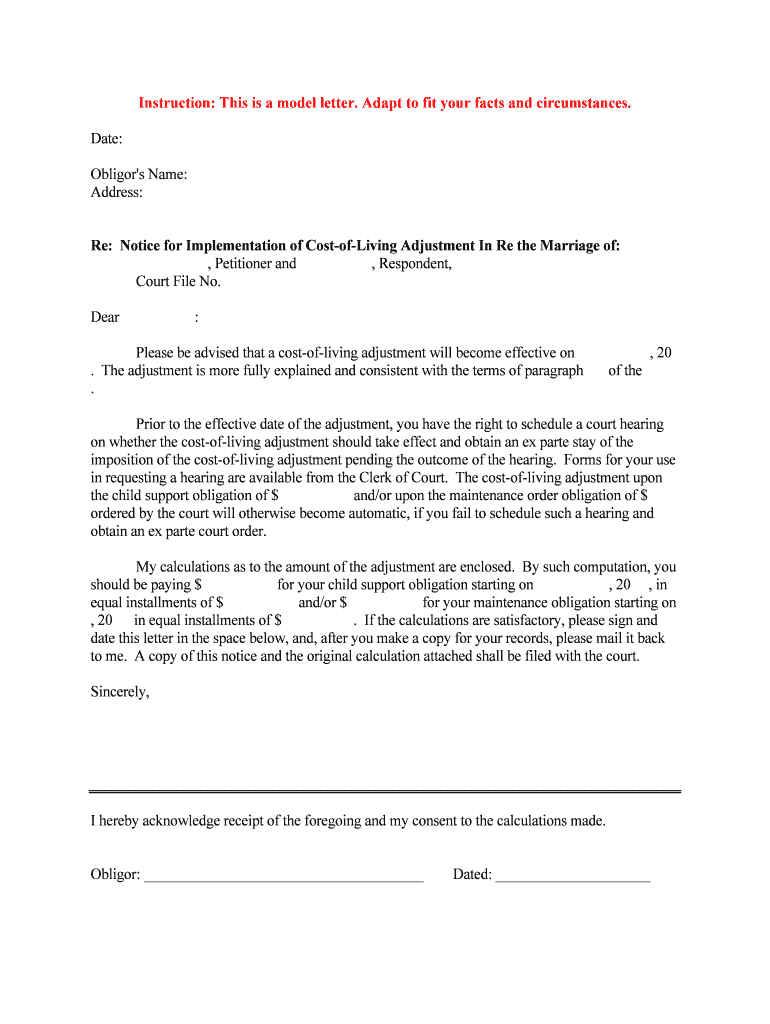
Changing a Child Support Order ACF HHS Gov Form


What is the Changing A Child Support Order ACF HHS gov
The Changing A Child Support Order ACF HHS gov form is a legal document used in the United States to modify existing child support agreements. This form is essential for parents seeking to adjust the terms of their child support obligations due to changes in circumstances, such as income fluctuations, changes in custody arrangements, or other significant life events. It ensures that the child support order reflects the current financial and personal situation of both parents.
How to use the Changing A Child Support Order ACF HHS gov
Using the Changing A Child Support Order ACF HHS gov form involves several steps. First, gather all necessary information regarding your current child support order and any changes you wish to propose. Next, complete the form accurately, providing details about your financial situation and the reasons for the modification. Once completed, the form must be submitted to the appropriate court or child support agency for review. It is crucial to keep copies of all documents for your records.
Steps to complete the Changing A Child Support Order ACF HHS gov
Completing the Changing A Child Support Order ACF HHS gov form requires careful attention to detail. Follow these steps:
- Review your existing child support order to understand the current terms.
- Identify the changes in circumstances that warrant a modification.
- Gather supporting documentation, such as pay stubs, tax returns, or medical records.
- Fill out the form, ensuring all information is accurate and complete.
- Sign and date the form to validate your request.
- Submit the form to the appropriate court or agency, either online or in person.
Key elements of the Changing A Child Support Order ACF HHS gov
Several key elements must be included when filling out the Changing A Child Support Order ACF HHS gov form. These include:
- Your personal information, including name, address, and contact details.
- The names and details of all parties involved, including the child or children affected by the support order.
- A clear explanation of the reasons for the requested modification.
- Documentation of any changes in income, employment status, or living arrangements.
- Any relevant court orders or previous agreements that may impact the modification.
Legal use of the Changing A Child Support Order ACF HHS gov
The Changing A Child Support Order ACF HHS gov form is legally binding once it is properly completed and submitted to the appropriate authority. It is essential to comply with all relevant laws and regulations governing child support modifications in your state. This ensures that the changes are recognized by the court and that both parties adhere to the updated terms. Failure to follow legal procedures may result in delays or denial of the modification request.
State-specific rules for the Changing A Child Support Order ACF HHS gov
Each state in the U.S. has its own rules and regulations regarding child support modifications. It is important to familiarize yourself with your state’s specific requirements when using the Changing A Child Support Order ACF HHS gov form. This may include deadlines for submission, required documentation, and the process for notifying the other parent. Understanding these rules can help ensure a smoother modification process and increase the likelihood of approval.
Quick guide on how to complete changing a child support order acfhhsgov
Complete Changing A Child Support Order ACF HHS gov effortlessly on any gadget
Online file management has gained popularity among businesses and individuals. It offers an ideal eco-friendly alternative to conventional printed and signed files, as you can easily locate the appropriate template and securely preserve it online. airSlate SignNow equips you with all the tools you require to create, edit, and electronically sign your files swiftly without delays. Manage Changing A Child Support Order ACF HHS gov on any gadget with airSlate SignNow Android or iOS applications and simplify any document-related process today.
How to edit and eSign Changing A Child Support Order ACF HHS gov with ease
- Obtain Changing A Child Support Order ACF HHS gov and then select Get Form to begin.
- Utilize the tools we offer to complete your file.
- Emphasize pertinent sections of the files or redact sensitive information with tools that airSlate SignNow specifically provides for that function.
- Create your eSignature using the Sign feature, which takes mere seconds and carries the same legal validity as a traditional wet ink signature.
- Review all the details and then hit the Done button to save your modifications.
- Select your preferred method to share your form, whether by email, SMS, or invite link, or download it to your computer.
Eliminate concerns about lost or misplaced documents, tedious form searches, or mistakes that require printing additional document copies. airSlate SignNow meets your document management needs in just a few clicks from any device you choose. Edit and eSign Changing A Child Support Order ACF HHS gov and ensure exceptional communication at any stage of the form preparation process with airSlate SignNow.
Create this form in 5 minutes or less
Create this form in 5 minutes!
People also ask
-
What is the process for Changing A Child Support Order ACF HHS gov?
Changing a child support order through the ACF HHS gov involves submitting a request for modification to the appropriate state agency. It's important to gather evidence showing a signNow change in circumstances, such as income or personal situation. The process may vary by state, so reviewing local guidelines is recommended.
-
How can airSlate SignNow facilitate Changing A Child Support Order ACF HHS gov?
airSlate SignNow simplifies the process by enabling users to quickly prepare, send, and eSign necessary documents required for Changing A Child Support Order ACF HHS gov. With our platform, you can ensure that all forms are completed accurately and securely, streamlining the entire modification process.
-
Is there a cost associated with Changing A Child Support Order ACF HHS gov?
While the process of Changing A Child Support Order ACF HHS gov may involve fees from the court or state agency, using airSlate SignNow provides a cost-effective way to manage and submit your documents. Our pricing plans are designed to fit various budgets, ensuring you can access necessary tools without breaking the bank.
-
What features does airSlate SignNow offer for Changing A Child Support Order ACF HHS gov?
airSlate SignNow offers a range of features including customizable document templates, secure eSigning, and automated reminders that enhance the experience of Changing A Child Support Order ACF HHS gov. These tools ensure compliance and reduce processing time, allowing for a smoother modification process.
-
How secure is the airSlate SignNow platform for legal documents?
Security is paramount when it comes to legal documents, especially for Changing A Child Support Order ACF HHS gov. airSlate SignNow employs top-tier encryption and compliance with legal standards to protect your sensitive information, ensuring your documents are safe during and after the signing process.
-
Can airSlate SignNow integrate with other legal or financial software?
Yes, airSlate SignNow seamlessly integrates with various legal and financial software, making it easier to manage all aspects of Changing A Child Support Order ACF HHS gov. These integrations allow you to sync data, creating a cohesive workflow that enhances efficiency and accuracy in document management.
-
What are the benefits of using airSlate SignNow for Changing A Child Support Order ACF HHS gov?
Using airSlate SignNow for Changing A Child Support Order ACF HHS gov offers numerous benefits including quick turnaround times, reduced paperwork, and easy access to electronic signatures. This efficient approach saves time and helps avoid potential delays in processing your modification request.
Get more for Changing A Child Support Order ACF HHS gov
- Application for supplementary letters patent form 3 corporations act
- Child abuse registry form manitoba ringette association
- Important information and funeral planning guide
- Essentail goaltending form
- Cibc pre authorized debit form pdf
- Certificate of automobile insurance final form
- Exhibition2016 space contract canadian music week form
- Medication reconciliation form
Find out other Changing A Child Support Order ACF HHS gov
- Help Me With Electronic signature Michigan Legal Presentation
- Help Me With Electronic signature North Dakota Non-Profit Document
- How To Electronic signature Minnesota Legal Document
- Can I Electronic signature Utah Non-Profit PPT
- How Do I Electronic signature Nebraska Legal Form
- Help Me With Electronic signature Nevada Legal Word
- How Do I Electronic signature Nevada Life Sciences PDF
- How Can I Electronic signature New York Life Sciences Word
- How Can I Electronic signature North Dakota Legal Word
- How To Electronic signature Ohio Legal PDF
- How To Electronic signature Ohio Legal Document
- How To Electronic signature Oklahoma Legal Document
- How To Electronic signature Oregon Legal Document
- Can I Electronic signature South Carolina Life Sciences PDF
- How Can I Electronic signature Rhode Island Legal Document
- Can I Electronic signature South Carolina Legal Presentation
- How Can I Electronic signature Wyoming Life Sciences Word
- How To Electronic signature Utah Legal PDF
- How Do I Electronic signature Arkansas Real Estate Word
- How Do I Electronic signature Colorado Real Estate Document