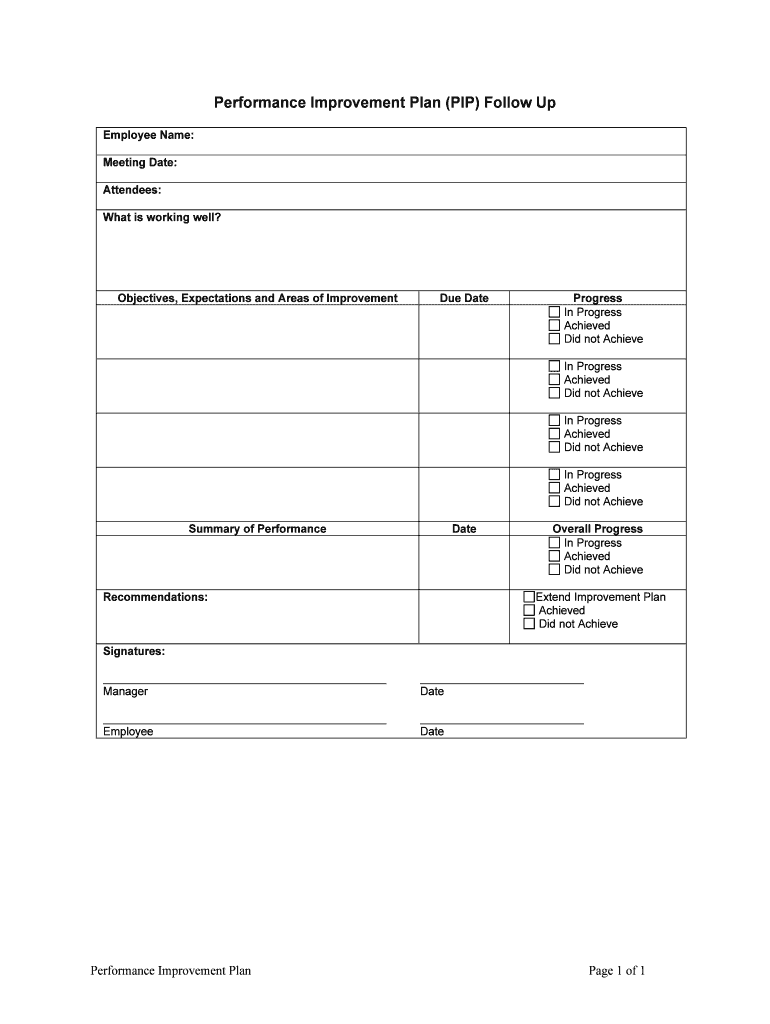
Performance Improvement Plan PIPHuman Resource


What is the Performance Improvement Plan PIPHuman Resource
The Performance Improvement Plan (PIP) in Human Resources is a structured approach designed to address and enhance an employee's performance. It typically outlines specific areas where improvement is needed, sets measurable goals, and provides a timeline for achieving these objectives. The PIP serves as a formal document that not only guides the employee but also protects the organization by documenting the process of performance management.
How to use the Performance Improvement Plan PIPHuman Resource
Using a Performance Improvement Plan effectively involves several key steps. First, identify the performance issues clearly and objectively. Next, collaborate with the employee to set realistic and measurable goals that align with organizational standards. Ensure that the plan includes regular check-ins to assess progress and provide feedback. This collaborative approach fosters a supportive environment, encouraging the employee to take ownership of their development.
Key elements of the Performance Improvement Plan PIPHuman Resource
A comprehensive Performance Improvement Plan should include the following key elements:
- Performance Issues: Clearly defined areas where the employee's performance does not meet expectations.
- Goals: Specific, measurable objectives that the employee needs to achieve.
- Timeline: A set timeframe for achieving the outlined goals, typically ranging from thirty to ninety days.
- Support and Resources: Identification of training, mentorship, or resources available to assist the employee.
- Consequences: Clear communication of potential outcomes if performance does not improve.
Steps to complete the Performance Improvement Plan PIPHuman Resource
Completing a Performance Improvement Plan involves a structured process:
- Identify performance deficiencies through observations and feedback.
- Engage in a discussion with the employee to explain the concerns and gather their input.
- Draft the PIP, including specific goals, timelines, and support mechanisms.
- Review the plan with the employee to ensure understanding and agreement.
- Implement the plan and schedule regular follow-up meetings to monitor progress.
- Evaluate the employee's performance at the end of the PIP period and determine next steps.
Legal use of the Performance Improvement Plan PIPHuman Resource
The legal use of a Performance Improvement Plan is essential for ensuring compliance with employment laws. It is important to document each step of the process, including the initial discussions, the PIP itself, and any follow-up meetings. This documentation can protect the organization in case of disputes or claims of unfair treatment. Additionally, ensure that the PIP is applied consistently across all employees to avoid potential discrimination claims.
Examples of using the Performance Improvement Plan PIPHuman Resource
Examples of effective use of a Performance Improvement Plan include:
- An employee consistently misses deadlines. The PIP outlines specific project timelines and offers training on time management.
- A sales representative is underperforming. The PIP sets clear sales targets and includes mentorship from a top performer.
- A customer service agent receives negative feedback. The PIP focuses on improving communication skills and provides access to relevant workshops.
Quick guide on how to complete performance improvement plan piphuman resource
Complete Performance Improvement Plan PIPHuman Resource easily on any device
Digital document management has become increasingly popular among businesses and individuals. It offers a superb environmentally friendly alternative to traditional printed and signed documents, allowing you to find the right form and securely store it online. airSlate SignNow equips you with all the resources needed to create, modify, and electronically sign your documents promptly without delays. Manage Performance Improvement Plan PIPHuman Resource on any device using airSlate SignNow's Android or iOS applications and enhance any document-centric process today.
How to modify and electronically sign Performance Improvement Plan PIPHuman Resource with ease
- Find Performance Improvement Plan PIPHuman Resource and click Get Form to begin.
- Utilize the tools we offer to fill out your document.
- Mark important sections of your documents or redact sensitive information using tools that airSlate SignNow specifically provides for that purpose.
- Create your signature with the Sign tool, which takes mere seconds and carries the same legal significance as a conventional wet ink signature.
- Review all information and click on the Done button to save your changes.
- Choose how you prefer to send your form, via email, text message (SMS), invitation link, or download it to your computer.
Eliminate the hassle of lost or misplaced documents, tedious form searches, or errors that necessitate printing new document copies. airSlate SignNow addresses all your document management needs with just a few clicks from any device you select. Edit and electronically sign Performance Improvement Plan PIPHuman Resource to ensure excellent communication at every stage of your document preparation process with airSlate SignNow.
Create this form in 5 minutes or less
Create this form in 5 minutes!
People also ask
-
What is a Performance Improvement Plan (PIP) in Human Resource management?
A Performance Improvement Plan (PIP) in Human Resource management is a structured approach to address an employee's performance issues. It outlines specific areas for improvement, measurable goals, and a timeline for achieving these objectives. Using a PIP can support employees in enhancing their capabilities and align their performance with organizational expectations.
-
How can airSlate SignNow enhance the creation of Performance Improvement Plans (PIPs)?
airSlate SignNow simplifies the process of creating and managing Performance Improvement Plans (PIPs) by providing customizable templates and e-signature functionality. This allows HR professionals to streamline the documentation process, ensuring that all necessary parties can easily review and approve the plan. Furthermore, electronic signatures can expedite the approval process, improving efficiency in addressing performance issues.
-
What features does airSlate SignNow offer for managing PIPs in Human Resource settings?
airSlate SignNow offers features such as document templates, secure electronic signatures, and automated workflows specifically designed for managing Performance Improvement Plans (PIPs). These tools help HR teams create, send, and track PIPs effectively. Additionally, the platform provides integrations with various HR software, ensuring a seamless experience when handling employee performance evaluations.
-
Is airSlate SignNow cost-effective for implementing Performance Improvement Plans (PIPs)?
Yes, airSlate SignNow is a cost-effective solution for implementing Performance Improvement Plans (PIPs). Its pricing structure is designed to cater to businesses of all sizes, allowing organizations to enhance their HR processes without breaking the bank. The platform's efficiency can lead to signNow time and cost savings, making it a wise investment for businesses focused on employee performance management.
-
What are the benefits of using airSlate SignNow for Performance Improvement Plans (PIPs)?
Using airSlate SignNow for Performance Improvement Plans (PIPs) provides numerous benefits, including improved documentation accuracy, faster turnaround times, and enhanced clarity in communication. Teams can easily collaborate on PIPs, ensuring that all feedback and expectations are clearly understood by employees. Ultimately, the tool fosters a supportive environment conducive to employee development.
-
Can airSlate SignNow integrate with existing HR systems for managing PIPs?
Yes, airSlate SignNow offers integrations with various HR systems, enabling seamless management of Performance Improvement Plans (PIPs). This integration allows HR professionals to synchronize data, ensuring consistent performance tracking and communication across platforms. By consolidating processes in one system, HR teams can enhance their workflow efficiency.
-
How does airSlate SignNow support compliance when implementing PIPs?
airSlate SignNow supports compliance in the implementation of Performance Improvement Plans (PIPs) by providing secure storage, audit trails, and legally binding electronic signatures. This ensures that all documentation related to PIPs is properly managed and can be easily referenced for legal or regulatory purposes. By maintaining compliance, HR teams can confidently address performance management issues.
Get more for Performance Improvement Plan PIPHuman Resource
- The medical assisting ma program is accredited by the commission on accreditation of allied health form
- Visa credit cardresponders emergency services credit form
- Replacement card formdocx
- Scholarship application proctor federal credit union form
- Omsnic individual new business application email disclaimer form
- Axis bank credit card auto debit deactivation form
- Fillable online v18 v19 ampampamp v20 students fax email print form
- Alliant direct form
Find out other Performance Improvement Plan PIPHuman Resource
- Can I Electronic signature Kentucky Car Dealer Document
- Can I Electronic signature Louisiana Car Dealer Form
- How Do I Electronic signature Oklahoma Banking Document
- How To Electronic signature Oklahoma Banking Word
- How Can I Electronic signature Massachusetts Car Dealer PDF
- How Can I Electronic signature Michigan Car Dealer Document
- How Do I Electronic signature Minnesota Car Dealer Form
- Can I Electronic signature Missouri Car Dealer Document
- How Do I Electronic signature Nevada Car Dealer PDF
- How To Electronic signature South Carolina Banking Document
- Can I Electronic signature New York Car Dealer Document
- How To Electronic signature North Carolina Car Dealer Word
- How Do I Electronic signature North Carolina Car Dealer Document
- Can I Electronic signature Ohio Car Dealer PPT
- How Can I Electronic signature Texas Banking Form
- How Do I Electronic signature Pennsylvania Car Dealer Document
- How To Electronic signature South Carolina Car Dealer Document
- Can I Electronic signature South Carolina Car Dealer Document
- How Can I Electronic signature Texas Car Dealer Document
- How Do I Electronic signature West Virginia Banking Document