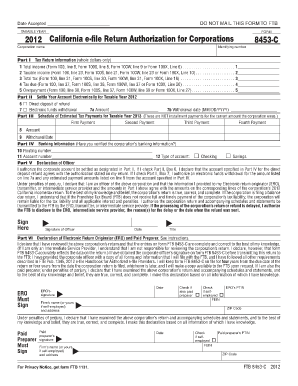
Form 8453 C California 2020


What is the Form 8453 C California
The Form 8453 C California is a declaration form used by taxpayers to authenticate their electronic tax returns. This form is specifically designed for corporations that file their taxes electronically in California. By signing this form, taxpayers confirm that the information provided in their electronic return is accurate and complete. The form serves as a safeguard, ensuring that the electronic submission aligns with the legal requirements set forth by the California Franchise Tax Board (FTB).
How to use the Form 8453 C California
Using the Form 8453 C California involves several steps. First, ensure that you have completed your electronic tax return accurately. Once your return is ready, print the Form 8453 C and sign it. After signing, the form must be submitted alongside your electronic return. It is important to retain a copy of the signed form for your records. This process verifies your identity and affirms your consent for the electronic filing of your tax return.
Steps to complete the Form 8453 C California
Completing the Form 8453 C California requires careful attention to detail. Follow these steps:
- Gather all necessary information, including your corporate tax identification number and details from your electronic return.
- Print the Form 8453 C from the official California FTB website.
- Fill in the required fields, ensuring accuracy in all entries.
- Sign the form in the designated area to authenticate your submission.
- Submit the signed form along with your electronic tax return to the appropriate authority.
Legal use of the Form 8453 C California
The legal use of the Form 8453 C California is governed by state tax laws. When properly completed and signed, the form serves as a legally binding document that affirms the authenticity of the electronic tax return. It is essential to comply with all requirements outlined by the California FTB to ensure that the form is accepted. Failure to adhere to these regulations may result in delays or penalties associated with your tax filing.
Key elements of the Form 8453 C California
Several key elements must be included in the Form 8453 C California to ensure its validity:
- Taxpayer Identification: The corporate tax identification number must be clearly stated.
- Signature: The form must be signed by an authorized representative of the corporation.
- Return Information: Details from the electronic tax return must be accurately reflected.
- Date of Submission: The date when the form is signed should be included.
Form Submission Methods
The Form 8453 C California can be submitted through various methods. The primary method is electronic submission, where the signed form is sent alongside the electronic tax return. Alternatively, if filing by mail, ensure that the form is sent to the appropriate address indicated by the California FTB. It is crucial to verify submission methods to avoid any compliance issues.
Quick guide on how to complete form 8453 c california
Effortlessly Prepare Form 8453 C California on Any Device
Digital document management has become increasingly popular among businesses and individuals alike. It offers an ideal eco-friendly alternative to traditional printed and signed documents, as you can obtain the correct format and securely store it online. airSlate SignNow equips you with all the necessary tools to create, edit, and electronically sign your documents swiftly and without delays. Manage Form 8453 C California on any platform using airSlate SignNow's Android or iOS applications and streamline any document-related procedure today.
How to Revise and eSign Form 8453 C California with Ease
- Obtain Form 8453 C California and click Get Form to commence.
- Utilize the tools we provide to fill out your form.
- Mark important sections of your documents or obscure sensitive information with the tools designed specifically for that purpose by airSlate SignNow.
- Create your eSignature using the Sign feature, which takes only seconds and holds the same legal authority as a conventional wet ink signature.
- Review the information and click on the Done button to save your modifications.
- Select how you wish to send your form, whether by email, text message (SMS), or invitation link, or download it to your computer.
Say goodbye to lost or misplaced documents, tedious form searches, or mistakes that necessitate printing new document copies. airSlate SignNow addresses all your document management needs in just a few clicks from any device you prefer. Alter and eSign Form 8453 C California while ensuring excellent communication at every stage of your form preparation process with airSlate SignNow.
Create this form in 5 minutes or less
Find and fill out the correct form 8453 c california
Create this form in 5 minutes!
How to create an eSignature for the form 8453 c california
How to generate an eSignature for a PDF online
How to generate an eSignature for a PDF in Google Chrome
How to create an eSignature for signing PDFs in Gmail
The best way to make an eSignature right from your smartphone
The best way to create an eSignature for a PDF on iOS
The best way to make an eSignature for a PDF on Android
People also ask
-
What is Form 8453 C California and why is it important?
Form 8453 C California is a declaration for e-filed returns, allowing taxpayers to authenticate their federal income tax return submitted electronically. It is a crucial document that helps to ensure the legitimacy of the e-filing process and provides a safeguard against identity theft.
-
How can airSlate SignNow help me with Form 8453 C California?
airSlate SignNow provides a user-friendly platform designed for efficient document signing and management, including the completion of Form 8453 C California. The software streamlines the process, making it easy to send, sign, and store this important tax document securely.
-
What are the pricing options for airSlate SignNow for using Form 8453 C California?
airSlate SignNow offers competitive pricing plans tailored to meet diverse business needs, making it affordable to manage Form 8453 C California. You can choose from monthly or annual subscriptions which provide comprehensive features to enhance your document management experience.
-
Is airSlate SignNow legally compliant for signing Form 8453 C California?
Yes, airSlate SignNow is fully compliant with electronic signature laws, ensuring that signatures on Form 8453 C California hold legal standing. Our platform adheres to regulations such as the ESIGN Act and UETA, providing peace of mind for your electronic document transactions.
-
What features does airSlate SignNow offer for managing Form 8453 C California?
airSlate SignNow features easy document upload, customized templates, real-time tracking, and secure storage for Form 8453 C California. These tools facilitate a seamless e-signing process, enabling you to manage your tax documents effectively.
-
Can I integrate airSlate SignNow with other software for Form 8453 C California?
Absolutely! airSlate SignNow offers integrations with popular CRM and accounting software, making it easy to incorporate Form 8453 C California into your existing workflow. This flexibility ensures that you can manage your documents harmoniously across different platforms.
-
What are the benefits of using airSlate SignNow for Form 8453 C California?
Using airSlate SignNow for Form 8453 C California streamlines the signing process, reduces paper waste, and saves time. With quick access to e-signature capabilities, you can complete your tax filing efficiently and securely.
Get more for Form 8453 C California
Find out other Form 8453 C California
- How Can I Electronic signature Tennessee Legal Warranty Deed
- Electronic signature Texas Legal Lease Agreement Template Free
- Can I Electronic signature Texas Legal Lease Agreement Template
- How To Electronic signature Texas Legal Stock Certificate
- How Can I Electronic signature Texas Legal POA
- Electronic signature West Virginia Orthodontists Living Will Online
- Electronic signature Legal PDF Vermont Online
- How Can I Electronic signature Utah Legal Separation Agreement
- Electronic signature Arizona Plumbing Rental Lease Agreement Myself
- Electronic signature Alabama Real Estate Quitclaim Deed Free
- Electronic signature Alabama Real Estate Quitclaim Deed Safe
- Electronic signature Colorado Plumbing Business Plan Template Secure
- Electronic signature Alaska Real Estate Lease Agreement Template Now
- Electronic signature Colorado Plumbing LLC Operating Agreement Simple
- Electronic signature Arizona Real Estate Business Plan Template Free
- Electronic signature Washington Legal Contract Safe
- How To Electronic signature Arkansas Real Estate Contract
- Electronic signature Idaho Plumbing Claim Myself
- Electronic signature Kansas Plumbing Business Plan Template Secure
- Electronic signature Louisiana Plumbing Purchase Order Template Simple