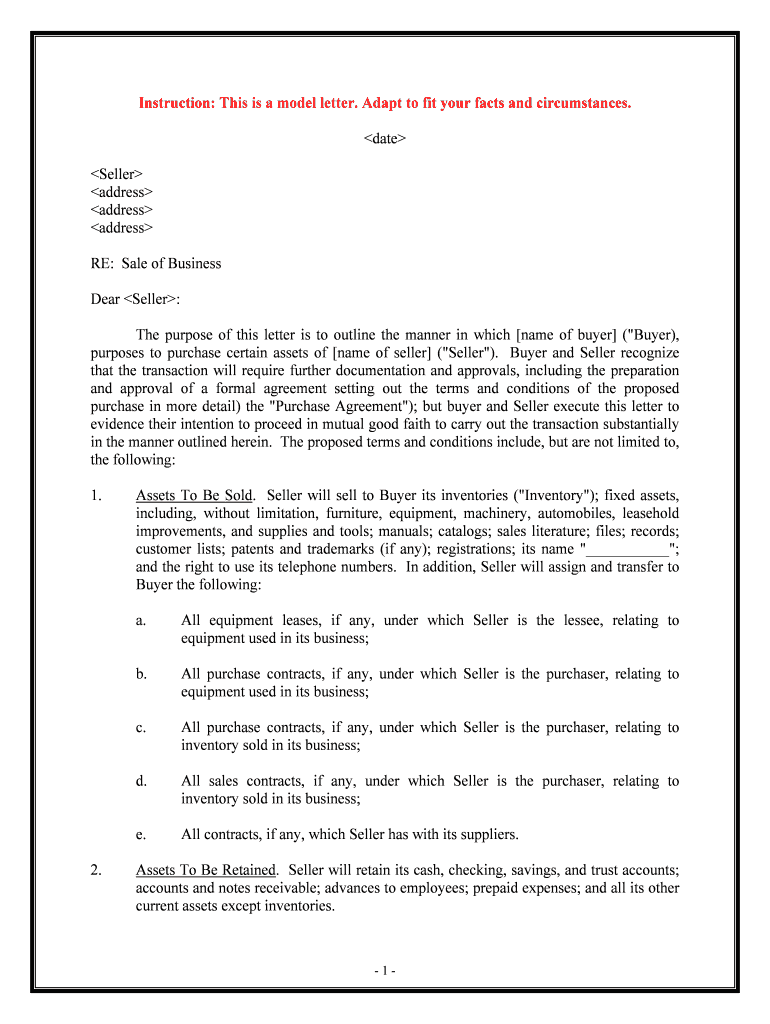
RE Sale of Business Form


What is the RE Sale Of Business
The RE Sale Of Business form is a legal document used to facilitate the transfer of ownership of a business entity. This form outlines the terms and conditions under which the sale occurs, ensuring that both the buyer and seller are protected throughout the transaction. It typically includes details such as the sale price, payment terms, and any contingencies that must be met for the sale to proceed. Understanding this form is crucial for anyone involved in buying or selling a business, as it establishes the legal framework for the transaction.
Key elements of the RE Sale Of Business
Several key elements are essential for the RE Sale Of Business form to be effective and legally binding. These include:
- Identification of parties: Clearly state the names and addresses of both the buyer and seller.
- Description of the business: Provide a detailed description of the business being sold, including its assets, liabilities, and any relevant operational details.
- Sale price: Specify the total price agreed upon for the sale, along with payment methods and schedules.
- Contingencies: Outline any conditions that must be met before the sale can be finalized, such as financing approval or inspections.
- Signatures: Ensure that both parties sign the document to validate the agreement.
Steps to complete the RE Sale Of Business
Completing the RE Sale Of Business form involves several important steps to ensure accuracy and legality. Here’s a straightforward process to follow:
- Gather necessary information: Collect all relevant details about the business, including financial statements and asset lists.
- Draft the form: Fill out the RE Sale Of Business form, ensuring all required fields are completed accurately.
- Review the document: Both parties should review the form to confirm that all terms are correct and agreeable.
- Sign the form: Once both parties are satisfied, sign the document in the presence of a witness or notary, if required.
- Distribute copies: Provide each party with a signed copy for their records.
Legal use of the RE Sale Of Business
The legal use of the RE Sale Of Business form is critical in ensuring that the transaction is enforceable under U.S. law. To be legally valid, the form must meet specific requirements, such as:
- Compliance with state laws: Each state may have unique regulations governing business sales, so it is important to adhere to local laws.
- Proper execution: The form must be signed by both parties to demonstrate mutual agreement.
- Clear terms: The terms outlined in the form should be clear and unambiguous to prevent disputes.
How to obtain the RE Sale Of Business
Obtaining the RE Sale Of Business form can be done through various means. Here are some common methods:
- Online resources: Many legal websites offer downloadable templates for the RE Sale Of Business form.
- Legal professionals: Consulting with an attorney can provide access to properly formatted and legally compliant forms.
- Business associations: Local business groups may offer resources or templates for members involved in business transactions.
Examples of using the RE Sale Of Business
There are various scenarios in which the RE Sale Of Business form is utilized. Examples include:
- Sale of a retail store: A business owner selling their retail operation to another entrepreneur.
- Transfer of a franchise: A franchisee selling their rights and operations to a new owner.
- Merger of companies: Two businesses merging and needing to outline the terms of the ownership transfer.
Quick guide on how to complete re sale of business
Complete RE Sale Of Business effortlessly on any device
Digital document management has become popular among businesses and individuals. It offers an ideal eco-friendly alternative to traditional printed and signed documents, as you can obtain the correct version and securely store it online. airSlate SignNow equips you with all the tools necessary to create, edit, and eSign your documents swiftly without delays. Manage RE Sale Of Business on any device with airSlate SignNow's Android or iOS applications and enhance any document-centric process today.
The simplest method to edit and eSign RE Sale Of Business with ease
- Find RE Sale Of Business and click Get Form to begin.
- Utilize the tools we offer to fill out your form.
- Emphasize relevant sections of your documents or redact sensitive information with tools that airSlate SignNow provides specifically for that purpose.
- Create your eSignature using the Sign tool, which takes only seconds and holds the same legal validity as a conventional wet ink signature.
- Verify all the details and click on the Done button to save your changes.
- Choose how you want to send your form, either via email, SMS, or invite link, or download it to your computer.
Eliminate the worry of missing or lost documents, tedious form searches, or mistakes that require printing new document copies. airSlate SignNow meets your document management needs in just a few clicks from any device of your choice. Edit and eSign RE Sale Of Business and ensure excellent communication throughout the form preparation process with airSlate SignNow.
Create this form in 5 minutes or less
Create this form in 5 minutes!
People also ask
-
What is the importance of eSigning in the RE Sale Of Business process?
eSigning streamlines the RE Sale Of Business process by allowing parties to sign documents digitally, reducing paperwork and speeding up transactions. This efficient method enhances security and ensures compliance with legal standards. By leveraging eSignatures, businesses can close deals faster and with greater confidence.
-
How does airSlate SignNow enhance document management for RE Sale Of Business?
airSlate SignNow provides a centralized platform to manage all documents related to the RE Sale Of Business. Users can easily upload, categorize, and access important paperwork, ensuring that nothing gets lost in the process. This organized approach helps in maintaining transparency and improves overall efficiency during transactions.
-
What pricing options does airSlate SignNow offer for RE Sale Of Business?
airSlate SignNow offers various pricing plans tailored to different business needs engaging in the RE Sale Of Business. Users can choose from monthly or annual subscriptions, depending on their usage and features required. The flexibility in pricing makes it accessible for businesses of all sizes.
-
Are there any integrations available with airSlate SignNow for RE Sale Of Business?
Yes, airSlate SignNow seamlessly integrates with various platforms essential for the RE Sale Of Business. This includes popular CRM systems, cloud storage services, and productivity tools, allowing users to enhance their workflow without disrupting existing processes. These integrations make it easier to manage and share documents within the same ecosystem.
-
What are the security features of airSlate SignNow for RE Sale Of Business?
airSlate SignNow prioritizes security in the RE Sale Of Business by employing advanced encryption and authentication methods. Users can rest assured that their sensitive documents are protected from unauthorized access. Regular security updates and compliance with industry standards further reinforce the safety of the platform.
-
Can airSlate SignNow help expedite the closing process for RE Sale Of Business?
Absolutely! By utilizing airSlate SignNow for the RE Sale Of Business, you can signNowly expedite the closing process. The ability to eSign documents instantly allows all parties to finalize agreements without waiting for physical signatures, thus shortening the transaction timeline considerably.
-
Is airSlate SignNow user-friendly for those involved in RE Sale Of Business?
Yes, airSlate SignNow is designed with user-friendliness in mind, making it easy for everyone involved in the RE Sale Of Business to navigate the platform. The intuitive interface requires minimal training, allowing users to get started quickly. Whether you are tech-savvy or not, the platform simplifies the document signing process.
Get more for RE Sale Of Business
- 2020 ic 004 form pw 1 wisconsin nonresident income or franchise tax withholding on pass through entity income
- If foreign address enter countryforeign province andor state form
- Merchants registration number form
- 2020 nonadmitted insurance premium tax return for surplus lines brokers form
- Estate and transfer tax department of taxation hawaiigov form
- Notice to employers and other preparers of form
- Form 588 nonresident withholding waiver request form 588 nonresident withholding waiver request
- 2020 form 3533 change of address for individuals 2020 form 3533 change of address for individuals
Find out other RE Sale Of Business
- How Do I Electronic signature Utah Real Estate Form
- How To Electronic signature Utah Real Estate PPT
- How Can I Electronic signature Virginia Real Estate PPT
- How Can I Electronic signature Massachusetts Sports Presentation
- How To Electronic signature Colorado Courts PDF
- How To Electronic signature Nebraska Sports Form
- How To Electronic signature Colorado Courts Word
- How To Electronic signature Colorado Courts Form
- How To Electronic signature Colorado Courts Presentation
- Can I Electronic signature Connecticut Courts PPT
- Can I Electronic signature Delaware Courts Document
- How Do I Electronic signature Illinois Courts Document
- How To Electronic signature Missouri Courts Word
- How Can I Electronic signature New Jersey Courts Document
- How Can I Electronic signature New Jersey Courts Document
- Can I Electronic signature Oregon Sports Form
- How To Electronic signature New York Courts Document
- How Can I Electronic signature Oklahoma Courts PDF
- How Do I Electronic signature South Dakota Courts Document
- Can I Electronic signature South Dakota Sports Presentation