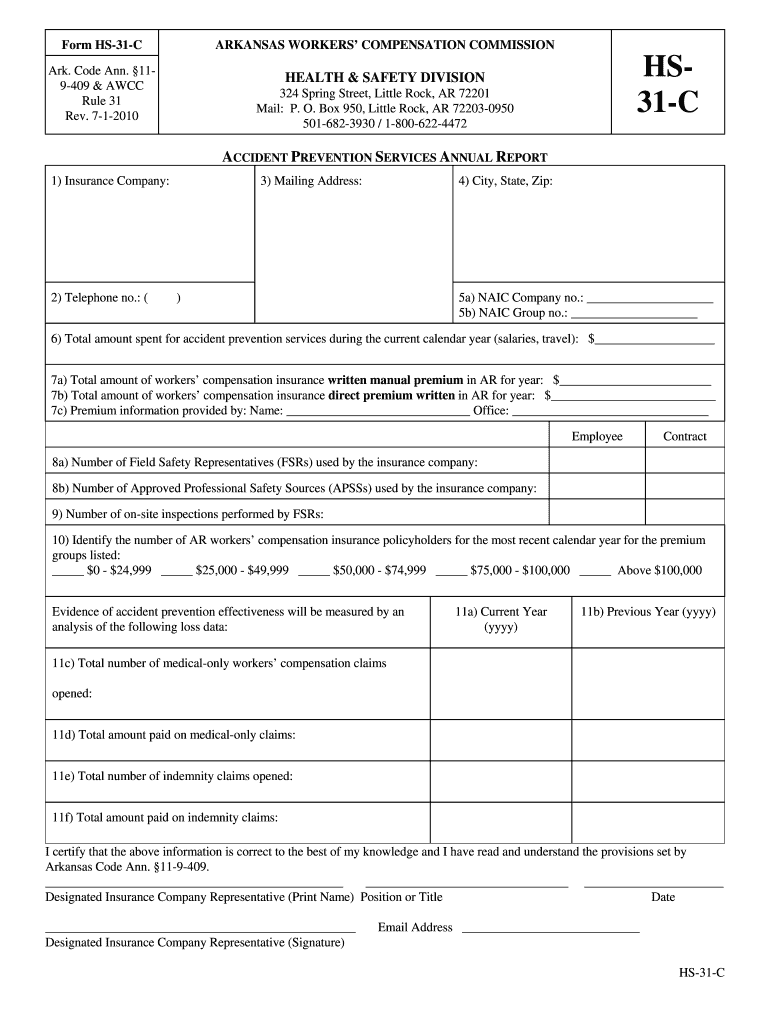
Hs 31 C 2010-2026


What is the HS 31 C?
The HS 31 C is an essential form used in the workers' compensation process in Arkansas. It is specifically designed for reporting claims related to workplace injuries or illnesses. This form is crucial for employees seeking benefits, as it documents the details of the incident and serves as a formal request for compensation. Understanding the HS 31 C is vital for both employees and employers to ensure compliance with Arkansas workers' compensation laws.
How to Use the HS 31 C
Using the HS 31 C involves several key steps. First, ensure that all relevant information about the incident is collected, including the date, time, and nature of the injury. Next, complete the form accurately, providing details about the employee, the employer, and the circumstances of the injury. After filling out the form, it should be submitted to the Arkansas Workers' Compensation Commission (AWCC) within the specified time frame to ensure timely processing of the claim.
Steps to Complete the HS 31 C
Completing the HS 31 C requires careful attention to detail. Follow these steps:
- Gather all necessary information regarding the injury, including witness statements and medical reports.
- Fill out the employee's personal information, including name, address, and Social Security number.
- Provide the employer's details, including the business name and address.
- Describe the injury or illness, including how it occurred and any immediate medical treatment received.
- Review the completed form for accuracy before submission.
Legal Use of the HS 31 C
The HS 31 C must be used in accordance with Arkansas state laws governing workers' compensation. It is important to ensure that the form is completed and submitted within the legal deadlines to avoid penalties. The information provided on the form can be used in legal proceedings if disputes arise regarding the claim. Therefore, accuracy and honesty in reporting are paramount to uphold the integrity of the claims process.
Required Documents
When submitting the HS 31 C, certain documents may be required to support the claim. These can include:
- Medical records related to the injury or illness.
- Incident reports or statements from witnesses.
- Any previous correspondence regarding the claim.
Having these documents ready can facilitate a smoother claims process and help address any questions from the AWCC.
Form Submission Methods
The HS 31 C can be submitted through various methods, ensuring convenience for all parties involved. Options include:
- Online submission through the Arkansas Workers' Compensation Commission's website.
- Mailing the completed form to the appropriate office.
- In-person submission at designated AWCC locations.
Choosing the right submission method can help ensure that the form is processed promptly and efficiently.
Quick guide on how to complete form hs 31 c arkansas workers compensation commission ark awcc state ar
Explore the simpler method to handle your Hs 31 C
The traditional approach to finishing and approving documents consumes an excessive amount of time compared to contemporary document management alternatives. Previously, you would search for appropriate forms, print them, fill in all the necessary information, and mail them. Now, you can find, complete, and sign your Hs 31 C all within a single browser tab using airSlate SignNow. Preparing your Hs 31 C has never been easier.
Steps to finish your Hs 31 C with airSlate SignNow
- Access the category page you need and find your state-specific Hs 31 C. Alternatively, utilize the search box.
- Confirm the version of the form is accurate by reviewing it.
- Click Get form to enter editing mode.
- Fill out your document with the required information using the editing tools.
- Examine the entered information and click the Sign feature to validate your form.
- Choose the most suitable method to create your signature: generate it, sketch your signature, or upload its image.
- Click DONE to finalize changes.
- Download the document to your device or go to Sharing settings to send it electronically.
Robust online tools like airSlate SignNow simplify the process of completing and submitting your forms. Give it a try to discover how long document management and authorization should genuinely take. You will save a signNow amount of time.
Create this form in 5 minutes or less
Create this form in 5 minutes!
How to create an eSignature for the form hs 31 c arkansas workers compensation commission ark awcc state ar
How to make an eSignature for your Form Hs 31 C Arkansas Workers Compensation Commission Ark Awcc State Ar online
How to generate an eSignature for your Form Hs 31 C Arkansas Workers Compensation Commission Ark Awcc State Ar in Google Chrome
How to create an eSignature for signing the Form Hs 31 C Arkansas Workers Compensation Commission Ark Awcc State Ar in Gmail
How to make an electronic signature for the Form Hs 31 C Arkansas Workers Compensation Commission Ark Awcc State Ar right from your mobile device
How to make an eSignature for the Form Hs 31 C Arkansas Workers Compensation Commission Ark Awcc State Ar on iOS devices
How to generate an eSignature for the Form Hs 31 C Arkansas Workers Compensation Commission Ark Awcc State Ar on Android
People also ask
-
What is the form hs 31 a and why do I need it?
The form hs 31 a is a critical document used for specific administrative processes. By utilizing airSlate SignNow, you can easily fill out and eSign the form hs 31 a electronically, streamlining your document management and ensuring compliance with regulations.
-
How much does it cost to use airSlate SignNow for the form hs 31 a?
airSlate SignNow offers competitive pricing plans designed to accommodate businesses of all sizes. Using our platform for the form hs 31 a can enhance your workflow, reduce paper costs, and ultimately save your organization money while providing a seamless signing experience.
-
Can I save templates for the form hs 31 a in airSlate SignNow?
Yes, airSlate SignNow allows you to create and save templates for the form hs 31 a. This feature enables you to reuse the document without starting from scratch each time, making the process more efficient and consistent for your team.
-
What are the benefits of using airSlate SignNow for the form hs 31 a?
Using airSlate SignNow for the form hs 31 a offers numerous benefits, including faster turnaround times, reduced paper usage, and enhanced security for sensitive information. Additionally, our platform ensures that your documents are legally binding, providing you with peace of mind.
-
Does airSlate SignNow integrate with other software for managing the form hs 31 a?
Absolutely! airSlate SignNow integrates seamlessly with various third-party applications, allowing you to manage the form hs 31 a alongside your existing tools. This interoperability enhances productivity and keeps your workflows organized.
-
Is it easy to eSign the form hs 31 a with airSlate SignNow?
eSigning the form hs 31 a is incredibly easy with airSlate SignNow. Our user-friendly interface ensures that you can sign documents quickly and securely, whether you’re at your desk or on the go, making the process simple for users of all experience levels.
-
What security measures are in place for the form hs 31 a on airSlate SignNow?
airSlate SignNow places a high priority on security, employing advanced encryption and authentication protocols to protect your form hs 31 a and other documents. We ensure that your data remains confidential and secure at all times throughout the signing process.
Get more for Hs 31 C
- Free 23 sample petition templates in pdfdoc form
- Best auto insurance comparison tool auto insurance uk form
- Nys dcsenon custodial parent information
- Iowa child support guidelines three children form
- Iowa child support guidelines four children form
- Iowa child support guidelines five or more children form
- 20 the quotnotequot and secured by a deed of trust and security agreement dated form
- 17203 confidential information form
Find out other Hs 31 C
- eSignature South Dakota Police Limited Power Of Attorney Online
- How To eSignature West Virginia Police POA
- eSignature Rhode Island Real Estate Letter Of Intent Free
- eSignature Rhode Island Real Estate Business Letter Template Later
- eSignature South Dakota Real Estate Lease Termination Letter Simple
- eSignature Tennessee Real Estate Cease And Desist Letter Myself
- How To eSignature New Mexico Sports Executive Summary Template
- Can I eSignature Utah Real Estate Operating Agreement
- eSignature Vermont Real Estate Warranty Deed Online
- eSignature Vermont Real Estate Operating Agreement Online
- eSignature Utah Real Estate Emergency Contact Form Safe
- eSignature Washington Real Estate Lease Agreement Form Mobile
- How Can I eSignature New York Sports Executive Summary Template
- eSignature Arkansas Courts LLC Operating Agreement Now
- How Do I eSignature Arizona Courts Moving Checklist
- eSignature Wyoming Real Estate Quitclaim Deed Myself
- eSignature Wyoming Real Estate Lease Agreement Template Online
- How Can I eSignature Delaware Courts Stock Certificate
- How Can I eSignature Georgia Courts Quitclaim Deed
- Help Me With eSignature Florida Courts Affidavit Of Heirship