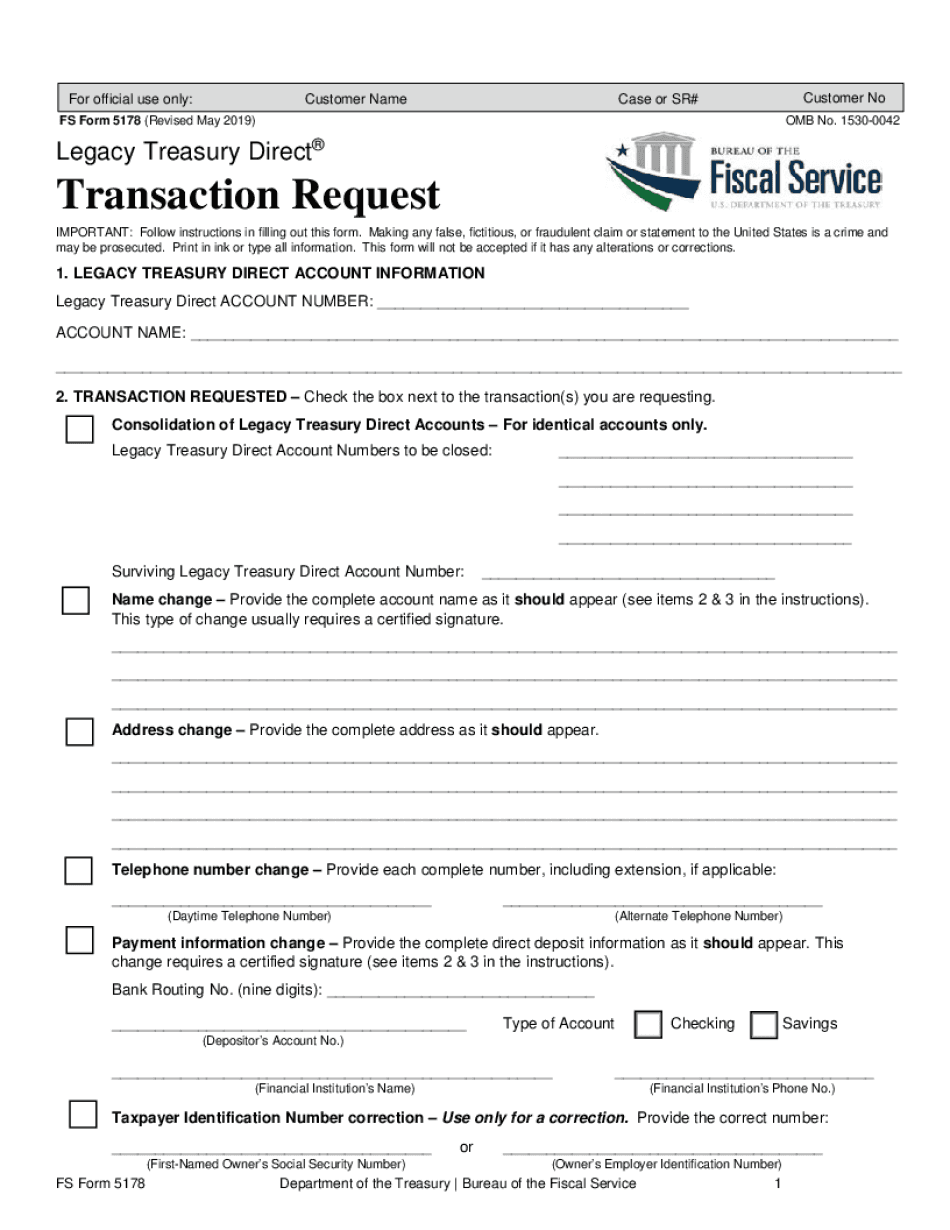
FS Form 5178 Revised May


What is the FS Form 5178 Revised May
The FS Form 5178, revised in May, is a treasury form transaction used primarily for the management of certain financial processes within the U.S. government. This form is essential for individuals and businesses that need to report specific financial information to the U.S. Department of the Treasury. It serves as a formal request for transactions related to various treasury operations, ensuring compliance with federal regulations. Understanding the purpose and requirements of this form is crucial for accurate and timely submissions.
How to use the FS Form 5178 Revised May
Using the FS Form 5178 involves several key steps to ensure that all necessary information is accurately reported. First, obtain the latest version of the form, which can be downloaded in PDF format. Next, carefully read the instructions provided with the form to understand the required fields. Fill out the form by providing accurate details regarding the transaction, such as the type of request and relevant financial information. Once completed, the form can be submitted electronically or via traditional mail, depending on the specific requirements of the transaction.
Steps to complete the FS Form 5178 Revised May
Completing the FS Form 5178 requires attention to detail. Follow these steps for a successful submission:
- Download the FS Form 5178 from a reliable source.
- Review the form’s instructions thoroughly to understand what information is needed.
- Fill in your personal and financial details accurately, ensuring all required fields are completed.
- Double-check the information for accuracy to avoid any potential issues.
- Submit the form electronically through a secure platform or mail it to the appropriate treasury office.
Legal use of the FS Form 5178 Revised May
The legal use of the FS Form 5178 is governed by federal regulations that dictate how financial transactions must be reported. When filled out correctly, the form serves as a legally binding document that can be used in various financial contexts. It is important to comply with all applicable laws and regulations to ensure that the submission is valid. This includes understanding the implications of the information provided and maintaining accurate records for future reference.
Key elements of the FS Form 5178 Revised May
Several key elements must be included in the FS Form 5178 to ensure it is complete and compliant. These elements typically include:
- Identification of the requester, including name and contact information.
- Details of the financial transaction, including amounts and types of transactions.
- Signature of the requester, which may need to be notarized depending on the specific requirements.
- Date of submission, which is crucial for tracking and compliance purposes.
Form Submission Methods (Online / Mail / In-Person)
The FS Form 5178 can be submitted through various methods, depending on the preferences of the requester and the requirements of the transaction. Common submission methods include:
- Online: Many users prefer to submit the form electronically through secure platforms that ensure compliance with eSignature laws.
- Mail: The form can also be printed and sent via traditional mail to the appropriate treasury office.
- In-Person: For urgent transactions, submitting the form in person may be an option, allowing for immediate processing.
Quick guide on how to complete fs form 5178 revised may 2019
Accomplish FS Form 5178 Revised May seamlessly on any device
Online document organization has become favored by businesses and individuals alike. It serves as an ideal sustainable alternative to conventional printed and signed documents, allowing you to easily find the necessary form and securely save it online. airSlate SignNow equips you with all the resources required to generate, modify, and electronically sign your documents promptly without interruptions. Manage FS Form 5178 Revised May on any device with airSlate SignNow's Android or iOS applications and enhance any document-related task today.
The easiest way to modify and electronically sign FS Form 5178 Revised May effortlessly
- Find FS Form 5178 Revised May and click on Get Form to begin.
- Utilize the tools we provide to complete your form.
- Emphasize relevant sections of the documents or redact sensitive information with tools that airSlate SignNow specifically offers.
- Create your signature using the Sign tool, which takes just seconds and carries the same legal validity as a traditional handwritten signature.
- Review the information and click on the Done button to save your modifications.
- Choose your preferred method to send your form, via email, text message (SMS), invitation link, or download it to your computer.
Say goodbye to lost or misplaced documents, tedious form searching, or errors that necessitate printing new document copies. airSlate SignNow fulfills your document management needs in just a few clicks from your chosen device. Alter and electronically sign FS Form 5178 Revised May to ensure effective communication at every step of the form completion process with airSlate SignNow.
Create this form in 5 minutes or less
Create this form in 5 minutes!
How to create an eSignature for the fs form 5178 revised may 2019
The best way to make an electronic signature for your PDF in the online mode
The best way to make an electronic signature for your PDF in Chrome
The best way to generate an electronic signature for putting it on PDFs in Gmail
The best way to generate an eSignature right from your smart phone
How to generate an electronic signature for a PDF on iOS devices
The best way to generate an eSignature for a PDF on Android OS
People also ask
-
What is an fs 5178 transaction?
An fs 5178 transaction refers to a specific type of electronic document transaction that can be efficiently managed using airSlate SignNow. This solution allows businesses to send, receive, and eSign crucial documents securely. Understanding this transaction type is essential for optimizing document workflows.
-
How does airSlate SignNow simplify the fs 5178 transaction process?
airSlate SignNow streamlines the fs 5178 transaction process by providing an intuitive interface for document management. Users can easily upload, send, and sign documents electronically, reducing turnaround times signNowly. This ease of use increases efficiency and enhances collaboration among teams.
-
What are the pricing options for using airSlate SignNow for fs 5178 transactions?
airSlate SignNow offers flexible pricing plans tailored to accommodate businesses of all sizes for fs 5178 transactions. Each plan includes essential features such as eSigning, document templates, and advanced integrations. To find the best fit for your needs, you can evaluate the available tiers and their respective benefits.
-
What features does airSlate SignNow offer for managing fs 5178 transactions?
airSlate SignNow provides advanced features for managing fs 5178 transactions, including customizable templates, automated workflows, and real-time tracking of document statuses. These tools help ensure that all transactions are completed smoothly and efficiently. Additionally, users benefit from robust security protocols protecting sensitive information.
-
Can airSlate SignNow integrate with other tools for fs 5178 transactions?
Yes, airSlate SignNow offers seamless integrations with various third-party applications to enhance the fs 5178 transaction experience. This includes CRM systems, cloud storage services, and project management tools. Integrations facilitate a more connected workflow, allowing users to manage their documents from multiple platforms efficiently.
-
What are the benefits of using airSlate SignNow for fs 5178 transactions?
Utilizing airSlate SignNow for fs 5178 transactions provides numerous benefits, including increased speed in document processing and signNow cost savings on paper and printing. The platform's user-friendly design encourages higher adoption rates among employees. Ultimately, it leads to improved productivity and enhanced operational efficiency.
-
Is airSlate SignNow compliant with legal standards for fs 5178 transactions?
Absolutely, airSlate SignNow ensures compliance with all legal standards regarding fs 5178 transactions, including eSign Act and other relevant regulations. This compliance guarantees that your eSigned documents hold up in court and meet legal requirements. Users can have peace of mind knowing they are adhering to best practices in electronic signatures.
Get more for FS Form 5178 Revised May
Find out other FS Form 5178 Revised May
- Help Me With eSignature Montana Education Word
- How To eSignature Maryland Doctors Word
- Help Me With eSignature South Dakota Education Form
- How Can I eSignature Virginia Education PDF
- How To eSignature Massachusetts Government Form
- How Can I eSignature Oregon Government PDF
- How Can I eSignature Oklahoma Government Document
- How To eSignature Texas Government Document
- Can I eSignature Vermont Government Form
- How Do I eSignature West Virginia Government PPT
- How Do I eSignature Maryland Healthcare / Medical PDF
- Help Me With eSignature New Mexico Healthcare / Medical Form
- How Do I eSignature New York Healthcare / Medical Presentation
- How To eSignature Oklahoma Finance & Tax Accounting PPT
- Help Me With eSignature Connecticut High Tech Presentation
- How To eSignature Georgia High Tech Document
- How Can I eSignature Rhode Island Finance & Tax Accounting Word
- How Can I eSignature Colorado Insurance Presentation
- Help Me With eSignature Georgia Insurance Form
- How Do I eSignature Kansas Insurance Word