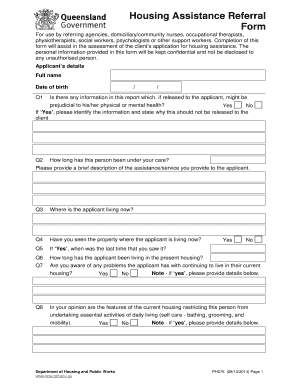
Housing Assistance Referral Form 2023-2026


What is the Housing Assistance Referral Form
The PH076 form, also known as the Housing Assistance Referral Form, is a crucial document used in the process of applying for housing assistance in the United States. This form serves as a formal request for support from housing authorities and is designed to gather essential information about the applicant's circumstances. It enables individuals and families to access various housing programs and services aimed at alleviating housing insecurity.
How to use the Housing Assistance Referral Form
Using the PH076 form involves several straightforward steps. First, applicants must fill out the form with accurate personal information, including their name, address, and contact details. Next, it is important to provide detailed information regarding the housing situation, including income, family composition, and any special needs. After completing the form, applicants should review it for accuracy before submitting it to the appropriate housing authority. This ensures that the application is processed efficiently.
Steps to complete the Housing Assistance Referral Form
Completing the PH076 form requires careful attention to detail. Follow these steps for successful submission:
- Gather necessary documents, such as proof of income and identification.
- Fill out the personal information section accurately.
- Provide details about your current housing situation and any challenges faced.
- Include information about household members and their respective incomes.
- Review the form to ensure all information is complete and accurate.
- Submit the form to the designated housing authority either online, by mail, or in person.
Key elements of the Housing Assistance Referral Form
The PH076 form consists of several key elements that are essential for processing housing assistance requests. These include:
- Personal Information: Name, address, and contact details of the applicant.
- Household Composition: Information about all individuals living in the household.
- Income Details: Documentation of all sources of income for the household.
- Housing Needs: A description of the current housing situation and specific assistance required.
Eligibility Criteria
To qualify for assistance through the PH076 form, applicants must meet certain eligibility criteria. Typically, these criteria include income limits, residency requirements, and specific housing needs. Applicants should check with their local housing authority to understand the exact requirements that apply to their situation. Meeting these criteria is essential for the successful approval of housing assistance applications.
Form Submission Methods
The PH076 form can be submitted through various methods, allowing applicants to choose the most convenient option. These methods include:
- Online Submission: Many housing authorities offer online portals for submitting the form electronically.
- Mail: Applicants can print the completed form and send it via postal service to the designated address.
- In-Person: Submitting the form in person at the local housing authority office is also an option.
Legal use of the Housing Assistance Referral Form
The PH076 form is legally recognized as a formal request for housing assistance. It is important for applicants to understand that providing false information on this form can lead to legal consequences, including denial of assistance or potential penalties. Therefore, it is crucial to provide truthful and accurate information when completing the form to ensure compliance with housing regulations.
Quick guide on how to complete housing assistance referral form 78446279
Easily Prepare Housing Assistance Referral Form on Any Device
Web-based document management has gained traction among businesses and individuals alike. It serves as an excellent environmentally friendly alternative to traditional printed and signed documents, allowing you to find the appropriate form and securely store it online. airSlate SignNow provides you with all the resources necessary to create, edit, and eSign your documents quickly and without delays. Manage Housing Assistance Referral Form on any platform with the airSlate SignNow apps for Android or iOS and simplify your document-related tasks today.
Effortlessly Edit and eSign Housing Assistance Referral Form
- Find Housing Assistance Referral Form and click on Get Form to begin.
- Utilize the tools available to complete your document.
- Highlight pertinent sections of the documents or obscure sensitive information using the tools provided by airSlate SignNow specifically for these tasks.
- Generate your eSignature with the Sign tool, which takes moments and carries the same legal validity as a conventional handwritten signature.
- Review all details and then click on the Done button to save your changes.
- Select your preferred method of delivering your form, whether by email, text message (SMS), or invitation link, or download it to your computer.
Eliminate concerns about lost or misplaced documents, tedious form searches, or errors that necessitate printing new copies. airSlate SignNow meets your document management needs in just a few clicks from any device of your choice. Edit and eSign Housing Assistance Referral Form to ensure excellent communication throughout your form preparation process with airSlate SignNow.
Create this form in 5 minutes or less
Find and fill out the correct housing assistance referral form 78446279
Create this form in 5 minutes!
How to create an eSignature for the housing assistance referral form 78446279
How to create an electronic signature for a PDF online
How to create an electronic signature for a PDF in Google Chrome
How to create an e-signature for signing PDFs in Gmail
How to create an e-signature right from your smartphone
How to create an e-signature for a PDF on iOS
How to create an e-signature for a PDF on Android
People also ask
-
What is ph076 and how does it relate to airSlate SignNow?
Ph076 is a unique identifier for our airSlate SignNow product, which empowers businesses to send and eSign documents efficiently. By utilizing ph076, users can access a range of features designed to streamline document management and enhance productivity.
-
What are the pricing options for airSlate SignNow with ph076?
AirSlate SignNow offers flexible pricing plans that cater to various business needs. With ph076, you can choose from monthly or annual subscriptions, ensuring you find a cost-effective solution that fits your budget while maximizing your document signing capabilities.
-
What features does airSlate SignNow provide under ph076?
Under ph076, airSlate SignNow provides a comprehensive suite of features including document templates, real-time tracking, and secure eSigning. These features are designed to simplify the signing process and enhance collaboration among team members.
-
How can airSlate SignNow with ph076 benefit my business?
By using airSlate SignNow with ph076, your business can signNowly reduce the time spent on document management. The platform's user-friendly interface and automation capabilities allow for quicker turnaround times, leading to improved efficiency and productivity.
-
Is airSlate SignNow with ph076 easy to integrate with other tools?
Yes, airSlate SignNow with ph076 is designed for seamless integration with various third-party applications. This ensures that you can easily connect your existing tools and workflows, enhancing your overall document management process.
-
What security measures does airSlate SignNow with ph076 implement?
AirSlate SignNow with ph076 prioritizes security by employing advanced encryption and compliance with industry standards. This ensures that your documents are protected throughout the signing process, giving you peace of mind when handling sensitive information.
-
Can I customize my documents using airSlate SignNow with ph076?
Absolutely! AirSlate SignNow with ph076 allows you to customize your documents with various templates and branding options. This feature helps maintain your company's identity while ensuring that your documents meet specific requirements.
Get more for Housing Assistance Referral Form
Find out other Housing Assistance Referral Form
- eSignature New Jersey Healthcare / Medical Credit Memo Myself
- eSignature North Dakota Healthcare / Medical Medical History Simple
- Help Me With eSignature Arkansas High Tech Arbitration Agreement
- eSignature Ohio Healthcare / Medical Operating Agreement Simple
- eSignature Oregon Healthcare / Medical Limited Power Of Attorney Computer
- eSignature Pennsylvania Healthcare / Medical Warranty Deed Computer
- eSignature Texas Healthcare / Medical Bill Of Lading Simple
- eSignature Virginia Healthcare / Medical Living Will Computer
- eSignature West Virginia Healthcare / Medical Claim Free
- How To eSignature Kansas High Tech Business Plan Template
- eSignature Kansas High Tech Lease Agreement Template Online
- eSignature Alabama Insurance Forbearance Agreement Safe
- How Can I eSignature Arkansas Insurance LLC Operating Agreement
- Help Me With eSignature Michigan High Tech Emergency Contact Form
- eSignature Louisiana Insurance Rental Application Later
- eSignature Maryland Insurance Contract Safe
- eSignature Massachusetts Insurance Lease Termination Letter Free
- eSignature Nebraska High Tech Rental Application Now
- How Do I eSignature Mississippi Insurance Separation Agreement
- Help Me With eSignature Missouri Insurance Profit And Loss Statement