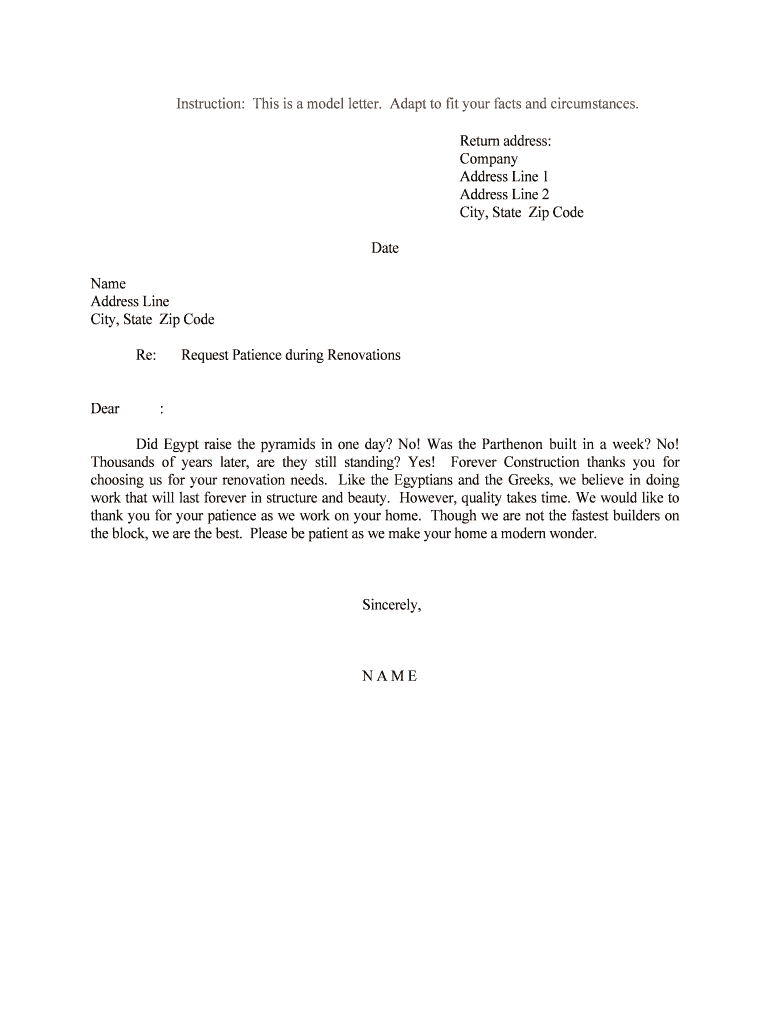
Request Patience during Renovations Form


What is the Request Patience During Renovations
The Request Patience During Renovations form is a document used by property owners or contractors to formally communicate with residents or tenants about ongoing renovation projects. This form aims to inform affected parties about potential disruptions, timelines, and the nature of the work being conducted. It serves as a means of fostering understanding and cooperation during the renovation process, ensuring that all parties are aware of the expected inconveniences and the efforts being made to minimize them.
How to use the Request Patience During Renovations
Using the Request Patience During Renovations form involves several straightforward steps. First, gather all necessary information regarding the renovation project, including start and end dates, types of work being performed, and any expected disruptions. Next, fill out the form with accurate details, ensuring clarity in communication. Once completed, distribute the form to all affected parties, either through physical copies or digitally. It is essential to maintain open lines of communication for any questions or concerns that may arise during the renovation period.
Steps to complete the Request Patience During Renovations
Completing the Request Patience During Renovations form requires careful attention to detail. Follow these steps for effective completion:
- Identify the scope of the renovation and its impact on residents.
- Gather necessary details such as the timeline, nature of the work, and contact information for the project manager.
- Fill out the form clearly, ensuring all relevant information is included.
- Review the form for accuracy and clarity before distribution.
- Distribute the form to all affected parties, allowing sufficient time for them to prepare for the renovations.
Legal use of the Request Patience During Renovations
The legal use of the Request Patience During Renovations form is essential to ensure compliance with local regulations and to protect the rights of both property owners and tenants. This form can serve as a legal document that outlines the responsibilities of the contractor and the expectations of the residents. It is advisable to retain copies of the completed forms for record-keeping purposes, as they may be referenced in case of disputes or misunderstandings regarding the renovation process.
Key elements of the Request Patience During Renovations
Several key elements should be included in the Request Patience During Renovations form to ensure its effectiveness:
- Project Details: Clearly outline the scope of the work, including specific tasks and timelines.
- Contact Information: Provide contact details for the project manager or contractor for any inquiries.
- Expected Disruptions: Inform residents about potential noise, dust, or access issues during the renovation.
- Assurances: Include statements about efforts to minimize disruptions and ensure safety.
Form Submission Methods
The Request Patience During Renovations form can be submitted through various methods, depending on the preferences of the property owner or contractor. Common submission methods include:
- Online Submission: Utilize digital platforms to send the form electronically, ensuring quick delivery.
- Mail: Print and send physical copies of the form through postal services for those who prefer traditional methods.
- In-Person Delivery: Hand-deliver the form to residents, allowing for immediate communication and clarification of any questions.
Quick guide on how to complete request patience during renovations
Complete Request Patience During Renovations effortlessly on any device
Online document management has become increasingly popular among businesses and individuals. It presents a perfect eco-friendly substitute for conventional printed and signed papers, allowing you to obtain the necessary form and securely archive it online. airSlate SignNow provides all the resources you need to create, modify, and eSign your documents swiftly without delays. Manage Request Patience During Renovations on any device with airSlate SignNow's Android or iOS applications and streamline any document-related process today.
How to modify and eSign Request Patience During Renovations with ease
- Locate Request Patience During Renovations and then click Get Form to begin.
- Utilize the tools we offer to fill out your form.
- Emphasize relevant sections of your documents or redact sensitive information with tools that airSlate SignNow provides specifically for that purpose.
- Create your signature with the Sign tool, which takes moments and holds the same legal validity as a traditional ink signature.
- Review all the details and then click the Done button to save your modifications.
- Choose how you would like to submit your form, via email, SMS, or invitation link, or download it to your computer.
Eliminate issues with lost or misplaced documents, tedious form searches, or errors that require printing new document copies. airSlate SignNow meets your document management requirements in just a few clicks from any device of your preference. Alter and eSign Request Patience During Renovations and ensure exceptional communication at every stage of the form preparation process with airSlate SignNow.
Create this form in 5 minutes or less
Create this form in 5 minutes!
People also ask
-
What does it mean to request patience during renovations?
Requesting patience during renovations acknowledges that changes may take time and that temporary disruptions can occur. It ensures that everyone involved understands that the process is aimed at improving functionality and aesthetics. By communicating this effectively, businesses can set realistic expectations among stakeholders and clients alike.
-
How can airSlate SignNow help streamline the document signing process during renovations?
AirSlate SignNow simplifies the document signing process, making it easier to manage contracts and agreements that may arise during renovations. By allowing users to eSign documents securely, it reduces delays and keeps projects moving forward smoothly. This efficiency helps to alleviate the stress of requesting patience during renovations.
-
Is airSlate SignNow a cost-effective solution for businesses handling renovations?
Yes, airSlate SignNow is a cost-effective solution that offers businesses the tools they need to manage documents efficiently during renovations. With competitive pricing and no hidden fees, businesses can allocate resources more effectively while ensuring that paperwork is handled promptly. This helps reduce downtime, allowing companies to request patience during renovations without major setbacks.
-
What features does airSlate SignNow provide to manage renovations effectively?
AirSlate SignNow provides features such as customizable templates, bulk sending, and real-time tracking of document statuses. These features facilitate better collaboration among teams and ensure that all necessary agreements are signed timely. Thus, businesses can minimize disruption and request patience during renovations more confidently.
-
Can airSlate SignNow integrate with other tools used during renovations?
Absolutely! AirSlate SignNow offers integrations with various tools that assist in project management and communication. By connecting with popular software, businesses can streamline their workflows and maintain organized documentation. This enhances operational efficiency while allowing companies to request patience during renovations.
-
What benefits can I expect when using airSlate SignNow during renovation projects?
Using airSlate SignNow during renovation projects offers signNow benefits, including faster contract turnaround times and enhanced document security. Additionally, eSigning capabilities enable teams to finalize agreements anywhere, anytime, reducing the need for in-person meetings. This means you can more effectively request patience during renovations by keeping everyone on the same page.
-
How does airSlate SignNow enhance communication with clients during renovations?
AirSlate SignNow enhances communication with clients by providing easy access to documents and instant updates on signing status. This transparency helps to build trust and keeps clients informed throughout the renovation process. By fostering open communication, you can more effectively request patience during renovations and ensure a satisfied clientele.
Get more for Request Patience During Renovations
Find out other Request Patience During Renovations
- How To Integrate Sign in Banking
- How To Use Sign in Banking
- Help Me With Use Sign in Banking
- Can I Use Sign in Banking
- How Do I Install Sign in Banking
- How To Add Sign in Banking
- How Do I Add Sign in Banking
- How Can I Add Sign in Banking
- Can I Add Sign in Banking
- Help Me With Set Up Sign in Government
- How To Integrate eSign in Banking
- How To Use eSign in Banking
- How To Install eSign in Banking
- How To Add eSign in Banking
- How To Set Up eSign in Banking
- How To Save eSign in Banking
- How To Implement eSign in Banking
- How To Set Up eSign in Construction
- How To Integrate eSign in Doctors
- How To Use eSign in Doctors