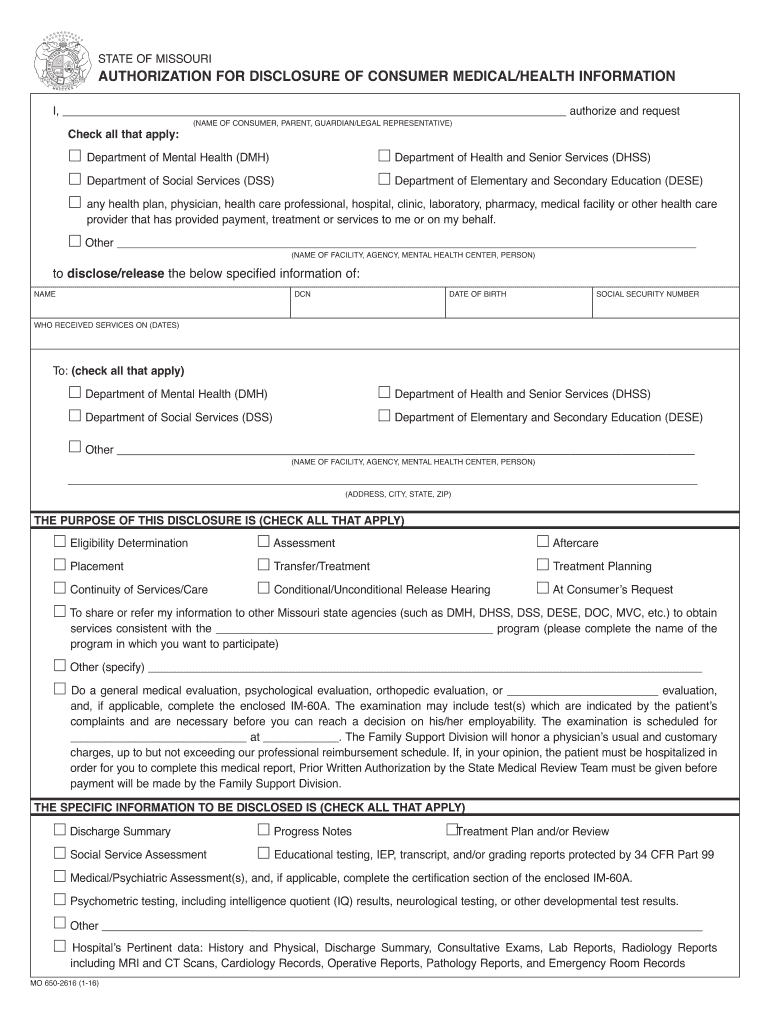
Authorization for Disclosure of Consumer MedicalHealth 2016-2026


What is the authorization for disclosure of consumer medical health?
The authorization for disclosure of consumer medical health is a legal document that allows individuals to grant permission for healthcare providers to share their medical information with specified third parties. This form is essential for ensuring that sensitive health data is handled appropriately and shared only with authorized entities. It is commonly used in various situations, such as when patients need to transfer their medical records to a new healthcare provider or when they are involved in legal proceedings requiring medical documentation.
How to use the authorization for disclosure of consumer medical health
Using the authorization for disclosure of consumer medical health involves a few straightforward steps. First, the individual must complete the form by providing necessary details, including their name, the names of the entities authorized to receive the information, and the specific medical information to be disclosed. After filling out the form, the individual must sign and date it to validate the authorization. It is crucial to ensure that all information is accurate and that the form meets any specific requirements set by the healthcare provider or relevant authorities.
Key elements of the authorization for disclosure of consumer medical health
Several key elements must be included in the authorization for disclosure of consumer medical health to ensure its validity. These elements typically include:
- Patient Information: Full name, date of birth, and contact information of the individual granting authorization.
- Recipient Information: Names and contact details of the individuals or organizations that will receive the medical information.
- Specific Information to be Disclosed: A clear description of the medical records or information that can be shared.
- Purpose of Disclosure: The reason for sharing the medical information, such as treatment or legal purposes.
- Expiration Date: The date when the authorization will no longer be valid, or a statement indicating that it remains in effect until revoked.
Steps to complete the authorization for disclosure of consumer medical health
Completing the authorization for disclosure of consumer medical health involves several important steps:
- Obtain the form from a healthcare provider or legal source.
- Fill in your personal information accurately, including your full name and contact details.
- Specify the recipient's information, ensuring it is correct and complete.
- Clearly outline the medical information you wish to disclose.
- State the purpose of the disclosure to provide context.
- Sign and date the form to validate your authorization.
- Submit the completed form to the appropriate healthcare provider or organization.
Legal use of the authorization for disclosure of consumer medical health
The legal use of the authorization for disclosure of consumer medical health is governed by various laws and regulations, including the Health Insurance Portability and Accountability Act (HIPAA). This legislation establishes standards for protecting sensitive patient information and ensures that individuals have control over their medical records. When properly executed, the authorization serves as a binding agreement that allows healthcare providers to share information while maintaining compliance with legal requirements.
State-specific rules for the authorization for disclosure of consumer medical health
State-specific rules regarding the authorization for disclosure of consumer medical health can vary significantly. Some states may have additional requirements for the form, such as specific language that must be included or additional consent provisions. It is essential for individuals to familiarize themselves with their state's regulations to ensure compliance and validity of the authorization. Consulting with a legal professional or healthcare provider can also provide clarity on any state-specific nuances that may apply.
Quick guide on how to complete authorization for disclosure of consumer medicalhealth
Complete Authorization For Disclosure Of Consumer MedicalHealth with ease on any gadget
Digital document management has become increasingly popular among organizations and individuals. It offers an ideal eco-friendly substitute for traditional printed and signed paperwork, allowing you to locate the appropriate form and securely store it online. airSlate SignNow equips you with all the necessary tools to create, modify, and eSign your documents swiftly without interruptions. Manage Authorization For Disclosure Of Consumer MedicalHealth on any gadget using airSlate SignNow's Android or iOS apps and simplify any document-related task today.
How to modify and eSign Authorization For Disclosure Of Consumer MedicalHealth effortlessly
- Locate Authorization For Disclosure Of Consumer MedicalHealth and click on Get Form to begin.
- Utilize the tools we offer to complete your form.
- Emphasize relevant sections of your documents or redact sensitive information with tools provided by airSlate SignNow specifically for this purpose.
- Create your eSignature using the Sign tool, which takes moments and carries the same legal validity as a conventional wet ink signature.
- Review all the details and click on the Done button to save your modifications.
- Choose how you wish to send your form, via email, text message (SMS), invitation link, or download it to your computer.
Eliminate concerns about lost or misplaced documents, tedious form searching, or mistakes that necessitate printing new document copies. airSlate SignNow meets your document management needs in just a few clicks from any device you choose. Modify and eSign Authorization For Disclosure Of Consumer MedicalHealth while ensuring excellent communication at every stage of the form preparation process with airSlate SignNow.
Create this form in 5 minutes or less
Find and fill out the correct authorization for disclosure of consumer medicalhealth
Create this form in 5 minutes!
How to create an eSignature for the authorization for disclosure of consumer medicalhealth
How to create an eSignature for a PDF document in the online mode
How to create an eSignature for a PDF document in Chrome
The best way to generate an eSignature for putting it on PDFs in Gmail
How to create an electronic signature straight from your mobile device
How to generate an eSignature for a PDF document on iOS devices
How to create an electronic signature for a PDF document on Android devices
People also ask
-
What is the best way to contact airSlate SignNow support?
You can signNow airSlate SignNow support by calling 855 650 2616. Our dedicated team is ready to assist you with any inquiries or issues you may have regarding our eSigning solutions. Don't hesitate to call us for prompt assistance.
-
What features does airSlate SignNow offer?
airSlate SignNow offers robust features like document eSigning, templates, and real-time collaboration. You can streamline your document workflows and enhance productivity with our user-friendly platform. For more information, feel free to contact us at 855 650 2616.
-
How much does airSlate SignNow cost?
The pricing for airSlate SignNow varies depending on the plan you choose and the features you need. We offer flexible pricing options to suit your business requirements. For specific pricing details, please call us at 855 650 2616.
-
Can I integrate airSlate SignNow with other applications?
Yes, airSlate SignNow integrates seamlessly with various applications including Google Drive, Salesforce, and more. This allows you to enhance your workflows and improve efficiency. If you have any questions about integrations, contact us at 855 650 2616.
-
What are the benefits of using airSlate SignNow?
Using airSlate SignNow provides several benefits, including faster transaction times and reduced paper usage. Our platform helps businesses save time and money while ensuring compliance and security. For a detailed discussion, you can signNow us at 855 650 2616.
-
Is airSlate SignNow secure for document signing?
Absolutely! airSlate SignNow utilizes bank-level encryption and complies with eSignature laws to ensure your documents are secure. You can trust us to handle your sensitive information with care. For more information on security, call us at 855 650 2616.
-
How do I get started with airSlate SignNow?
Getting started with airSlate SignNow is straightforward. Simply visit our website, choose a plan that fits your needs, and sign up. If you need assistance during the signup process, don’t hesitate to call us at 855 650 2616.
Get more for Authorization For Disclosure Of Consumer MedicalHealth
- Pirkimo pardavimo sutartis form
- Radiology cpt codes cheat sheet form
- Firearms application form
- Ccw renewal application form
- Refund agreement sample form
- Lost wage verification form home page
- The vacancy notice complete posting rhode island public defender ripd form
- Event sponsor contract template form
Find out other Authorization For Disclosure Of Consumer MedicalHealth
- eSignature Washington Government Arbitration Agreement Simple
- Can I eSignature Massachusetts Finance & Tax Accounting Business Plan Template
- Help Me With eSignature Massachusetts Finance & Tax Accounting Work Order
- eSignature Delaware Healthcare / Medical NDA Secure
- eSignature Florida Healthcare / Medical Rental Lease Agreement Safe
- eSignature Nebraska Finance & Tax Accounting Business Letter Template Online
- Help Me With eSignature Indiana Healthcare / Medical Notice To Quit
- eSignature New Jersey Healthcare / Medical Credit Memo Myself
- eSignature North Dakota Healthcare / Medical Medical History Simple
- Help Me With eSignature Arkansas High Tech Arbitration Agreement
- eSignature Ohio Healthcare / Medical Operating Agreement Simple
- eSignature Oregon Healthcare / Medical Limited Power Of Attorney Computer
- eSignature Pennsylvania Healthcare / Medical Warranty Deed Computer
- eSignature Texas Healthcare / Medical Bill Of Lading Simple
- eSignature Virginia Healthcare / Medical Living Will Computer
- eSignature West Virginia Healthcare / Medical Claim Free
- How To eSignature Kansas High Tech Business Plan Template
- eSignature Kansas High Tech Lease Agreement Template Online
- eSignature Alabama Insurance Forbearance Agreement Safe
- How Can I eSignature Arkansas Insurance LLC Operating Agreement