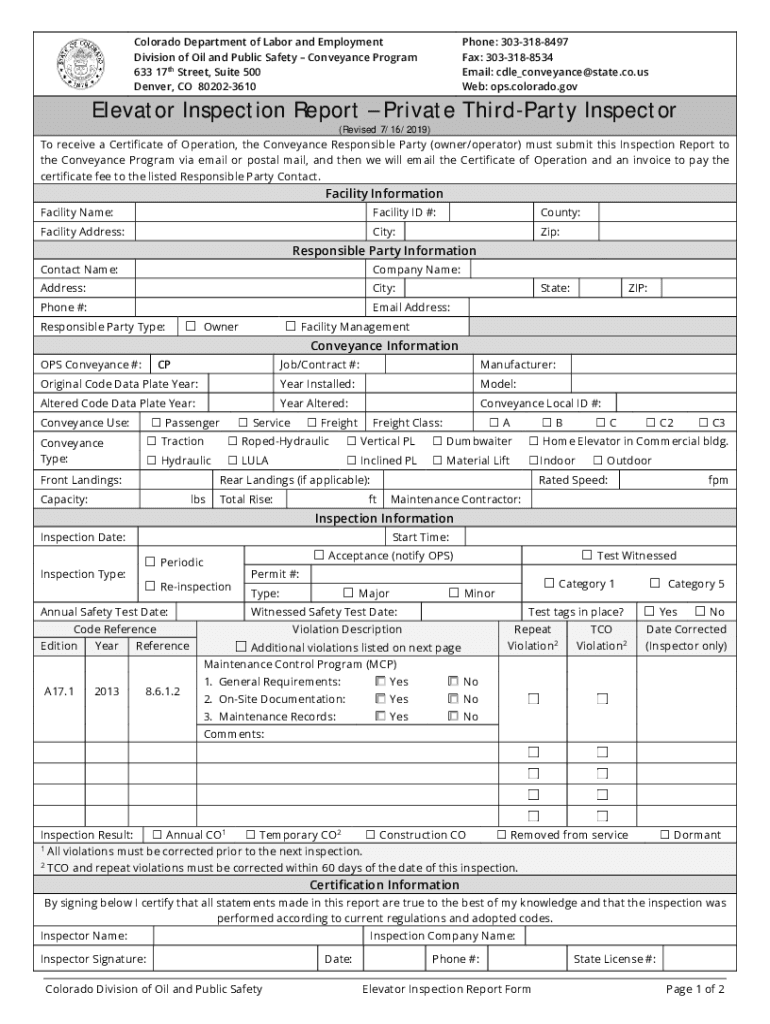
Conveyance Inspection Guidance Colorado 2019-2026


Understanding the Conveyance Inspection Guidance in Colorado
The Conveyance Inspection Guidance in Colorado provides essential information regarding the inspection of elevators and other conveyances. This guidance is crucial for ensuring safety and compliance with state regulations. It outlines the responsibilities of property owners and operators in maintaining their elevators, ensuring they meet safety standards. Familiarity with this guidance helps stakeholders navigate the inspection process effectively.
How to Utilize the Conveyance Inspection Guidance in Colorado
To effectively use the Conveyance Inspection Guidance, individuals should first familiarize themselves with the specific requirements outlined in the document. This includes understanding the types of inspections required, the frequency of these inspections, and the qualifications needed for inspectors. Property owners should keep detailed records of inspections and any maintenance performed, as this information is vital for compliance and safety audits.
Obtaining the Conveyance Inspection Guidance in Colorado
The Conveyance Inspection Guidance can typically be obtained through the Colorado Division of Oil and Public Safety's website or by contacting their office directly. It is essential to ensure that you are accessing the most current version of the guidance, as regulations may change. Additionally, local building departments may provide supplementary information relevant to specific municipalities.
Key Elements of the Conveyance Inspection Guidance in Colorado
Key elements of the Conveyance Inspection Guidance include the types of conveyances covered, inspection frequency, and safety compliance measures. It also details the qualifications required for inspectors and the necessary documentation that must be maintained. Understanding these elements is critical for compliance and ensuring the safety of elevator operations.
Steps to Complete the Conveyance Inspection Guidance in Colorado
Completing the requirements outlined in the Conveyance Inspection Guidance involves several steps:
- Review the guidance document thoroughly to understand the inspection requirements.
- Schedule inspections with qualified inspectors who meet state standards.
- Maintain accurate records of all inspections and maintenance activities.
- Address any issues identified during inspections promptly to ensure compliance.
- Stay updated on any changes to the guidance or regulations that may affect your obligations.
Legal Use of the Conveyance Inspection Guidance in Colorado
The legal use of the Conveyance Inspection Guidance is essential for property owners and operators to avoid penalties and ensure public safety. Compliance with the guidance is mandated by state law, and failure to adhere to these regulations can result in fines or other legal consequences. Understanding the legal implications of the guidance helps stakeholders maintain compliance and protect their interests.
Quick guide on how to complete conveyance inspection guidance colorado
Complete Conveyance Inspection Guidance Colorado effortlessly on any device
Digital document management has gained traction among companies and individuals. It offers an ideal environmentally friendly substitute for traditional printed and signed documents, as you can obtain the correct format and securely store it online. airSlate SignNow provides you with all the resources you need to produce, modify, and eSign your documents quickly without interruption. Manage Conveyance Inspection Guidance Colorado on any device using airSlate SignNow's Android or iOS applications and enhance any document-focused procedure today.
The simplest method to modify and eSign Conveyance Inspection Guidance Colorado without hassle
- Obtain Conveyance Inspection Guidance Colorado and then click Get Form to begin.
- Utilize the tools we provide to finalize your document.
- Emphasize important sections of your documents or obscure sensitive information using tools offered specifically by airSlate SignNow for this purpose.
- Create your eSignature using the Sign tool, which takes mere seconds and holds the same legal validity as a conventional wet ink signature.
- Review the information and then click the Done button to save your changes.
- Choose how you wish to send your form, via email, SMS, or invite link, or download it to your PC.
Eliminate worries over lost or misplaced documents, tedious form searches, or errors that necessitate printing new document copies. airSlate SignNow addresses all your document management needs in just a few clicks from any device you prefer. Modify and eSign Conveyance Inspection Guidance Colorado to ensure outstanding communication at every step of the document preparation process with airSlate SignNow.
Create this form in 5 minutes or less
Find and fill out the correct conveyance inspection guidance colorado
Create this form in 5 minutes!
How to create an eSignature for the conveyance inspection guidance colorado
How to create an electronic signature for a PDF online
How to create an electronic signature for a PDF in Google Chrome
How to create an e-signature for signing PDFs in Gmail
How to create an e-signature right from your smartphone
How to create an e-signature for a PDF on iOS
How to create an e-signature for a PDF on Android
People also ask
-
What is an elevator inspection report sample?
An elevator inspection report sample is a template that outlines the necessary details and findings from an elevator inspection. It typically includes information about the elevator's condition, compliance with safety standards, and any required repairs. Using a sample can help streamline the documentation process for elevator inspections.
-
How can airSlate SignNow help with creating an elevator inspection report?
airSlate SignNow provides an easy-to-use platform for creating and signing documents, including elevator inspection reports. You can customize templates to fit your specific needs, ensuring that all necessary information is included. This simplifies the process of generating an elevator inspection report sample for your business.
-
Is there a cost associated with using airSlate SignNow for elevator inspection reports?
Yes, airSlate SignNow offers various pricing plans to accommodate different business needs. The cost is competitive and reflects the value of features like document templates, eSigning, and integrations. You can choose a plan that best suits your requirements for managing elevator inspection report samples.
-
What features does airSlate SignNow offer for managing elevator inspection reports?
airSlate SignNow includes features such as customizable templates, secure eSigning, and document tracking. These tools make it easy to create, send, and manage elevator inspection report samples efficiently. Additionally, you can collaborate with team members in real-time to ensure accuracy and compliance.
-
Can I integrate airSlate SignNow with other software for elevator inspection reports?
Yes, airSlate SignNow offers integrations with various software applications, enhancing your workflow for elevator inspection reports. You can connect it with project management tools, CRM systems, and more to streamline your processes. This flexibility allows you to manage elevator inspection report samples seamlessly across platforms.
-
What are the benefits of using airSlate SignNow for elevator inspection reports?
Using airSlate SignNow for elevator inspection reports offers numerous benefits, including time savings, improved accuracy, and enhanced compliance. The platform simplifies the documentation process, allowing you to focus on your core business activities. Additionally, it ensures that your elevator inspection report samples are securely stored and easily accessible.
-
How secure is airSlate SignNow for handling elevator inspection reports?
airSlate SignNow prioritizes security, employing advanced encryption and compliance measures to protect your documents. When handling elevator inspection report samples, you can trust that your data is safe from unauthorized access. The platform also provides audit trails to track document activity for added peace of mind.
Get more for Conveyance Inspection Guidance Colorado
Find out other Conveyance Inspection Guidance Colorado
- Sign North Carolina Life Sciences Purchase Order Template Computer
- Sign Ohio Non-Profit LLC Operating Agreement Secure
- Can I Sign Ohio Non-Profit LLC Operating Agreement
- Sign South Dakota Non-Profit Business Plan Template Myself
- Sign Rhode Island Non-Profit Residential Lease Agreement Computer
- Sign South Carolina Non-Profit Promissory Note Template Mobile
- Sign South Carolina Non-Profit Lease Agreement Template Online
- Sign Oregon Life Sciences LLC Operating Agreement Online
- Sign Texas Non-Profit LLC Operating Agreement Online
- Can I Sign Colorado Orthodontists Month To Month Lease
- How Do I Sign Utah Non-Profit Warranty Deed
- Help Me With Sign Colorado Orthodontists Purchase Order Template
- Sign Virginia Non-Profit Living Will Fast
- How To Sign Virginia Non-Profit Lease Agreement Template
- How To Sign Wyoming Non-Profit Business Plan Template
- How To Sign Wyoming Non-Profit Credit Memo
- Sign Wisconsin Non-Profit Rental Lease Agreement Simple
- Sign Wisconsin Non-Profit Lease Agreement Template Safe
- Sign South Dakota Life Sciences Limited Power Of Attorney Mobile
- Sign Alaska Plumbing Moving Checklist Later