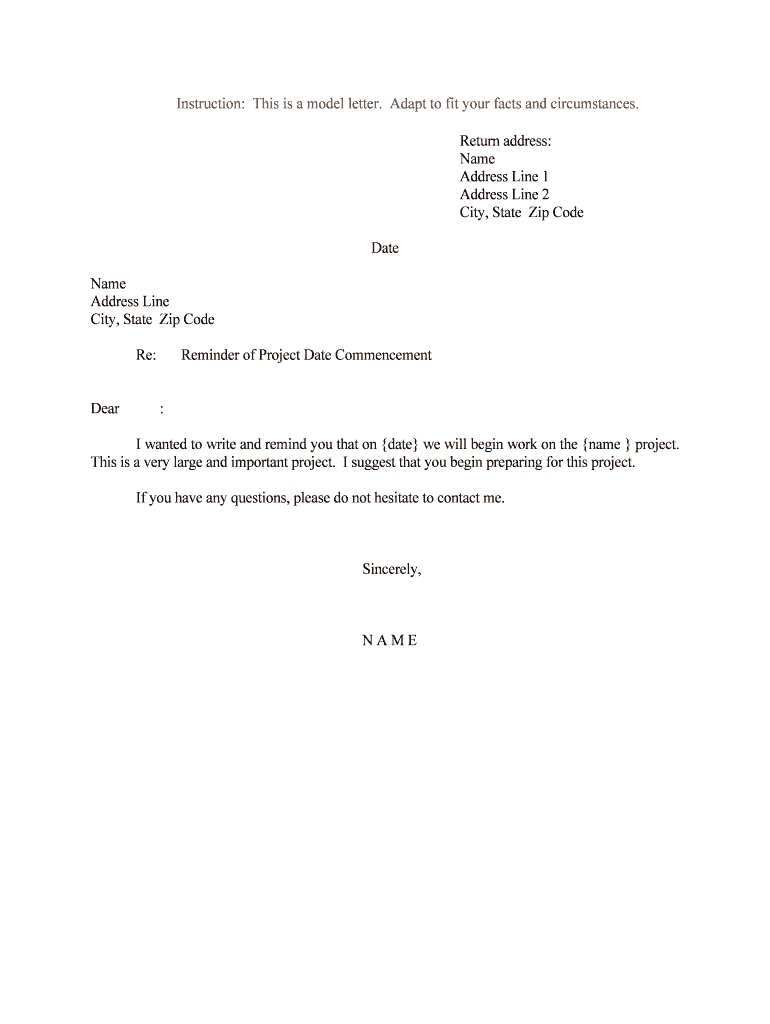
Reminder of Project Date Commencement Form


What is the Reminder Of Project Date Commencement
The Reminder Of Project Date Commencement is a formal document that notifies relevant parties of the start date of a specific project. This form is crucial for ensuring that all stakeholders are aligned on timelines and expectations. It typically includes essential details such as project name, commencement date, and the parties involved. Utilizing this form helps maintain clarity and accountability throughout the project's lifecycle.
How to Use the Reminder Of Project Date Commencement
Using the Reminder Of Project Date Commencement involves several straightforward steps. First, gather all necessary information, including the project details and the names of the stakeholders. Next, fill out the form accurately, ensuring all fields are completed. Once the form is filled out, it should be distributed to all relevant parties, either electronically or in print. This ensures everyone is informed and can prepare for the project's initiation.
Steps to Complete the Reminder Of Project Date Commencement
Completing the Reminder Of Project Date Commencement involves a systematic approach:
- Gather project information, including the name, description, and start date.
- Identify and list all stakeholders who need to receive the reminder.
- Fill out the form, ensuring accuracy in all entries.
- Review the completed form for any errors or omissions.
- Distribute the form to all stakeholders, confirming receipt.
Key Elements of the Reminder Of Project Date Commencement
Several key elements must be included in the Reminder Of Project Date Commencement to ensure its effectiveness:
- Project Name: Clearly state the name of the project.
- Commencement Date: Specify the exact date the project is set to begin.
- Stakeholder Information: Include the names and contact details of all involved parties.
- Project Description: Provide a brief overview of the project’s objectives and scope.
Legal Use of the Reminder Of Project Date Commencement
The Reminder Of Project Date Commencement serves a legal purpose by documenting the agreed-upon start date of a project. This form can be used as evidence in case of disputes regarding project timelines. To ensure its legal standing, it is important to follow proper procedures when completing and distributing the form. Utilizing electronic signatures can enhance its validity, as they comply with relevant eSignature laws.
Examples of Using the Reminder Of Project Date Commencement
There are various scenarios where the Reminder Of Project Date Commencement can be effectively utilized:
- A construction company notifying subcontractors of the start date for a new building project.
- A software development team informing clients of the commencement of a new application project.
- A marketing agency sending reminders to clients about the start date of a campaign.
Quick guide on how to complete reminder of project date commencement
Easily Prepare Reminder Of Project Date Commencement on Any Device
Online document management has become increasingly popular among businesses and individuals alike. It offers an ideal eco-friendly alternative to traditional printed and signed documents, allowing you to access the correct form and securely save it online. airSlate SignNow equips you with all the tools necessary to create, modify, and eSign your documents promptly without any hold-ups. Manage Reminder Of Project Date Commencement on any platform using the airSlate SignNow apps for Android or iOS and simplify any document-related processes today.
The Easiest Way to Edit and eSign Reminder Of Project Date Commencement Effortlessly
- Obtain Reminder Of Project Date Commencement and click Get Form to begin.
- Utilize the tools we provide to fill out your form.
- Emphasize important sections of the documents or hide sensitive information using the tools specifically designed for that purpose by airSlate SignNow.
- Create your signature with the Sign tool, which takes mere seconds and carries the same legal validity as a traditional wet ink signature.
- Review all the details and click on the Done button to save your modifications.
- Choose how you wish to send your form, whether via email, SMS, invitation link, or download it to your computer.
Eliminate worries about lost or misplaced files, tedious searches for forms, or mistakes that necessitate printing new document copies. airSlate SignNow meets your document management needs in just a few clicks from the device of your choice. Edit and eSign Reminder Of Project Date Commencement to ensure effective communication at every stage of the form preparation process with airSlate SignNow.
Create this form in 5 minutes or less
Create this form in 5 minutes!
People also ask
-
What is a Reminder Of Project Date Commencement in airSlate SignNow?
A Reminder Of Project Date Commencement is a crucial feature in airSlate SignNow that allows users to set notifications for important project start dates. This feature ensures that all stakeholders are aligned and prepared for upcoming project milestones, reducing the risk of delays and misunderstandings.
-
How can I set a Reminder Of Project Date Commencement in airSlate SignNow?
Setting a Reminder Of Project Date Commencement is simple with airSlate SignNow. You can create a reminder by navigating to your project settings, selecting the desired date, and enabling notifications. This helps keep everyone informed and accountable as the date approaches.
-
Is there an additional cost for using the Reminder Of Project Date Commencement feature?
No, there is no additional cost for utilizing the Reminder Of Project Date Commencement feature in airSlate SignNow. This feature is included in all pricing plans, allowing businesses of all sizes to efficiently manage deadlines without incurring extra fees.
-
What are the benefits of utilizing the Reminder Of Project Date Commencement feature?
The Reminder Of Project Date Commencement feature provides multiple benefits, including improved project coordination and timely notifications. By keeping all team members informed about upcoming deadlines, businesses can enhance productivity and avoid potential roadblocks.
-
Can I integrate Reminder Of Project Date Commencement with my calendar?
Yes, you can easily integrate the Reminder Of Project Date Commencement feature with various calendar applications. This integration ensures that you receive notifications directly in your preferred calendar, helping you stay on track without switching between platforms.
-
What types of documents can I associate with a Reminder Of Project Date Commencement?
You can associate a variety of documents with a Reminder Of Project Date Commencement in airSlate SignNow. This includes contracts, project briefs, and agreements that need to be signed before the project starts, ensuring all necessary documents are in place.
-
How can the Reminder Of Project Date Commencement improve team communication?
The Reminder Of Project Date Commencement promotes better team communication by ensuring all members receive timely alerts regarding project timelines. This fosters a culture of accountability and encourages proactive engagement among team members as deadlines approach.
Get more for Reminder Of Project Date Commencement
- 990 pf instruction 2011 form
- 886 form
- Form 14157 a rev 5 2012 tax return preparer fraud or misconduct affidavit
- Form 433 b oic dor mo
- 2013 943 fillable form pdf
- 2015 instructions for schedule m 3 form 1065 instructions for schedule m 3 form 1065 net income loss reconciliation for certain
- Notice 1036 rev december 2016 early release copies of the 2017 percentage method tables for income tax withholding irs form
- Publication 974 rev march 2015 irs form
Find out other Reminder Of Project Date Commencement
- eSignature Minnesota Email Cover Letter Template Fast
- How To eSignature New York Job Applicant Rejection Letter
- How Do I eSignature Kentucky Executive Summary Template
- eSignature Hawaii CV Form Template Mobile
- eSignature Nevada CV Form Template Online
- eSignature Delaware Software Development Proposal Template Now
- eSignature Kentucky Product Development Agreement Simple
- eSignature Georgia Mobile App Design Proposal Template Myself
- eSignature Indiana Mobile App Design Proposal Template Now
- eSignature Utah Mobile App Design Proposal Template Now
- eSignature Kentucky Intellectual Property Sale Agreement Online
- How Do I eSignature Arkansas IT Consulting Agreement
- eSignature Arkansas IT Consulting Agreement Safe
- eSignature Delaware IT Consulting Agreement Online
- eSignature New Jersey IT Consulting Agreement Online
- How Can I eSignature Nevada Software Distribution Agreement
- eSignature Hawaii Web Hosting Agreement Online
- How Do I eSignature Hawaii Web Hosting Agreement
- eSignature Massachusetts Web Hosting Agreement Secure
- eSignature Montana Web Hosting Agreement Myself