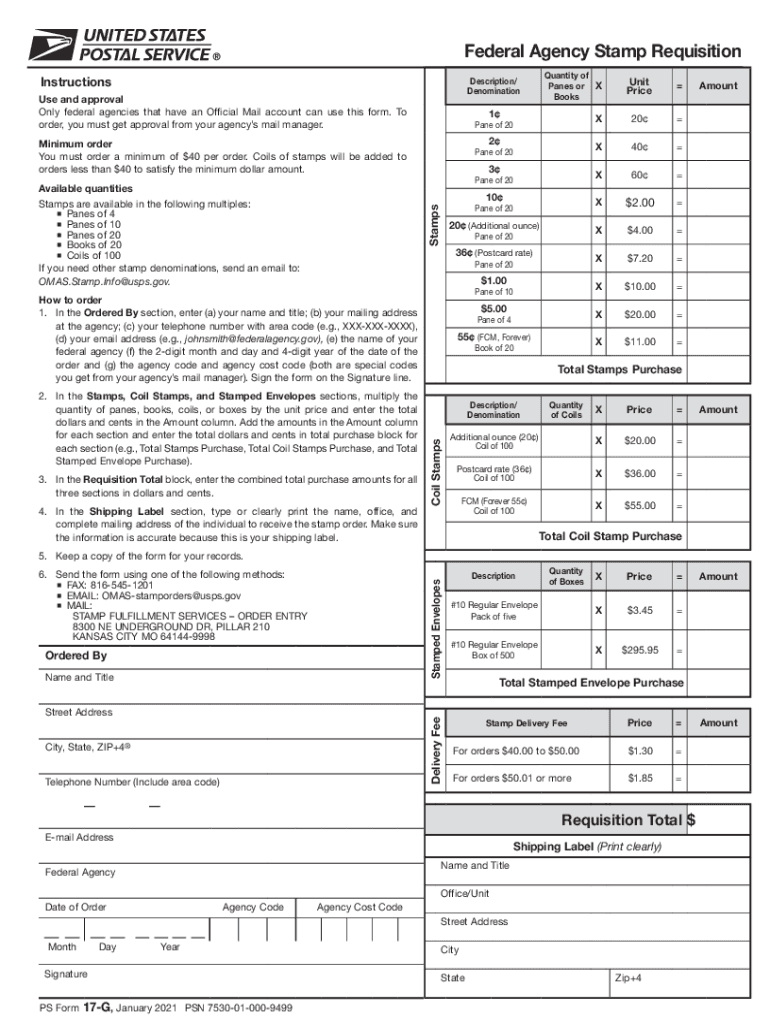
ProppraProcurementRequest for Proposal 30 Day 2021


Understanding the form stamp
A form stamp is a digital tool that allows users to create and apply stamps on various documents, enhancing the efficiency of form completion and signature processes. This tool is particularly useful for organizations that require consistent documentation, such as legal, financial, or governmental entities. By utilizing a form stamp, users can streamline their workflows, ensuring that all necessary information is clearly marked and easily identifiable.
Steps to complete a form stamp
Completing a form stamp involves several straightforward steps:
- Access the stamp editor to create your custom stamp.
- Choose the design and text for your stamp, ensuring it meets your requirements.
- Save the stamp template for future use, allowing for quick application on multiple documents.
- Apply the stamp to your desired forms, ensuring all necessary fields are filled out accurately.
- Review the completed document to confirm that the stamp is correctly positioned and legible.
Legal use of the form stamp
The legal validity of a form stamp hinges on compliance with relevant regulations. In the United States, electronic signatures and stamps are generally recognized under laws such as the ESIGN Act and UETA. For a form stamp to be legally binding, it must be used in accordance with these regulations, ensuring that the signer’s intent is clear and that proper authentication measures are in place.
Examples of using a form stamp
Form stamps can be applied in various scenarios, including:
- Signing contracts and agreements where a physical signature may not be feasible.
- Submitting official documents, such as tax forms or legal filings, that require a stamp for validation.
- Creating internal documents that need consistent branding or approval marks.
Required documents for using a form stamp
To utilize a form stamp effectively, users may need to gather certain documents, including:
- The original document that requires stamping.
- Any supporting documentation that validates the use of the stamp.
- Identification or authorization forms, if applicable, to ensure compliance with legal standards.
Form submission methods
Once a form stamp has been applied, users can submit their documents through various methods, including:
- Online submission via secure portals.
- Mailing physical copies to the relevant authorities.
- In-person delivery at designated offices or locations.
Quick guide on how to complete proppraprocurementrequest for proposalfree 30 day
Effortlessly complete ProppraProcurementRequest For Proposal 30 day on any device
Digital document management has become increasingly popular among businesses and individuals. It serves as an ideal environmentally friendly alternative to traditional printed and signed paperwork, allowing you to locate the necessary form and securely store it online. airSlate SignNow equips you with all the features required to create, modify, and electronically sign your documents swiftly without interruptions. Manage ProppraProcurementRequest For Proposal 30 day on any device using the airSlate SignNow Android or iOS applications, and streamline any document-related workflow today.
The easiest method to modify and eSign ProppraProcurementRequest For Proposal 30 day seamlessly
- Locate ProppraProcurementRequest For Proposal 30 day and click Get Form to begin.
- Utilize the tools available to finalize your document.
- Emphasize important sections of your documents or obscure sensitive information with tools specifically provided by airSlate SignNow for that purpose.
- Create your signature using the Sign tool, which takes mere seconds and carries the same legal validity as a conventional wet ink signature.
- Review all the details and click on the Done button to save your modifications.
- Select how you wish to submit your form, whether by email, text message (SMS), or invite link, or download it to your PC.
Say goodbye to lost or mislaid files, frustrating form searches, or errors that necessitate printing new document copies. airSlate SignNow meets all your document management needs in just a few clicks from any device you prefer. Edit and eSign ProppraProcurementRequest For Proposal 30 day to ensure effective communication at every stage of the form preparation process with airSlate SignNow.
Create this form in 5 minutes or less
Find and fill out the correct proppraprocurementrequest for proposalfree 30 day
Create this form in 5 minutes!
How to create an eSignature for the proppraprocurementrequest for proposalfree 30 day
How to generate an electronic signature for a PDF file in the online mode
How to generate an electronic signature for a PDF file in Chrome
The way to create an electronic signature for putting it on PDFs in Gmail
How to generate an electronic signature right from your smartphone
How to make an eSignature for a PDF file on iOS devices
How to generate an electronic signature for a PDF on Android
People also ask
-
What is a form stamp and how does it work in airSlate SignNow?
A form stamp in airSlate SignNow is a customizable digital stamp that allows you to mark documents with important information efficiently. It can be used to indicate approval, rejection, or any other status relevant to your workflow. By incorporating a form stamp, you streamline document management and enhance communication.
-
Can I create custom form stamps in airSlate SignNow?
Yes, you can create custom form stamps in airSlate SignNow that reflect your brand and specific needs. This feature allows you to personalize your documents by adding logos, signatures, and text as needed. Custom form stamps enhance the professionalism of your documents while maintaining a standard workflow.
-
Is airSlate SignNow’s form stamp feature included in all pricing plans?
The form stamp feature is included in all airSlate SignNow pricing plans, catering to businesses of all sizes. Whether you choose a basic or premium plan, you can utilize the form stamp functionality to enhance your document management processes. Explore our pricing options to find the best fit for your business needs.
-
How can using form stamps improve my document workflow?
Using form stamps in airSlate SignNow can signNowly improve your document workflow by reducing manual tasks and errors. It allows users to quickly approve or denote changes on documents without needing physical signatures. This efficiency results in faster turnaround times and a more organized document management system.
-
What types of documents can I use form stamps on?
You can use form stamps on various document types within airSlate SignNow, including contracts, agreements, and invoices. This flexibility ensures that whether you are dealing with legal documents or simple forms, you can efficiently communicate status and approvals. The versatility of form stamps makes them a valuable tool for any business.
-
Does airSlate SignNow integrate with other applications to enhance form stamp functionality?
Yes, airSlate SignNow offers integrations with numerous applications, enhancing the functionality of form stamps. Popular integrations include CRM systems, document management tools, and cloud storage services. These connections allow for seamless data transfer and improved workflow efficiency when using form stamps on your documents.
-
Are there any security measures in place for documents using form stamps?
Absolutely! airSlate SignNow takes security seriously by using advanced encryption and secure storage practices for all documents, including those with form stamps. The platform ensures that only authorized users can access and modify documents, providing peace of mind while using digital stamps in your workflows.
Get more for ProppraProcurementRequest For Proposal 30 day
Find out other ProppraProcurementRequest For Proposal 30 day
- Sign South Dakota Lawers Quitclaim Deed Fast
- Sign South Dakota Lawers Memorandum Of Understanding Free
- Sign South Dakota Lawers Limited Power Of Attorney Now
- Sign Texas Lawers Limited Power Of Attorney Safe
- Sign Tennessee Lawers Affidavit Of Heirship Free
- Sign Vermont Lawers Quitclaim Deed Simple
- Sign Vermont Lawers Cease And Desist Letter Free
- Sign Nevada Insurance Lease Agreement Mobile
- Can I Sign Washington Lawers Quitclaim Deed
- Sign West Virginia Lawers Arbitration Agreement Secure
- Sign Wyoming Lawers Lease Agreement Now
- How To Sign Alabama Legal LLC Operating Agreement
- Sign Alabama Legal Cease And Desist Letter Now
- Sign Alabama Legal Cease And Desist Letter Later
- Sign California Legal Living Will Online
- How Do I Sign Colorado Legal LLC Operating Agreement
- How Can I Sign California Legal Promissory Note Template
- How Do I Sign North Dakota Insurance Quitclaim Deed
- How To Sign Connecticut Legal Quitclaim Deed
- How Do I Sign Delaware Legal Warranty Deed