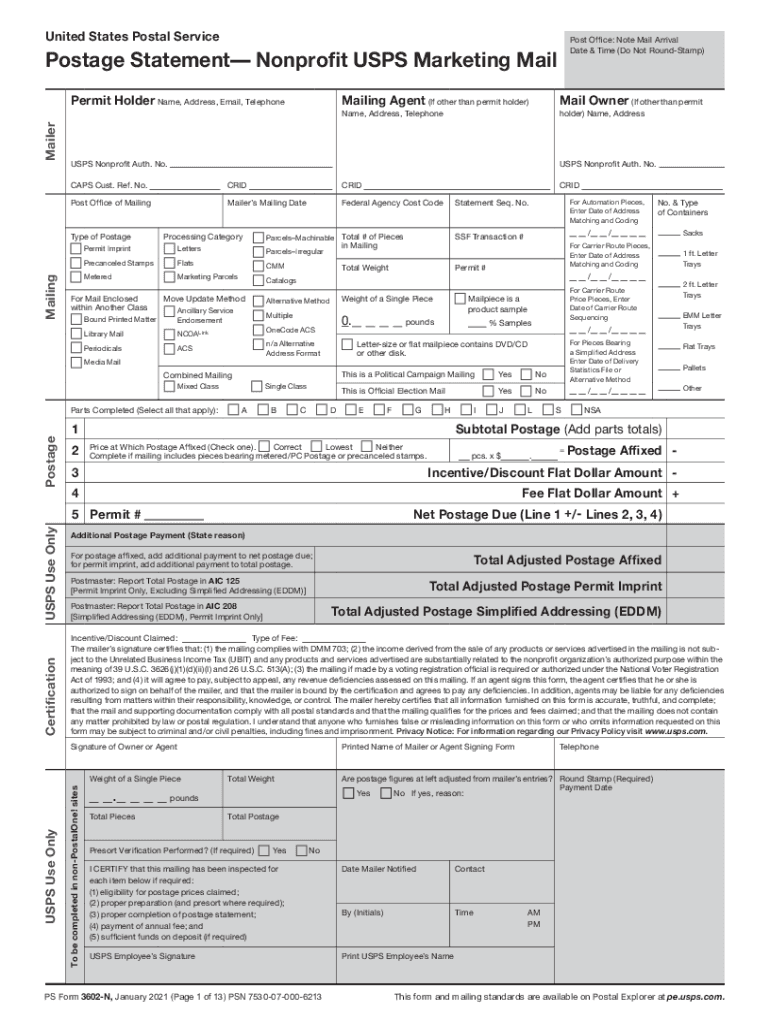
United States Postal Service Postage Statement Nonprofit Form


What is the United States Postal Service Postage Statement Nonprofit
The United States Postal Service (USPS) Postage Statement Nonprofit is a specialized form designed for nonprofit organizations to report their mailing activities when utilizing nonprofit postage rates. This form allows eligible nonprofits to take advantage of reduced postage rates, making it more affordable to send bulk mailings. The postage statement provides essential details about the mailing, including the total number of pieces, weight, and applicable postage rates. Nonprofits must ensure that they meet the eligibility criteria set by USPS to use this form effectively.
How to use the United States Postal Service Postage Statement Nonprofit
To use the USPS Postage Statement Nonprofit, begin by gathering all necessary information about your mailing. This includes the total number of pieces, weight of the mail, and the destination. Fill out the form accurately, ensuring that all required fields are completed. The form can be submitted electronically or in paper format, depending on your mailing method. It is crucial to keep a copy of the completed postage statement for your records, as it serves as proof of your mailing activities and eligibility for nonprofit rates.
Steps to complete the United States Postal Service Postage Statement Nonprofit
Completing the USPS Postage Statement Nonprofit involves several key steps:
- Gather all relevant mailing information, including the number of pieces and total weight.
- Obtain the correct version of the postage statement, ensuring it is the nonprofit variant.
- Fill out the form, entering accurate data in each required field.
- Review the completed form for any errors or omissions.
- Submit the form with your mailing, either electronically or in person at your local post office.
Key elements of the United States Postal Service Postage Statement Nonprofit
The key elements of the USPS Postage Statement Nonprofit include:
- Mailing Information: Total number of pieces and weight of the mailing.
- Postage Rates: Details about the postage rates being applied for nonprofit status.
- Eligibility Certification: Confirmation that the organization meets nonprofit criteria.
- Signature: A signature from an authorized representative of the nonprofit organization.
Legal use of the United States Postal Service Postage Statement Nonprofit
The legal use of the USPS Postage Statement Nonprofit requires that the organization submitting the form is recognized as a nonprofit entity by the IRS. This means that the organization must adhere to all regulations governing nonprofit mailings, including maintaining accurate records of mailings and ensuring that the postage statement reflects true and correct information. Misuse of nonprofit postage rates can lead to penalties, including the potential loss of nonprofit status.
Examples of using the United States Postal Service Postage Statement Nonprofit
Nonprofit organizations often use the USPS Postage Statement Nonprofit for various mailing purposes. Examples include:
- Sending newsletters to members and supporters.
- Distributing fundraising appeals to potential donors.
- Mailing informational brochures about programs and services offered by the organization.
Quick guide on how to complete united states postal service postage statement nonprofit
Complete United States Postal Service Postage Statement Nonprofit effortlessly on any device
Managing documents online has gained popularity among organizations and individuals alike. It offers a superb environmentally-friendly substitute for traditional printed and signed paperwork, as you can access the necessary forms and securely store them online. airSlate SignNow equips you with all the features required to create, edit, and electronically sign your documents quickly and without delays. Handle United States Postal Service Postage Statement Nonprofit on any platform utilizing airSlate SignNow's Android or iOS applications and enhance your document-centric tasks today.
How to modify and eSign United States Postal Service Postage Statement Nonprofit with ease
- Obtain United States Postal Service Postage Statement Nonprofit and click Get Form to begin.
- Make use of the tools provided to fill out your document.
- Emphasize important sections of your documents or obscure sensitive information with tools specifically designed for that purpose in airSlate SignNow.
- Create your electronic signature using the Sign tool, which takes mere seconds and holds the same legal significance as a conventional wet ink signature.
- Review all the details and click on the Done button to save your modifications.
- Choose your preferred method for submitting your form, whether by email, SMS, invitation link, or downloading it to your computer.
Forget about lost or misplaced documents, the hassle of searching for forms, or errors that require new document copies to be printed. airSlate SignNow fulfills your document management needs in just a few clicks from any device of your choosing. Modify and eSign United States Postal Service Postage Statement Nonprofit to ensure smooth communication at every stage of the form preparation process with airSlate SignNow.
Create this form in 5 minutes or less
Create this form in 5 minutes!
How to create an eSignature for the united states postal service postage statement nonprofit
How to generate an electronic signature for a PDF in the online mode
How to generate an electronic signature for a PDF in Chrome
The way to create an eSignature for putting it on PDFs in Gmail
How to generate an eSignature straight from your smart phone
How to make an eSignature for a PDF on iOS devices
How to generate an eSignature for a PDF document on Android OS
People also ask
-
What are the key features of airSlate SignNow for nonprofits?
airSlate SignNow offers a variety of features tailored for nonprofits, including customizable templates, automated workflows, and advanced eSignature capabilities. These tools help nonprofits streamline document management and improve operational efficiency. By leveraging these features, nonprofits can focus on their mission while ensuring compliance and security.
-
How does airSlate SignNow support nonprofit organizations?
airSlate SignNow supports nonprofit organizations by providing an affordable and user-friendly eSignature solution that simplifies document processes. This allows nonprofits to save time and reduce paper costs, enabling them to allocate more resources toward their charitable activities. Additionally, nonprofits can benefit from tailored customer support and training.
-
Is there a special pricing plan for nonprofits using airSlate SignNow?
Yes, airSlate SignNow offers special pricing plans designed specifically for nonprofit organizations. These plans provide signNow discounts, making it easier for nonprofits to access essential tools without straining their budgets. Interested nonprofits should signNow out to our sales team to learn more about eligible pricing options.
-
Can airSlate SignNow integrate with other tools used by nonprofits?
Absolutely! airSlate SignNow integrates seamlessly with a variety of third-party applications commonly used by nonprofits, such as CRM platforms and project management tools. This interoperability allows nonprofits to consolidate their workflows and enhance efficiency, ensuring that document signing aligns with their existing processes.
-
How secure is airSlate SignNow for my nonprofit's documents?
Security is a top priority for airSlate SignNow, especially for nonprofits handling sensitive documents. Our platform employs robust encryption and compliance with data protection regulations to safeguard all transactions. This ensures that your nonprofit's confidential information remains protected throughout the signing process.
-
Are there mobile options available for nonprofits using airSlate SignNow?
Yes, airSlate SignNow offers a mobile-friendly platform that allows nonprofits to send and sign documents on-the-go. This feature is particularly beneficial for nonprofit staff who are often working remotely or in the field. With mobile access, your nonprofit can ensure that important documents can be managed anytime, anywhere.
-
How does airSlate SignNow enhance collaboration for nonprofit teams?
airSlate SignNow enhances collaboration among nonprofit teams by enabling multiple users to access and work on documents simultaneously. This facilitates quicker decision-making and approval processes, which is crucial for nonprofits operating in fast-paced environments. Teams can leave comments and track changes, ensuring everyone is on the same page.
Get more for United States Postal Service Postage Statement Nonprofit
Find out other United States Postal Service Postage Statement Nonprofit
- eSignature Iowa Real Estate Moving Checklist Simple
- eSignature Iowa Real Estate Quitclaim Deed Easy
- eSignature Real Estate Form Louisiana Simple
- eSignature Louisiana Real Estate LLC Operating Agreement Myself
- Can I eSignature Louisiana Real Estate Quitclaim Deed
- eSignature Hawaii Sports Living Will Safe
- eSignature Hawaii Sports LLC Operating Agreement Myself
- eSignature Maryland Real Estate Quitclaim Deed Secure
- eSignature Idaho Sports Rental Application Secure
- Help Me With eSignature Massachusetts Real Estate Quitclaim Deed
- eSignature Police Document Florida Easy
- eSignature Police Document Florida Safe
- How Can I eSignature Delaware Police Living Will
- eSignature Michigan Real Estate LLC Operating Agreement Mobile
- eSignature Georgia Police Last Will And Testament Simple
- How To eSignature Hawaii Police RFP
- Can I eSignature Minnesota Real Estate Warranty Deed
- How Do I eSignature Indiana Police Lease Agreement Form
- eSignature Police PPT Kansas Free
- How Can I eSignature Mississippi Real Estate Rental Lease Agreement