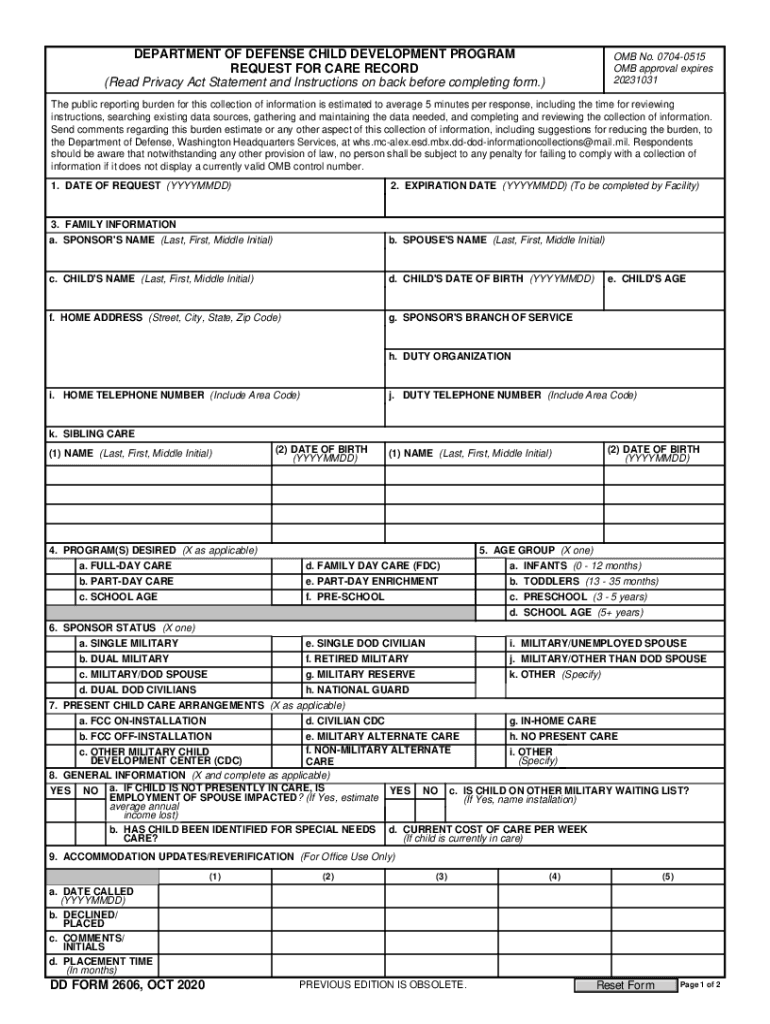
DD Form 2606, 'DoD Child Development Program Request for Care Record '


What is the DD Form 2606, 'DoD Child Development Program Request For Care Record'
The DD Form 2606, also known as the DoD Child Development Program Request For Care Record, is a crucial document used by military families to request care for their children in Department of Defense child development programs. This form collects essential information about the child, the requesting parent or guardian, and the specific care needed. It ensures that families receive the appropriate services and support within the military community, facilitating access to quality child care that meets the unique needs of service members and their families.
How to use the DD Form 2606, 'DoD Child Development Program Request For Care Record'
Using the DD Form 2606 involves filling out the required sections accurately to ensure proper processing of your request. Begin by providing your personal information, including your name, contact details, and relationship to the child. Next, include the child's details, such as their name, date of birth, and any special needs or considerations. It is important to specify the type of care you are requesting, whether it be full-time or part-time, and indicate your preferred start date. After completing the form, review all entries for accuracy before submitting it to the appropriate child development center.
Steps to complete the DD Form 2606, 'DoD Child Development Program Request For Care Record'
Completing the DD Form 2606 involves several key steps:
- Gather necessary information about yourself and your child, including identification numbers if applicable.
- Fill out the personal information section, ensuring all details are accurate.
- Provide the child's information, including any special requirements or considerations.
- Clearly indicate the type of care needed and your preferred start date.
- Review the form for completeness and accuracy before submission.
- Submit the completed form to the designated child development center.
Key elements of the DD Form 2606, 'DoD Child Development Program Request For Care Record'
The DD Form 2606 contains several key elements that are essential for processing your request. These include:
- Parent/Guardian Information: Name, contact details, and relationship to the child.
- Child Information: Name, date of birth, and any special needs.
- Care Type: Specification of full-time or part-time care.
- Preferred Start Date: When you would like the care to begin.
- Signature: Required to validate the request.
Legal use of the DD Form 2606, 'DoD Child Development Program Request For Care Record'
The DD Form 2606 serves a legal purpose within the Department of Defense framework, ensuring that requests for child care are formally documented. This form is compliant with regulations governing military child development programs, which helps to safeguard the rights of military families. By submitting this form, parents confirm their eligibility for services and provide necessary information that supports the operational needs of child development centers. Accurate completion of the form is essential for maintaining legal compliance and ensuring that families receive the appropriate care.
How to obtain the DD Form 2606, 'DoD Child Development Program Request For Care Record'
Obtaining the DD Form 2606 can be done through various channels. The form is typically available at military child development centers, where staff can provide assistance in filling it out. Additionally, the form may be accessible online through official Department of Defense websites or military family support resources. It is advisable to check with your local installation for specific procedures regarding form availability and submission guidelines to ensure a smooth application process.
Quick guide on how to complete dd form 2606 quotdod child development program request for care record quot
Accomplish DD Form 2606, 'DoD Child Development Program Request For Care Record ' effortlessly on any device
Managing documents online has gained traction among businesses and individuals. It serves as a superb eco-friendly alternative to traditional printed and signed documentation, allowing you to access the appropriate form and securely store it online. airSlate SignNow provides all the tools necessary to create, edit, and eSign your documents quickly without delays. Handle DD Form 2606, 'DoD Child Development Program Request For Care Record ' on any device with airSlate SignNow's Android or iOS applications and enhance any document-centric process today.
How to edit and eSign DD Form 2606, 'DoD Child Development Program Request For Care Record ' with ease
- Find DD Form 2606, 'DoD Child Development Program Request For Care Record ' and click Get Form to begin.
- Utilize the tools we provide to fill out your form.
- Emphasize pertinent sections of your documents or redact sensitive information using tools that airSlate SignNow specifically offers for this purpose.
- Create your signature with the Sign tool, which takes mere seconds and holds the same legal validity as a conventional wet ink signature.
- Review all the details and click the Done button to save your changes.
- Select your preferred method for submitting your form, whether via email, SMS, invite link, or download it to your computer.
Say goodbye to lost or misplaced documents, tedious form navigation, and mistakes that necessitate printing new document copies. airSlate SignNow fulfills all your document management needs in just a few clicks from any device of your choice. Edit and eSign DD Form 2606, 'DoD Child Development Program Request For Care Record ' while ensuring exceptional communication at any point in the form preparation process with airSlate SignNow.
Create this form in 5 minutes or less
Create this form in 5 minutes!
How to create an eSignature for the dd form 2606 quotdod child development program request for care record quot
How to create an electronic signature for your PDF file in the online mode
How to create an electronic signature for your PDF file in Chrome
How to make an eSignature for putting it on PDFs in Gmail
The way to create an electronic signature right from your smartphone
How to create an electronic signature for a PDF file on iOS devices
The way to create an electronic signature for a PDF on Android
People also ask
-
What is form 2606?
Form 2606 is a critical document used for various compliance purposes. It serves as a streamlined way for businesses to provide necessary information efficiently. With airSlate SignNow, you can easily prepare, send, and eSign form 2606 to ensure prompt and accurate processing.
-
How can airSlate SignNow assist with form 2606?
airSlate SignNow simplifies the management of form 2606 by offering easy document creation and eSigning capabilities. Users can quickly fill out the necessary fields and send the document for signature from any device. This ensures a smooth and hassle-free experience for all parties involved.
-
Is there a cost associated with using form 2606 in airSlate SignNow?
Using form 2606 through airSlate SignNow is cost-effective and comes with various pricing plans to suit different needs. You can select a plan based on the number of documents you need to manage and eSign monthly. Our pricing is transparent, making it easy to budget for your document management needs.
-
What features does airSlate SignNow offer for form 2606?
airSlate SignNow offers a variety of features to enhance your experience with form 2606. Key features include customizable templates, secure eSigning, tracking capabilities, and cloud storage. These features ensure that your documents are secure, easily accessible, and manageable.
-
Can I integrate airSlate SignNow with other software for form 2606?
Yes, airSlate SignNow offers seamless integrations with various software applications, making it easy to manage form 2606 alongside your other tools. Whether you use CRM systems, cloud storage, or project management tools, our integration capabilities ensure that your workflow remains uninterrupted.
-
What are the benefits of using airSlate SignNow for form 2606?
Using airSlate SignNow for form 2606 offers numerous benefits, including increased efficiency and reduced turnaround time for document processing. The user-friendly interface allows for quick setup and completion, while the eSigning feature saves time and resources. This ultimately helps your business become more agile.
-
Is airSlate SignNow secure for handling form 2606?
Absolutely! airSlate SignNow prioritizes document security, especially for sensitive documents like form 2606. We utilize advanced encryption technologies and ensure compliance with relevant regulations. Your data's security is our top priority, allowing you to focus on your business operations with peace of mind.
Get more for DD Form 2606, 'DoD Child Development Program Request For Care Record '
Find out other DD Form 2606, 'DoD Child Development Program Request For Care Record '
- How To Integrate Sign in Banking
- How To Use Sign in Banking
- Help Me With Use Sign in Banking
- Can I Use Sign in Banking
- How Do I Install Sign in Banking
- How To Add Sign in Banking
- How Do I Add Sign in Banking
- How Can I Add Sign in Banking
- Can I Add Sign in Banking
- Help Me With Set Up Sign in Government
- How To Integrate eSign in Banking
- How To Use eSign in Banking
- How To Install eSign in Banking
- How To Add eSign in Banking
- How To Set Up eSign in Banking
- How To Save eSign in Banking
- How To Implement eSign in Banking
- How To Set Up eSign in Construction
- How To Integrate eSign in Doctors
- How To Use eSign in Doctors