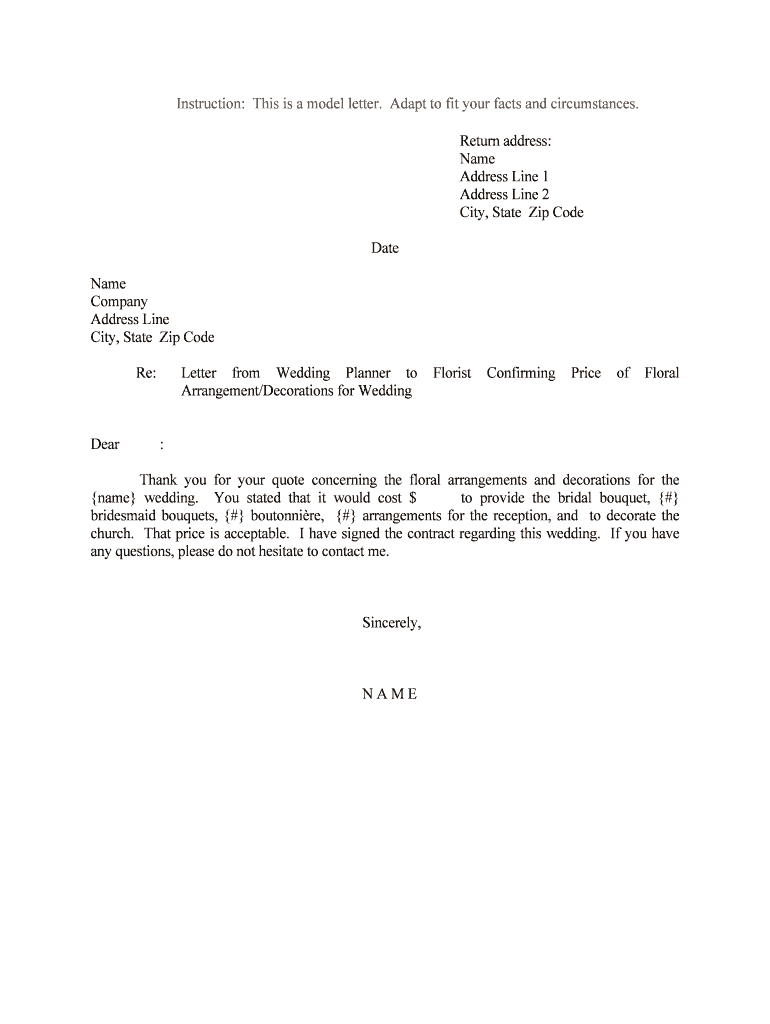
Letter from Wedding Planner to Form


What is the Letter From Wedding Planner To
The Letter From Wedding Planner To is a formal document used in the wedding planning process. It serves as a means of communication between the wedding planner and clients, vendors, or other stakeholders involved in the wedding. This letter outlines important details such as timelines, responsibilities, and specific requests related to the wedding event. It is essential for ensuring that all parties are on the same page and helps to prevent misunderstandings.
How to use the Letter From Wedding Planner To
Using the Letter From Wedding Planner To involves a few straightforward steps. First, the wedding planner should clearly outline the purpose of the letter, whether it is to confirm details, request information, or provide updates. Next, the planner should include relevant details such as dates, locations, and any specific instructions. Finally, the letter should be sent to the intended recipients, either electronically or in print, ensuring that it is signed to validate its authenticity.
Steps to complete the Letter From Wedding Planner To
Completing the Letter From Wedding Planner To requires careful attention to detail. Here are the key steps:
- Begin with a formal greeting, addressing the recipient appropriately.
- State the purpose of the letter clearly at the beginning.
- Include all necessary details such as dates, times, and locations.
- Specify any requests or actions required from the recipient.
- Conclude with a polite closing and include the wedding planner's signature.
Legal use of the Letter From Wedding Planner To
The legal use of the Letter From Wedding Planner To is significant, as it can serve as a binding agreement between the parties involved. To ensure its legality, the letter should include clear terms and conditions, and both parties should retain a signed copy. Additionally, compliance with relevant laws regarding contracts and agreements in the United States is essential to uphold the document's validity.
Key elements of the Letter From Wedding Planner To
Key elements of the Letter From Wedding Planner To include:
- Recipient Information: Names and contact details of all parties involved.
- Date: The date the letter is written.
- Event Details: Information about the wedding, including date, venue, and schedule.
- Responsibilities: Clear outline of duties for each party.
- Contact Information: How to reach the wedding planner for further questions.
Examples of using the Letter From Wedding Planner To
Examples of using the Letter From Wedding Planner To can vary widely. For instance, a wedding planner may send this letter to a vendor to confirm service details, such as catering or floral arrangements. Alternatively, it can be used to communicate with the couple about changes in the wedding timeline or to request additional information needed for planning. Each example emphasizes the importance of clear communication in the wedding planning process.
Quick guide on how to complete letter from wedding planner to
Effortlessly Prepare Letter From Wedding Planner To on Any Device
Online document management has become increasingly popular among businesses and individuals. It offers an excellent eco-friendly substitute for traditional printed and signed documents, allowing you to obtain the necessary forms and securely archive them online. airSlate SignNow equips you with all the resources required to create, modify, and eSign your documents promptly without delays. Handle Letter From Wedding Planner To on any device using airSlate SignNow's Android or iOS applications and streamline any document-related tasks today.
How to Edit and eSign Letter From Wedding Planner To with Ease
- Find Letter From Wedding Planner To and click on Get Form to begin.
- Utilize the tools we provide to complete your document.
- Emphasize important parts of your documents or redact sensitive information using tools specifically designed for that purpose by airSlate SignNow.
- Create your eSignature using the Sign tool, which only takes seconds and holds the same legal validity as a traditional ink signature.
- Review all the details and click on the Done button to save your changes.
- Choose how you would like to send your form: via email, SMS, or invitation link, or download it to your computer.
Say goodbye to lost or misplaced documents, lengthy form searches, or errors that require reprinting new document copies. airSlate SignNow addresses all your document management needs in just a few clicks from your preferred device. Modify and eSign Letter From Wedding Planner To to ensure top-notch communication throughout your form preparation process with airSlate SignNow.
Create this form in 5 minutes or less
Create this form in 5 minutes!
People also ask
-
What is a Letter From Wedding Planner To?
A Letter From Wedding Planner To is a formal or informal communication crafted by wedding planners to their clients. This letter can include essential details about the wedding planning process, timelines, and offering personalized insights to alleviate concerns. Understanding this letter is crucial for couples who want clarity and assurance in their wedding arrangements.
-
How can airSlate SignNow help in creating a Letter From Wedding Planner To?
airSlate SignNow streamlines the process of creating a Letter From Wedding Planner To by providing professional templates and easy eSignature options. Planners can customize these letters to cater to their clients' unique needs, ensuring a polished, ready-to-send document. The platform’s user-friendly interface makes it simple to draft and share these essential communications.
-
What features does airSlate SignNow offer for managing Letters From Wedding Planner To?
airSlate SignNow offers features like document templates, collaboration tools, and secure eSignature capabilities for Letters From Wedding Planner To. With these functionalities, planners can easily edit, store, and track their correspondence all in one place. This ensures that the letters are professionally presented and accessible whenever needed.
-
Is there a cost associated with using airSlate SignNow for Letters From Wedding Planner To?
Yes, airSlate SignNow offers various pricing plans that accommodate different business sizes. While there may be associated costs for using the platform for Letters From Wedding Planner To, the investment usually results in time savings and enhanced professionalism. Many users find the cost justifiable given the efficiency and ease of handling document workflows.
-
What benefits do I get from using airSlate SignNow for my Letter From Wedding Planner To?
Using airSlate SignNow for your Letter From Wedding Planner To allows you to enhance your professionalism and responsiveness to clients. The platform improves efficiency by automating the signing process and facilitating easy document management. This not only saves time but also enhances client satisfaction throughout the wedding planning journey.
-
Can I customize my Letter From Wedding Planner To with airSlate SignNow?
Absolutely! airSlate SignNow provides customization options for your Letter From Wedding Planner To, allowing you to tailor content, format, and branding to match your wedding planning business. This personalization helps create a stronger connection with clients and allows you to showcase your unique style and service offerings.
-
Does airSlate SignNow integrate with other software tools for wedding planning?
Yes, airSlate SignNow offers seamless integrations with various software tools commonly used in wedding planning. Integrating this platform with your CRM or project management software enhances workflow and ensures that all communication, including Letters From Wedding Planner To, aligns with your overall planning strategy. This creates a cohesive ecosystem that improves productivity.
Get more for Letter From Wedding Planner To
Find out other Letter From Wedding Planner To
- How To Sign Ohio Government Form
- Help Me With Sign Washington Government Presentation
- How To Sign Maine Healthcare / Medical PPT
- How Do I Sign Nebraska Healthcare / Medical Word
- How Do I Sign Washington Healthcare / Medical Word
- How Can I Sign Indiana High Tech PDF
- How To Sign Oregon High Tech Document
- How Do I Sign California Insurance PDF
- Help Me With Sign Wyoming High Tech Presentation
- How Do I Sign Florida Insurance PPT
- How To Sign Indiana Insurance Document
- Can I Sign Illinois Lawers Form
- How To Sign Indiana Lawers Document
- How To Sign Michigan Lawers Document
- How To Sign New Jersey Lawers PPT
- How Do I Sign Arkansas Legal Document
- How Can I Sign Connecticut Legal Document
- How Can I Sign Indiana Legal Form
- Can I Sign Iowa Legal Document
- How Can I Sign Nebraska Legal Document