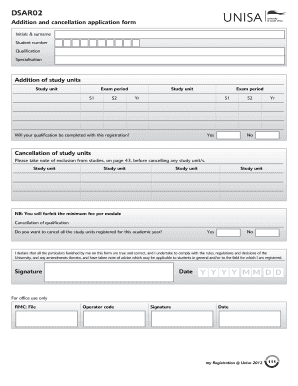
Dsar02 2012


What is the dsar02?
The dsar02 form, also known as the Unisa Deregistration Form, is a crucial document for students wishing to officially cancel their registration with the University of South Africa (Unisa). This form is essential for those who have decided to discontinue their studies or withdraw from specific modules. By submitting the dsar02, students can ensure that their academic records accurately reflect their current status and that they are not held liable for any further tuition fees or academic obligations.
How to use the dsar02
Using the dsar02 form involves several straightforward steps. First, students must download the form from the official Unisa website or obtain it from the university's administrative office. Once the form is in hand, students need to fill it out accurately, providing all required personal information and details regarding the modules they wish to cancel. After completing the form, students should submit it through the specified channels, which may include online submission, mailing, or in-person delivery to the university's administration. It is important to keep a copy of the submitted form for personal records.
Steps to complete the dsar02
Completing the dsar02 form requires careful attention to detail. Here are the steps to follow:
- Download or collect the dsar02 form from Unisa.
- Provide your personal information, including your student number and contact details.
- Indicate the specific modules you wish to cancel, ensuring that you follow any guidelines provided by Unisa.
- Sign and date the form to confirm your request.
- Submit the completed form through the designated method, ensuring that you keep a copy for your records.
Legal use of the dsar02
The dsar02 form serves a legal purpose in the context of academic administration. When submitted correctly, it acts as an official request for deregistration, which can protect students from future academic and financial obligations related to their studies. It is important for students to understand that the legal validity of the dsar02 depends on compliance with Unisa's regulations and submission deadlines. Failure to submit the form correctly may result in continued enrollment status and associated fees.
Key elements of the dsar02
Several key elements must be included in the dsar02 form to ensure its validity:
- Personal Information: Accurate student identification details.
- Module Details: Clear identification of the modules being cancelled.
- Signature: A signature is required to validate the request.
- Date of Submission: The date when the form is submitted is crucial for processing.
Examples of using the dsar02
Students may find themselves needing to use the dsar02 form in various situations. For instance, a student who has decided to switch to a different university or pursue a different career path may choose to deregister. Additionally, those facing personal challenges or financial difficulties may also opt to cancel their registration. In these cases, the dsar02 provides a formal mechanism to communicate their decision to the university, ensuring that their academic records are updated accordingly.
Quick guide on how to complete dsar02
Easily Prepare Dsar02 on Any Device
Managing documents online has gained traction among businesses and individuals alike. It serves as an ideal eco-friendly alternative to conventional printed and signed documents, as you can easily find the right form and securely store it online. airSlate SignNow provides all the tools you require to swiftly create, modify, and eSign your documents without interruptions. Handle Dsar02 on any platform using airSlate SignNow's Android or iOS applications and streamline any document-related workflow today.
How to Modify and eSign Dsar02 Effortlessly
- Find Dsar02 and click on Get Form to initiate the process.
- Use the tools we offer to complete your document.
- Highlight important sections of your documents or redact sensitive information using tools specifically designed for that purpose by airSlate SignNow.
- Create your eSignature with the Sign tool, which only takes a few seconds and holds the same legal significance as a traditional ink signature.
- Review the information and click on the Done button to save your changes.
- Select your preferred method to share your form, whether by email, SMS, or invitation link, or download it to your computer.
Eliminate concerns about lost or misplaced documents, tedious searches for forms, or errors that necessitate printing new copies. airSlate SignNow meets your document management needs in just a few clicks from any device you choose. Edit and eSign Dsar02 to ensure effective communication throughout your document preparation process with airSlate SignNow.
Create this form in 5 minutes or less
Find and fill out the correct dsar02
Create this form in 5 minutes!
How to create an eSignature for the dsar02
The best way to create an eSignature for a PDF document in the online mode
The best way to create an eSignature for a PDF document in Chrome
The best way to generate an eSignature for putting it on PDFs in Gmail
The best way to generate an electronic signature straight from your mobile device
The way to generate an eSignature for a PDF document on iOS devices
The best way to generate an electronic signature for a PDF document on Android devices
People also ask
-
What is dsar02 and how does it benefit my business?
dsar02 is a powerful tool within airSlate SignNow that enables businesses to streamline their document signing process. By using dsar02, companies can reduce turnaround times and increase efficiency while ensuring compliance. This feature allows businesses to focus on what matters most: growth and customer satisfaction.
-
How much does dsar02 cost?
The pricing for dsar02 is competitive and tailored to fit various business sizes. Customers can choose from flexible subscription plans that offer a range of features based on their needs. For exact pricing details, visit the airSlate SignNow pricing page or contact our sales team.
-
What features are included with dsar02?
dsar02 includes essential features such as document templates, customizable workflows, and advanced eSignature options. These tools allow users to create, send, and manage documents effortlessly. Additionally, dsar02 supports integrations with various platforms to enhance productivity.
-
Can I integrate dsar02 with other applications?
Yes, dsar02 seamlessly integrates with numerous applications, making it easier for businesses to incorporate eSigning into their existing workflows. This compatibility ensures that teams can use their preferred tools while benefiting from the features of dsar02. Common integrations include CRM systems, project management tools, and cloud storage solutions.
-
Is dsar02 secure for sensitive documents?
Absolutely! dsar02 prioritizes the security of your sensitive documents by implementing industry-standard encryption and authentication measures. This ensures that all signed documents are safe and compliant with data protection regulations. Trust airSlate SignNow to protect your business's confidential information.
-
How does dsar02 improve document turnaround times?
dsar02 signNowly reduces document turnaround times by allowing users to send and sign documents electronically in minutes. With automation features like reminders and notifications, dsar02 ensures that documents are completed promptly. This speed can enhance customer satisfaction and improve overall workflow efficiency.
-
What kind of customer support is available for dsar02 users?
airSlate SignNow offers comprehensive customer support for dsar02 users, including online resources, tutorials, and a responsive help desk. Our support team is available to assist with any inquiries or issues you may encounter. We're committed to ensuring that you get the most out of your dsar02 experience.
Get more for Dsar02
- Nfpa 13 above ground test certificate form
- Telehandler 86 point inspection n b5z form
- Ohio ucc statement request form 264132
- Affidavit of truth template pdf form
- Oklahoma pilot car certification online form
- Claim for disability insurance di benefits spanish de 2501 form
- Use form i 907 to request premium processing service on certain petitions or applications for which this service is
- Application for relief under former section 212c of the
Find out other Dsar02
- Electronic signature Finance & Tax Accounting Word South Carolina Later
- How Do I Electronic signature Illinois Healthcare / Medical Purchase Order Template
- Electronic signature Louisiana Healthcare / Medical Quitclaim Deed Online
- Electronic signature Louisiana Healthcare / Medical Quitclaim Deed Computer
- How Do I Electronic signature Louisiana Healthcare / Medical Limited Power Of Attorney
- Electronic signature Maine Healthcare / Medical Letter Of Intent Fast
- How To Electronic signature Mississippi Healthcare / Medical Month To Month Lease
- Electronic signature Nebraska Healthcare / Medical RFP Secure
- Electronic signature Nevada Healthcare / Medical Emergency Contact Form Later
- Electronic signature New Hampshire Healthcare / Medical Credit Memo Easy
- Electronic signature New Hampshire Healthcare / Medical Lease Agreement Form Free
- Electronic signature North Dakota Healthcare / Medical Notice To Quit Secure
- Help Me With Electronic signature Ohio Healthcare / Medical Moving Checklist
- Electronic signature Education PPT Ohio Secure
- Electronic signature Tennessee Healthcare / Medical NDA Now
- Electronic signature Tennessee Healthcare / Medical Lease Termination Letter Online
- Electronic signature Oklahoma Education LLC Operating Agreement Fast
- How To Electronic signature Virginia Healthcare / Medical Contract
- How To Electronic signature Virginia Healthcare / Medical Operating Agreement
- Electronic signature Wisconsin Healthcare / Medical Business Letter Template Mobile