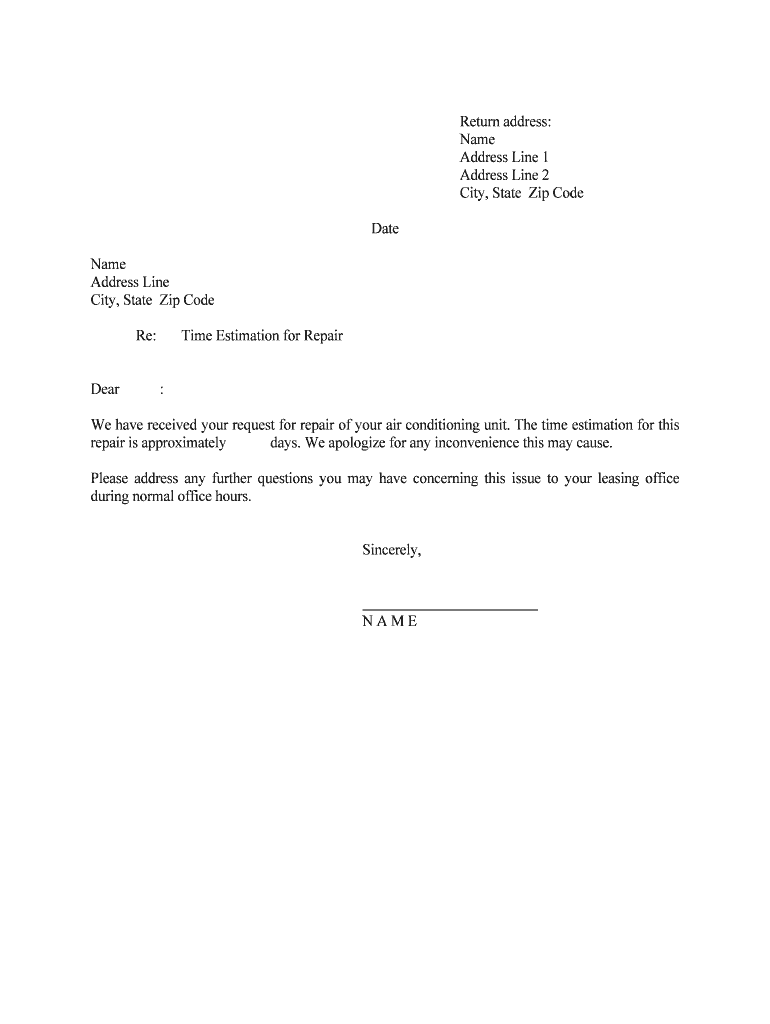
Time Estimation for Repair Form


What is the Time Estimation For Repair
The Time Estimation For Repair is a formal document used to outline the expected duration required to complete repair work. This form serves as a crucial tool for both service providers and clients, ensuring transparency and setting clear expectations regarding timelines. It typically includes details such as the type of repair, the estimated hours of labor, and any additional factors that may affect the completion time. By providing a structured estimate, both parties can avoid misunderstandings and facilitate smoother communication throughout the repair process.
How to use the Time Estimation For Repair
Using the Time Estimation For Repair involves several straightforward steps. First, gather all necessary information regarding the repair project, including the scope of work and any specific requirements. Next, fill out the form with detailed descriptions of the tasks involved, the estimated time for each task, and any potential delays that could arise. Once completed, share the form with the client for their review and approval. This ensures that both parties are on the same page regarding the expected timeline and any associated costs.
Steps to complete the Time Estimation For Repair
Completing the Time Estimation For Repair involves a systematic approach:
- Identify the scope of the repair work.
- Break down the tasks into manageable components.
- Estimate the time required for each task based on past experiences and industry standards.
- Document any factors that may influence the timeline, such as weather conditions or availability of materials.
- Review the completed form for accuracy before presenting it to the client.
Legal use of the Time Estimation For Repair
The legal use of the Time Estimation For Repair is essential for ensuring that both parties adhere to agreed-upon timelines. This document can serve as evidence in case of disputes regarding delays or unmet expectations. To be legally binding, the form should be signed by both the service provider and the client, indicating mutual agreement on the estimated time for repair. Proper documentation helps protect the interests of both parties and ensures compliance with relevant regulations.
Key elements of the Time Estimation For Repair
Several key elements should be included in the Time Estimation For Repair to enhance its effectiveness:
- Project Description: A clear outline of the repair work to be performed.
- Estimated Time: A detailed breakdown of the time required for each task.
- Materials Needed: An inventory of any materials or tools necessary for the repair.
- Potential Delays: Acknowledgment of factors that may impact the timeline.
- Signatures: Spaces for both parties to sign, confirming their agreement.
Examples of using the Time Estimation For Repair
Examples of using the Time Estimation For Repair can vary based on the type of repair work involved. For instance, a contractor might use this form to estimate the time required for a home renovation project, detailing each phase of the work. Similarly, an auto repair shop may provide an estimate for vehicle repairs, specifying the expected time for diagnostics, parts replacement, and final checks. These examples illustrate how the form can be tailored to different industries while maintaining its core purpose of facilitating clear communication regarding repair timelines.
Quick guide on how to complete time estimation for repair
Accomplish Time Estimation For Repair effortlessly on any device
Digital document management has gained signNow traction with businesses and individuals alike. It serves as an ideal environmentally friendly alternative to traditional printed and signed materials, allowing you to obtain the necessary form and securely store it online. airSlate SignNow provides all the resources you require to create, modify, and electronically sign your documents rapidly without hindrances. Handle Time Estimation For Repair on any device using the airSlate SignNow Android or iOS applications and enhance any document-driven process today.
Steps to edit and electronically sign Time Estimation For Repair with ease
- Find Time Estimation For Repair and click on Get Form to begin.
- Utilize the features we offer to complete your document.
- Emphasize important sections of the documents or redact sensitive information using the tools that airSlate SignNow provides specifically for that purpose.
- Create your signature with the Sign feature, which takes mere seconds and holds the same legal validity as a conventional wet ink signature.
- Review all details and click on the Done button to save your changes.
- Choose your preferred method for sending your form, whether by email, text message (SMS), invitation link, or download it to your computer.
Say goodbye to lost or missing documents, tedious searches for forms, or mistakes that require reprinting new copies. airSlate SignNow meets all your document management needs in just a few clicks from any device of your choice. Edit and electronically sign Time Estimation For Repair and ensure effective communication at any stage of your form preparation process with airSlate SignNow.
Create this form in 5 minutes or less
Create this form in 5 minutes!
People also ask
-
What is the average time estimation for repair using airSlate SignNow?
The average time estimation for repair when using airSlate SignNow is signNowly reduced. With our streamlined eSigning process and document management tools, repairs can be documented, approved, and executed more quickly. This efficiency means faster turnaround times on repairs, enhancing overall productivity.
-
How does airSlate SignNow improve the time estimation for repair processes?
airSlate SignNow improves the time estimation for repair processes by automating document workflows. This includes instant notifications for signatures and seamless tracking of changes, which eliminates delays typically associated with traditional methods. With quicker access to signed documents, repair teams can start their work sooner.
-
What features of airSlate SignNow assist in providing accurate time estimation for repair?
Key features of airSlate SignNow that assist in providing accurate time estimation for repair include customizable templates and real-time tracking. These tools allow businesses to monitor the progress of document signing and ensure that all necessary paperwork is completed promptly, leading to more precise repair timelines.
-
Is there a cost associated with improving time estimation for repair using airSlate SignNow?
Yes, there is a cost associated with using airSlate SignNow, but it is designed to be a cost-effective solution. Our pricing plans are tailored to fit various business sizes, ensuring that you gain maximum value by improving the time estimation for repair processes without breaking the bank.
-
What are the benefits of using airSlate SignNow for time estimation for repair?
The benefits of using airSlate SignNow for time estimation for repair include increased efficiency, reduced errors, and improved collaboration among teams. By speeding up the eSigning process, businesses can ensure a quicker repair response, which ultimately enhances customer satisfaction and trust.
-
Can airSlate SignNow integrate with other tools to streamline the time estimation for repair?
Yes, airSlate SignNow integrates seamlessly with a variety of tools, enhancing the time estimation for repair. Popular integrations with project management and CRM systems allow for better coordination and communication between teams, ensuring that everyone is on the same page regarding repair timelines.
-
How can businesses track the progress of repair documents with airSlate SignNow?
Businesses can track the progress of repair documents using airSlate SignNow's dashboard, which provides real-time updates. This allows users to see who has signed, who is still pending, and estimate the completion time for repair processes more accurately. This transparency helps teams maintain accountability and efficiency.
Get more for Time Estimation For Repair
- Da185 499314510 form
- Phone 504 582 3036 form
- Authorization to patientt information
- West esplanade veterinary clinic form
- Lapost form
- Plaza orthopedic ampampamp sports wellnesscom form
- Immunization history form for associated personnel for a and ac
- Mission of deedsreading furniture donations non profit form
Find out other Time Estimation For Repair
- How To eSign Hawaii Addressing Harassement
- How To eSign Arkansas Company Bonus Letter
- eSign Hawaii Promotion Announcement Secure
- eSign Alaska Worksheet Strengths and Weaknesses Myself
- How To eSign Rhode Island Overtime Authorization Form
- eSign Florida Payroll Deduction Authorization Safe
- eSign Delaware Termination of Employment Worksheet Safe
- Can I eSign New Jersey Job Description Form
- Can I eSign Hawaii Reference Checking Form
- Help Me With eSign Hawaii Acknowledgement Letter
- eSign Rhode Island Deed of Indemnity Template Secure
- eSign Illinois Car Lease Agreement Template Fast
- eSign Delaware Retainer Agreement Template Later
- eSign Arkansas Attorney Approval Simple
- eSign Maine Car Lease Agreement Template Later
- eSign Oregon Limited Power of Attorney Secure
- How Can I eSign Arizona Assignment of Shares
- How To eSign Hawaii Unlimited Power of Attorney
- How To eSign Louisiana Unlimited Power of Attorney
- eSign Oklahoma Unlimited Power of Attorney Now