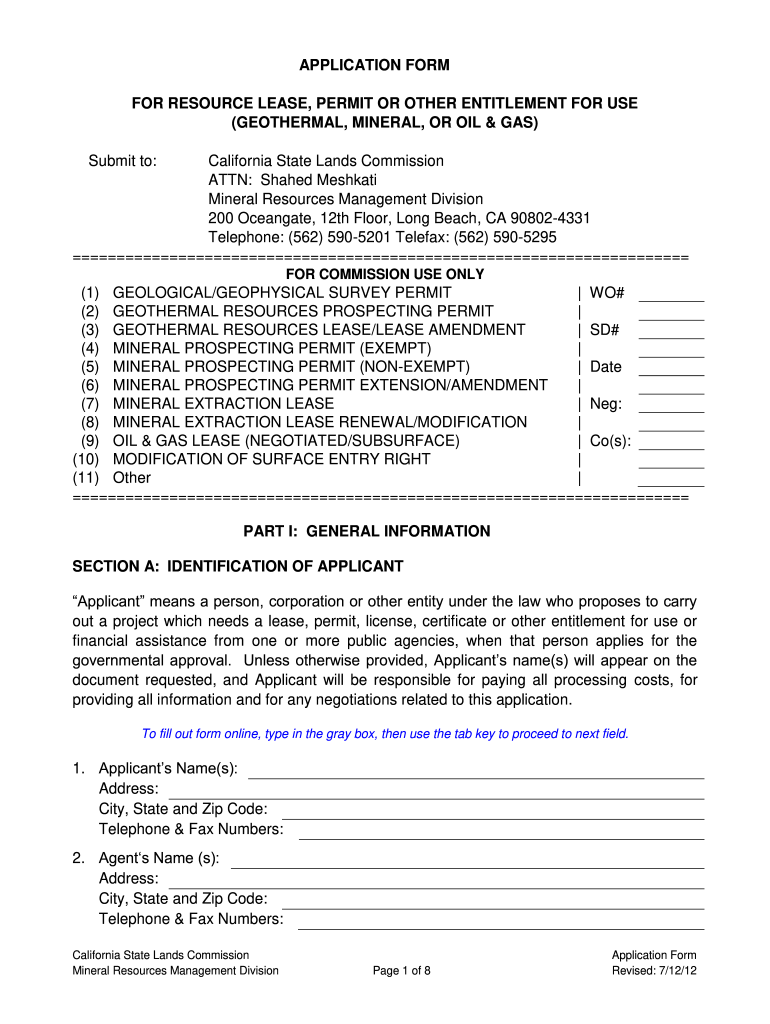
APPLICATION FORM State Lands Commission State of California Slc Ca 2012


What is the APPLICATION FORM State Lands Commission State Of California Slc Ca
The APPLICATION FORM for the State Lands Commission in California serves as a formal request for various land use permits, leases, or other related approvals. This form is crucial for individuals or entities seeking to utilize state-owned lands for purposes such as commercial development, recreational activities, or environmental restoration. Understanding the specific requirements and purpose of this application is essential for ensuring compliance with state regulations.
How to obtain the APPLICATION FORM State Lands Commission State Of California Slc Ca
To obtain the APPLICATION FORM for the State Lands Commission, individuals can visit the official State Lands Commission website where forms are typically available for download. Additionally, forms may be requested directly from the commission's office, either in person or via mail. It is advisable to check for the most current version of the form to ensure all necessary information is included.
Steps to complete the APPLICATION FORM State Lands Commission State Of California Slc Ca
Completing the APPLICATION FORM involves several key steps:
- Gather necessary documentation, including identification and any supporting materials relevant to the application.
- Fill out the form accurately, ensuring all required fields are completed to avoid delays.
- Review the form for completeness and accuracy before submission.
- Submit the form according to the instructions provided, either online, by mail, or in person.
Key elements of the APPLICATION FORM State Lands Commission State Of California Slc Ca
The APPLICATION FORM includes several critical elements that must be addressed:
- Applicant Information: Details about the individual or entity submitting the application.
- Project Description: A clear outline of the intended use of the land, including any specific plans or proposals.
- Environmental Impact: Information regarding potential environmental effects and proposed mitigation measures.
- Signature and Date: The applicant must sign and date the form to validate the submission.
Legal use of the APPLICATION FORM State Lands Commission State Of California Slc Ca
The legal use of the APPLICATION FORM is governed by California state law and regulations pertaining to land use and environmental protection. It is essential that the form is completed in accordance with these laws to ensure its validity. Any misrepresentation or failure to comply with the legal requirements can lead to penalties or denial of the application.
Eligibility Criteria
Eligibility to submit the APPLICATION FORM typically includes:
- Individuals or entities with a legitimate interest in the use of state lands.
- Compliance with all local, state, and federal regulations related to land use.
- Ability to provide necessary documentation to support the application.
Application Process & Approval Time
The application process for the State Lands Commission involves several stages, including submission, review, and approval. After submission, the commission will review the application for completeness and compliance with regulations. The approval time can vary based on the complexity of the application and the current workload of the commission, but applicants should expect a timeline that can range from several weeks to several months.
Quick guide on how to complete application form state lands commission state of california slc ca
Manage APPLICATION FORM State Lands Commission State Of California Slc Ca everywhere, anytime
Your daily organizational tasks may need additional attention when handling state-specific business documents. Regain your working hours and decrease the expenses linked to document-driven processes with airSlate SignNow. airSlate SignNow offers you a variety of pre-structured business documents, including APPLICATION FORM State Lands Commission State Of California Slc Ca, that you can utilize and distribute to your business associates. Manage your APPLICATION FORM State Lands Commission State Of California Slc Ca seamlessly with robust editing and eSignature features and send it directly to your recipients.
How to obtain APPLICATION FORM State Lands Commission State Of California Slc Ca in just a few steps:
- Select a form pertinent to your state.
- Click on Learn More to view the document and ensure its accuracy.
- Click Get Form to begin using it.
- APPLICATION FORM State Lands Commission State Of California Slc Ca will automatically open in the editor. No further actions are necessary.
- Utilize airSlate SignNow’s sophisticated editing tools to complete or modify the form.
- Select the Sign option to create your personalized signature and eSign your document.
- When finished, simply click Done, save the changes, and access your document.
- Share the form via email or text message, or use a fillable link option with your associates or allow them to download the document.
airSlate SignNow signNowly conserves your time managing APPLICATION FORM State Lands Commission State Of California Slc Ca and allows you to find important documents in one location. A comprehensive collection of forms is organized and tailored to address essential business processes necessary for your company. The advanced editor reduces the likelihood of errors, as you can quickly correct inaccuracies and review your documents on any device before dispatching them. Start your free trial today to explore all the benefits of airSlate SignNow for your everyday business operations.
Create this form in 5 minutes or less
Find and fill out the correct application form state lands commission state of california slc ca
FAQs
-
How do I find out the state number while filling up the DU application form?
Go through prospectus of du on its website , it's mention over there in a table of every states
-
What will happen if I apply for state quota of Tamil Nadu, but I have filled state quota of Delhi while filling out the application form?
Tamil Nadu has made it very clear in its prospectus this year. Candidates who have applied for NEET as a person from other state cannot claim nativity of Tamil Nadu. Below is a snapshot from the prospectus; read point (C).
-
How does an out-of-state undergraduate student establish California residency to get in-state tuition at a UC school?
As a UC gradute student I was told that the following steps would establish residency: Open a bank account at a local branch with my CA address as contact info, and if possible, change or cancel other accountsRegister to vote in CaliforniaGet a CA drivers license.I did the first two within a week of arriving, and delayed getting a drivers license until February because I did not drive a car. I was able to be approved as a CA resident after the first year. (I think you are asking for undergraduates, so this may not be pertinent to you specifically, but it also answers the question)
-
Do I have to state the amount in my account when filling out the Schengen application form?
Nope, you don’t need to. While filling out the form you can state that most of the expenditures are prepaid (like accommodation) and you are having enough cash to support your travel.When i was applying for Schengen visa, I did attach my bank statement but I don’t think it’s mandatory.
-
How to decide my bank name city and state if filling out a form, if the bank is a national bank?
Somewhere on that form should be a blank for routing number and account number. Those are available from your check and/or your bank statements. If you can't find them, call the bank and ask or go by their office for help with the form. As long as those numbers are entered correctly, any error you make in spelling, location or naming should not influence the eventual deposit into your proper account.
Create this form in 5 minutes!
How to create an eSignature for the application form state lands commission state of california slc ca
How to create an electronic signature for the Application Form State Lands Commission State Of California Slc Ca online
How to create an electronic signature for your Application Form State Lands Commission State Of California Slc Ca in Chrome
How to create an eSignature for putting it on the Application Form State Lands Commission State Of California Slc Ca in Gmail
How to create an eSignature for the Application Form State Lands Commission State Of California Slc Ca from your smartphone
How to make an electronic signature for the Application Form State Lands Commission State Of California Slc Ca on iOS devices
How to make an eSignature for the Application Form State Lands Commission State Of California Slc Ca on Android devices
People also ask
-
What is the APPLICATION FORM State Lands Commission State Of California Slc Ca used for?
The APPLICATION FORM State Lands Commission State Of California Slc Ca is essential for any applicant seeking permissions regarding state lands in California. This form facilitates the process of applying for leases, permits, and other necessary approvals from the State Lands Commission.
-
How can I complete the APPLICATION FORM State Lands Commission State Of California Slc Ca using airSlate SignNow?
With airSlate SignNow, you can easily fill out the APPLICATION FORM State Lands Commission State Of California Slc Ca online. Our user-friendly interface allows you to complete the form, add signatures, and send it to the relevant authorities seamlessly.
-
Is there a cost associated with using airSlate SignNow for the APPLICATION FORM State Lands Commission State Of California Slc Ca?
While airSlate SignNow offers various pricing plans, you can start with a free trial to explore its features. After that, pricing plans are cost-effective, ensuring that submitting your APPLICATION FORM State Lands Commission State Of California Slc Ca is budget-friendly for businesses of all sizes.
-
What features does airSlate SignNow offer for managing the APPLICATION FORM State Lands Commission State Of California Slc Ca?
airSlate SignNow provides features such as electronic signatures, document templates, and cloud storage that enhance the usability of the APPLICATION FORM State Lands Commission State Of California Slc Ca. These tools simplify the process of document management and streamline approvals.
-
Can I track the status of my APPLICATION FORM State Lands Commission State Of California Slc Ca submission?
Yes, airSlate SignNow allows you to track the status of your APPLICATION FORM State Lands Commission State Of California Slc Ca. You’ll receive notifications and updates whenever your form is viewed or signed by the recipient, ensuring you stay informed throughout the process.
-
What benefits does airSlate SignNow provide for businesses submitting the APPLICATION FORM State Lands Commission State Of California Slc Ca?
Using airSlate SignNow to submit the APPLICATION FORM State Lands Commission State Of California Slc Ca can save your business time and resources. With automated workflows and efficient document management, you can focus on critical tasks while we handle the paperwork.
-
Are there any integrations available with airSlate SignNow for the APPLICATION FORM State Lands Commission State Of California Slc Ca?
Yes, airSlate SignNow integrates with various platforms, including Google Drive, Dropbox, and CRM systems, enhancing your ability to manage the APPLICATION FORM State Lands Commission State Of California Slc Ca. These integrations streamline your workflow and keep all documents organized in one place.
Get more for APPLICATION FORM State Lands Commission State Of California Slc Ca
- You will be sent the bill form
- If you do not correct this form
- In either form
- You must immediately cease the above described abuse of the leased premises form
- Unless these matters are corrected within days of the date of this notice i begin formal
- Specifically explain dangerous condition and form
- Law enforcement officials or any conviction for illegal activities will be treated as an incurable form
- As i believe it is unfair and unlawful for you to raise the rent without giving me at least one full form
Find out other APPLICATION FORM State Lands Commission State Of California Slc Ca
- How To Sign Texas Education Profit And Loss Statement
- Sign Vermont Education Residential Lease Agreement Secure
- How Can I Sign Washington Education NDA
- Sign Wisconsin Education LLC Operating Agreement Computer
- Sign Alaska Finance & Tax Accounting Purchase Order Template Computer
- Sign Alaska Finance & Tax Accounting Lease Termination Letter Free
- Can I Sign California Finance & Tax Accounting Profit And Loss Statement
- Sign Indiana Finance & Tax Accounting Confidentiality Agreement Later
- Sign Iowa Finance & Tax Accounting Last Will And Testament Mobile
- Sign Maine Finance & Tax Accounting Living Will Computer
- Sign Montana Finance & Tax Accounting LLC Operating Agreement Computer
- How Can I Sign Montana Finance & Tax Accounting Residential Lease Agreement
- Sign Montana Finance & Tax Accounting Residential Lease Agreement Safe
- How To Sign Nebraska Finance & Tax Accounting Letter Of Intent
- Help Me With Sign Nebraska Finance & Tax Accounting Letter Of Intent
- Sign Nebraska Finance & Tax Accounting Business Letter Template Online
- Sign Rhode Island Finance & Tax Accounting Cease And Desist Letter Computer
- Sign Vermont Finance & Tax Accounting RFP Later
- Can I Sign Wyoming Finance & Tax Accounting Cease And Desist Letter
- Sign California Government Job Offer Now