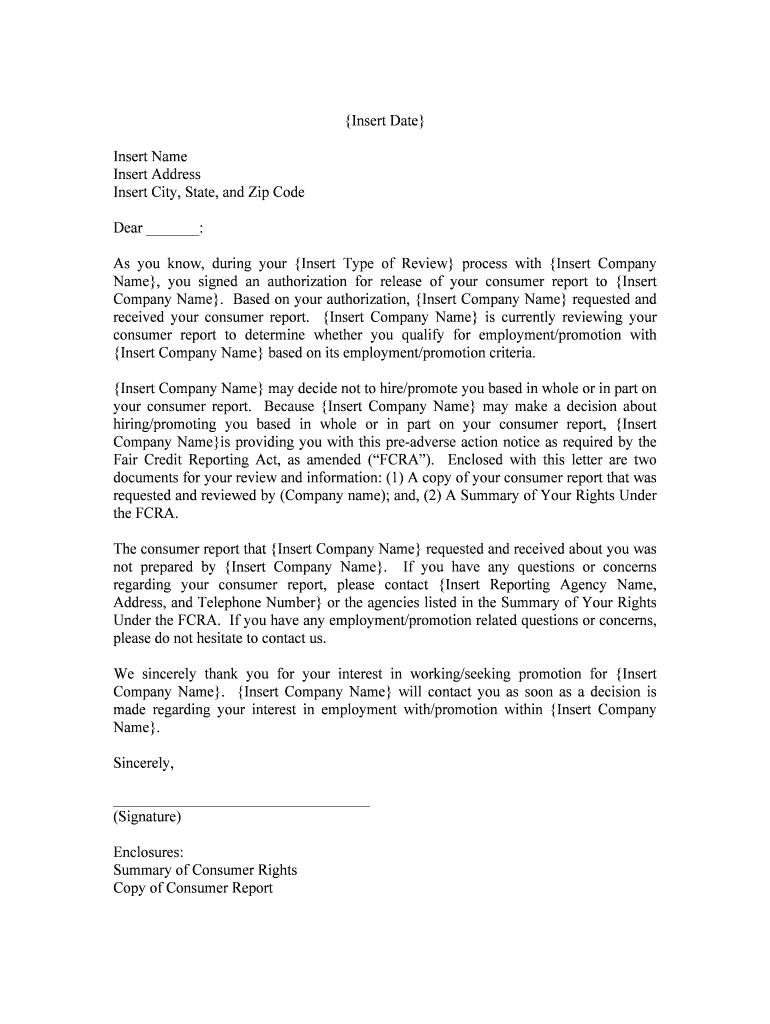
Denial Notice New York State Department of Health Form


What is the Denial Notice New York State Department Of Health
The Denial Notice from the New York State Department of Health is an official document issued when a request for services, benefits, or coverage is denied. This notice outlines the reasons for the denial, providing essential information for individuals or entities affected. It serves as a formal communication that ensures transparency in the decision-making process and allows recipients to understand their options moving forward.
How to use the Denial Notice New York State Department Of Health
Using the Denial Notice effectively involves several steps. First, carefully review the notice to comprehend the specific reasons for the denial. Next, gather any necessary documentation that supports your case or clarifies misunderstandings. If you believe the denial was made in error, you may need to prepare an appeal or request a reconsideration. It is essential to follow the instructions provided in the notice regarding deadlines and submission methods to ensure your response is timely and valid.
Steps to complete the Denial Notice New York State Department Of Health
Completing the Denial Notice involves several key steps:
- Read the notice thoroughly to understand the reason for denial.
- Collect any relevant documents that may support your appeal or clarification.
- Fill out any required forms or sections indicated in the notice.
- Double-check for accuracy and completeness before submission.
- Submit the completed notice along with any supporting documents by the specified method.
Legal use of the Denial Notice New York State Department Of Health
The legal use of the Denial Notice is crucial for ensuring compliance with state regulations. This notice must be treated as a formal legal document, and any response or appeal must adhere to the guidelines provided. Understanding your rights and responsibilities regarding the notice can help protect your interests and ensure that you follow the appropriate legal channels.
Key elements of the Denial Notice New York State Department Of Health
Key elements of the Denial Notice include:
- The date of the notice, which indicates the timeline for responses.
- The specific reasons for the denial, clearly outlined for transparency.
- Instructions on how to appeal or request further review.
- Contact information for the department or office handling the case.
Eligibility Criteria
Eligibility criteria for services or benefits related to the Denial Notice vary based on the specific program or service in question. Typically, these criteria are outlined in the initial application materials or program guidelines. Understanding these criteria can help individuals determine if they meet the necessary qualifications and how to address any discrepancies that may have led to a denial.
Quick guide on how to complete denial notice new york state department of health
Complete [SKS] seamlessly on any device
Managing documents online has become increasingly popular among businesses and individuals. It offers an ideal eco-friendly alternative to conventional printed and signed documents, as you can easily find the right form and securely store it online. airSlate SignNow equips you with all the necessary tools to create, modify, and eSign your documents swiftly without any hold-ups. Handle [SKS] on any platform with airSlate SignNow's Android or iOS applications and enhance any document-based process today.
The easiest way to modify and eSign [SKS] effortlessly
- Obtain [SKS] and then click Get Form to begin.
- Utilize the tools we provide to fill out your form.
- Select important sections of your documents or obscure sensitive information with tools that airSlate SignNow provides specifically for that purpose.
- Create your signature using the Sign tool, which takes moments and holds the same legal validity as a standard wet ink signature.
- Review all the details and click the Done button to save your modifications.
- Choose how you want to send your form, via email, SMS, or invite link, or download it to your computer.
Say goodbye to lost or misplaced files, tedious form searches, or errors that necessitate printing new document copies. airSlate SignNow takes care of your document management needs in just a few clicks from any device you prefer. Edit and eSign [SKS] and ensure outstanding communication at every stage of your form preparation with airSlate SignNow.
Create this form in 5 minutes or less
Related searches to Denial Notice New York State Department Of Health
Create this form in 5 minutes!
People also ask
-
What is a Denial Notice from the New York State Department of Health?
A Denial Notice from the New York State Department of Health is a formal notification that informs applicants about the rejection of their request for health-related services or funding. It's important to understand the reasons for the denial and the necessary steps to appeal or rectify the situation.
-
How can airSlate SignNow help with Denial Notices from the New York State Department of Health?
airSlate SignNow streamlines the process of managing Denial Notices from the New York State Department of Health by allowing users to electronically sign and send relevant documents quickly. This ensures that all communications regarding denials are efficient, organized, and securely stored for future reference.
-
What are the pricing options for airSlate SignNow?
airSlate SignNow offers a variety of pricing plans tailored to meet different business needs, making it easy to effectively manage documents related to Denial Notices from the New York State Department of Health. With options ranging from basic to advanced features, you can choose a plan that fits your budget while maximizing functionality.
-
What features does airSlate SignNow provide for handling Denial Notices?
Key features of airSlate SignNow include customizable templates, automated workflows, secure storage, and real-time tracking, which can signNowly enhance your handling of Denial Notices from the New York State Department of Health. These tools help simplify the documentation process and improve response times.
-
Can I integrate airSlate SignNow with other applications?
Yes, airSlate SignNow supports integration with various applications, allowing you to streamline workflows related to Denial Notices from the New York State Department of Health. By connecting your existing tools, you can ensure a cohesive approach to document management and communication.
-
What benefits does eSigning provide for Denial Notices?
eSigning offers numerous benefits for managing Denial Notices from the New York State Department of Health, including faster processing times, increased security, and reduced paperwork. This digital approach not only simplifies compliance but also enhances the overall efficiency of your documentation efforts.
-
How secure is airSlate SignNow for managing Denial Notices?
airSlate SignNow prioritizes security with features like data encryption, secure access, and compliance with industry standards, making it a safe choice for handling Denial Notices from the New York State Department of Health. Your documents and sensitive information are protected throughout the entire signing and storage process.
Get more for Denial Notice New York State Department Of Health
- Andover ma trench permit form
- Ap biology graphing practice answer key form
- Penfed hardship application form
- Decd family day care family enrolment authorisations sheet form
- New castle county code enforcement request for extension form
- Fireflow request form pdf united water
- Badmasti form
- Net certificate of quality asbestos tem sampling cassettes 25 mm tem lot 20150810 0 form
Find out other Denial Notice New York State Department Of Health
- Electronic signature California Medical Services Proposal Mobile
- How To Electronic signature West Virginia Pharmacy Services Agreement
- How Can I eSignature Kentucky Co-Branding Agreement
- How Can I Electronic signature Alabama Declaration of Trust Template
- How Do I Electronic signature Illinois Declaration of Trust Template
- Electronic signature Maryland Declaration of Trust Template Later
- How Can I Electronic signature Oklahoma Declaration of Trust Template
- Electronic signature Nevada Shareholder Agreement Template Easy
- Electronic signature Texas Shareholder Agreement Template Free
- Electronic signature Mississippi Redemption Agreement Online
- eSignature West Virginia Distribution Agreement Safe
- Electronic signature Nevada Equipment Rental Agreement Template Myself
- Can I Electronic signature Louisiana Construction Contract Template
- Can I eSignature Washington Engineering Proposal Template
- eSignature California Proforma Invoice Template Simple
- eSignature Georgia Proforma Invoice Template Myself
- eSignature Mississippi Proforma Invoice Template Safe
- eSignature Missouri Proforma Invoice Template Free
- Can I eSignature Mississippi Proforma Invoice Template
- eSignature Missouri Proforma Invoice Template Simple