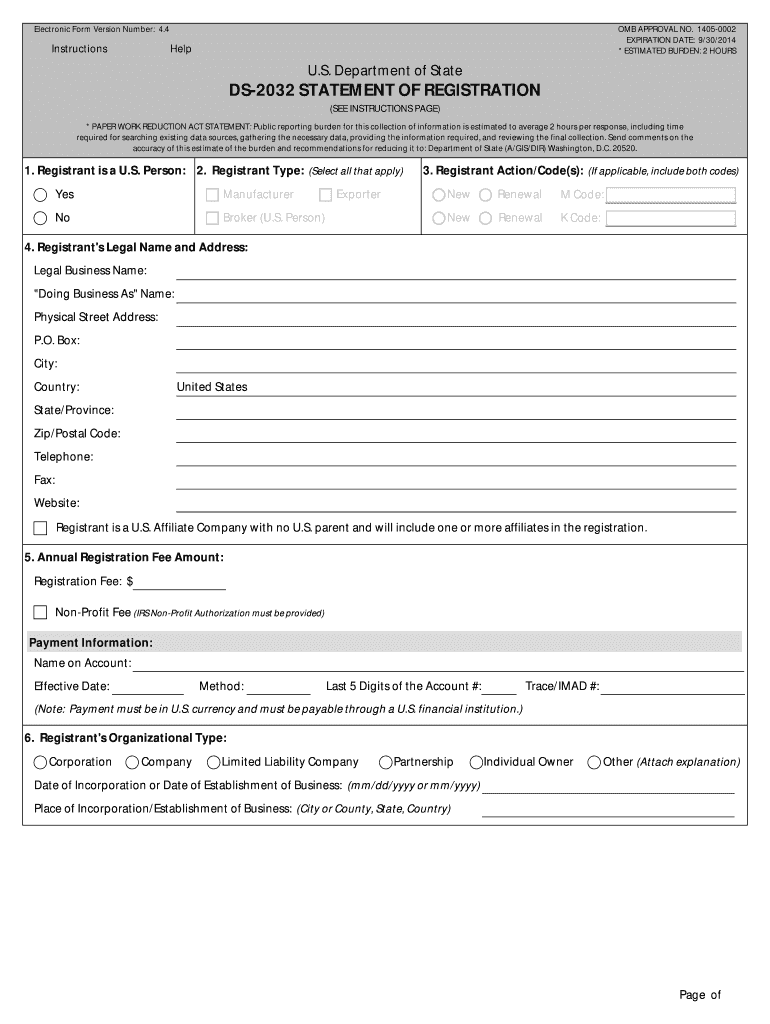
Ds 2032 Form 2018-2026


What is the DS-2032 Form
The DS-2032 form, officially known as the ITAR Registration Form, is a crucial document used by businesses and individuals engaged in defense trade activities. This form is part of the International Traffic in Arms Regulations (ITAR), which governs the export and import of defense-related articles and services. The DS-2032 is specifically designed for registering with the Directorate of Defense Trade Controls (DDTC) and is essential for compliance with U.S. laws regarding the export of military and defense items.
How to Use the DS-2032 Form
Utilizing the DS-2032 form involves several steps to ensure proper registration. First, applicants must gather all necessary information about their business, including ownership details, type of products or services offered, and any relevant history of defense trade activities. Once this information is compiled, the form can be filled out accurately. It is important to review all entries for completeness and accuracy before submission, as errors can lead to delays in processing.
Steps to Complete the DS-2032 Form
Completing the DS-2032 form requires careful attention to detail. Here are the key steps:
- Gather required information, including business structure and ownership details.
- Fill out the form, ensuring all sections are completed accurately.
- Review the form for any errors or omissions.
- Submit the completed form to the DDTC, either electronically or via mail.
It is advisable to keep a copy of the submitted form for your records, as it may be needed for future reference or compliance checks.
Legal Use of the DS-2032 Form
The DS-2032 form serves a legal purpose by ensuring that entities involved in defense trade comply with U.S. regulations. Proper use of this form helps to establish the legitimacy of a business's activities in the defense sector. The form must be completed and submitted in accordance with the guidelines set forth by the DDTC, and any discrepancies can result in penalties or legal action. Therefore, understanding the legal implications of the DS-2032 is essential for all registrants.
Required Documents
When completing the DS-2032 form, several documents may be required to support the application. These typically include:
- Proof of business registration, such as articles of incorporation.
- Ownership documentation, detailing the individuals or entities owning the business.
- Any existing licenses or permits related to defense trade activities.
Having these documents ready can streamline the registration process and help ensure compliance with all necessary regulations.
Form Submission Methods
The DS-2032 form can be submitted through various methods, depending on the preferences of the applicant. The primary submission methods include:
- Online submission through the DDTC's electronic registration system.
- Mailing a hard copy of the completed form to the DDTC office.
Choosing the appropriate submission method is important for ensuring timely processing and compliance with regulations.
Quick guide on how to complete ds 2032 form 101386848
Effortlessly Prepare Ds 2032 Form on Any Device
Digital document management has gained traction among businesses and individuals alike. It serves as a flawless eco-friendly alternative to conventional printed and signed paperwork, allowing you to locate the right form and securely store it online. airSlate SignNow equips you with all the tools necessary to create, modify, and electronically sign your documents swiftly, minimizing delays. Handle Ds 2032 Form on any device using the airSlate SignNow Android or iOS applications and enhance any document-driven process today.
How to Modify and Electronically Sign Ds 2032 Form with Ease
- Find Ds 2032 Form and click Get Form to begin.
- Utilize the tools we provide to fill out your document.
- Highlight important parts of your documents or mask sensitive information with the tools that airSlate SignNow specifically offers for that purpose.
- Create your signature with the Sign tool, which takes mere seconds and has the same legal validity as a traditional handwritten signature.
- Review all the details and click on the Done button to save your modifications.
- Select your preferred method to share your form, whether via email, SMS, invite link, or download it to your computer.
Say goodbye to lost or misplaced paperwork, tedious form navigation, or errors that require printing new document copies. airSlate SignNow addresses your document management needs in just a few clicks from any device you prefer. Modify and electronically sign Ds 2032 Form and ensure outstanding communication at every stage of the form preparation process with airSlate SignNow.
Create this form in 5 minutes or less
Find and fill out the correct ds 2032 form 101386848
Create this form in 5 minutes!
How to create an eSignature for the ds 2032 form 101386848
The way to make an electronic signature for a PDF in the online mode
The way to make an electronic signature for a PDF in Chrome
The best way to create an eSignature for putting it on PDFs in Gmail
How to generate an electronic signature from your smart phone
The way to generate an eSignature for a PDF on iOS devices
How to generate an electronic signature for a PDF file on Android OS
People also ask
-
What is ITAR registration and why is it important for my business?
ITAR registration is a requirement for companies that deal with defense and military-related technologies. It ensures compliance with U.S. regulations set forth by the State Department. Being ITAR compliant helps protect sensitive data and maintains your business's credibility in the defense sector.
-
How can airSlate SignNow assist with ITAR registration requirements?
airSlate SignNow provides a secure platform for sending and eSigning documents that are compliant with ITAR registration standards. Our solution allows you to track and manage sensitive documents seamlessly. This ensures that your ITAR registrations and related documents are handled securely and efficiently.
-
What are the pricing options for airSlate SignNow regarding ITAR registration?
airSlate SignNow offers flexible pricing plans to cater to businesses of all sizes, including those needing ITAR registration compliance. Each plan includes features tailored for secure document management. Contact our sales team for a custom quote based on your specific ITAR registration needs.
-
Does airSlate SignNow integrate with other systems for ITAR registration?
Yes, airSlate SignNow integrates seamlessly with various CRM and project management tools, making it easier for businesses to manage their ITAR registration documents. This integration streamlines workflows and ensures that all your systems are synchronized. It helps maintain compliance and facilitates efficient document handling for ITAR-related tasks.
-
What security measures does airSlate SignNow provide for ITAR compliance?
airSlate SignNow implements advanced encryption standards and access controls to safeguard documents related to ITAR registration. We ensure that all data is kept secure and compliant with federal regulations. Our platform also provides audit trails for document access and modifications, ensuring accountability.
-
How does airSlate SignNow support international businesses needing ITAR registration?
For international businesses, airSlate SignNow offers a compliant solutions framework to manage ITAR registration while adhering to U.S. export control laws. Our platform provides secure document handling that simplifies compliance processes across borders. This is crucial for companies engaged in international trade of defense technologies.
-
Can airSlate SignNow help expedite the ITAR registration process?
Yes, airSlate SignNow can streamline the ITAR registration process by reducing paperwork and speeding up document approvals. Our user-friendly interface simplifies eSigning and document tracking. This efficiency allows you to focus on your core business activities while ensuring compliance with ITAR regulations.
Get more for Ds 2032 Form
- Printable receipt of non refundable pet deposit form
- Gewerbeanmeldung hilden form
- Afi 36 form
- Students copy scdl copy banks copy symbiosis form
- Halloween activity precalc designated deriver wikispaces form
- Nc 500 petition for recognition of minors change of gender and sex identifier and issuance of new birth certificate form
- Small business partnership agreement template form
- Small businesspartnership agreement template form
Find out other Ds 2032 Form
- eSignature Washington Government Arbitration Agreement Simple
- Can I eSignature Massachusetts Finance & Tax Accounting Business Plan Template
- Help Me With eSignature Massachusetts Finance & Tax Accounting Work Order
- eSignature Delaware Healthcare / Medical NDA Secure
- eSignature Florida Healthcare / Medical Rental Lease Agreement Safe
- eSignature Nebraska Finance & Tax Accounting Business Letter Template Online
- Help Me With eSignature Indiana Healthcare / Medical Notice To Quit
- eSignature New Jersey Healthcare / Medical Credit Memo Myself
- eSignature North Dakota Healthcare / Medical Medical History Simple
- Help Me With eSignature Arkansas High Tech Arbitration Agreement
- eSignature Ohio Healthcare / Medical Operating Agreement Simple
- eSignature Oregon Healthcare / Medical Limited Power Of Attorney Computer
- eSignature Pennsylvania Healthcare / Medical Warranty Deed Computer
- eSignature Texas Healthcare / Medical Bill Of Lading Simple
- eSignature Virginia Healthcare / Medical Living Will Computer
- eSignature West Virginia Healthcare / Medical Claim Free
- How To eSignature Kansas High Tech Business Plan Template
- eSignature Kansas High Tech Lease Agreement Template Online
- eSignature Alabama Insurance Forbearance Agreement Safe
- How Can I eSignature Arkansas Insurance LLC Operating Agreement