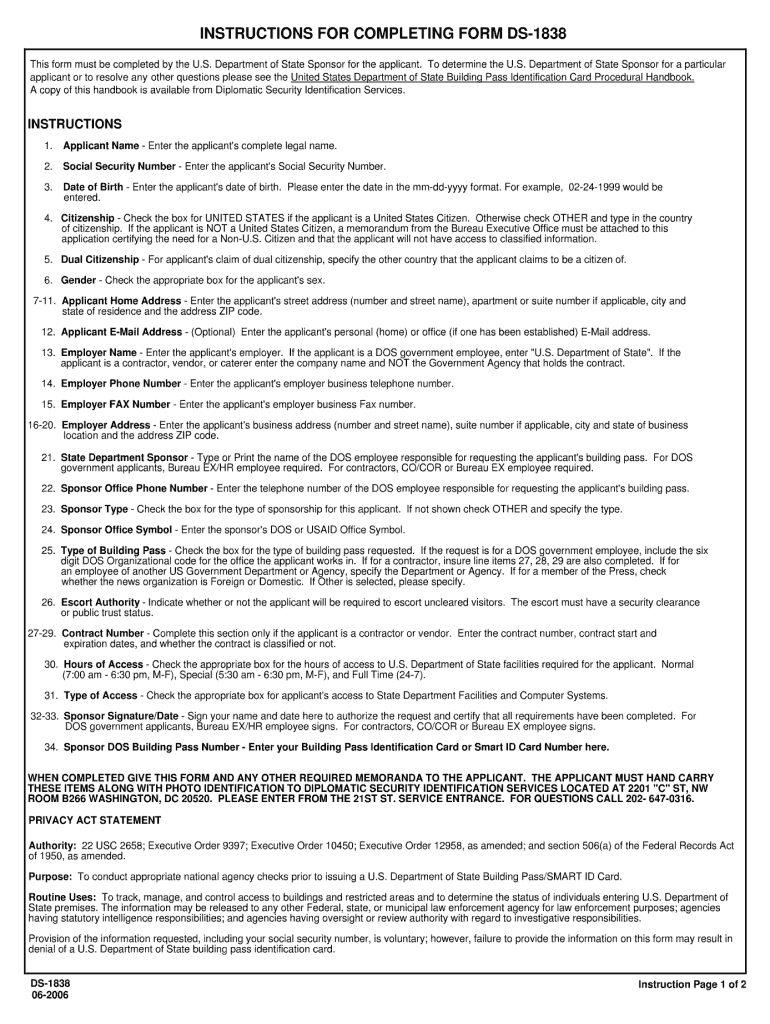
Ds 1838 Form 2012


What is the Ds 1838 Form
The Ds 1838 Form is a document used primarily for the purpose of requesting a waiver of certain fees associated with U.S. passport services. This form is essential for individuals who may be unable to pay the standard fees due to financial hardship or other qualifying circumstances. By completing the Ds 1838 Form, applicants can formally present their case to the relevant authorities for consideration.
How to use the Ds 1838 Form
Using the Ds 1838 Form involves several steps to ensure that the application is processed efficiently. First, download the form from an official source. Next, fill in the required personal information, including your name, address, and details regarding your financial situation. It is important to provide accurate and complete information to avoid delays. Once completed, submit the form along with any required supporting documents to the designated agency.
Steps to complete the Ds 1838 Form
Completing the Ds 1838 Form requires careful attention to detail. Follow these steps:
- Download the Ds 1838 Form from a reliable source.
- Provide your personal information, including your full name and contact details.
- Clearly explain your financial situation and the reasons for requesting a fee waiver.
- Attach any necessary documentation that supports your request, such as income statements or proof of financial hardship.
- Review the form for accuracy before submission.
- Submit the completed form to the appropriate agency, either online or via mail.
Legal use of the Ds 1838 Form
The Ds 1838 Form is legally recognized as a formal request for a fee waiver in the context of U.S. passport services. To ensure its legal validity, it must be filled out completely and accurately. The information provided on the form may be subject to verification, and any false statements can lead to penalties. Therefore, it is crucial to understand the legal implications of submitting this form and to provide truthful information.
Key elements of the Ds 1838 Form
Several key elements must be included in the Ds 1838 Form to ensure its effectiveness. These include:
- Your full name and contact information.
- A detailed explanation of your financial situation.
- Any relevant supporting documents that substantiate your request.
- Your signature and date of submission to validate the form.
Who Issues the Form
The Ds 1838 Form is issued by the U.S. Department of State, specifically through its Bureau of Consular Affairs. This agency is responsible for managing passport services and related documentation. Individuals seeking to utilize the form must ensure they are accessing the most current version, as updates may occur.
Quick guide on how to complete ds 1838 2006 form
Manage Ds 1838 Form effortlessly on any device
Digital document management has become increasingly favored by businesses and individuals. It offers an ideal eco-friendly substitute for conventional printed and signed papers, enabling you to find the appropriate template and securely save it online. airSlate SignNow provides you with all the tools necessary to create, edit, and eSign your documents promptly without delays. Handle Ds 1838 Form on any device using airSlate SignNow's Android or iOS applications and enhance any document-related workflow today.
How to modify and eSign Ds 1838 Form easily
- Obtain Ds 1838 Form and click Get Form to begin.
- Utilize the tools we provide to complete your form.
- Emphasize important sections of your documents or conceal sensitive information with tools that airSlate SignNow specifically offers for that purpose.
- Generate your eSignature with the Sign tool, which takes mere seconds and holds the same legal validity as a traditional handwritten signature.
- Review the details and click on the Done button to save your changes.
- Choose how you wish to send your form, via email, text message (SMS), invitation link, or download it to your computer.
Eliminate concerns about lost or mislaid files, tedious form searching, or mistakes that necessitate printing new document versions. airSlate SignNow addresses all your document management needs in just a few clicks from your preferred device. Alter and eSign Ds 1838 Form and guarantee exceptional communication at any stage of the form preparation process with airSlate SignNow.
Create this form in 5 minutes or less
Create this form in 5 minutes!
How to create an eSignature for the ds 1838 2006 form
The way to generate an eSignature for your PDF document online
The way to generate an eSignature for your PDF document in Google Chrome
How to make an electronic signature for signing PDFs in Gmail
How to generate an electronic signature right from your smart phone
The way to create an electronic signature for a PDF document on iOS
How to generate an electronic signature for a PDF on Android OS
People also ask
-
What is the Ds 1838 Form and why is it important?
The Ds 1838 Form is a vital document used primarily for obtaining information from individuals in various processes. Understanding this form is crucial for businesses to ensure compliance with regulations when collecting personal data. airSlate SignNow provides an efficient way to eSign and manage the Ds 1838 Form, simplifying the process for users.
-
How does airSlate SignNow simplify the Ds 1838 Form process?
airSlate SignNow streamlines the Ds 1838 Form process by allowing users to create, send, and eSign the document digitally. The platform offers easy-to-use templates and real-time tracking, ensuring that all parties can efficiently complete the form. This saves time and reduces errors in documentation.
-
Is there a cost associated with using the Ds 1838 Form in airSlate SignNow?
Yes, while airSlate SignNow offers various pricing plans, users can benefit from affordable options that include features specifically designed for managing documents like the Ds 1838 Form. This cost-effective solution allows businesses to stay within budget while ensuring proper document handling and signature collection.
-
What features does airSlate SignNow offer for the Ds 1838 Form?
AirSlate SignNow provides a range of features for the Ds 1838 Form, including customizable templates, eSignature capabilities, and automated workflows. Users can also utilize secure cloud storage and robust document management tools, all designed to enhance efficiency and compliance in handling the form.
-
Can I integrate the Ds 1838 Form with other software using airSlate SignNow?
Absolutely! airSlate SignNow supports integration with various software applications, allowing you to seamlessly incorporate the Ds 1838 Form into your existing workflows. Whether you're using CRM systems or project management tools, these integrations enhance productivity by connecting all your processes in one platform.
-
What are the benefits of using airSlate SignNow for the Ds 1838 Form?
Using airSlate SignNow for the Ds 1838 Form provides numerous benefits, including faster turnaround times, improved accuracy, and enhanced security for sensitive information. Additionally, the platform's user-friendly interface makes it accessible, ensuring that anyone can navigate it with ease, regardless of technical expertise.
-
How secure is the Ds 1838 Form when using airSlate SignNow?
AirSlate SignNow prioritizes security, employing encryption and secure cloud storage to protect the Ds 1838 Form and user data. With compliance to data protection regulations, businesses can confidently manage sensitive information without compromising security. This gives users peace of mind while completing important documentation.
Get more for Ds 1838 Form
- Bill of sale sales contract for dog or puppy forms arena
- Saps 590b form
- Count sheet example new south wales operating theatre ota org form
- Mammo history formbreast cancer risk assessment name date
- Restating the question worksheet pdf form
- Form 89 224 penalty waiver
- Fidelity 401k withdrawal form
- Short partnership agreement template form
Find out other Ds 1838 Form
- Can I Electronic signature Ohio Consumer Credit Application
- eSignature Georgia Junior Employment Offer Letter Later
- Electronic signature Utah Outsourcing Services Contract Online
- How To Electronic signature Wisconsin Debit Memo
- Electronic signature Delaware Junior Employment Offer Letter Later
- Electronic signature Texas Time Off Policy Later
- Electronic signature Texas Time Off Policy Free
- eSignature Delaware Time Off Policy Online
- Help Me With Electronic signature Indiana Direct Deposit Enrollment Form
- Electronic signature Iowa Overtime Authorization Form Online
- Electronic signature Illinois Employee Appraisal Form Simple
- Electronic signature West Virginia Business Ethics and Conduct Disclosure Statement Free
- Electronic signature Alabama Disclosure Notice Simple
- Electronic signature Massachusetts Disclosure Notice Free
- Electronic signature Delaware Drug Testing Consent Agreement Easy
- Electronic signature North Dakota Disclosure Notice Simple
- Electronic signature California Car Lease Agreement Template Free
- How Can I Electronic signature Florida Car Lease Agreement Template
- Electronic signature Kentucky Car Lease Agreement Template Myself
- Electronic signature Texas Car Lease Agreement Template Easy