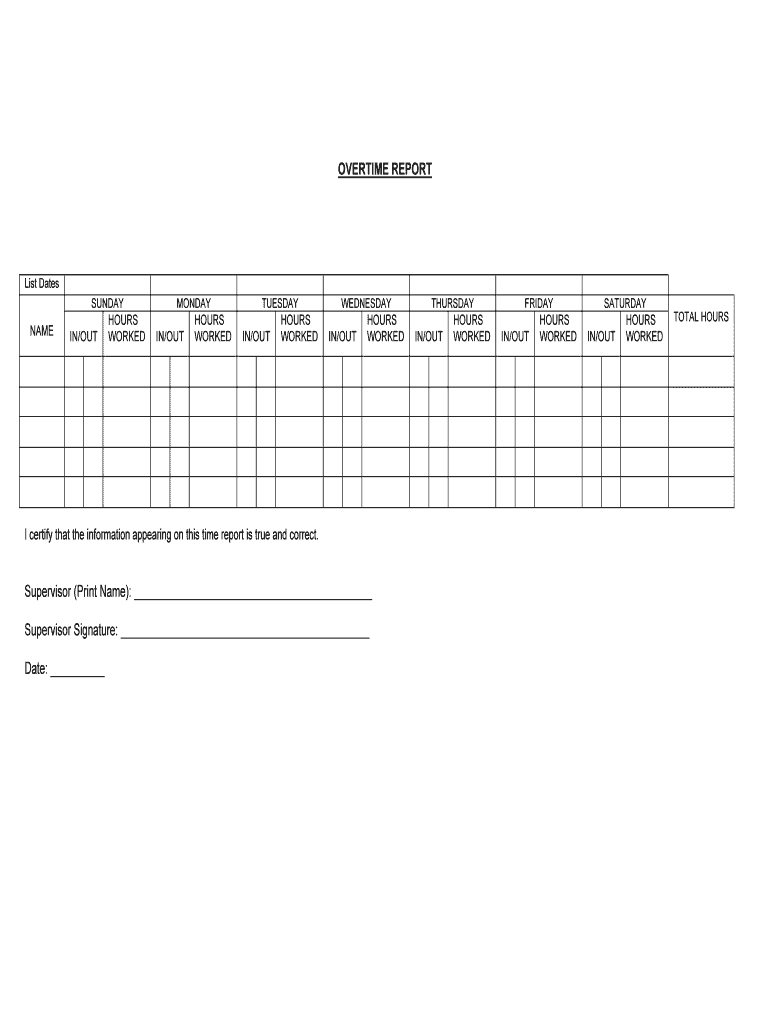
List Dates Form


What is the List Dates
The List Dates form is a document used to provide specific dates related to various transactions or events. This form is commonly utilized in administrative and legal contexts to ensure accurate record-keeping. It serves as a formal way to document important timelines, such as contract execution dates, deadlines for submissions, or other significant milestones. By using this form, individuals and organizations can maintain clarity and accountability in their operations.
How to use the List Dates
To effectively use the List Dates form, begin by identifying the specific dates that need to be documented. This may include deadlines for submissions, important meetings, or any other relevant timeframes. Once the dates are determined, fill out the form accurately, ensuring that all necessary fields are completed. After filling out the form, it is essential to review the information for accuracy before submitting it to the appropriate parties. This careful approach helps prevent misunderstandings and ensures that all stakeholders are informed.
Steps to complete the List Dates
Completing the List Dates form involves several key steps:
- Gather relevant information, including all necessary dates and details.
- Access the List Dates form through a secure digital platform or print it if required.
- Fill in the form, ensuring that each date is clearly stated and accurately reflects the intended information.
- Review the completed form for any errors or omissions.
- Submit the form electronically or via mail, depending on the requirements of the receiving party.
Legal use of the List Dates
The List Dates form can be legally binding when filled out correctly and submitted in accordance with applicable laws and regulations. It is important to ensure that the form complies with relevant legal frameworks, such as the ESIGN Act, which governs electronic signatures and records. This compliance helps to validate the authenticity of the document and ensures that it holds up in legal contexts. Proper execution, including obtaining necessary signatures, enhances the legal standing of the List Dates form.
Key elements of the List Dates
Several key elements are crucial for the effective use of the List Dates form:
- Date entries: Clearly state each date that needs to be documented.
- Contextual information: Provide details surrounding each date, such as the purpose or significance.
- Signatures: Include signatures from all relevant parties to validate the form.
- Submission details: Indicate how and where the form will be submitted for processing.
Filing Deadlines / Important Dates
When using the List Dates form, it is essential to be aware of any filing deadlines or important dates associated with the information being documented. This may include deadlines for submitting the form itself, as well as any related timelines for actions that depend on the dates recorded. Keeping track of these deadlines helps ensure compliance and prevents any potential issues arising from late submissions.
Quick guide on how to complete list dates
Complete List Dates effortlessly on any device
Internet document management has gained traction among businesses and individuals. It offers a fantastic eco-friendly substitute for traditional printed and signed documents, allowing you to obtain the correct version and securely save it online. airSlate SignNow equips you with all the necessary tools to create, modify, and eSign your documents quickly without inconveniences. Handle List Dates on any device using airSlate SignNow's Android or iOS applications and simplify any document-related process today.
The optimal method to edit and eSign List Dates with ease
- Locate List Dates and click Get Form to begin.
- Use the tools available to complete your form.
- Emphasize pertinent sections of your documents or obscure sensitive information with features that airSlate SignNow provides specifically for this purpose.
- Create your signature using the Sign tool, which takes moments and carries the same legal validity as a conventional wet ink signature.
- Review the information and click the Done button to save your changes.
- Select how you wish to send your form, via email, text message (SMS), invitation link, or download it onto your computer.
No more dealing with lost or misplaced documents, tedious form searches, or mistakes that necessitate printing new document copies. airSlate SignNow meets all your document management needs in just a few clicks from any device you prefer. Edit and eSign List Dates to ensure efficient communication at every stage of the form preparation process with airSlate SignNow.
Create this form in 5 minutes or less
Create this form in 5 minutes!
People also ask
-
What are the key features of airSlate SignNow that help users to List Dates?
airSlate SignNow offers robust features that simplify the process of listing dates for document signing. Users can easily set deadlines for eSignatures, ensuring that all parties are aware of important dates for their agreements. The intuitive interface allows for quick customization, making it easy to List Dates that are signNow for your business transactions.
-
How does airSlate SignNow improve efficiency when it comes to Listing Dates?
By utilizing airSlate SignNow, businesses can automate reminders and notifications related to important List Dates. This reduces the likelihood of missed deadlines and enhances overall workflow efficiency. The platform’s ability to track the signing process in real-time helps ensure that all List Dates are adhered to promptly.
-
What pricing plans does airSlate SignNow offer for managing List Dates?
airSlate SignNow provides flexible pricing plans tailored to different business needs, which can facilitate the management of List Dates effectively. Whether you are a freelancer or part of a larger enterprise, there is a plan that accommodates your volume of document management. Evaluate the pricing options to find the best fit for your requirements related to List Dates.
-
Can I integrate airSlate SignNow with other tools to enhance Listing Dates functionality?
Yes, airSlate SignNow integrates seamlessly with various third-party applications to enhance its capability in managing List Dates. This means you can connect it with tools like Google Drive, Dropbox, and other productivity apps, streamlining your workflow. These integrations allow for better tracking and management of important dates associated with your documents.
-
How secure is my information when I use airSlate SignNow to List Dates?
Security is a top priority for airSlate SignNow, especially when it comes to handling sensitive dates in documents. The platform employs advanced encryption methods to protect your data, ensuring that all information related to List Dates is secure and confidential. You can trust airSlate SignNow to safeguard your crucial business information.
-
Can airSlate SignNow help in ensuring compliance with regulations related to List Dates?
Absolutely! airSlate SignNow is designed to comply with various industry regulations, making it easier for your business to manage List Dates within those frameworks. This helps maintain legal validity and compliance for your signed documents, giving you peace of mind that all critical dates are tracked and managed correctly.
-
How user-friendly is the process of Listing Dates in airSlate SignNow?
The user-friendly interface of airSlate SignNow allows users to List Dates intuitively, even if they are not tech-savvy. With straightforward navigation and clear instructions, anyone can set important dates for document signing quickly. This ease of use encourages timely and efficient handling of all necessary List Dates.
Get more for List Dates
Find out other List Dates
- eSign Indiana Home Improvement Contract Myself
- eSign North Dakota Architectural Proposal Template Online
- How To eSignature Alabama Mechanic's Lien
- Can I eSign Alabama Car Insurance Quotation Form
- eSign Florida Car Insurance Quotation Form Mobile
- eSign Louisiana Car Insurance Quotation Form Online
- Can I eSign Massachusetts Car Insurance Quotation Form
- eSign Michigan Car Insurance Quotation Form Online
- eSign Michigan Car Insurance Quotation Form Mobile
- eSignature Massachusetts Mechanic's Lien Online
- eSignature Massachusetts Mechanic's Lien Free
- eSign Ohio Car Insurance Quotation Form Mobile
- eSign North Dakota Car Insurance Quotation Form Online
- eSign Pennsylvania Car Insurance Quotation Form Mobile
- eSignature Nevada Mechanic's Lien Myself
- eSign California Life-Insurance Quote Form Online
- How To eSignature Ohio Mechanic's Lien
- eSign Florida Life-Insurance Quote Form Online
- eSign Louisiana Life-Insurance Quote Form Online
- How To eSign Michigan Life-Insurance Quote Form