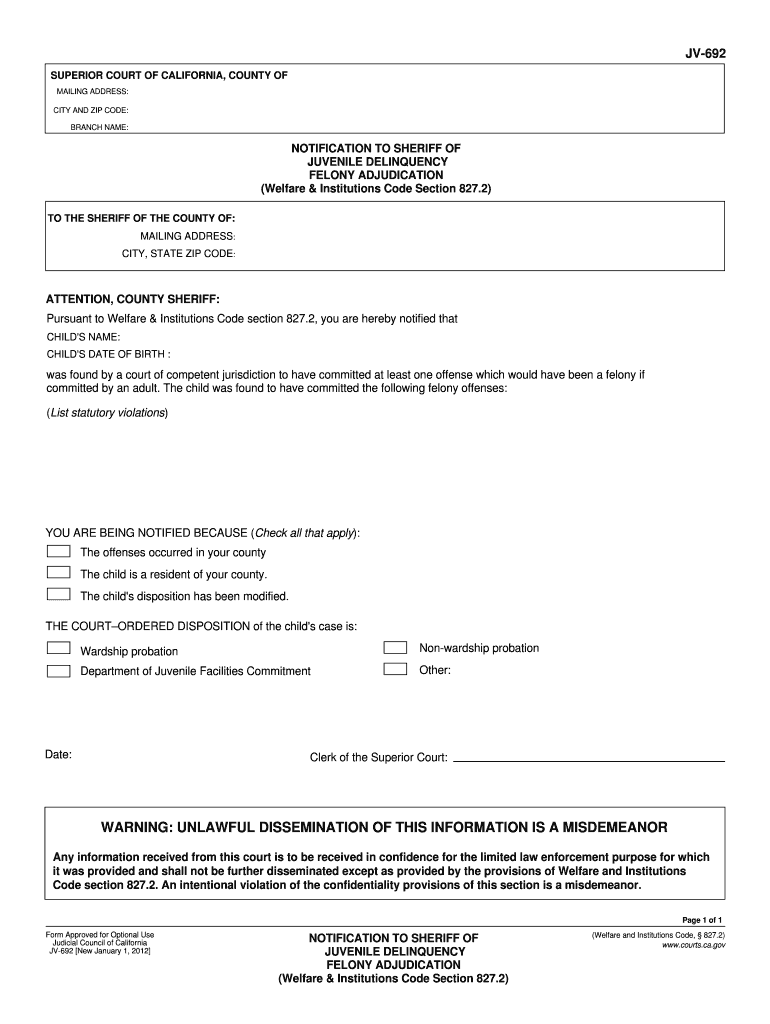
Jv 692 2012


What is the 692 juvenile form?
The 692 juvenile form is a legal document used in California for matters related to juvenile adjudication. It serves as a notification form that is essential for various legal processes involving minors. This form is typically utilized by law enforcement agencies, courts, and legal representatives to ensure that all parties involved in a juvenile case are informed of the proceedings and any related decisions. Understanding the purpose and requirements of the 692 juvenile form is crucial for compliance with state laws and regulations.
Key elements of the 692 juvenile form
Several key elements are critical to the 692 juvenile form. These include:
- Identification Information: This section requires the full name, date of birth, and other identifying details of the juvenile involved.
- Case Details: Information regarding the specific case, including case numbers and relevant dates, must be accurately filled out.
- Notification Purpose: The form should clearly state the purpose of the notification, whether it is for a hearing, adjudication, or other legal proceedings.
- Signatures: Required signatures from legal guardians or representatives affirm the accuracy of the information provided and the legality of the document.
Steps to complete the 692 juvenile form
Completing the 692 juvenile form involves several important steps:
- Gather Required Information: Collect all necessary details about the juvenile and the case.
- Fill Out the Form: Carefully complete each section of the form, ensuring accuracy and clarity.
- Review for Errors: Double-check the information provided for any mistakes or omissions.
- Obtain Signatures: Ensure that all required signatures are obtained from guardians or legal representatives.
- Submit the Form: Follow the appropriate submission method, whether online, by mail, or in person.
Legal use of the 692 juvenile form
The legal use of the 692 juvenile form is governed by California state law. It is essential for ensuring that the rights of juveniles are protected throughout legal proceedings. The form must be filled out accurately to maintain its validity in court. Compliance with legal requirements surrounding the use of this form helps prevent potential challenges or disputes regarding the juvenile's case.
How to obtain the 692 juvenile form
The 692 juvenile form can be obtained through various channels. Typically, it is available at local law enforcement offices, juvenile courts, and online through official California government websites. It is important to ensure that the most current version of the form is used to avoid any issues during the submission process. Additionally, legal representatives may assist in obtaining the form as part of their services.
Form Submission Methods
There are several methods available for submitting the 692 juvenile form:
- Online Submission: Many jurisdictions allow for electronic submission of the form through secure portals.
- Mail: The completed form can be mailed to the appropriate court or agency, ensuring that it is sent to the correct address.
- In-Person Submission: Individuals may also choose to submit the form in person at designated locations, such as juvenile court offices.
Quick guide on how to complete jv 692
Complete Jv 692 effortlessly on any device
Digital document management has become increasingly popular with businesses and individuals. It offers an ideal eco-friendly substitute for traditional printed and signed paperwork since you can find the appropriate form and securely store it online. airSlate SignNow provides you with all the tools necessary to create, edit, and electronically sign your documents swiftly without any delays. Manage Jv 692 on any platform using airSlate SignNow's Android or iOS applications and simplify any document-related task today.
The easiest way to edit and electronically sign Jv 692 without hassle
- Find Jv 692 and click Get Form to begin.
- Make use of the tools we offer to finish your document.
- Mark important sections of the documents or black out sensitive information with tools that airSlate SignNow provides specifically for this purpose.
- Create your signature using the Sign tool, which takes seconds and carries the same legal validity as a conventional wet ink signature.
- Review all the details and then click on the Done button to save your changes.
- Choose how you wish to send your form, whether by email, SMS, or invitation link, or download it to your computer.
Eliminate concerns about lost or misplaced files, tedious form searches, or mistakes that require printing new document copies. airSlate SignNow meets your document management needs in just a few clicks from any device of your choice. Modify and electronically sign Jv 692 and ensure effective communication at every stage of your document preparation process with airSlate SignNow.
Create this form in 5 minutes or less
Find and fill out the correct jv 692
Create this form in 5 minutes!
How to create an eSignature for the jv 692
The best way to generate an eSignature for your PDF file online
The best way to generate an eSignature for your PDF file in Google Chrome
How to make an eSignature for signing PDFs in Gmail
The best way to create an eSignature straight from your mobile device
How to create an electronic signature for a PDF file on iOS
The best way to create an eSignature for a PDF document on Android devices
People also ask
-
What is the 692 juvenile form and why is it important?
The 692 juvenile form is a critical document used in juvenile justice cases. It ensures that all details regarding a juvenile's legal situation are accurately recorded and processed. Having a well-completed 692 juvenile form is essential for maintaining legal integrity and facilitating a smooth judicial process.
-
How can airSlate SignNow help with the 692 juvenile form?
AirSlate SignNow offers an efficient platform for sending, signing, and managing the 692 juvenile form. With user-friendly features, you can easily collect signatures and ensure compliance with legal standards. This streamlines the documentation process, allowing legal professionals to focus on their cases.
-
Is there a cost associated with using airSlate SignNow for the 692 juvenile form?
Yes, airSlate SignNow offers various pricing plans to suit different needs when managing the 692 juvenile form. Depending on your requirements, you can choose a plan that provides specific features for document management. These plans are designed to be cost-effective while delivering powerful solutions for legal documentation.
-
What features does airSlate SignNow provide for managing the 692 juvenile form?
AirSlate SignNow provides features such as eSigning, document templates, real-time tracking, and customizable workflows specifically for the 692 juvenile form. These tools enhance the efficiency of document processing, allowing for quick approvals and secure information handling. You can also integrate these features into your existing systems for optimal performance.
-
Can I integrate airSlate SignNow with other platforms for handling the 692 juvenile form?
Yes, airSlate SignNow seamlessly integrates with various platforms and applications. This compatibility allows users to manage the 692 juvenile form alongside their preferred tools, enhancing productivity. Integrating airSlate SignNow with your case management systems can streamline your workflow and maintain comprehensive documentation.
-
What are the benefits of using airSlate SignNow for the 692 juvenile form?
Using airSlate SignNow for the 692 juvenile form offers numerous benefits, including increased efficiency, reduced paperwork, and enhanced accuracy. The platform enables quick eSigning, which speeds up processing times signNowly. Also, with cloud storage, you can access documents from anywhere, which improves collaboration among legal teams.
-
Is it secure to send the 692 juvenile form through airSlate SignNow?
Absolutely! AirSlate SignNow utilizes advanced encryption and security protocols to ensure that all data, including the 692 juvenile form, is safe. Compliance with legal standards and data protection regulations is prioritized to protect sensitive information. You can trust that your documents are secure throughout the signing process.
Get more for Jv 692
- Unit 4 progress test a form
- Form 9 report of examination of hoists amp lifts
- Life policy alteration form ntuc income
- Employment visa proforma
- Transportation variance form athletics traverse city west senior
- Uncp transcripts form
- Financial assistance application 374892719 form
- Bare trust agreement template 787739267 form
Find out other Jv 692
- Electronic signature Michigan Police Business Associate Agreement Simple
- Electronic signature Mississippi Police Living Will Safe
- Can I Electronic signature South Carolina Real Estate Work Order
- How To Electronic signature Indiana Sports RFP
- How Can I Electronic signature Indiana Sports RFP
- Electronic signature South Dakota Real Estate Quitclaim Deed Now
- Electronic signature South Dakota Real Estate Quitclaim Deed Safe
- Electronic signature Indiana Sports Forbearance Agreement Myself
- Help Me With Electronic signature Nevada Police Living Will
- Electronic signature Real Estate Document Utah Safe
- Electronic signature Oregon Police Living Will Now
- Electronic signature Pennsylvania Police Executive Summary Template Free
- Electronic signature Pennsylvania Police Forbearance Agreement Fast
- How Do I Electronic signature Pennsylvania Police Forbearance Agreement
- How Can I Electronic signature Pennsylvania Police Forbearance Agreement
- Electronic signature Washington Real Estate Purchase Order Template Mobile
- Electronic signature West Virginia Real Estate Last Will And Testament Online
- Electronic signature Texas Police Lease Termination Letter Safe
- How To Electronic signature Texas Police Stock Certificate
- How Can I Electronic signature Wyoming Real Estate Quitclaim Deed