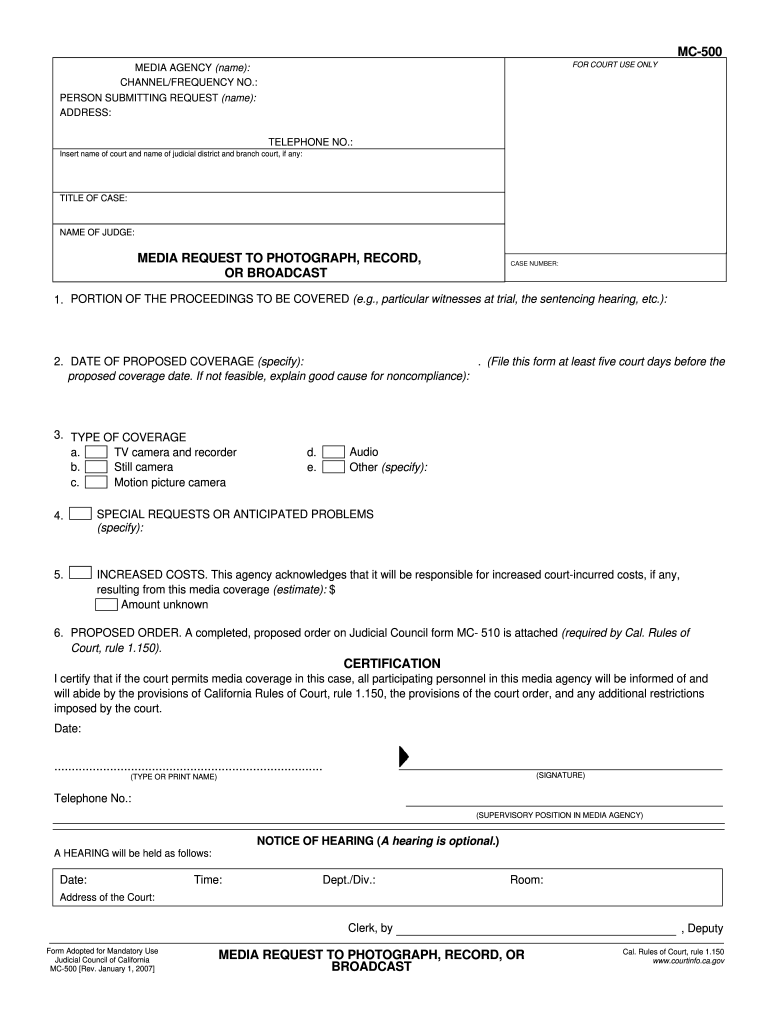
Mc500 Form


What is the Mc500 Form
The Mc500 form, also known as the California Media Request Form, is an essential document used primarily in the context of media broadcasting and photography in California. This form is often required for individuals or organizations seeking to obtain permission to use specific media content, such as photographs or video footage. The Mc500 form ensures that the rights of the original content creators are respected and that users comply with state regulations regarding media usage.
How to Use the Mc500 Form
To effectively use the Mc500 form, individuals must first determine the specific media they wish to request. Once identified, the form should be filled out with accurate details, including the intended use of the media, the name of the content creator, and any relevant dates. After completing the form, it must be submitted to the appropriate authority, which may vary depending on the type of media and its intended use. Proper completion and submission of the Mc500 form help ensure that all legal requirements are met.
Steps to Complete the Mc500 Form
Completing the Mc500 form involves several key steps:
- Gather necessary information about the media you wish to use.
- Fill out the form with your personal details, including contact information.
- Clearly state the purpose for which you intend to use the media.
- Review the form for accuracy and completeness.
- Submit the form to the designated authority, either online or via mail.
Following these steps will help facilitate a smooth approval process for your media request.
Legal Use of the Mc500 Form
The legal use of the Mc500 form is crucial for ensuring compliance with copyright and media laws in California. By using this form, individuals and organizations acknowledge the rights of content creators and agree to adhere to any restrictions or conditions set forth in the media usage agreement. This legal framework protects both the user and the creator, minimizing the risk of copyright infringement or legal disputes.
Who Issues the Mc500 Form
The Mc500 form is typically issued by state agencies or organizations involved in media management and regulation in California. These may include local government offices, media associations, or educational institutions that oversee media usage rights. It is important for users to verify the issuing authority to ensure they are following the correct procedures for their specific media request.
Examples of Using the Mc500 Form
There are various scenarios in which the Mc500 form may be utilized:
- An independent filmmaker seeking to use archival footage for a documentary.
- A journalist requesting permission to use a photograph in a news article.
- A school project that involves using media content from a public archive.
These examples illustrate the form's versatility in different media contexts, highlighting its importance in obtaining necessary permissions.
Quick guide on how to complete mc500 form
Complete Mc500 Form effortlessly on any device
Web-based document management has become increasingly popular among businesses and individuals. It offers an excellent eco-friendly alternative to conventional printed and signed papers since you can obtain the necessary form and securely save it online. airSlate SignNow equips you with all the resources you require to create, modify, and eSign your documents quickly and without hindrances. Manage Mc500 Form on any device using the airSlate SignNow Android or iOS applications and enhance any document-centric process today.
The easiest way to modify and eSign Mc500 Form without hassle
- Find Mc500 Form and click Get Form to begin.
- Utilize the tools we offer to fill out your form.
- Highlight important parts of the documents or obscure sensitive information with tools specifically designed by airSlate SignNow for that purpose.
- Create your eSignature using the Sign tool, which takes just seconds and carries the same legal validity as a traditional wet ink signature.
- Review the details and click the Done button to save your modifications.
- Choose your preferred method to deliver your form, via email, SMS, or an invitation link, or download it to your computer.
Forget about lost or misfiled documents, tedious form searches, or mistakes that require reprinting new copies. airSlate SignNow addresses your document management needs with just a few clicks from any device you prefer. Modify and eSign Mc500 Form and ensure exceptional communication at any stage of your form preparation process with airSlate SignNow.
Create this form in 5 minutes or less
Create this form in 5 minutes!
How to create an eSignature for the mc500 form
The best way to generate an eSignature for your PDF document in the online mode
The best way to generate an eSignature for your PDF document in Chrome
How to make an electronic signature for putting it on PDFs in Gmail
The best way to create an electronic signature right from your mobile device
How to create an electronic signature for a PDF document on iOS devices
The best way to create an electronic signature for a PDF on Android devices
People also ask
-
What is the mc500 and how does it work?
The mc500 is a powerful tool within airSlate SignNow that enables users to manage, send, and eSign documents seamlessly. It integrates advanced features that simplify the process of electronic signatures, making it easier for businesses to streamline their document workflows.
-
How much does the mc500 cost?
Pricing for the mc500 varies based on the plan you select. airSlate SignNow offers flexible pricing options that can accommodate the needs of businesses, making it a cost-effective solution for those looking to enhance their document management capabilities.
-
What features are included in the mc500?
The mc500 includes a variety of features designed to enhance user experience, such as automated workflows, secure eSignatures, and robust document storage. These features work together to provide a comprehensive solution that enhances efficiency and reduces the time spent on document management.
-
Can the mc500 be integrated with other software?
Yes, the mc500 can be easily integrated with a wide range of software applications. This allows businesses to connect their existing tools for a seamless workflow, enhancing productivity and making it easier to manage documents across multiple platforms.
-
What are the benefits of using the mc500 for businesses?
Using the mc500 offers several benefits, including improved efficiency, reduced turnaround time for documents, and enhanced security for sensitive information. By adopting this solution, businesses can focus more on their core activities rather than the complexities of document management.
-
Is the mc500 suitable for small businesses?
Absolutely! The mc500 is designed to be a cost-effective solution for businesses of all sizes, including small businesses. Its user-friendly interface and flexibility make it an ideal choice for those looking to improve their document handling without a heavy investment.
-
What types of documents can be signed with the mc500?
The mc500 supports a wide variety of document types, making it versatile for different industries. Whether you need to eSign contracts, agreements, or internal documents, the mc500 simplifies the process and ensures compliance with legal standards.
Get more for Mc500 Form
Find out other Mc500 Form
- Electronic signature South Carolina Real estate sales contract template Mobile
- Can I Electronic signature Kentucky Residential lease contract
- Can I Electronic signature Nebraska Residential lease contract
- Electronic signature Utah New hire forms Now
- Electronic signature Texas Tenant contract Now
- How Do I Electronic signature Florida Home rental application
- Electronic signature Illinois Rental application Myself
- How Can I Electronic signature Georgia Rental lease form
- Electronic signature New York Rental lease form Safe
- Electronic signature Kentucky Standard rental application Fast
- Electronic signature Arkansas Real estate document Online
- Electronic signature Oklahoma Real estate document Mobile
- Electronic signature Louisiana Real estate forms Secure
- Electronic signature Louisiana Real estate investment proposal template Fast
- Electronic signature Maine Real estate investment proposal template Myself
- eSignature Alabama Pet Addendum to Lease Agreement Simple
- eSignature Louisiana Pet Addendum to Lease Agreement Safe
- eSignature Minnesota Pet Addendum to Lease Agreement Fast
- Electronic signature South Carolina Real estate proposal template Fast
- Electronic signature Rhode Island Real estate investment proposal template Computer