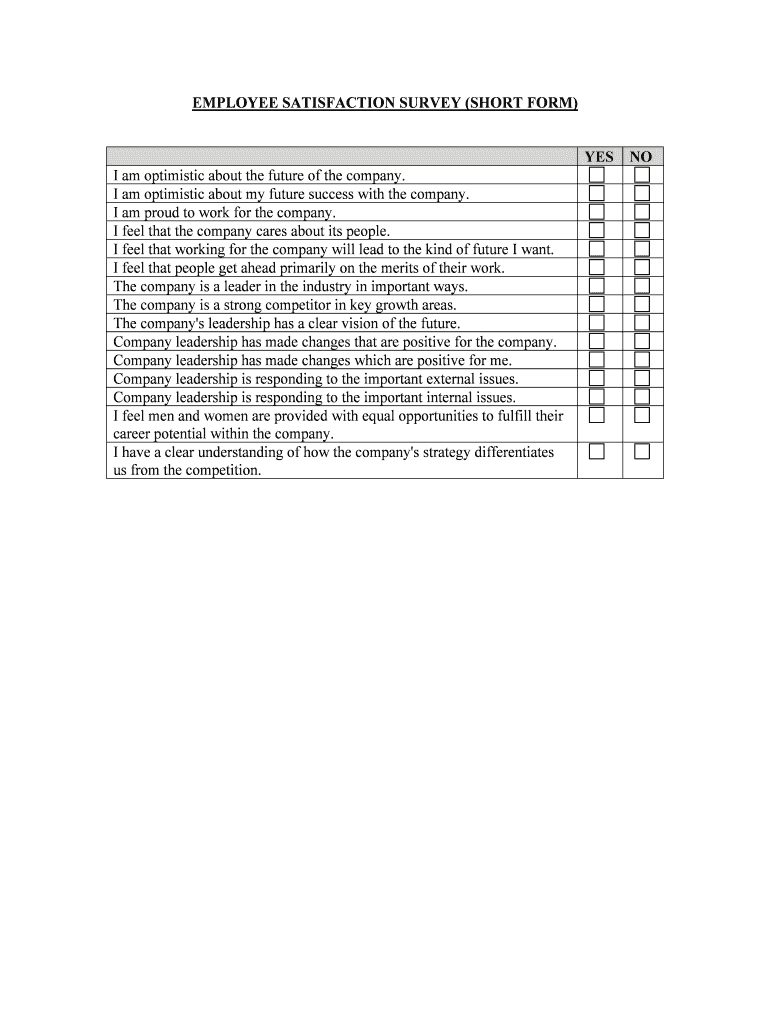
Employee Satisfaction Surveys Best Practices & Questions Form


What is the Employee Satisfaction Surveys Best Practices & Questions
The Employee Satisfaction Surveys Best Practices & Questions form is a tool designed to gather insights from employees regarding their work experiences and overall satisfaction within an organization. This form typically includes a series of questions that assess various aspects of the workplace, such as job satisfaction, work-life balance, management effectiveness, and opportunities for growth. By implementing best practices in designing these surveys, organizations can ensure they receive valuable feedback that can drive improvements and enhance employee engagement.
Key elements of the Employee Satisfaction Surveys Best Practices & Questions
When creating an effective employee satisfaction survey, certain key elements should be included to maximize the quality of the feedback received. These elements include:
- Clear Objectives: Define the purpose of the survey and what specific areas of employee satisfaction you want to measure.
- Relevant Questions: Include questions that are directly related to the work environment, team dynamics, and organizational culture.
- Anonymous Responses: Ensure that responses are confidential to encourage honest feedback.
- Actionable Insights: Design questions that allow for data analysis and lead to actionable outcomes.
- Follow-Up: Plan for follow-up actions based on the survey results to show employees that their feedback is valued and taken seriously.
How to use the Employee Satisfaction Surveys Best Practices & Questions
Utilizing the Employee Satisfaction Surveys Best Practices & Questions effectively involves several steps. First, identify the specific goals for the survey, such as understanding employee morale or identifying areas for improvement. Next, select or create a survey that aligns with these goals, ensuring it includes a mix of quantitative and qualitative questions. Distribute the survey through a secure platform that allows for easy completion and anonymity. After collecting responses, analyze the data to identify trends and areas needing attention. Finally, communicate the findings to employees and outline any planned actions based on their feedback.
Steps to complete the Employee Satisfaction Surveys Best Practices & Questions
Completing the Employee Satisfaction Surveys Best Practices & Questions involves a systematic approach to ensure thoroughness and accuracy. The steps include:
- Define the Purpose: Clearly articulate what you hope to achieve with the survey.
- Design the Survey: Create questions that are concise, relevant, and easy to understand.
- Choose a Distribution Method: Decide whether to use online platforms or paper forms for distribution.
- Collect Responses: Allow sufficient time for employees to complete the survey.
- Analyze Data: Review the collected data for insights and trends.
- Report Findings: Share the results with stakeholders and employees, highlighting key takeaways.
- Implement Changes: Use the feedback to make informed decisions and improvements within the organization.
Legal use of the Employee Satisfaction Surveys Best Practices & Questions
Ensuring the legal use of the Employee Satisfaction Surveys Best Practices & Questions is crucial for maintaining compliance with employment laws and regulations. Organizations should be aware of privacy laws that protect employee information, such as the General Data Protection Regulation (GDPR) and the California Consumer Privacy Act (CCPA). It is important to inform employees about how their data will be used and to obtain their consent before collecting survey responses. Additionally, organizations should ensure that the survey process adheres to anti-discrimination laws, providing equal opportunity for all employees to participate without fear of retaliation.
Quick guide on how to complete employee satisfaction surveys best practices ampamp questions
Effortlessly Prepare Employee Satisfaction Surveys Best Practices & Questions on Any Device
Managing documents online has become popular among businesses and individuals alike. It serves as an excellent eco-friendly alternative to traditional printed and signed materials, allowing you to find the appropriate form and securely store it online. airSlate SignNow provides all the necessary tools to create, modify, and eSign your documents swiftly without delays. Handle Employee Satisfaction Surveys Best Practices & Questions on any platform with airSlate SignNow's Android or iOS applications and enhance any document-oriented process today.
How to Edit and eSign Employee Satisfaction Surveys Best Practices & Questions with Ease
- Obtain Employee Satisfaction Surveys Best Practices & Questions and select Get Form to begin.
- Utilize the tools we offer to complete your form.
- Emphasize important sections of the documents or obscure sensitive data with tools provided specifically for that purpose by airSlate SignNow.
- Create your eSignature using the Sign tool, which takes mere seconds and carries the same legal validity as a conventional wet ink signature.
- Review all information and click the Done button to save your changes.
- Select your preferred method of sending the form, whether by email, SMS, invitation link, or download it to your computer.
Say goodbye to lost or misplaced files, cumbersome form searches, or mistakes that necessitate printing new document copies. airSlate SignNow fulfills your document management needs in just a few clicks from any device of your choosing. Modify and eSign Employee Satisfaction Surveys Best Practices & Questions to ensure seamless communication throughout your form preparation process with airSlate SignNow.
Create this form in 5 minutes or less
Create this form in 5 minutes!
People also ask
-
What are the key components of Employee Satisfaction Surveys Best Practices & Questions?
When developing Employee Satisfaction Surveys, focus on clear communication, relevant questions, and a supportive environment. Best practices include ensuring anonymity, using a mix of quantitative and qualitative questions, and regularly reviewing the results. Implementing these practices enhances trust and improves overall response rates.
-
How does airSlate SignNow support Employee Satisfaction Surveys?
airSlate SignNow offers a user-friendly platform to create, distribute, and analyze Employee Satisfaction Surveys. With customizable templates and easy e-signature capabilities, businesses can efficiently gather feedback. This streamlines data collection and management, which aligns with Employee Satisfaction Surveys Best Practices & Questions.
-
What pricing options are available for using airSlate SignNow for surveys?
airSlate SignNow provides flexible pricing plans that cater to businesses of all sizes. Each package includes access to features suitable for conducting Employee Satisfaction Surveys, including templates and analytics tools. Choosing the right plan based on your needs will help you effectively implement Employee Satisfaction Surveys Best Practices & Questions.
-
Can airSlate SignNow integrate with our existing HR tools for surveys?
Yes, airSlate SignNow integrates seamlessly with various HR systems and applications, enhancing your survey process. These integrations streamline the collection of data and improve collaboration among teams. Leveraging integrations can signNowly boost the effectiveness of your Employee Satisfaction Surveys Best Practices & Questions.
-
What are the benefits of using airSlate SignNow for conducting employee surveys?
Using airSlate SignNow for Employee Satisfaction Surveys offers several benefits, including increased efficiency and improved response rates. The platform's ease of use and automated features allow businesses to focus on analyzing results rather than data entry. This aligns with Employee Satisfaction Surveys Best Practices & Questions, fostering a positive feedback culture.
-
How can we ensure the privacy of our employees in satisfaction surveys?
Ensuring employee privacy is crucial in conducting effective satisfaction surveys. airSlate SignNow provides secure methods for data collection and anonymity options that enhance trust. Implementing these security measures aligns with the Employee Satisfaction Surveys Best Practices & Questions to encourage candid feedback.
-
What types of questions should be included in our employee satisfaction surveys?
Employee Satisfaction Surveys should include a mix of Likert scale rating questions, open-ended questions, and specific queries about workplace culture and benefits. This variety allows for both quantitative and qualitative insights. Crafting thoughtful questions based on Employee Satisfaction Surveys Best Practices & Questions is key to obtaining meaningful feedback.
Get more for Employee Satisfaction Surveys Best Practices & Questions
Find out other Employee Satisfaction Surveys Best Practices & Questions
- eSignature Pennsylvania High Tech Bill Of Lading Safe
- eSignature Washington Insurance Work Order Fast
- eSignature Utah High Tech Warranty Deed Free
- How Do I eSignature Utah High Tech Warranty Deed
- eSignature Arkansas Legal Affidavit Of Heirship Fast
- Help Me With eSignature Colorado Legal Cease And Desist Letter
- How To eSignature Connecticut Legal LLC Operating Agreement
- eSignature Connecticut Legal Residential Lease Agreement Mobile
- eSignature West Virginia High Tech Lease Agreement Template Myself
- How To eSignature Delaware Legal Residential Lease Agreement
- eSignature Florida Legal Letter Of Intent Easy
- Can I eSignature Wyoming High Tech Residential Lease Agreement
- eSignature Connecticut Lawers Promissory Note Template Safe
- eSignature Hawaii Legal Separation Agreement Now
- How To eSignature Indiana Legal Lease Agreement
- eSignature Kansas Legal Separation Agreement Online
- eSignature Georgia Lawers Cease And Desist Letter Now
- eSignature Maryland Legal Quitclaim Deed Free
- eSignature Maryland Legal Lease Agreement Template Simple
- eSignature North Carolina Legal Cease And Desist Letter Safe