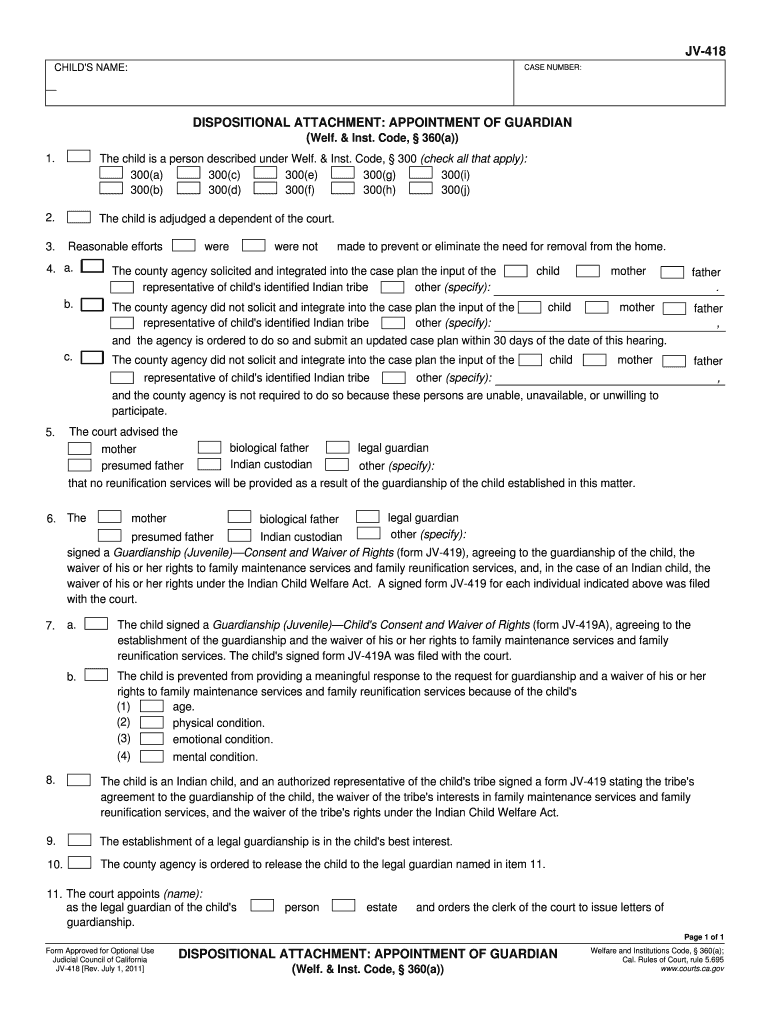
Jv 418 2011


What is the JV 418?
The JV 418, also known as the 418 appointment form, is a legal document used in the United States to appoint a guardian for a minor child. This form is essential for parents or legal guardians who wish to designate someone to care for their child in specific situations, such as during an absence or incapacity. The JV 418 ensures that the appointed guardian has the legal authority to make decisions on behalf of the minor, including medical and educational choices.
Steps to Complete the JV 418
Completing the JV 418 involves several key steps to ensure that the form is filled out correctly and meets legal requirements. First, gather all necessary information about the child and the proposed guardian. This includes full names, addresses, and contact details. Next, clearly outline the specific powers and responsibilities you wish to grant the guardian. After filling out the form, both the parent and the proposed guardian should sign it in the presence of a notary public to validate the document. Finally, make copies for all parties involved and keep the original in a safe place.
Legal Use of the JV 418
The JV 418 serves a critical legal function by formalizing the appointment of a guardian. For the document to be legally binding, it must comply with state laws regarding guardianship. This includes ensuring that the form is properly executed, signed, and notarized. The JV 418 is recognized in courts, providing the appointed guardian with the authority to act in the best interests of the child. It is important for parents to understand that this form does not terminate their parental rights; rather, it temporarily delegates specific responsibilities to the guardian.
How to Obtain the JV 418
The JV 418 form can typically be obtained from local family courts or state government websites. Many jurisdictions provide downloadable versions of the form, allowing parents to print and complete it at their convenience. Additionally, legal aid organizations may offer resources and assistance in obtaining and completing the form. It is advisable to check with your local court for any specific requirements or additional documentation that may be needed when submitting the JV 418.
Key Elements of the JV 418
Several key elements must be included in the JV 418 to ensure its validity. These elements include the full names and addresses of the child and the proposed guardian, the specific powers granted to the guardian, and the duration of the appointment. The form should also include a statement of consent from the proposed guardian, indicating their willingness to take on the responsibilities outlined. Proper signatures and notarization are crucial for the legal recognition of the document.
State-Specific Rules for the JV 418
Each state in the U.S. may have specific rules and regulations governing the use of the JV 418. It is essential for parents to familiarize themselves with their state's requirements, as this can affect the validity of the form. Some states may have additional forms or documentation that need to be submitted alongside the JV 418. Additionally, the process for appointing a guardian may vary, including the need for court approval in certain circumstances.
Quick guide on how to complete jv 418
Effortlessly Prepare Jv 418 on Any Device
Digital document management has gained traction among businesses and individuals alike. It serves as an ideal eco-friendly alternative to conventional printed and signed paperwork, allowing you to locate the appropriate form and securely store it online. airSlate SignNow equips you with all the necessary tools to create, edit, and eSign your documents swiftly and without delays. Manage Jv 418 on any platform using airSlate SignNow's Android or iOS applications and simplify your document-centric processes today.
The Easiest Way to Edit and eSign Jv 418 with Ease
- Find Jv 418 and click on Get Form to begin.
- Utilize the tools we offer to complete your document.
- Emphasize critical sections of the documents or conceal sensitive information using tools specifically designed by airSlate SignNow for that purpose.
- Generate your signature with the Sign tool, which only takes a few seconds and carries the same legal validity as a conventional wet ink signature.
- Review the information and then click the Done button to save your changes.
- Choose your preferred method of sending your form—via email, SMS, invite link, or download it to your computer.
Eliminate concerns about lost or misplaced documents, tedious form searching, or errors that necessitate reprinting. airSlate SignNow meets your document management needs with just a few clicks from any device you prefer. Modify and eSign Jv 418 to ensure excellent communication at every phase of your form preparation journey with airSlate SignNow.
Create this form in 5 minutes or less
Find and fill out the correct jv 418
Create this form in 5 minutes!
How to create an eSignature for the jv 418
How to make an eSignature for your PDF online
How to make an eSignature for your PDF in Google Chrome
The way to generate an electronic signature for signing PDFs in Gmail
How to create an electronic signature from your smartphone
The best way to make an electronic signature for a PDF on iOS
How to create an electronic signature for a PDF file on Android
People also ask
-
What is jv guardian legal and how does it work with airSlate SignNow?
jv guardian legal is a comprehensive legal management tool that integrates seamlessly with airSlate SignNow. This integration enables users to streamline the document signing process while ensuring compliance with legal standards. With airSlate SignNow, you can easily send, sign, and manage legal documents, making it the perfect complement to jv guardian legal.
-
How can jv guardian legal benefit my business?
Integrating jv guardian legal with airSlate SignNow can enhance your business's efficiency by simplifying the document management process. This allows you to save time and reduce errors in legal document handling, thereby improving compliance and workflow. Overall, jv guardian legal helps you focus on core business tasks while ensuring legal documents are handled properly.
-
What are the pricing options for jv guardian legal with airSlate SignNow?
Pricing for jv guardian legal integrated with airSlate SignNow varies based on the number of users and features selected. Typically, businesses can choose from various subscription plans that fit their budget and scalability needs. For detailed pricing, it’s best to contact our sales team for a tailored quote.
-
Does jv guardian legal offer features that ensure document security?
Yes, jv guardian legal, when used with airSlate SignNow, offers robust security features to protect your sensitive documents. These include advanced encryption, secure access controls, and audit trails. Rest assured that your legal documents remain confidential and secure throughout the signing process.
-
Can I customize templates in jv guardian legal when using airSlate SignNow?
Absolutely! jv guardian legal allows users to customize document templates when integrated with airSlate SignNow. This feature saves time and ensures consistency by enabling you to create and reuse documents tailored to your specific legal needs. Easily modify text, fields, and styling to fit your branding.
-
What integrations does jv guardian legal support with airSlate SignNow?
jv guardian legal supports a variety of integrations when paired with airSlate SignNow, including popular CRM systems, cloud storage platforms, and project management tools. This connectivity allows for seamless document transfer and enhances overall productivity. Check our integration page for a full list.
-
Is training available for using jv guardian legal with airSlate SignNow?
Yes, training and onboarding support is available for users of jv guardian legal and airSlate SignNow. We provide comprehensive resources including webinars, tutorials, and documentation to help you get started. Our customer support team is also on hand to assist with any specific questions.
Get more for Jv 418
- Claim intimation form
- Pilot debriefing form template
- Florida bed change request form
- D18 form
- Sc 2727 rev 9 oct 15 sc 2727 rev 9 oct 15 form
- Read the instructions before completing this form
- Maryland form 588 direct deposit of maryland income tax refund to more than one account
- Club agreement template 787739953 form
Find out other Jv 418
- How Do I eSignature Alaska Life Sciences Presentation
- Help Me With eSignature Iowa Life Sciences Presentation
- How Can I eSignature Michigan Life Sciences Word
- Can I eSignature New Jersey Life Sciences Presentation
- How Can I eSignature Louisiana Non-Profit PDF
- Can I eSignature Alaska Orthodontists PDF
- How Do I eSignature New York Non-Profit Form
- How To eSignature Iowa Orthodontists Presentation
- Can I eSignature South Dakota Lawers Document
- Can I eSignature Oklahoma Orthodontists Document
- Can I eSignature Oklahoma Orthodontists Word
- How Can I eSignature Wisconsin Orthodontists Word
- How Do I eSignature Arizona Real Estate PDF
- How To eSignature Arkansas Real Estate Document
- How Do I eSignature Oregon Plumbing PPT
- How Do I eSignature Connecticut Real Estate Presentation
- Can I eSignature Arizona Sports PPT
- How Can I eSignature Wisconsin Plumbing Document
- Can I eSignature Massachusetts Real Estate PDF
- How Can I eSignature New Jersey Police Document